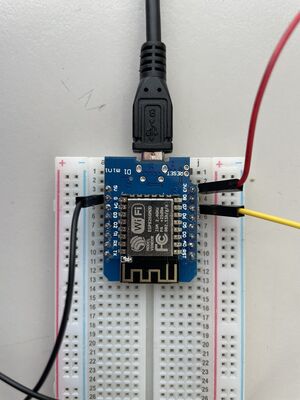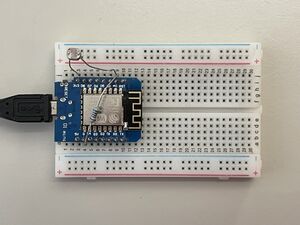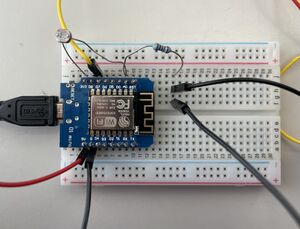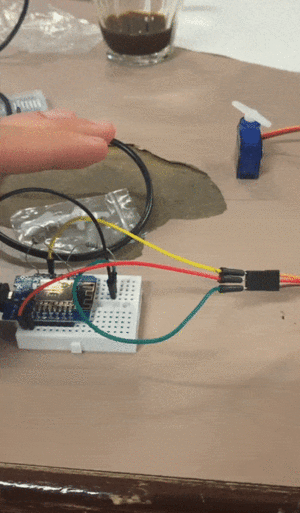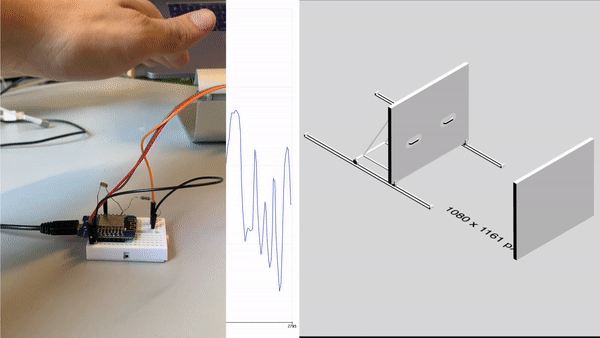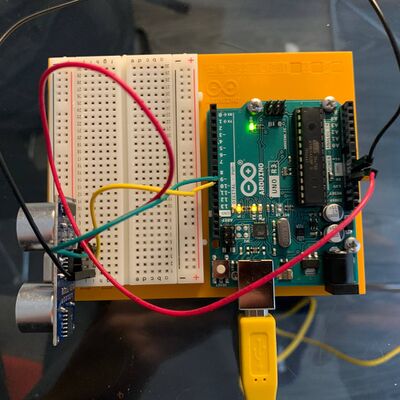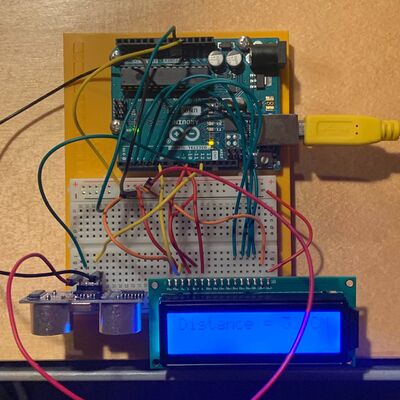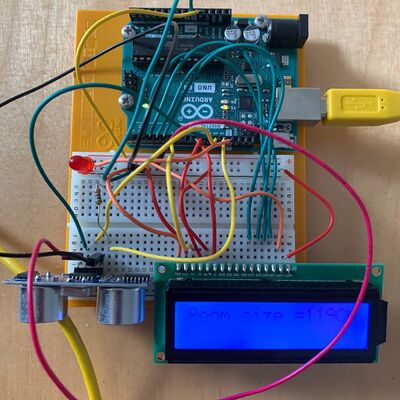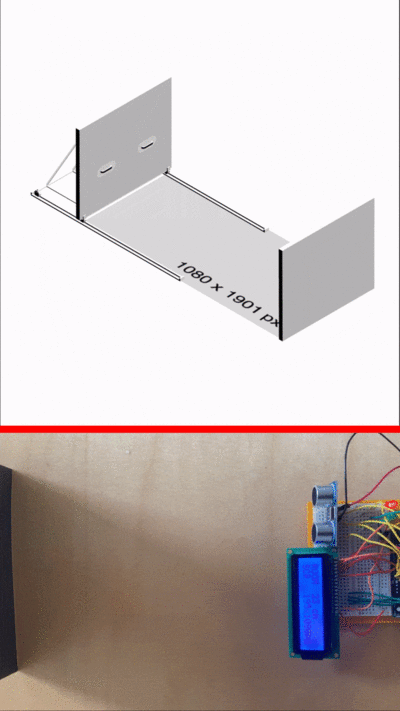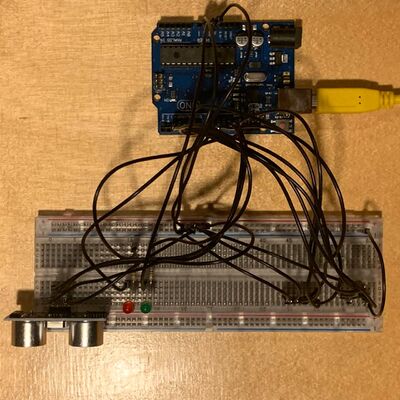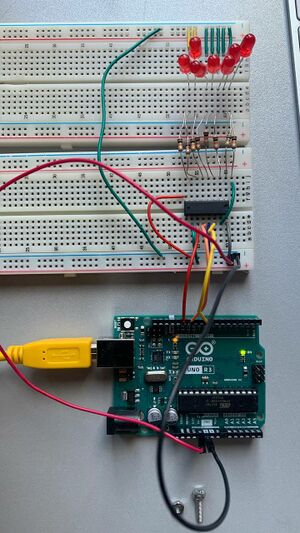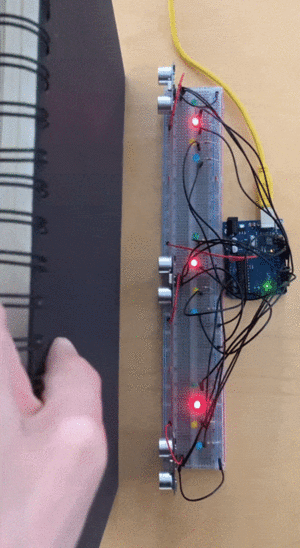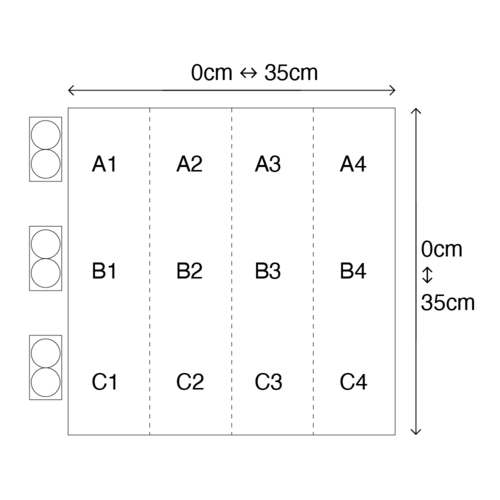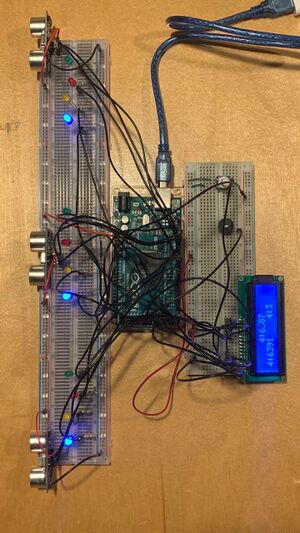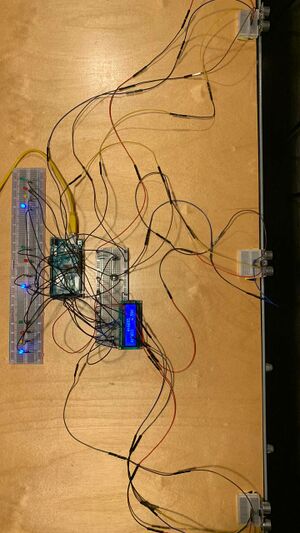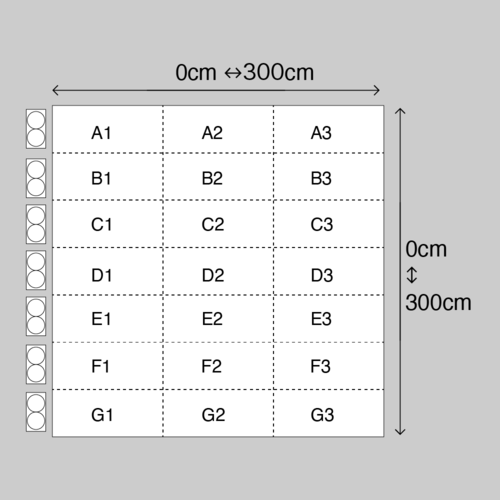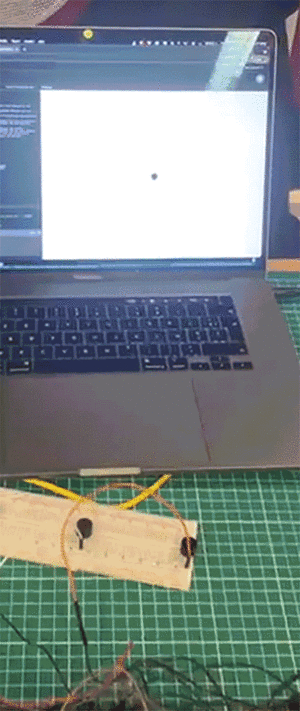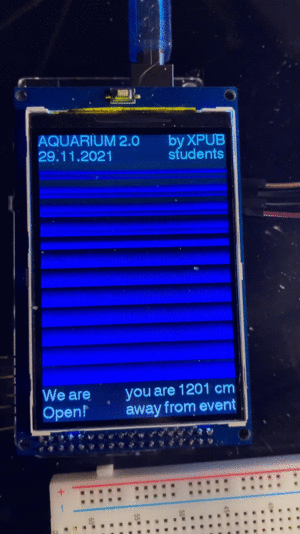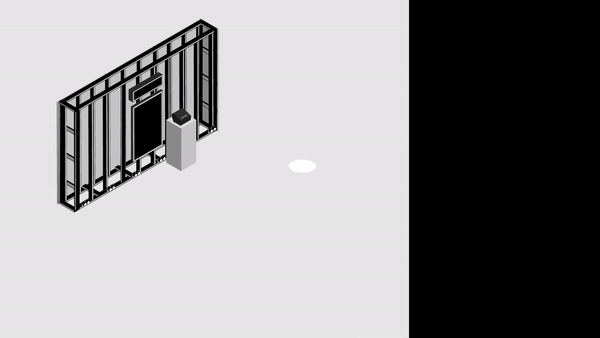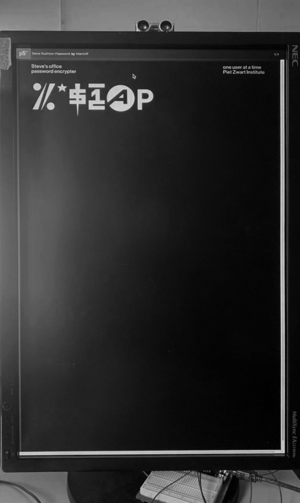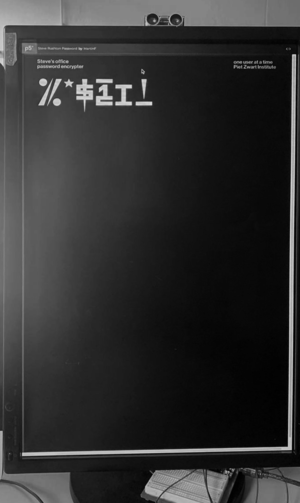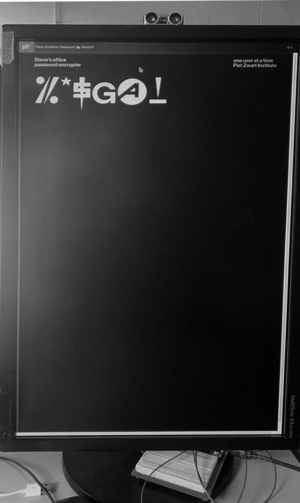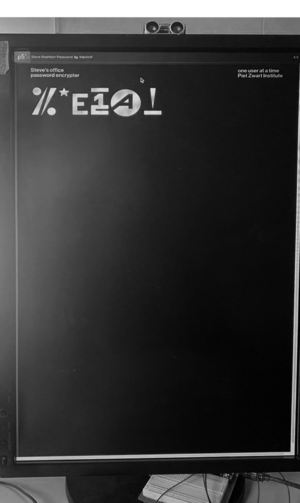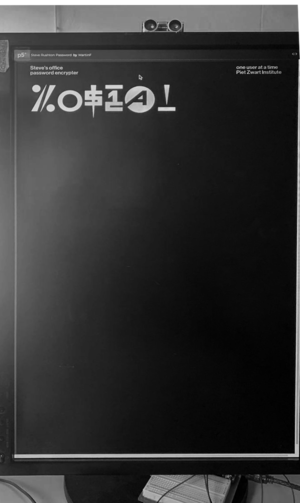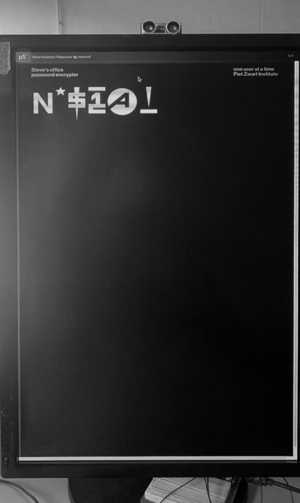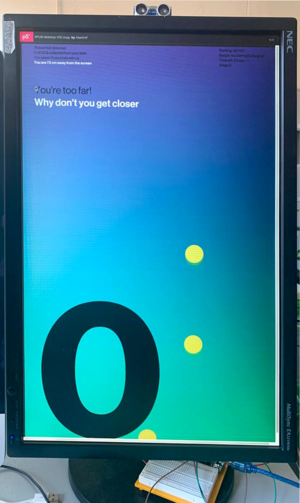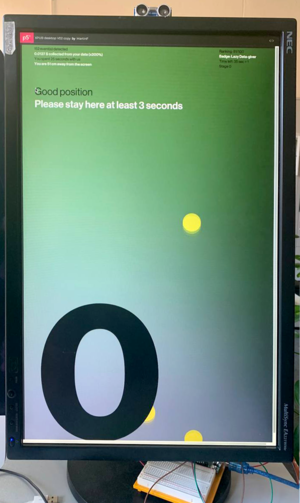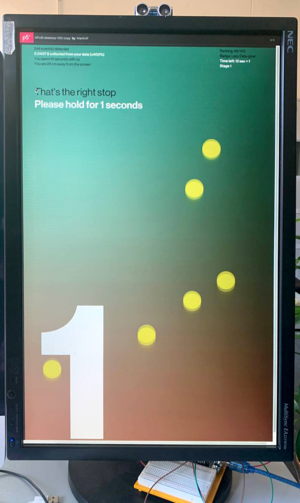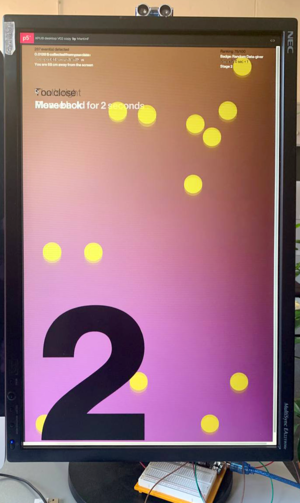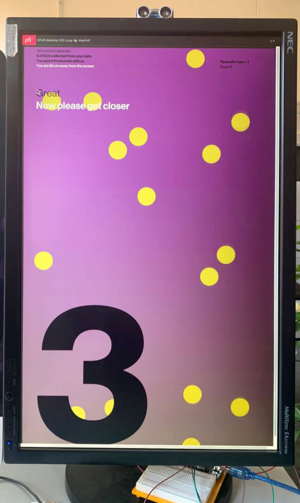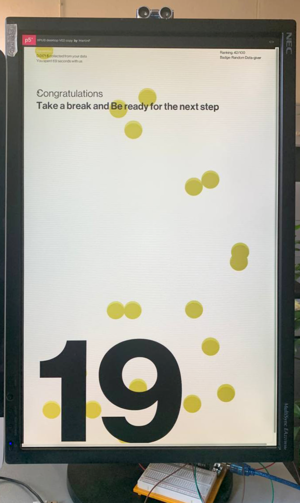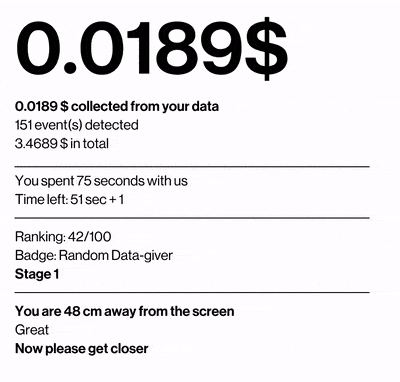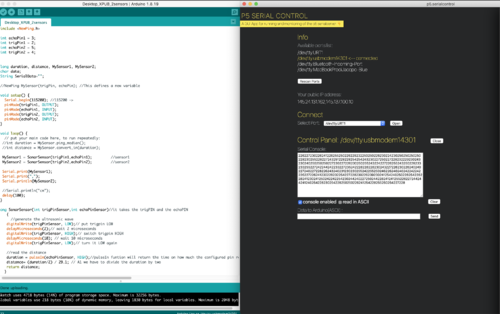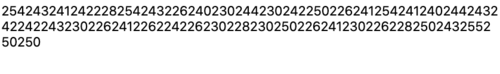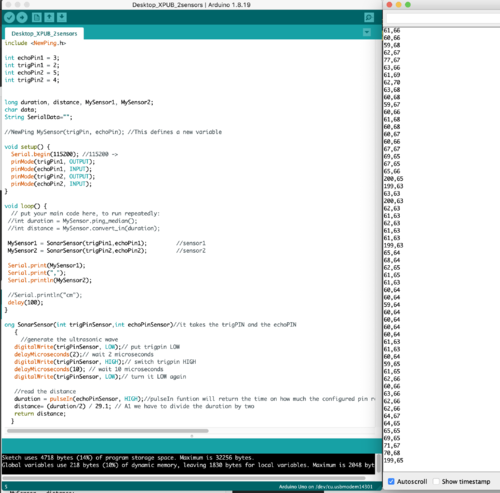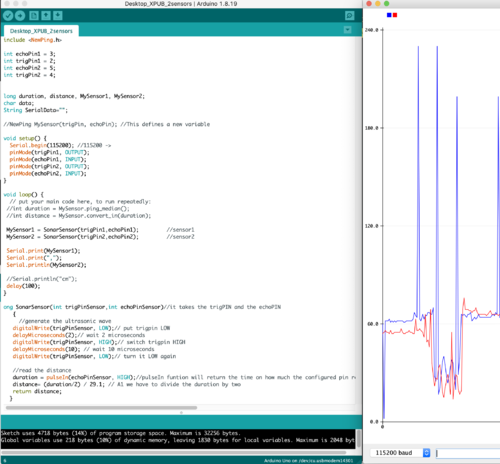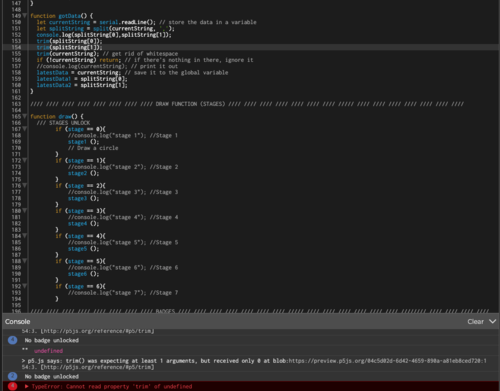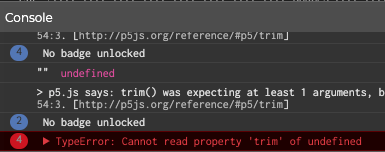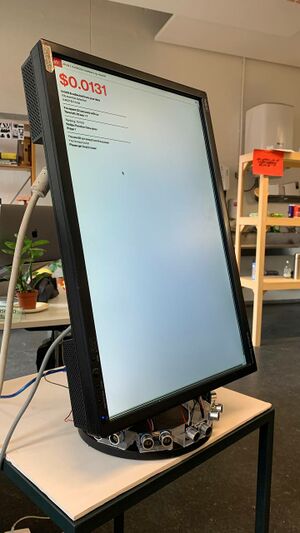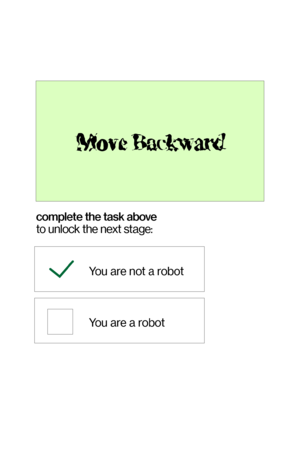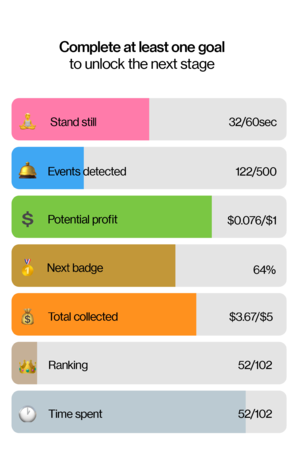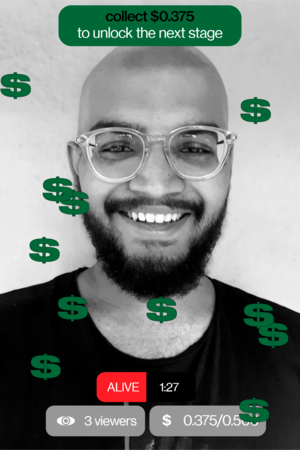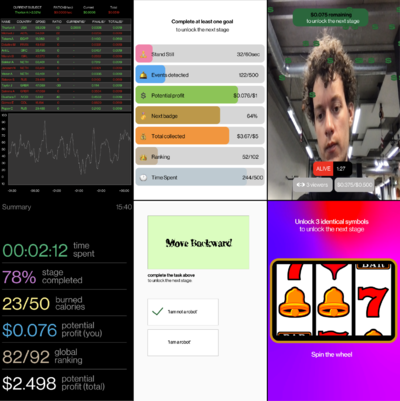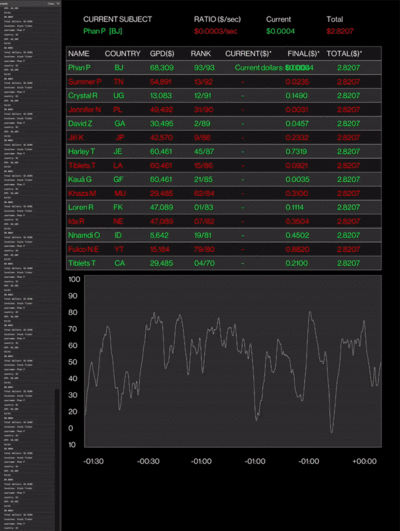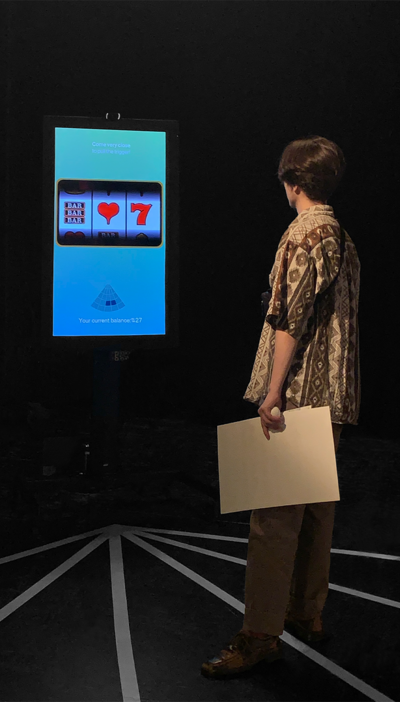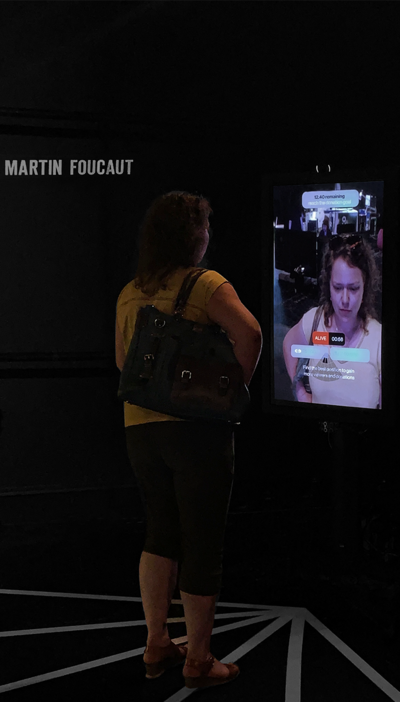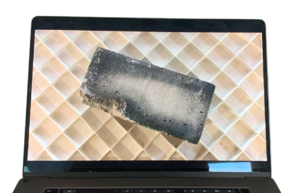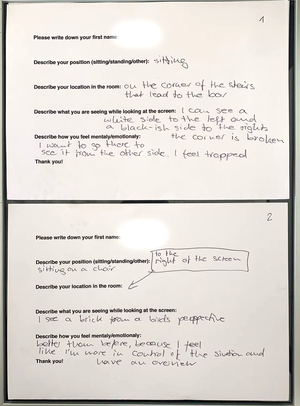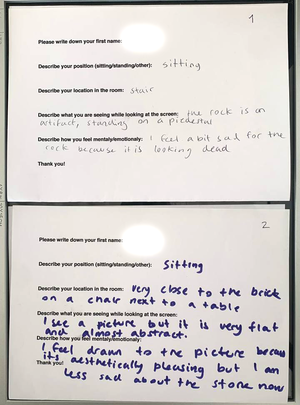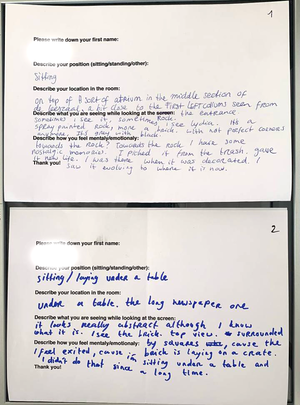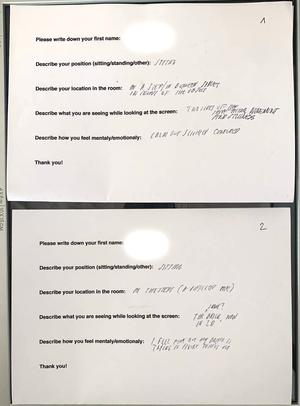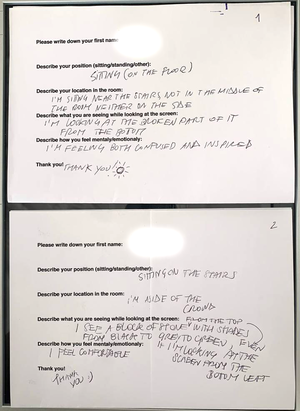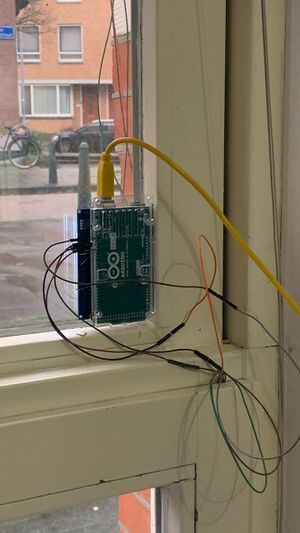XPUB2 Research Board / Martin Foucaut
Links
Draft Thesis
What do you want to make?
My project is a data collection installation that monitors people's behaviors in public physical spaces while explicitly encouraging them to help the algorithm collect more information. An overview of how it works is presented here in the project proposal and will be subject to further developments in the practice.
The way the device is designed doesn’t pretend to give any beneficial outcomes for the subject, but only makes visible the benefits that the machine is getting from collecting their data. Yet, the way the device visually or verbally presents this collected data is done in a grateful way, which might be stimulating for the subject. In that sense, the subject, despite knowing that their actions are done solely to satisfy the device, could become intrigued, involved, or even addicted by a mechanism that deliberately uses it as a commodity. In that way, I intend to trigger conflictual feelings in the visitor’s mind, situated between a state of awareness regarding the operating monetization of their physical behaviors, and a state of engagement/entertainment /stimulation regarding the interactive value of the installation.
My first desire is to make the mechanisms by which data collection is carried out, marketized and legitimized both understandable and accessible. The array of sensors, the Arduinos and the screen are the mainly technological components of this installation. Rather than using an already existing and complex tracking algorithm, the program is built from scratch, kept open source and limits itself to the conversion of a restricted range of physical actions into interactions. These include the detection of movements, positions, lapse of time spent standing still or moving, and entry or exit from a specific area of detection. Optionally they may also include the detection of the subject smartphone device or the log on a local Wi-Fi hotspot made by the subject.
In terms of mechanic, the algorithm creates feedback loops starting from:
_the subject behaviors being converted into information;
_the translation of this information into written/visual feedback;
_and the effects of this feedbacks on subject’s behavior; and so on.
By doing so, it tries to shape the visitors as free data providers inside their own physical environment, and stimulate their engagement by converting each piece of collected information into points/money, feeding a user score among a global ranking.
On the screen, displayed events can be:
_ “subject [] currently located at [ ]”
[x points earned/given]
_ “subject [] entered the space”
[x points earned/given]
_ “subject [] left the space”
[x points earned/given]
_ “subject [] moving/not moving”
[x points earned/given]
_ “subject [] distance to screen: [ ] cm”
[x points earned/given]
_ “subject [] stayed at [ ] since [ ] seconds”
[x points earned/given]
_ “subject [] device detected
[x points earned/given] (optional)
_ “subject logged onto local Wi-Fi
[x points earned/given] (optional)
Added to that comes the instructions and comments from the devices in reaction to the subject’s behaviors:
_ “Congratulations, you have now given the monitor 25 % of all possible data to collect!”
[when 25-50-75-90-95-96-97-98-99% of the total array of events has been detected at least once]
_ “Are you sure you don’t want to move to the left? The monitor has only collected data from 3 visitors so far in this spot!”
[if the subject stands still in a specific location]
_ “Congratulations, the monitor has reached 1000 pieces of information from you!”
[unlocked at x points earned/given]
_ “If you stay there for two more minutes, there is a 99% chance you will be in the top 100 of ALL TIME data-givers!”
[if the subject stand still in a specific location]
_ “Leaving all ready? The monitor has yet to collect 304759 crucial pieces of information from you!”
[if the subject is a the edge of the detection range]
_ “You are only 93860 pieces of information away from being the top one data-giver!”
[unlocked at x points earned/given]
_ “Statistics show that people staying for more than 5 minutes average will benefit me on average 10 times more!”
[randomly appears]
_ “The longer you stay on this spot, the more chance you have to win a “Lazy data-giver” badge”
[if the subject stands still for a long time any location]
Responding positively to the monitors instructions unlocks special achievement and extra points
—Accidental data-giver badge
[unlocked if the subject has passed the facility without deliberately wishing to interact with it] + [x points earned/given]
—Lazy data-giver badge
[unlocked if the subject has been standing still for at least one minute] + [x points earned/given]
—Novice data-giver badge
[unlocked if the subject has been successfully completing 5 missions from the monitor] + [x points earned/given]
—Hyperactive data-giver badge
[unlocked if the subject has never been standing still for 10 seconds within 2 minutes lapse time] + [x points earned/given]
—Expert data-giver badge
[unlocked if the subject has been successfully completing 10 missions from the monitor within 10 minutes] + [x points earned/given]
—Master data-giver badge
[unlocked if the subject has been successfully logging on the local Wi-Fi hotspot] + [x points earned/given] (optional)
On the top left side of the screen, a user score displays the number of points generated by the collected pieces of information, and the unlocking of special achievements instructed by the monitor.
—Given information: 298 pieces
[displays number of collected events]
—Points: 312000
[conversion of collected events and achievement into points]
On the top right of the screen, the user is ranked among x number of previous visitors and the prestigious badge recently earned is displayed bellow
—subject global ranking: 3/42
[compares subject’s score to all final scores from previous subjects]
—subject status: expert data-giver
[display the most valuable reward unlocked by the subject]
When leaving the detection range, the subject gets a warning message and a countdown starts, and encouraging it to take the quick decision to come back
—“Are you sure you want to leave? You have 5-4-3-2-1-0 seconds to come back within the detection range”
[displayed as long as the subject remains completely undetected]
If the subject definitely stands out of the detection range for more than 5 seconds, the monitor will also address a thankful message and the amount of money gathered, achievements, ranking, complete list of collected information and a qr code will be printed as a receipt with the help of a thermal printer. The QR will be a link to my thesis.
—* “Thank you for helping today, don’t forget to take your receipt in order to collect and resume your achievements”
[displayed after 5 seconds being undetected]
In order to collect, read or/and use that piece of information, the visitor will inevitably have to come back within the range of detection, and intentionally, or not, reactivate the data tracking game. It is therefore impossible to leave the area of detection without leaving at least one piece of your own information printed in the space. Because of this, the physical space should gradually be invaded by tickets scattered on the floor. As in archaeology, these tickets give a precise trace of the behavior and actions of previous subjects for future subjects.
Why do you want to make it?
When browsing online or/and using connected devices in the physical world, even the most innocent action/information can be invisibly recorded, valued and translated into informational units, subsequently generating profit for monopolistic companies. While social platforms, brands, public institutions and governments explicitly promote the use of monitoring practices in order to better serve or protect us, we could also consider these techniques as implicitly political, playing around some dynamics of visibility and invisibility in order to assert new forms of power over targeted audiences.
In the last decade, a strong mistrust of new technologies has formed in the public opinion, fueled by events such as the revelations of Edward Snowden, the Cambridge Analytica scandal or the proliferation of fake news on social networks. We have also seen many artists take up the subject, sometimes with activist purposes. But even if a small number of citizens have begun to consider the social and political issues related to mass surveillance, and some individuals/groups/governments/associations have taken legal actions, surveillance capitalism still remains generally accepted, often because ignored or/and misunderstood.
Thanks to the huge profits generated by the data that we freely provide every day, big tech companies have been earning billions of dollars over the sale of our personal information. With that money, they could also further develop deep machine learning programs, powerful recommendation systems, and to broadly expand their range of services in order to track us in all circumstances and secure their monopolistic status. Even if we might consider this realm specific to the online world, we have seen a gradual involvement from the same companies to monitor the physical world and our human existences in a wide array of contexts. For example, with satellite and street photography (Google Earth, Street View), geo localization systems, simulated three-dimensional environments (augmented reality, virtual reality or metaverse) or extensions of our brains and bodies (vocal assistance and wearable devices). Ultimately, this reality has seen the emergence of not only a culture of surveillance but also of self-surveillance, as evidenced by the popularity of self-tracking and data sharing apps, which legitimize and encourage the datafication of the body for capitalistic purposes.
For the last 15 years, self-tracking tools have made their way to consumers. I believe that this trend is showing how ambiguous our relationship can be with tools that allow such practices. Through my work, I do not wish to position myself as a whistleblower, a teacher or activist. Indeed, to adopt such positions would be hypocritical, given my daily use of tools and platforms that resort to mass surveillance. Instead, I wish to propose an experience that highlights the contradictions in which you and I, internet users and human beings, can find ourselves. This contradiction is characterized by a paradox between our state of concern about the intrusive surveillance practices operated by the Web giants (and their effects on societies and humans) and a state of entertainment or even active engagement with the tools/platforms through which this surveillance is operated/allowed. By doing so, I want to ask how do these companies still manage to get our consent and what human biases do they exploit in order to do so. That’s is how my graduation work and my thesis will investigate the effect of gamification, gambling or reward systems as well as a the esthetization of data/self-data as means to hook our attention, create always more interactions and orientate our behaviors.
How to you plan to make it and on what timetable?
I am developing this project with Arduino Uno/Mega boards, an array of ultrasonic sensor, P5.js and screens.
How does it work?
The ultrasonic sensors can detect obstacles in a physical space and know the distance between the sensor and obstacle(s) by sending and receiving back an ultrasound. The Arduino Uno/Mega boards are microcontrollers which can receive this information, run it in a program in order to convert these values into a mm/cm/m but also map the space into an invisible grid. Ultimately, values collected on the Arduino’s serial monitor can be sent to P5.js through P5.serialcontrol. P5.js will then allow a greater freedom in way the information can be displayed on the screens.
Process:
1st semester: Building a monitoring device, converting human actions into events, and events into visual feedbacks
During the first semester, I am focused on exploring monitoring tools that can be used in the physical world, with a specific attention to ultrasonic sensors. Being new to Arduino programming, my way of working is to start from the smallest and most simple prototype and gradually increase its scale/technicality until reaching human/architectural scale. Prototypes are subject to testing, documentation and comments helping to define which direction to follow. The first semester also allows to experiment with different kind of screen (LCD screens, Touch screens, computer screens, TV screens) until finding the most adequate screen monitor(s) for the final installation. Before building the installation, the project is subject to several sketching and animated simulations in 3 dimensions, exploring different scenarios and narrations. At the end of the semester, the goal is to be able to convert a specific range of human actions into events and visual feedback creating a feedback loop from the human behaviors being converted into information; the translation of this information into written/visual feedbacks; and the effects of this feedbacks on human behavior; and so on.
2nd semester: Implementing gamification with the help of collaborative filtering, point system and ranking.
During the second semester, it is all about building and implementing a narration with the help of gaming mechanics that will encourage humans to feed the data gathering device with their own help. An overview of how it works is presented here in the project proposal and will be subject to further developments in the practice.
To summarize the storyline, the subject being positioned in the detection zone finds herself/himself unwillingly embodied as the main actor of a data collection game. Her/His mere presence generates a number of points/dollars displayed on a screen, growing as she/he stays within the area. The goal is simple: to get a higher score/rank and unlock achievements by acting as recommended by a data-collector. This can be done by setting clear goals/rewards to the subject, and putting its own performance in comparison to all the previous visitors, giving unexpected messages/rewards, and give an aesthetic value to the displayed informations.
The mechanism is based on a sample of physical events that have been already explored in the first semester of prototyping (detection of movements, positions, lapse of time spent standing still or moving, and entry or exit from a specific area of detection). Every single detected event in this installation is stored in a data bank, and with the help of collaborative filtering, will allow to the display of custom recommendations such as:
_ “Congratulations, you have now given the monitor 12 % of all possible data to collect”
_ “Are you sure you don’t want to move to the left? The monitor has only collected data from 3 visitors so far in this spot”
_ “Congratulations, the monitor has reached 1000 pieces of information from you!”
_ “If you stay there for two more minutes, there is a 99% chance you will be in the top 100 of ALL TIME data-givers”
_ “Leaving all-ready? The monitor has yet 304759 crucial pieces of information to collect from you”
_ “You are only 93860 actions away from being the top one data-giver”
_ “Statistics are showing that people staying for more than 5 minutes average will be 10 times more benefitting for me”
_ “The longer you stay on this spot, the more chance you have to win a “Lazy data-giver” badge”
The guideline is set out here, but will be constantly updated with the help of experiments and the results observed during the various moments of interaction between the students and the algorithm. For this purpose, the installation under construction will be left active and autonomous in its place of conception (studio) and will allow anyone who deliberately wishes to interact with it to do so. Beyond the voluntary interactions, my interest is also to see what can be extracted from people simply passing in front of this installation. In addition to this, some of the mechanics of the installation will be further explored by collaborating with other students, and setting up more ephemeral and organized experiences with the participants. (ex: 15 February 2022 with Louisa)
This semester will also include the creation of a definite set of illustrations participating to engage the participants of the installation in a more emotional way, the illustrations will be made by an illustrator/designer, with whom I usually collaborate.
3rd semester: Build the final installation of final assessment and graduation show. Test runs, debug and final touchs.
During the third semester, the installation should be settled in the school, in the alumni area, next to XPUB studio for the final assessment, and ultimately settled again at WORM for the graduation show. I am interested in putting this installation into privileged spaces of human circulation, (such as hallways) that would more easily involve the detection of people, and highlight the intrusive aspect of such technologies. The narration, the mechanics, illustrations and graphic aspect should be finalized at the beginning of the 3rd semester, and subject to intense test runs during all that period until meeting the deadline.
Relation to larger context
As GAFAM companies are facing more and more legal issues, and held accountable in growing numbers of social and political issues around the world, the pandemic context has greatly contributed to make all of us more dependent than ever on the online services provided by these companies and to somehow force our consent. While two decades of counter-terrorism measures legitimized domestic and public surveillance techniques such as online and video monitoring, the current public health crisis made even more necessary the use of new technologies for regulating the access to public spaces and services, but also for socializing, working together, accessing to culture, etc. In a lot of countries, from a day to another, and for an undetermined time, it has become necessary to carry a smartphone (or a printed QR code) in order to get access transport, entertainment, cultural and catering services, but also in order to do simple things such as to have a look at the menu in a bar/restaurant or to make an order.. Thus, this project takes place in a context where techno-surveillance has definitely taken a determining place in the way we can access spaces and services related to the physical world.
Data Marketisation / Self Data: Quantified Self / Attention Economy / Public Health Surveillance / Cybernetics
Relation to previous practice?
During my previous studies in graphic design, I started being engaged with the new media by making a small online reissue of Raymond Queneau’s book called Exercices de Style. In this issue called Incidences Médiatiques (2017), the user/reader was encouraged to explore the 99 different versions of a same story written by the author in a less-linear way. The idea was to consider each user graphic user interface as a unique reading context. It would determine which story could be read, depending on the device used by the reader, and the user could navigate through these stories by resizing the Web window, by changing browser or by using on a different device.
As part of my graduation project called Media Spaces (2019), I wanted to reflect on the status of networked writing and reading, by programming my thesis in the form of Web to Print website. Subsequently, this website became translated in the physical space as a printed book, and a series of installations displayed in an exhibition space that was following the online structure of my thesis (home page, index, part 1-2-3-4). In that way, I was interested to inviting to visitors to make a physical experience some aspects of the Web
As a first-year student of Experimental Publishing, I continued to work in that direction by eventually creating a meta-website called Tense (2020) willing to display the invisible html <meta> tags inside of an essay in order to affect our interpretation of the text. In 2021, I worked on a geocaching pinball game highlighting invisible Web event, and a Web oscillator, which amplitude and frequency range were directly related to the user’s cursor position and browser screen-size.
While it has always been clear to me that these works were motivated by the desire to define media as context, subject or/and content, the projects presented here have often made use of surveillance tools to detect and translate user information into feedbacks, participating in the construction of an individualized narrative or/and a unique viewing/listening context (interaction, screen size, browser, mouse position). The current work aims to take a critical look at the effect of these practices in the context of techno surveillance.
Similarly, projects such as Media Spaces have sought to explore the growing confusion between human and web user, physical and virtual space or online and offline spaces. This project will demonstrate that these growing confusions will eventually lead us to be tracked in all circumstances, even in our most innocuous daily human activities/actions.
Selected References
Works:
- M. DARKE, fairlyintelligent.tech (2021) https://fairlyintelligent.tech/
« invites us to take on the role of an auditor, tasked with addressing the biases in a speculative AI »Alternatives to techno-surveillance
- MANUEL BELTRAN, Data Production Labor (2018) https://v2.nl/archive/works/data-production-labour/
Expose humans as producers of useful intellectual labor that is benefiting to the tech giants and the use than can be made out of that labor.
- TEGA BRAIN and SURYA MATTU, Unfit-bits (2016) http://tegabrain.com/Unfit-Bits
Claims that that technological devices can be manipulated easily and hence, that they are fallible and subjective. They do this by simply placing a self-tracker (connected bracelet) in another context, such as on some other objects, in order to confuse these devices.
- JACOB APPELBAUM, Autonomy Cube (2014), https://www.e-flux.com/announcements/2916/trevor-paglen-and-jacob-appelbaumautonomy-cube/
Allows galleries to enjoy encrypted internet access and communications, through a Tor Network
- STUDIO MONIKER, Clickclickclick.click (2016) https://clickclickclick.click/
You are rewarded for exploring all the interactive possibilities of your mouse, revealing how our online behaviors can be monitored and interpretated by machines.
- RAFAEL LOZANO-HEMMER, Third Person (2006) https://www.lozano-hemmer.com/third_person.php
Portrait of the viewer is drawn in real time by active words, which appear automatically to fill his or her silhouette https://www.lozano-hemmer.com/third_person.php
- JONAL LUND, What you see is what you get (2012) http://whatyouseeiswhatyouget.net/
«Every visitor to the website’s browser size, collected, and played back sequentially, ending with your own.»
- USMAN HAQUE, Mischievous Museum (1997) https://haque.co.uk/work/mischievous-museum/
Readings of the building and its contents are therefore always unique -- no two visitors share the same experience. https://haque.co.uk/work/mischievous-museum/
Books & Articles:
- SHOSHANA ZUBOFF, The Age of Surveillance Capitalism (2020)
Warns against this shift towards a «surveillance capitalism». Her thesis argues that, by appropriating our personal data, the digital giants are manipulating us and modifying our behavior, attacking our free will and threatening our freedoms and personal sovereignty.
- EVGENY MOROZOV, Capitalism’s New Clothes (2019)
Extensive analysis and critic of Shoshana Zuboff research and publications.
- BYRON REEVES AND CLIFFORD NASS, The Media Equation, How People Treat Computers, Television, and New Media Like Real People and Places (1996)
Precursor study of the relation between humans and machine, and how do you human relate to them.
- OMAR KHOLEIF, Goodbye, World! — Looking at Art in the digital Age (2018)
Authors shares it’s own data as a journal in a part of the book, while on another part, question how the Internet has changed the way we perceive and relate, and interact with/to images.
- KATRIN FRITSCH, Towards an emancipatory understanding of widespread datafication (2018)
Suggests that in response to our society of surveillance, artists can suggest activist response that doesn’t necessarily involve technological literacy, but instead can promote strong counter metaphors or/and counter use of these intrusive technologies.
Prototyping
Arduino
Early sketch that is about comparing and questioning our Spectator experience of a physical exhibition space (where everything is often fixed and institutionalized), with our User experience of a Web space (where everything is way more elastic, unpredictable and obsolete). I’m interested about how slighly different can be rendered a same Web page to all different users depending on technological contexts (device nature, browser, IP address, screen size, zoom level, default settings, updates, luminosity, add-ons, restrictions, etc). I would like to try to create a physical exhibition space/installation that would be inspired from the technology of a Web user window interface in order then to play with exhbitions parameters such as the distance between the spectator and the artwork, the circulation in space, the luminosity/lighting of the artwork(s), the sound/acoustics, etc etc etc.
Distance between wall behind the spectator and the artwork has to be translated into a variable that can affect sound or light in the room.
Wall position could be connected to the dimensions of a user interface in real time with arduino and a motor.
Create a connected telemeter with an Arduino, a ultrasonic Sensor (HC-SR04) and a ESP8266 module connected to Internet
It seems possible to create your own telemeter with a arduino by implementing an ultrasonic Sensor HC-SR04
By doing so, the values capted by the sensor could potentaialy be directly translated as a variable.
Then with the ESP8266 module, the values could be translated on a database on the internet.
Then I could enter that website and see the values from anywhere and use them to control light, sound or anything else I wish.
Tool/Material list:
- Telemeter (user to get the distance between the device and an obstacle)
- Rails
- Handles
- Wheels
- Movable light wall
- Fixed walls
- USB Cable
- Connexion cables
- Arduino
- ESP8266
About the ultrasonic Sensor (HC-SR04)
Characteristics
Here are a few of it's technical characteristic of the HC-SR04 ultrasonic sensor :
- Power supply: 5v.
- Consumption in use: 15 mA.
- Distance range: 2 cm to 5 m.
- Resolution or accuracy: 3 mm.
- Measuring angle: < 15°.
Ref More infos about the sensor here and here
Where to buy the ultrasonic Sensor (HC-SR04)
- 1piece = 9,57 € - https://fr.shopping.rakuten.com/offer/buy/7112482554/module-de-mesure-a-ultrasons-hc-sr04-capteur-de-mesure-de-distance-5v-pour.html?t=7036&bbaid=8830210388
- 20 pieces = 34,22 € - https://fr.shopping.rakuten.com/offer/buy/7112482554/module-de-mesure-a-ultrasons-hc-sr04-capteur-de-mesure-de-distance-5v-pour.html?t=7036&bbaid=8830210388
Prototype 1 : Arduino + Resistor
During a workshop, we started with a very basic fake arduino kit, a led, a motor, and a sensor. After making a few connections, we got to understand a bit how it works.
#include <Servo.h> Servo myservo; // create servo object to control a servo int pos = 0; // variable to store the servo position int ldr = 0; // vairable to store light intensity
void setup() {
Serial.begin(9600); // begin serial communication, NOTE:set the same baudrate in the serial monitor/plotter
myservo.attach(D7); // attaches the servo on pin 9 to the servo object
}
void loop() {
//lets put the LDR value in a variable we can reuse
ldr = analogRead(A0);
//the value of the LDR is between 400-900 at the moment
//the servo can only go from 0-180
//so we need to translate 400-900 to 0-180
//also the LDR value might change depending on the light of day
//so we need to 'contrain' the value to a certain range
ldr = constrain(ldr, 400, 900);
//now we can translate ldr = map(ldr, 400, 900, 0, 180);
//lets print the LDR value to serial monitor to see if we did a good job Serial.println(ldr); // read voltage on analog pin 0, print the value to serial monitor
//now we can move the sensor accoring to the light/our hand! myservo.write(ldr); // tell servo to go to position in variable 'pos' delay(15); }
Split Screen Arduino + Sensor + Serial Plotter + Responsive Space
Trying here to show the simutaneous responses between the sensor, the values, and the simualtion.
Prototype 2: Arduino + Ultrasonic sensor
For this very simple first sketch and for later, I will include newPing library that improves a lot the ultrasonic sensor capacities.
#include <NewPing.h>
int echoPin = 10;
int trigPin = 9;
NewPing MySensor(trigPin, echoPin); //This defines a new variable
void setup() {
// put your setup code here, to run once:
Serial.begin(9600);
}
void loop() {
// put your main code here, to run repeatedly:
int duration = MySensor.ping_median();
int distance = MySensor.convert_in(duration);
Serial.print(distance);
Serial.println("cm");
delay(250);
}
Prototype 3: Arduino Uno + Sensor + LCD (+ LED)
All together from https://www.youtube.com/watch?v=GOwB57UilhQ
#include <LiquidCrystal.h>
LiquidCrystal lcd(10,9,5,4,3,2);
const int trigPin = 11;
const int echoPin = 12;
long duration;
int distance;
void setup() {
// put your setup code here, to run once:
analogWrite(6,100);
lcd.begin(16,2);
pinMode(trigPin, OUTPUT); // Sets the trigPin as an Output
pinMode(echoPin, INPUT); // Sets the echoPin as an Input
Serial.begin(9600); // Starts the serial communication
}
void loop() {
long duration, distance;
digitalWrite(trigPin,HIGH);
delayMicroseconds(1000);
digitalWrite(trigPin, LOW);
duration=pulseIn(echoPin, HIGH);
distance =(duration/2)/29.1;
Serial.print(distance);
Serial.println("CM");
delay(10);
// Prints the distance on the Serial Monitor
Serial.print("Distance: ");
Serial.println(distance);
lcd.clear();
lcd.setCursor(0,0);
lcd.print("Distance = ");
lcd.setCursor(11,0);
lcd.print(distance);
lcd.setCursor(14,0);
lcd.print("CM");
delay(500);
}
From this sketch, I start considering that the distance value could be directly sent to a computer and render a Web page depending on its value.
Note: It looks like this sensor max range is 119cm, which is almost 4 times less than the 4 meters max range stated in component description.
Prototype 4: Arduino Uno + Sensor + LCD + 2 LED = Physical vs Digital Range detector
Using in-between values to activate the green LED
Once again, puting together the simulation and the device in use.
#include <LiquidCrystal.h>
#include <LcdBarGraph.h>
#include <NewPing.h>
LiquidCrystal lcd(10,9,5,4,3,2);
const int LED1 = 13;
const int LED2 = 8;
const int trigPin = 11;
const int echoPin = 12;
long duration; //travel time
int distance;
int screensize;
void setup() {
// put your setup code here, to run once:
analogWrite(6,100);
lcd.begin(16,2);
pinMode(trigPin, OUTPUT); // Sets the trigPin as an Output
pinMode(echoPin, INPUT); // Sets the echoPin as an Input
Serial.begin(9600); // Starts the serial communication
pinMode(LED1, OUTPUT);
pinMode(LED2, OUTPUT);
}
void loop() {
long duration, distance;
digitalWrite(trigPin,HIGH);
delayMicroseconds(1000);
digitalWrite(trigPin, LOW);
duration=pulseIn(echoPin, HIGH);
distance =(duration/2)/29.1; //convert to centimers
screensize = distance*85;
Serial.print(distance);
Serial.println("CM");
Serial.print(screensize);
delay(10);
if ((distance >= 15) && (distance<=20))
{
digitalWrite(LED2, HIGH);
digitalWrite(LED1, LOW);
}
else
{
digitalWrite(LED1, HIGH);
digitalWrite(LED2, LOW);
}
// Prints the distance on the Serial Monitor
Serial.print("Distance: ");
Serial.println(distance);
lcd.clear();
lcd.setCursor(0,0);
lcd.print("ROOM");
lcd.setCursor(6,0);
lcd.print(distance);
lcd.setCursor(9,0);
lcd.print("cm");
lcd.setCursor(0,2);
lcd.print("SCR");
lcd.setCursor(6,2);
lcd.print(screensize);
lcd.setCursor(9,2);
lcd.print("x1080px");
delay(500);
}
I brought a second arduino, 2 long breadboards, black cables, another LCD screen, and remade the setup on this format.
For some reasons the new LCD screen is not going in the breadboard, and I need more male to female cables in order to connect it correctly.
With this longer breadboard, I want to extend the range value system, and make it visible with leds and sounds.
How to get more digital pins [not working]
- How to use analog pins as digital pins https://www.youtube.com/watch?v=_AAbGLBWk5s
- Up to 60 more pins with Arduino Mega https://www.tinytronics.nl/shop/en/development-boards/microcontroller-boards/arduino-compatible/mega-2560-r3-with-usb-cable
I tried 4 different tutorials but still didn't find a way to make the thing work, that's very weird, so I will just give up and take a arduino mega =*(
Prototype 5: Arduino Uno + 3 Sensor + 3 LEDS
With a larger breadboard, connecting 3 sensors all together. Next step will be to define different ranges of inbetween values for each sensor in order to make a grid. To accomplish this grid I will make a second row of sensors such as this, in order to get x and y values in space
Prototype 6: Arduino Uno + 3 Sensor + 12 LEDS
With 3 sensors, added on 2 long breadboads, and with a different set of range values, we can start mapping a space.
Prototype 7: Arduino Uno + 12 LEDS + 3 Sensor + Buzzer + Potentiometer + LCD
For this prototype, I implement a buzzer that will emit a specific sound depending on the distance of the obstacle detected by the sensor.
I also puted back a LCD displaying the 3 sensors values. The screen luminosity can be changed via a potentiometer.
Ressources:
- https://samsneatprojectblogcode.blogspot.com/2016/06/piezo-buzzer-code-and-fritzing.html
- https://www.youtube.com/watch?v=m7bbfzZ2UNo
- https://www.youtube.com/watch?v=K8AnlUT0ng0
Prototype 8: Arduino Uno + 12 LEDS + 3 Sensor on mini breadboards + Buzzer + Potentiometer + LCD
Same code, but new setup detaching each sensor from each others and allowing to place them anywhere.
Prototype 9: Arduino Uno + 21 LEDS + 7 Sensor + Buzzer + Potentiometer + LCD
Sketch 10: Arduino Mega + 7 Sensors + LCD + 3 buzzers + P5.js
The goal here was to create a first communication between the physical setup and a P5.js web page
Sketch 11: Arduino Mega + UltraSonicSensor + LCD TouchScreen
Semester 2
Sketch 12: Arduino Uno + P5serialcontrol + P5.js web editor = Code descrypter
Sketch 13: Arduino Uno + P5serialcontrol + P5.js web editor = Game
Sketch 14: Arduino Uno + P5serialcontrol + P5.js web editor = Simplified interface
How to add split serial data value with more than one sensor
- Use Split: function https://p5js.org/reference/#/p5/split
- Pad example: https://hub.xpub.nl/soupboat/pad/p/Martin
Installation update
To do
- Manage to store the data with WEB STORAGE API
- Import Live data or Copy data from
- Import Live data from stock market
- Make a Bar graph
Stages Design
Many stages (mini-levels) are being designed. They are all intended to evoke the different contexts and pretexts for which we perform daily micro-tasks to collect data.
The visitor can unlock the next step by successfully completing one or more tasks in a row. After a while, even if the action is not successful, a new step will appear with a different interface and instructions.
The list below details the different stages being produced, they will follow each others randomly during the session:
- Money/Slot Machine
- Well-Being
- Healthcare
- Yoga
- Self-Management
- Stock Market Exchange
- Military interface
The visuals bellow illustrate their design.
Stages Design with P5.js
Grad Show: Worm
Prototyping Ressources
Do it Yourself Ressources (from Dennis de Bel)
- Instructables is a huge source of (written) tutorials on all kinds of topics. Keep in mind it's more quantity than quality. Interesting for you might be 'diy sensors'
- Hand Made Electronic (Music): Great resource for cheap, diy electronics project focussing on
sound/music (pdf findable online)
- Make: Electronics: Amazing, complete guide to everything 'electronics' (Warning, HUGE pdf)
- Thingiverse: The place to find 3d printable mechanics, enclosures, parts etc.
Electronic Shops (physical)
- Radio Twenthe (Den Haag)
- Radio Piet (Arnhem)
LIST OF SHOPS (also more physical NL ones)
Electronic Webshops (NL)
- https://www.tinytronics.nl/ (semi physical, pickup only in Eindhoven)
- http://www.newtone-online.nl/catalog/
- https://www.brigatti.nl/
Electronic Webshops (Rest)
- Conrad (Germany, expensive)
- TME (Poland, cheap, ridiculously difficult website)
- Segor (Germany)
- Mouser (Germany)
- Reichelt (Germany)
- Farnell (Germany/UK)
- Digi-key (USA, fast but expensive shipping + tax)
- Tayda (Thailand/USA, 2-3 weeks shipping)
- A liexpress (China, 2-3 weeks shipping)
PCB making EU (Expensive)
- Eurocircuits (Germany)
- Aisler (Germany, 1 week from design upload to in your hands, very high quality)
- Leiton (Germany)
PCB making China (Cheap but import tax)
- JLCPCB (1 week from design upload to in your hands, low quality solder mask)
- PCBWAY (1 week from design upload to in your hands)
- ALLPCB (1 week from design upload to in your hands)
Arduino and Sensors
- https://www.floris.cc/shop/en/19-starter-kits
- https://www.tinytronics.nl/shop/nl/arduino/kits/arduino-starter-kit
- https://www.conrad.nl/p/makerfactory-beginnersset-voor-arduino-1612782
Sensor only Kit
- 45-in-1 (aliexpress) Example sensor you will find in such a kit documented here
Arduino Starter Projects
or slightly more complex:
or in videos:
or just many different ideas:
or - of course - on Instructables if you want to have a complete course:
or this course:
ARDUINO + PROCESSING (visualizing sensors)
MISCELANIOUS KEYWORDS and LINKS
- citizen science, for example: https://www.meetjestad.net/
- https://forensic-architecture.org/
About the ESP8266 module
The ESP8266 is a microcontroller IC with Wi-Fi connection, it will allow us to connect the arduino to the internet so we can get the values obtained from sensors received directly on a self-hosted webpage. From this same web page, it would also be possible to control LESs, motors, LCD screens, etc.
Ressources about ESP8266 module
Kindly fowarded by Lousia:
- https://www.youtube.com/watch?v=6hpIjx8d15s
- https://randomnerdtutorials.com/getting-started-with-esp8266-wifi-transceiver-review/
- https://www.youtube.com/watch?v=dWM4p_KaTHY
- https://randomnerdtutorials.com/esp8266-web-server/
- https://www.youtube.com/watch?v=6hpIjx8d15s
- https://electronoobs.com/eng_arduino_tut101.php
- http://surveillancearcade.000webhostapp.com/index.php (interface)
Which ESP8266 to buy
- https://makeradvisor.com/tools/esp8266-esp-12e-nodemcu-wi-fi-development-board/
- https://randomnerdtutorials.com/getting-started-with-esp8266-wifi-transceiver-review/
- https://www.amazon.nl/-/en/dp/B06Y1ZPNMS/ref=sr_1_5?crid=3U8B6L2J834X0&dchild=1&keywords=SP8266%2BNodeMCU%2BCP2102%2BESP&qid=1635089256&refresh=1&sprefix=sp8266%2Bnodemcu%2Bcp2102%2Besp%2Caps%2C115&sr=8-5&th=1
Installation
Ressources
- Movable walls build out for Art Museum of West Virginia University link
- Gallery Wall System (GWS) link
- CASE-REAL installs movable walls inside a basement art gallery in tokyo link
Venues
Venue 1: Aquarium
Description
AQUARIUM 1.0
A Small Ecosystem for Living Thoughts
Monday, 11th October
19:30 – 21:30
Leeszaal Rotterdam West
Rijnhoutplein 3, 3014 TZ Rotterdam
with Clara Gradel, Floor van Meeuwen, Martin Foucaut, Camilo Garcia, Federico Poni,
Nami Kim, Euna Lee, Kendal Beynon, Jacopo Lega and Louisa Teichmann
It’s oh-fish-ial! Students of the Experimental Publishing Master invite you to dive into their small ecosystem of living thoughts. Join us for an evening of conversation, discussion and new view points. If you look closely, you might even see some early thesis ideas hatching. Let's leave no rock unturned.
Observation questionnaire
This exercice is a very small, humble and almost 100% analog exercice questioning representation in two small steps.
1st step
- 1st step: I give a sheet of paper to people during the venue and ask them to answer a series of questions concerning the object (brick) that is being displayed in the middle of the room on a podium. It is specified to them that they can be anywhere while observing this brick and in any position. Here are the quesitons:
- Please write down your first name:
- Describe your position (sitting/standing/other):
- Describe your location in the room:
- Describe what you are seeing while looking at the screen:
- Describe how you feel mentaly/emotionaly:
2nd step
- 2nd step: I take the answers, wait a round, and then give back a new sheet of paper to the same people with the exact same questions concerning the respresentation of the object (brick) that is being displayed in the middle of the room on a computer screen on the same podium.
Answer Samples
1.0 Object on a podium
- 1.1 Sitting on corner stairs —> Want to see it from different angles —> Feeling trapped, frustrated
- 1.2 Sitting on stairs —> a rock looking dead —> Feeling sad
- 1.3 Sitting on the left close from columns —> rational observation —> Nostalgic memories because participated to the creation of the object as it looks right now
- 1.4 Sitting in front of object —> Calm and slighly confused
- 1.5 Sitting on the floor next to stairs in between the side and the middle —> Looking at the object from the bottom —> Feeling a bit confused and inspired
2.0 Photo of the object displayed on a computer screen placed on a podium
- 2.1 Sitting on a chair seeing the brick from a bird perspective -> Feeling more control of the situation
- 2.2 Sitting very close from the brick —> Seeing a flat and almost abstract picture —> Feeling drawn to the picture, aesthetically pleasing, feeling less sad about the object
- 2.3 Sitting under a table very far way —> Looking abstract but identifiable —> Exited about the unusual and childish observation position
- 2.4 Sitting on stairs —> and seeing the brick in 2D —> Feeling fine
- 2.5 Sittiing on the stairs —> Seeing a side of the screen with a top view photo of the object —> Feeling confortable
Venues
Venue 2: Aquarium 2.0
Description
Date 29th Nov — 4th Dec 2021
Time 15h — 18h
29th Nov — 4th Dec 2021 (all day)
Location: De Buitenboel, Rosier Faassenstraat 22 3025 GN Rotterdam, NL
AQUARIUM 2.0
An ongoing window exhibition with Clara Gradel, Floor van Meeuwen, Martin Foucaut, Camilo Garcia, Federico Poni, Nami Kim, Euna Lee, Kendal Beynon, Jacopo Lega and Louisa Teichmann
Tap upon the glass and peer into the research projects we are currently working on.
From Monday 29th of November until Saturday 4th of December we put ourselves on display in the window of De Buitenboel as an entry point into our think tank. Navigating between a range of technologies, such as wireless radio waves, virtual realities, sensors, ecological and diffractive forms of publishing, web design frameworks, language games, and an ultra-territorial residency; we invite you to gaze inside the tank and float with us. Welcome back to the ecosystem of living thoughts.
Aquarium LCD Portal (29 Nov – 4th Dec)
This interactive micro-installation composed of a LCD screen and sensor(s) invites users/visitors to change the color of the screen and displayed messages by getting more or less close from the window. Link
Readings (new)(english)(with notes in english)
About Institutional Critique
To read
→ 1. Art and Contemporary Critical Practice: Reinventing Institutional CritiqueDoc
→ 2. From the Critique of Institutions to an Institution of Critique - Andrea FraserDoc
→ 3. Institutional critique, an anthology of artists writings - Alexander AlberroDoc
About Techno-Solutionism
To read
→ 1. The Folly of Technological Solutionism: An Interview with Evgeny Morozov - Natasha Dow Schüll
About Meta
To read
→ 1. The meta as an aesthetic category Bruno Trentini (2014)
→ 2. File:RMZ ARTIST WRITING(2).pdf The eye tells the story by Rosa Maria Zangenberg (2017)
→ 3. Leonardo Da Vinci - Paragone by Louise Farago
About exhibition space
To read
→ 2. Kluitenberg, Eric, ed. Book of imaginary media. Excavating the dream of the ultimate communication medium. Rotterdam: NAi Publishers, 2006.
→ 3. The wall and the canvas: Lissitzky’s spatial experiments and the White Cube
→ 6. Decorative Arts: Billy Al Bengston and Frank Gehry discuss their 1968 collaboration at LACMA by Aram Moshayedi
→ 8. File:Resonance and Wonder STEPHEN GREENBLATT.pdf Resonance and Wonder - STEPHEN GREENBLATT
→ 9. A Canon of Exhibitions - Bruce Altshuler File:A Canon of Exhibitions - Bruce Altshuler.pdf
→ 10. Documenta - File:A BRIEF HISTORY OF AN EXHIBITION AND ITS CONTEXTS - Klaus Siebenhaar.pdf A BRIEF HISTORY OF AN EXHIBITION AND ITS CONTEXTS - Klaus Siebenhaar
→ 11. Pallasmaa - The Eyes of the Skin File:Pallasmaa - The Eyes of the Skin.pdf
→ 12. Venturi - Learning from Las Vegas File:Venturi - Learning from Las Vegas.pdf
→ 13. Preserving and Exhibiting Media Art: Challenges and Perspectives - JULIA NOORDEGRAAF, COSETTA G. SABA; BARBARA LE MAÎTRE; VINZENZ HEDIGER
Copyright: 2013 - Publisher: Amsterdam University Press Series: Framing Film
Reading/Notes
→ 1. After the White Cube. ref 2015 NOTES INSIDE
- How and why White Cube rised and became democratized
- White Cube // Consumerism = Art Consumerism?
- Exhibition Space > Artworks
- Experience of interpretation = Entertainment of Art?
- Museum vs Mausoleum
→ 2. Spaces of Experience: Art Gallery Interiors from 1800 – 2000 ref NOTES INSIDE
- Art vs 50's consumerism / Choregraphy of desire?
- Check theorists Hermann von Helmholtz and Wilhelm Wundt
→ 3. Colour Critique A Symposium on Colour as an Agent for Taste, Experience and Value in the Exhibition Space NOTES INSIDE
May 24, 2019 - Noise! Frans Hals, Otherwise, Frans Hals Museum
→ 4. Noise! Frans Hals, Otherwise NOTES INSIDE
- Role of colours in the viewer's experience of an exhibition
- Institutional Critique
- Institutionalised Space / White cube
→ 5. Mental Spaces - Joost Rekveld/Michael van Hoogenhuyze NOTES INSIDE
(course for Artscience 2007/8)
doc
- About perspective
- About Space time
- About Cyber Space
→ 6. THE DEVIL IS IN THE DETAILS: MUSEUM - Displays and the Creation of Knowledge Doc NOTES INSIDE
Stephanie Moser SOUTHAMPTON UNIVERSITY (MUSEUM ANTHROPOLOGY) 2010
- Architecture (Neoclassical buildings)
- Big vs Small exhibition Space
- Lined up objects vs non systematic display
- Architecture/Design
- Gallery interiors (Ceiling/Interior Design elements/Furniture
- Colors
- Individual lighting of objects vs global lighting
- Dark vs Bright lighting
- Chronological vs Thematic arrangement
- Academic vs Journalistic writting
- Busy layout vs Minimal Layout
- Exibition seen vs other exhibitions
- Themed/idea-oriented vs objectled exhibitions
- Didactic vs discovery exhibition
- Contextual, immersive, or atmospheric exhibitions
- Audience vs Reception
→ 7. Fantasies of the Library - Etienne Turpin (ed.), Anne-Sophie Springer (ed.) Ref; Editeur: The MIT Press; Date de publication: 1 sept. 2018
- How the a physical organization influence of a bookshelf can influence it's digital version
- The book as a minitaure gallery/exhibition space
- The library as a public place of reading
- Library vs Exhibition Space = Use vs Display
- Book-theme exhibitions
About User vs Visitor, or user in exhibition space
- What are the GUI intentions
- What is the WIMP interaction model
- What are the post-Wimp models
- About Memex
About User Interface
Readings/Notes
→ 1. bootlegAlexander R. Galloway - The Interface Effect 1st ed. Malden, USA: Polity Press.
- The interface paradox
- The less they do, the more they achieve and the more they become invisible & unconsidered
- The interface as a "significant surface"
- The interface as a gateway
- The interface as "the place where information moves from one entity to another"
- The interface as the media itself
- The interface as "agitation or generative friction between different formats"
- The interface as "an area" that "separates and mixes the two worlds that meet together there"
→ 2. bootleg Nick Srnicek - Navigating Neoliberalism: Political Aesthetics in an Age of Crisis NOTES INSIDE
Editeur: medium.com, Date de publication: 20 oct. 2016
- From an aesthetic of sublime into an aesthetics of the interface
- Cognitive mapping
→ 3. bootleg Program Or Be Programmed - Ten Commands For A Digital Age Douglas Rushkoff NOTES INSIDE
Douglas Rushkoff, A., 2010. Program Or Be Programmed - Ten Commands For A Digital Age Douglas Rushkoff. 1st ed. Minneapolis, USA: OR Books.
- "Instead of learning about our technology, we opt for a world in which our technology learns about us."
- Programmed by the interfaces
- From a transparent to an opaque medium
→ 4. bootlegThe Best Interface Is No Interface - Golden Krishna NOTES INSIDE
Krishna, G., 2015. The Best Interface Is No Interface: The simple path to brilliant technology (Voices That Matter). 1st ed. unknown: New Riders Publishing.
- "Screen Obsessed Approach to Design"
- UI vs UX
→ 5. Plasticity of User Interfaces:A Revised Reference Framework NOTES INSIDE
Gaëlle Calvary, Joëlle Coutaz, David Thevenin
Quentin Limbourg, Nathalie Souchon, Laurent Bouillon, Murielle Florins, Jean Vanderdonckt
- About the term 'Placticity'
→ 6. Interface Critique- Beyond UX - FLORIAN HADLER, ALICE SOINÉ; DANIEL IRRGANG DOC Florian Hadler, Alice Soiné, Daniel Irrgang
- The interface as an "historical artifact", a "space of power"
- The interface as human -machine boudary
- What is interface critique
- Interface in computer science
- The screen for Lev Manovitch
More to read/see
→ 1. Bickmore, T.W., Schilit, B.N., Digestor: Device-
Independent Access To The World Wide Web, in Proc. of 6th
Int. World Wide Web Conf. WWW’6
(Santa Clara, April
1997)
→ 2. Bouillon, L., Vanderdonckt, J., Souchon, N., Recovering
Alternative Presentation Models of a Web Page with VAQUITA,
Chapter 27, in Proc. of 4th Int. Conf. on Computer-
Aided Design of User Interfaces CADUI’2002
(Valenciennes,
May 15-17, 2002)
→ 3. Calvary, G., Coutaz, J., Thevenin, D., Supporting Context
Changes for Plastic User Interfaces: a Process and a
Mechanism, in “People and Computers XV –
Interaction
without Frontiers”, Joint Proceedings of AFIHM-BCS Conference
on Human-Computer Interaction IHM-HCI’2001(Lille, 10-14 September 2001)
→ 4. Cockton, G., Clarke S., Gray, P., Johnson, C., Literate Development:
Weaving Human Context into Design Specifications,
in “Critical Issues in User Interface Engineering”,
P.
Palanque & D. Benyon (eds), Springer-Verlag, London,
1995.
→ 5. Graham, T.C.N., Watts, L., Calvary, G., Coutaz, J., Dubois,
E., Nigay, L., A Dimension Space for the Design of Interactive
Systems within their Physical Environments, in Proc. of
Conf. on Designing Interactive Systems DIS’2000
(New
York, August 17-19, 2000,), ACM Press, New York, 2000,
→ 6. Lopez, J.F., Szekely, P., Web page adaptation for Universal
Access, in Proc. of Conf. on Universal Access in HCI UAHCI’
2001
(New Orleans, August 5-10, 2001), Lawrence
Erlbaum Associates, Mahwah, 2001,
→ 7. Thevenin, D., Coutaz, J., Plasticity of User Interfaces:
Framework and Research Agenda, in Proc. of 7th IFIP International
Conference on Human-Computer Interaction Interact'
99
(Edinburgh, August 30 - September 3, 1999),
Chapman & Hall, London, pp. 110-117.
→ 8. Thevenin, D., Adaptation en Interaction Homme-Machine:
Le cas de la Plasticité, Ph.D. thesis, Université Joseph Fourier,
Grenoble, 21 December 2001.
→ 9. Graspable interfaces (Fitzmaurice et al., 1995) link
About User Condition
Readings
→ 1. The User Condition 04: A Mobile First World - Silvio Lorusso Doc
- Most web user are smarphone users
- How "mobile's first" affect global web design
- How "mobile's first" affect the way we use computers
Readings (old)(mostly french)(with notes in french)
Books (old)
→ 1. L'art comme expérience — John Dewey (french) ⚠️(yet to be filled)⚠️
publisher: Gallimard (1934)
→ 2. L'œuvre d'art à l'époque de sa reproductibilité technique — Walter Benjamin (french
publisher: Alia (1939)
→ 3. La Galaxie Gutemberg — Marshall McLuhan (french)
publisher: University of Toronto Press (1962)
→ 3. Pour comprendre les médias — Marshall McLuhan (french)
publisher: McGraw-Hill Education (1964)
→ 4. Dispositif — Jean-Louis Baudry (french)
publisher: Raymond Bellour, Thierry Kuntzel et Christian Metz (1975)
→ 5. L’Originalité de l’avant-garde et autres mythes modernistes — Rosalind Krauss (french) ⚠️(yet to be filled)⚠️
publisher: Macula (1993)
→ 6. L'art de l'observateur: vision et modernité au XIXe siècle — Jonathan Crary (french)
publisher: Jacqueline Chambon (Editions) (1994)
→ 7. Inside the White Cube, the Ideology of Gallery Space — Brian O'Doherty (english) ⚠️(yet to be filled)⚠️
publisher: Les presses du réel (2008)
→ 8. Préçis de sémiotique générale — Jean-Marie Klinkenbeg (french) ⚠️(yet to be filled)⚠️
publisher: Point (2000)
→ 9. Langage des nouveaux médias — Lev Manovitch (french) ⚠️(yet to be filled)⚠️
publisher: Presses du Réel (2001)
→ 10. L'empire cybernétique — Cécile Lafontaine (french)
publisher: Seuil (2004)
→ 11. La relation comme forme — Jean Louis Boissier (french)
publisher: Genève, MAMCO(2004)
→ 12. Le Net Art au musée — Anne Laforêt (french)
publisher: Questions Théoriques(2011)
→ 13. Narrative comprehension and Film communication — Edward Branigan (english)
publisher: Routledge (2013)
→ 14. Statement and counter statement / Notes on experimental Jetset — Experimental Jetset (english)
publisher: Roma (2015)
→ 15. Post Digital Print — Alessandro Ludovico (french) ≈
publisher: B42 (2016)
→ 16. L'écran comme mobile — Jean Louis Boissier (french)
publisher: Presses du réel (2016)
→ 17. Design tactile — Josh Clark (french)
publisher: Eyrolles (2016)
→ 18. Espaces de l'œuvre, espaces de l'exposition — Pamela Bianchi (french)
publisher: Eyrolles (2016)
→ 19. Imprimer le monde (french)
publisher: Éditions HYX et les Éditions du Centre Pompidou (2017)
→ 20. Version 0 - Notes sur le livre numérique (french)
publisher: ECRIDIL (2018)
Articles (old)
→ 1. Frederick Kiesler — artiste- architecte ⚠️(yet to be filled)⚠️
(communiqué de presse)
Centre pompidou; source : centrepompidou.fr (1996)
→ 2. Oublier l'exposition ⚠️(yet to be filled)⚠️
Artpress special numéro 21 (2000)
→ 3. Composer avec l’imprévisible: Le questionnaire sur les médias variables ⚠️(yet to be filled)⚠️
Jon Ippolito; source : variablemedia.net/pdf/Permanence (2003)
→ 4. Esthétique du numérique : rupture et continuité
Fred Forest; source : archives.icom.museum (2010)
→ 5. La narration interactive ⚠️(yet to be filled)⚠️
Dragana Trgovčević source : ensci.com/file_intranet/mastere_ctc/etude_Dragana_Trgovcevic.pdf (2011)
→ 6. Des dispositifs aux appareils - L'Espacement d'un calcul
Anthony Masure source : anthonymasure.com (2013)
→ 7. Le musée n'est pas un dispositif - Jean-Louis Déotte p.9 - 22 (2011)
→ 8. Apogée et périgée du White Cube Loosli, Alban
References
Exhibition space
→ Prouns Spaces — El lissitzky (1920)
→ City in Space — Frederick Kiesler (1920)
→ The air conditionning Show — Terry Atkinson & Michael Baldwin(1966-67)
→ Sans titre — Michael Asher (1973)
→ Serra Corner prop n°7 (for Nathalie) Richard Serra (1983)
→ Speaking Wall (2009 - 2010)
Nothingness with Media
→ 4’’33’ — John Cage (1952)
→ Untitled - A Curse — Tom Friedman (1965)
→ The air conditionning Show — Terry Atkinson & Michael Baldwin(1966-67)
→ Sans titre — Michael Asher (1973)
Mediatization of Media
→ 4’’33’ — John Cage (1952)
→ TV Garden — Nam June Paik (1974)
→ Presents — Michael Snow (soon to be translated)
→ Lost Formats Preservation Society — Experimental Jetset (2000)
→ Lost Formats Winterthur — Experimental Jetset (2000)
→ L’atlas critique d’Internet Louise Drulhe (2014-2015)
Flags
→ Netflag — Mark Napier (2002)
→ 019 - Flag show (2015)
User perspective
→ What you see is what you get — Jonas Lund (2012)
Media Time perception
→ Present Continuous Past — Dan Graham's (1974)
Experimental cinema
→ Presents — Michael Snow (soon to be translated)
→ Displacements — Michael Naimark (1980)
→ BE NOW HERE — Michael Naimark (1995)
CSS composition
→ Sebastianly Serena
→ Scrollbar Composition
→ into time .com - Rafael Rozendaal
→ Ridge 11 - Nicolas Sassoon
→ Rectangulaire - Claude Closky
→ Jacksonpollock.org - Miltos Manetas
→ Moving Paintings - Annie Abrahams
Media deterioration
→ Img214270417
→ William Basinski - The Disintegration Loops
Undefined
User friendliness and anti-user friendliness
Media Art conservation
→ The Variable Media Initiative 1999
→ EAI Online Resource Guide forExhibiting, Collecting & Preserving Media Art
→ Matters in Media Art
→ The International Network for the Preservation of Contemporary Art (INCCA)
→ Archiving complex digital artworks - Dušan Barok
Emulation
→ Seeing Double: Emulation in Theory and Practice
Technological Timeline
Media Art Online Archive
→ ACM SIGGRAPH Art Show Archives
→ Archive of Digital Art (ADA)
→ Ars Electronica Archive
→ Digital Art Web Archive (collected by Cornell)
→ Monoskop
→ The Rhizome ArtBase
Music/Sound
HTML Quines
→ https://hugohil.github.io/dedans/
→ https://secretgeek.github.io/html_wysiwyg/html.html
→ http://all-html.net/?