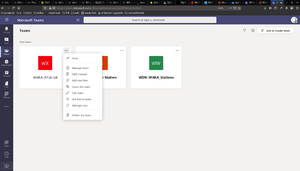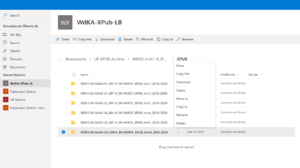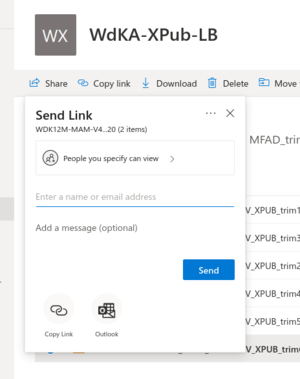XPUB Archiving: Difference between revisions
Andre Castro (talk | contribs) |
Andre Castro (talk | contribs) No edit summary |
||
| Line 10: | Line 10: | ||
==Staff task for enabling archive== | ==Staff task for enabling archive== | ||
To | ===To become an "owner" of the archive=== | ||
you need to: [[File:teams_manageteams.png|thumb|Join Team]] | |||
* request a member of XPUB/LB staff to go to the the [https://teams.microsoft.com/_#/school/conversations/XPUB-LB-Archive WdKA Microsoft Teams Page], | * request a member of XPUB/LB staff to go to the the [https://teams.microsoft.com/_#/school/conversations/XPUB-LB-Archive WdKA Microsoft Teams Page], | ||
* click on '''WdKA-Xpub-LB -> More option (...) -> Manage team''' | * click on '''WdKA-Xpub-LB -> More option (...) -> Manage team''' | ||
| Line 17: | Line 18: | ||
To | Current owners: Aymeric, Simon, Leslie, Andre, Javier | ||
===To allow students to edit the archive=== | |||
you need to: | |||
(repetition of the ''become an "owner"'' process describe above ) | (repetition of the ''become an "owner"'' process describe above ) | ||
| Line 30: | Line 35: | ||
===To allow tutors and external examiners to view the archive=== | |||
you need to: | |||
To allow tutors and external examiners to view the archive | |||
* go to MyWdKA -> Office 365 -> '''[[https://hrnl.sharepoint.com/sites/WdKA-XPub/Shared%20Documents/Forms/AllItems.aspx Sharepoint]] and there Select the group WdKA-Xpub-LB and go to Documents''' [[File:Screenshot_2020-05-14 WdKA-XPub-LB - Documents - All Documents.png|thumb|Sharepoint Documents]] | * go to MyWdKA -> Office 365 -> '''[[https://hrnl.sharepoint.com/sites/WdKA-XPub/Shared%20Documents/Forms/AllItems.aspx Sharepoint]] and there Select the group WdKA-Xpub-LB and go to Documents''' [[File:Screenshot_2020-05-14 WdKA-XPub-LB - Documents - All Documents.png|thumb|Sharepoint Documents]] | ||
| Line 43: | Line 47: | ||
==Students' archive procedure== | ==Students' archive procedure== | ||
Revision as of 11:46, 14 May 2020
At XPUB's formal assessments moments, end of Trimester 2 and Trimesters 4 and 6, students are required to do their work, in a standalone files, independent from the wiki or other medium.
This page describes how, from both the staff and students' perspective.
Overview
- Archive is stored in WdKA's Office 365 One drive
- The archiving procedure is described in Archive Protocol
- Students are asked to archive their work before the assessments of Trimesters 2, 4 and 6
Staff task for enabling archive
To become an "owner" of the archive
you need to:
- request a member of XPUB/LB staff to go to the the WdKA Microsoft Teams Page,
- click on WdKA-Xpub-LB -> More option (...) -> Manage team
- Add you as a member of the team, using your HRO email/alias
- Change your role to Owner
Current owners: Aymeric, Simon, Leslie, Andre, Javier
To allow students to edit the archive
you need to:
(repetition of the become an "owner" process describe above )
- go to the the WdKA Microsoft Teams Page,
- click on WdKA-Xpub-LB -> More option (...) -> Manage team
- click on WdKA-Xpub-LB -> More option (...) -> Manage team
- Add each student as a member of the team, using your HRO email/alias
- it can be a bit trick to find the students there, by try to do it by entering their surname
Once a student is added she will receive an email to her HRO email account notifying that she can edit.
- It is important to remind them to check their HRO email account
To allow tutors and external examiners to view the archive
you need to:
- go to MyWdKA -> Office 365 -> [Sharepoint] and there Select the group WdKA-Xpub-LB and go to Documents
- navigate through the folder structure to
Documents > LB-XPUB-Archive > MFAD_trim1-6_Student_Work_Archive_YEAR-YEAR > XPUBuntil you get the Trimesters folders. - There you click the 3 vertical dots with the trimester you want to share
- Select Share
- A new dialog window opens where you can write email addresses of tutors and external examiners
- it is a good idea to copy the link, so you can send an email reminder with the link