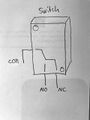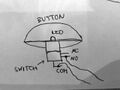User:Ohjian: Difference between revisions
| Line 567: | Line 567: | ||
<br> | <br> | ||
=====Ideas, thoughts, process<br>===== | =====Ideas, thoughts, process<br>===== | ||
Link to our pad: | |||
<br> | |||
https://pad.xpub.nl/p/sunday | https://pad.xpub.nl/p/sunday | ||
<br> | <br> | ||
Revision as of 17:43, 5 February 2022
o h j i a n
INDEX
- oh
- hi
- hello
Special Issue #16
Getting Started
Readings
- "Situated Knowledges. The Science Question in Feminism and the Privilege of Partial Perspective", Donna Haraway
- "Orientation in a big world", Patricia Reed
- "Vernacular Order, Official Order / Vernacular and Official Ways of 'Knowing'", James C. Scott
- "Queer Phenomenology. Orientations, Objects, Others", Sara Ahmed
- "Vernacular Values", Ivan Illich
- "This Is Not an Atlas - A Global Collection of Counter-Cartographies", Kollektiv Orangotango+
- "Control and Freedom. Power and Paranoia in the Age of Fiber Optics", Wendy Hui Kyong Chun
- "Post-Digital Print. The Mutation of Publishing since 1894", Alessandro Ludovico
- "Sprache und sein", Kübra Gümüşay
References
- "A Rose is a Rose is a rose", Gertrude Stein
- Oulipu
- George perec
- "Dictionary of Winds", Ivetta Gerasimchuk
- "This Variation", Tino Sehgal
- Clusterduck
- "Anekdoten zu einer Topographie des Zufalls", Daniel Spoerri
- "Queering the Map", Lucas laRochelle
- Palestine Open Maps, Majd Al-shihabi
- Learning Machines, George Maciunas
- Marcel Duchamp
- Lucy Lippard - C. 7,500
- Anni Albers weavings
- Marcel Broodthaers – musée d'art moderne département des aigles 1968–72
- Aby Warburg
- Snail Mail
- Harals Szeeman – Documenta 5
- Telemagic
- OMSK Social Club
- Chimeric Worlding
- Hackers & Designers
Words of interest
- Archive
- Artifact
- Atlas
- Book
- Collective
- Context
- Darkness
- Destination
- Dimension
- Direction
- Echoe
- Encyclopedia
- Ephemer
- Gesture
- Ghost
- Index
- Interrelations
- Language
- Lexikon
- Local
- Lacolization
- Map
- Memory
- Miscelenious
- Mobility
- Movement
- Multiverse
- Multilayers
- Navigation
- Navigator
- Orientation
- Question Mark
- Record
- Rejection
- Relation
- Relic
- Selection
- Space
- Territory
- Time
- Toolkit
- Topography
- Trace
- Unknown
- Weaving
- Vernacular
Notes
Readings for Prototyping class
Wiki Page Prototyping Class SI 16
Exploratory Programming for the Arts and Humanities by Nick Montfort
[ 4 ] Calculating and Using Jupiter Notebook
calculator (to calculate) / computer (to compute) / ordinateur (French, to order, to organize)
Python is a programming language
Jupiter Notebook is an interpreter of Python
Syntax vs. Semantics in programming languages like Python or Processing:
- If the Syntax is correct, the code is formally correct, it is valid.
- If the code does what it is supposed to do, it is intentional.
- Intentional programs are always valid.
- Valid programs are not always intentional.
Syntax and Semantics in HTML (Hypertext Markup Language):
- HTML is not a programming language
- JavaScript is a program
- HMTL does not encode instructions
- Web Browser are forgiving and will also render invalid pages whenever possible. Just because a page is looks intentional in a web browser it doesn't mean it's valid code. So maybe other or future web browsers will struggle to show the intended page. Use Validators like validator.w3c.org to make sure your code is valid.
! Dont ever replace the content of a a cell in Python once it has successfully run, even if the outcome is not intentional. Instead copy to a new cell to change the content !
[ 5 ] Double, Double
Indentation is important! Use 4 spaces instead of a tab!
- Function: a bundle of computation 7 it must be provided exactly one argument / a function accepts arguments as well as returns values
- Interface: Schnittstelle / the specific way in which a function accepts an argument and returns values defines the interface to a function
- Argument: Ausgangswert? / Information that is passed into a function / The arguments to the function hold the values that the function needs to do its work. It sends back the answer aas return value
- Value: Ergebnis / Result that is returned by the function
- Sequence: data that is given as an argument
- Element: a sequence can have several elements, a list [element, element, element]
[ 6 ] Programming Fundamentals
Types of Abstraction:
- iteration = generalize a computation over a sequence / looping / allows repeated computation
- polymorphism = a code that applies to data of different types
there are different types of data, for example:
- integral numbers = int
- strings of characters = str
- lists of integers = int
- Boolean value = True/False
some functions or operator only work with certain types of data, other are polymorph and work with different types of data
types of data can be converted = casting
inner and outer universe / scope: variable have a certain value in a function, but outside of the function the same variable can have a different value
Reflection moment
I was re-reading what we have to prepare for Christinas class and realized I misunderstood it the first time. I guess we are not supposed to bring even more new texts/material to elaborate, but rather bring examples of processing methods. So as far as I understand we should focus on different ways to approach a text or material, how to process/play/manipulate/work with it …
I think I will try to come up with maybe 3 different processing methods and use any text or material (old or new) to exemplify these methods. A method could be a complex annotation system but also a super simple and playful manipulation (i.e. get rid of all the punctuation in a text and see what happens).
What do you think? Should we just play around with this and then present our favorites in class?
Template for group meetings
/////////////////////////////////////////////////////////////////////////////////////////////////////////////////////
//// XPUB 1 –– SPECIAL ISSUE 16 //// XPUB 1 –– SPECIAL ISSUE 16 ////
/////////////////////////////////////////////////////////////////////////////////////////////////////////////////////
Date: DD/MM/YYYY
Time: 00:00 – 00:00
Participants:
Guardian of the Clock:
Guardian of the Pad:
Schedule for today´s meeting:
00:00-00:00 Opening
00:00-00:00 Part 1
00:00-00:00 Check-in round
00:00-00:00 Break
00:00-00:00 Part 2
00:00-00:00 Check-in round
00:00-00:00 Closing
Link to pad from previous group meeting:
Possible topics for today (paste from previous pad):
–
Topics for today´s meeting:
1. Topic A
2. Topic B
3.
/////////////////////////////////////////////////////////////////////////////////////////////////////////////////////
//// XPUB 1 –– SPECIAL ISSUE 16 //// XPUB 1 –– SPECIAL ISSUE 16 ////
/////////////////////////////////////////////////////////////////////////////////////////////////////////////////////
OPENING
References / Examples:
–
/////////////////////////////////////////////////////////////////////////////////////////////////////////////////////
PART 1
1. Topic A
–
2. Topic B
–
3. Topic C
–
/////////////////////////////////////////////////////////////////////////////////////////////////////////////////////
CHECK-IN ROUND
One by one:
Do you want to ask / say / add / comment on something?
Try to limit your speaking time and try to be precise!
No interruptions please!
/////////////////////////////////////////////////////////////////////////////////////////////////////////////////////
BREAK
/////////////////////////////////////////////////////////////////////////////////////////////////////////////////////
PART 2
4. Topic D
–
5. Topic E
–
6. Topic F
–
/////////////////////////////////////////////////////////////////////////////////////////////////////////////////////
CHECK-IN ROUND
One by one:
Do you want to ask / say / add / comment on something?
Try to limit your speaking time and try to be precise!
No interruptions please!
/////////////////////////////////////////////////////////////////////////////////////////////////////////////////////
CLOSING
––> Summary of the meeting by the Guardian of the Pad
List of topics to discuss in the next meeting:
–
Homework / to do:
–
Schedule next meeting:
Date:
Time:
Guardian of the Pad next time:
/////////////////////////////////////////////////////////////////////////////////////////////////////////////////////
//// XPUB 1 –– SPECIAL ISSUE 16 //// XPUB 1 –– SPECIAL ISSUE 16 ////
/////////////////////////////////////////////////////////////////////////////////////////////////////////////////////
Electric Zine Maker
Workshop at the Zine Camp Festival
https://alienmelon.itch.io/electric-zine-maker
Links to funny tools:
- http://alienmelon.com/talk/zinecamp/tooldemo.html
- https://itch.io/c/235488/cool-tools
- https://tinytools.directory/
Confused Notes
As a creative tool / process / rejection toolkit ~ Rejection = Ablehnung, Zurückweisung, Abstoßung, Abweisung, Abwehr, Aussortierung, aber auch Verwerfen ~ ignorieren, vergessen, verwerfen ~ generieren (produzieren), verwerfen (entscheiden) / entwerfen/verwerfen ~ Summerschool! also: Rejection as a collektive process? ~ Chronisten vs. Anemophile: Entwürfe aufbewahren oder verwerfen? ~ Talmud: keine Umschreibung, Überschreibung, Neuschreibung ~ Deutungen/ Ideen / Entwürfe bleiben parallel bestehen: multiperspektivisch (situated knowledge?) ~ to define the book limits the book ~ collect or select ~ curation: change context by selecting (and rejecting) certain things ~ responsibility ~ unpublished! ~ rejection as choice ~ definition generator just as book? ~ or: (because its easier I think): definition of curating, including rejection ~ rejection process changes vernacular language into formal language? ~ bleed ~ annotations / references / pagina ~ artifacts ~ stream of consciousness (in words or images) ~ our conscience can only focus on one thing and rejects the others? ~ selection by choice, by data, by association ~ Found items ~ Rejected items ~ Leaving a trace ~ Rejection toolkit ~ Topographie des Zufalls ~ Kill your darlings ~ Souvenirs of thinking processes ~ Remnants of the process ~ Embracing the unpublished / rejected ~ Extract ~ mapping / delineate ~ lost traces / ephemere ~ relic ~ ghost ~ echoes, memories ~ record, permanent form ~ vernacular memories ~ collective memories ~ Delinetae the unknown ~ Delineate the ephemeral ~ Delineate situated knowledges / language / action / memories ~ Delineating the situated ~ Delineate the vernacular ~ miscelenious ~ Connotation / context / curating ~ Rejection as categorization (libraries, archives) ~ … in Rejection ~ Topography of the Book ~ Delineating the Book ~ Rejection as Delineation ~ Rejection as tool, responsibility, curating ~ Experiment: have one collection of items and let at least two individuals select, organize, contextualize, curate them (also by adding new things?)
Queering the Map / Lucas laRochelle
Lecture at H&D Fall Talks
- Express subjectivity
- Incommensurability
- Being together while aknowledging differences
- Fluidity
- Multiplicity
- Situated
- Embodied
- Opacity
- Transparency
- Anecdotal
- Glimmer, shimmers, traces
- Singularities flow into the common
- embrace multiple ways of knowing and feeling of the world
- Anonymus participative, but no troll
- Catching the ephemeral
- Validates experience
- Fills blanks of what isn’t officially documented
Mapping (dis)orientation / Majd al-shihabi
Lecture at H&D Fall Talks on Palestine open maps
- Erasures when it comes to mapping
- Catalogue of traces, archival work
- Archives and erasure
- Mappathon
- Collaborators of new dataset that becomes ours
- Since it’s not mine but ours I have to give it out
- What permission to outsiders to use the data?
Setting up my brand new Raspberry Pi / Christmas 2021
Setup Notes for Beginners (yes, that´s me!)
* put Sd card in your computer * download Raspberry Pi Imager (software that helps with an easy setup on the sd card ) * Video turotial * open Raspberry Pi imager software * choose operating system (in this case Raspberry Pi OS 32-BIT) * select the sd card * configurate username, password and wifi: ctrl + shift + x
* (default) settings: * Hostname = raspberrypi.local * activate ssh * password for „pi“: raspberry * = pi@raspberrypi.local
* setup wifi
* write to sd card (the sd card is now named „boot“) * eject sd card and put it in the Raspberry Pi * connect the pi to power (wait until the light stops blinking) * to test ssh connection: connect Raspberry Pi and computer via ethernet cable * open terminal and write: ssh pi@raspberry.local * password: raspberry * if it give "WARNING: POSSIBLE DNS SPOOFING DETECTED!" go to finder * "command + shift + ." to show hidden files * go to folder jianhaake and delete the ".ssh" folder * go back to terminal and try again: ssh pi@raspberrypi.local * confirm with yes and give password
Setup Notes Advanced (maybe later … )
The complete setup is done manually using the terminal.
Helpful links:
The_Ultimate_RPi_Installation_Guide#Setting_up_SD_Card
https://www.raspberrypi.com/software/operating-systems/
https://pihw.wordpress.com/guides/direct-network-connection/
Experiments
A Small Lexikon on Terms of Interest Whip
Whip of a small lexikon after reading:
- "Situated Knowledges", Donna Haraway
- "Orientation in a big world", Patricia Reed
- "Vernacular Order, Official Order / Vernacular and Official Ways of 'Knowing'", James C. Scott
Terms to add:
- destination
- dimension
- direction
- interrelations
- localization
- map
- mobility
- movement
- territory
- time
… more Words of Interest
BOOK
A book has neither object nor subject; it is made of variously formed matters, and very different dates and speeds. To attribute the book to a subject is to overlook this working of matters, and the exteriority of their relations. It is to fabricate a beneficent God to explain geological movements. In a book, as in all things, there are lines of articulation or segmentarity, strata and territories; but also lines of flight, movements of deterritorialization and destratification.
A BOOK
IS THE PHYSICAL SUPPORT OF TEXT
USING A RECOMBINANT STRUCTURE
TO PROVIDE SEQUENTIAL
NAVIGATION
A BOOK
IS AN ARCHIVE
USING WORDS
TO PROVIDE ISOLATED
KNOWLEDGE
A BOOK
IS A PORTABLE DATA STORAGE
USING NODES AND LINKS
TO PROVIDE PERFORMATIVE
TRUTH
A BOOK
IS A SEQUENCE OF MOMENTS
USING NODES AND LINKS
TO PROVIDE PERFORMATIVE
MEANING
A BOOK
IS A SEQUENCE OF MOMENTS
USING LAYERS
TO PROVIDE CERTAIN
NAVIGATION
A BOOK
IS AN INTIMATE SPACE
USING JUXTAPOSITIONS
TO PROVIDE RANDOM
INFORMATION
A BOOK
IS AN ARTIFACT
USING A SYSTEM OF KNOTTED STRINGS
TO PROVIDE NAVIGATIONAL
NEGOTIATION
A BOOK
IS AN INTIMATE SPACE
USING A RECOMBINANT STRUCTURE
TO PROVIDE PRECISE
THOUGHTS
A BOOK
IS AN EVENT
USING NODES AND LINKS
TO PROVIDE SEQUENTIAL
ACCESS
A BOOK
IS AN INTERFACE
USING ANY NUMBERS OF PHYSICAL FORMS
TO PROVIDE ISOLATED
KNOWLEDGE
A BOOK
IS A SEQUENCE OF ROOMS
USING INTERCONNECTIONS
TO PROVIDE CERTAIN
NEGOTIATION
A BOOK
IS AN OBJECT
USING LAYERS
TO PROVIDE SPECIFIC
KNOWLEDGE
A BOOK
IS A SEQUENCE OF MOMENTS
USING A SYSTEM OF KNOTTED STRINGS
TO PROVIDE SPECIFIC
MEANING
DARKNESS

Tino Sehgal – This Variation
First performed in 2012 at Documenta 13 in Kassel
How do you navigate in a dark space? Listen. Smell. Touch.
NAVIGATION
is not destination, but it is not entirely divorced from destination either. It’s a movement of inclination requiring markers of orientation. If navigation requires inclination to lend a functional or affective valence of direction to mobility, the politics of navigation are bound to claims on constructing these points of referential orientation, as well as making them sensible, intelligible, and shareable. Second, navigation is reliant on extra-local, mental diagrams of space and time that are continually cross-referenced with situated localization. In this way navigation embodies the continuum between the conceptual and the material; and it is due to this weaving that navigators can continually revise and adapt their choreography and markers of orientation over time. As the saying goes, the map is not the territory. However, arresting this thought in its purely oppositional state undermines the crucial, synthetic dynamic wherein the map (understood as a conceptual artifact) partially shapes:
- the perception and perceptibility of the territory or system,
- how that territory or system is thought to exist beyond immediate sensory feedback (if it is sensible at all),
- the possibility space of its imagined tractability, and
- the understanding of causal interrelations, which contribute to pictures of agency.
ORIENTATION
We can only find our way in a dark room if we know the difference of the sides of the body. Space then becomes a question of „turning“, of directions taken which allow us to find our way through the world by situating ourselves in relation to such things.
SPACE
is the boundless three-dimensional extent in which objects and events have relative position and direction. In classical physics, physical space is often conceived in three linear dimensions, although modern physicists usually consider it, with time, to be part of a boundless four-dimensional continuum known as spacetime.
WEAVING
Weaving is a method of textile production in which two distinct sets of yarns or threads are interlaced at right angles to form a fabric or cloth. Other methods are knitting, crocheting, felting, and braiding or plaiting.

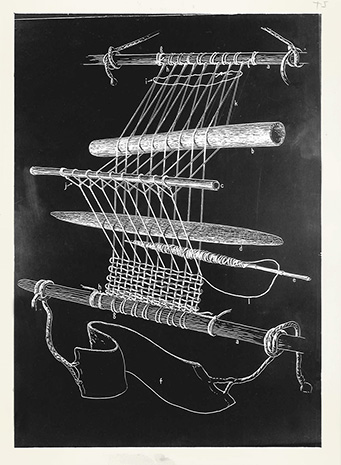
The term can also be used to describe the structure of a text:
"The book weaves together four stories."
Text Weaving
[ Emma, Kamo and Jian ]
How to weave two texts to create new meaning following a pattern?
Text Weaving
Text A: AA AA AA AA
Text B: BB BB BB BB
Patterns:
AB AB AB AB AB AB AB AB AA BB AA BB AA BB AA BB AB BA BA AB AB BA BA AB AB AB AB AB AB AB AB AB AA BB AA BB AA BB AA BB AB BA BA AB AB BA BA AB
Inspiration:
Anni Albers Weaving Patterns
Ideas, thoughts, process:
https://pad.xpub.nl/p/replacing_cats
Selection Process / Annotation Compass
[ Kamo, Supi, Kim, Emma, Alex, Jian ]
Ideas, thoughts, process
Link to our pad:
https://pad.xpub.nl/p/sunday
Experiment 2:
For this experiment, four of us were gathered in a room.
- Number of participants: 4
- Location: Supi's living room
- Aim: Map out each participant's impressions of a photograph of an unknown room
- Material: photograph of an unknown room (shown on a display), sticky notes in 4 colours
- Time-frame: 5 minutes
- Instructions: individually annotate the photograph with impressions of the unknown room
Each of us used a different set of coloured sticky notes and took 5 minutes to physically annotate the picture on the same surface. The picture was then removed from the background, resulting in a similar outcome as the experiment described above.
From these observations, our interest on subjective annotations that could flow in a common understanding of an image grew. As a tool to collect situated impressions, we elaborated the idea of the Annotation Compass.
On a given surface, such as an image, the tool facilitates the collection of annotations and their coordinates from various users simultaneously. These annotations represent individual knowledges and perspectives in regards to the given surface.
Outcome
In the end we came up with a tool, the "Annotation Compass":
Annotation Compass
The Annotation Compass as part of Special Issue #16
Rejection Map
Rough Notes
- Being together and share space while acknowledging differences
- Share experiences while acknowledging different backgrounds
- embrace multiple ways of knowing and feeling of the world
- Rejection map of Rotterdam
- Ask you to share moments of rejection and
- Second of acceptance
- Where you experienced or witnessed
- Since a lot is happening online you can still locate it
- Try to really situate it (is it a specific house or a whole neighborhood)
- Not only you but witness
- It can be related to housing, relationship, school or job, to you being new in the city, new in traffic, community, language
- It can be only one word describing the situation or your feelings, or a little anecdote
- Use you very own words, nothing is expected from you
- It can be cryptic (eg using slang, your mother tongue, only glyphs not words) if you dont want it to be a secret
- Reflection or memories, but you can also overwrite it with something new, hopes
- Where you rejected a thought
- Create non existing landscapes
What the book is
Investigate the holonym-meronym relations for the book
NLTK wordnet: There are three kinds of holonym-meronym relations:
- member_meronyms()
- part_meronyms()
- substance_meronyms()
- member_holonyms()
- part_holonyms()
- and substance_holonyms()
from nltk.corpus import wordnet as wn
wn.synsets('book')
[Synset('book.n.01'),
Synset('book.n.02'),
Synset('record.n.05'),
Synset('script.n.01'),
Synset('ledger.n.01'),
Synset('book.n.06'),
Synset('book.n.07'),
Synset('koran.n.01'),
Synset('bible.n.01'),
Synset('book.n.10'),
Synset('book.n.11'),
Synset('book.v.01'),
Synset('reserve.v.04'),
Synset('book.v.03'),
Synset('book.v.04')]
wn.synset('book.n.02').lemma_names()
['book', 'volume']
wn.synset('book.n.02').definition()
'physical objects consisting of a number of pages bound together'
sorted(lemma.name() for synset in types_of_book for lemma in synset.lemmas())
['album',
'coffee-table_book',
'folio',
'hardback',
'hardcover',
'journal',
'notebook',
'novel',
'order_book',
'paper-back_book',
'paperback',
'paperback_book',
'picture_book',
'sketch_block',
'sketch_pad',
'sketchbook',
'soft-cover',
'soft-cover_book',
'softback',
'softback_book']
[synset.name() for synset in paths[0]]
['entity.n.01',
'physical_entity.n.01',
'object.n.01',
'whole.n.02',
'artifact.n.01',
'creation.n.02',
'product.n.02',
'book.n.02']
wn.synset('book.n.02').part_meronyms()
[Synset('binding.n.05'), Synset('fore_edge.n.01'), Synset('spine.n.04')]
for synset in wn.synsets('book', wn.NOUN):<br>
print(synset.name() + ':', synset.definition())
book.n.01: a written work or composition that has been published (printed on pages bound together)
book.n.02: physical objects consisting of a number of pages bound together
record.n.05: a compilation of the known facts regarding something or someone
script.n.01: a written version of a play or other dramatic composition; used in preparing for a performance
ledger.n.01: a record in which commercial accounts are recorded
book.n.06: a collection of playing cards satisfying the rules of a card game
book.n.07: a collection of rules or prescribed standards on the basis of which decisions are made
koran.n.01: the sacred writings of Islam revealed by God to the prophet Muhammad during his life at Mecca and Medina
bible.n.01: the sacred writings of the Christian religions
book.n.10: a major division of a long written composition
book.n.11: a number of sheets (ticket or stamps etc.) bound together on one edge
</syntaxhighlight>
Cocktail Generator
How to change file on Raspberry Pi
To communicate and change .py-file on raspberry pi:
1. Connect both the raspberry pi and the computer to internet via ethernet 2. Open terminal, type: ssh pi@raspberrypi.local 3. Give default password: raspberry 4. List files: ls (Should list only one python file: final.py) 5. To access the file via GNU nano: sudo nano final.py
Change code directly on the Pi (small changes) * change code * confirm with: control + O "Write out" * enter to confirm and control X to go back to terminal
Or change code in python file on your computer (bigger changes) delete the content of the final.py file on the Pi and then copy paste the whole code from the file on your computer: * Removes content of the file: sudo rm final.py * List files: ls (Should list only one python file: final.py) * To access the empty file via GNU nano: sudo nano final.py * paste the new code * confirm with: control + O "Write out" * enter to confirm and control X to go back to terminal
After the changes of the file, reboot raspberry pi: sudo reboot
Trying to setup a new Button
Message to Chae:
Lets try a very simple and easy setup that uses the new button, only without its LED light (the LED needs 12V and extra power source, so its too complicated)
1. Take photo of current setup (so that you can always go back to it!) 2. Look at the switch that comes with the new button, it should look like this (Fig. 1) 3. Leave the cable on the pins of the raspberry pi! 4. On each pin you have a female cable + a male cable that connect to the breadboard 5. Pull both males out of the breadboard 6. These two are now connected to the switch following this scheme (Fig. 2 + 3) 7. You can connect them with tape for now to test if it works! 8. The switch now has to be put into the button –it should slide in or something like that and sits behind the LED that we do not use (Fig. 4) 9. Test if it works! If yes, HURRRRAAY! If no, forget about our brillant new button, we will make it work in January and use it at the next event!