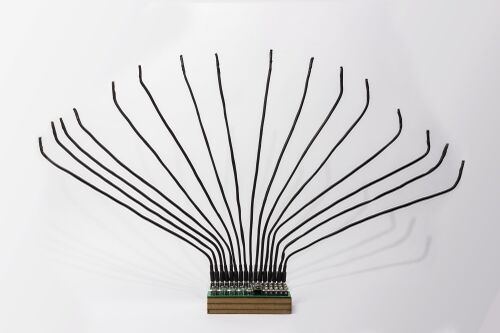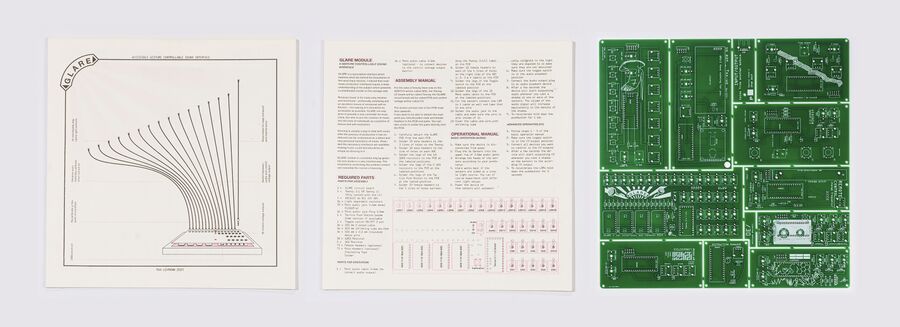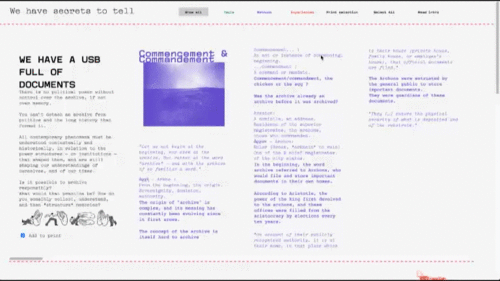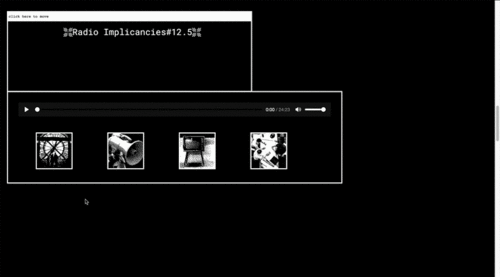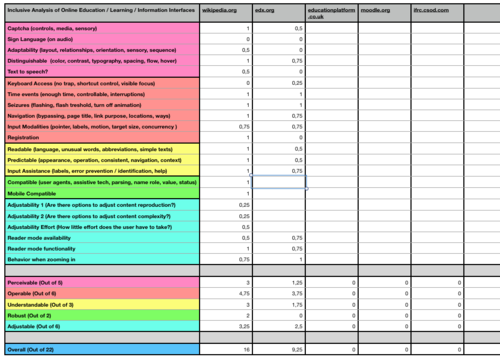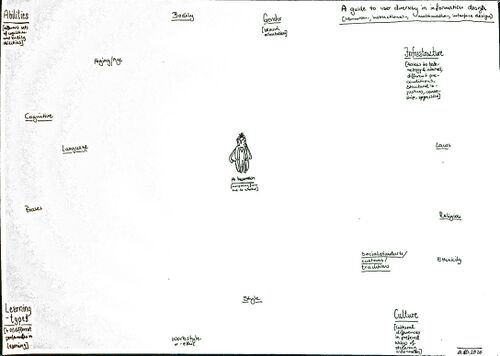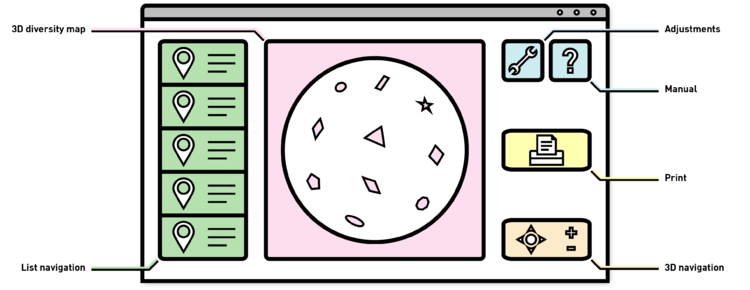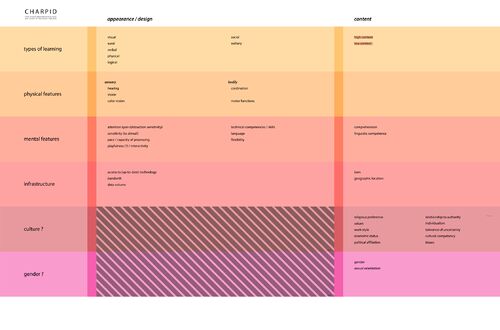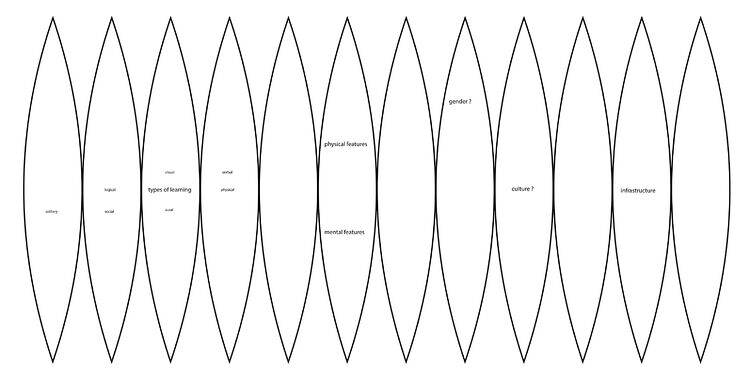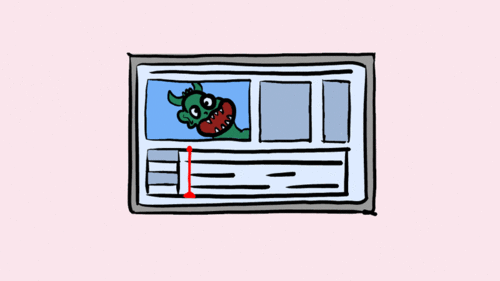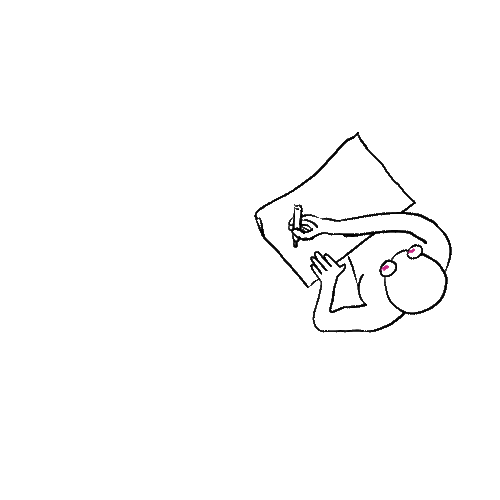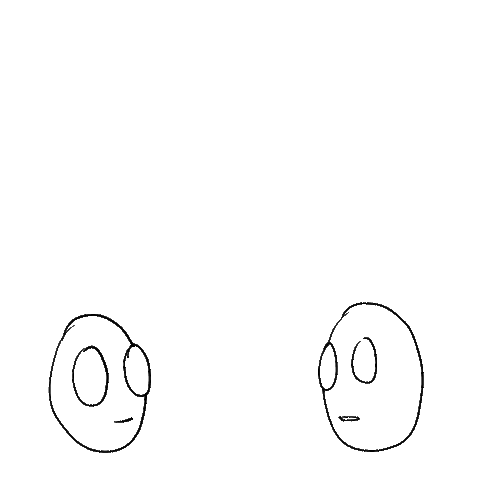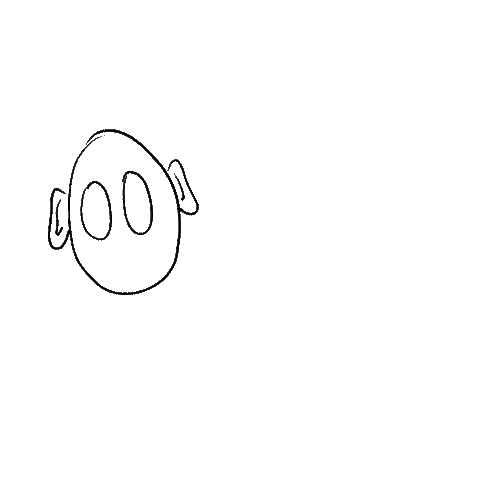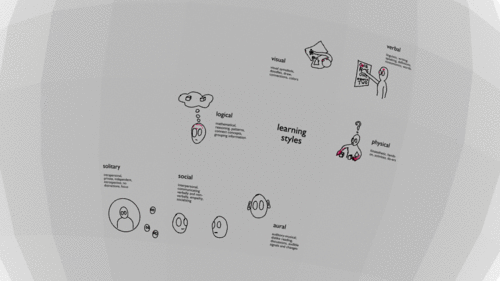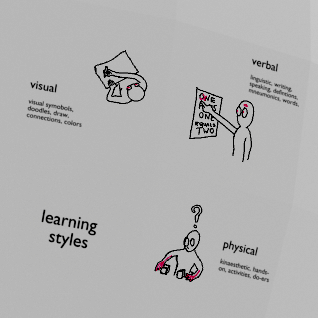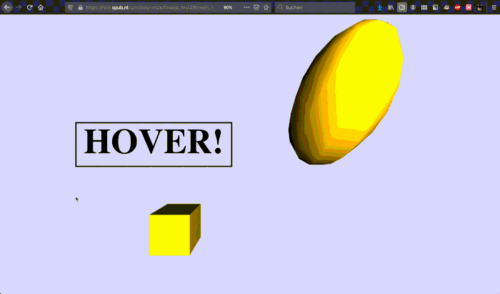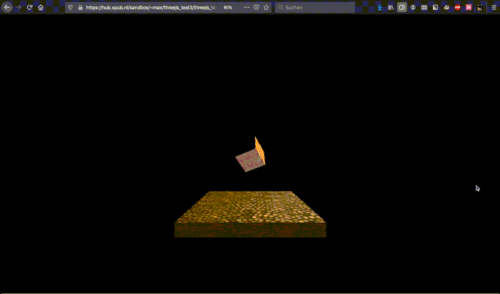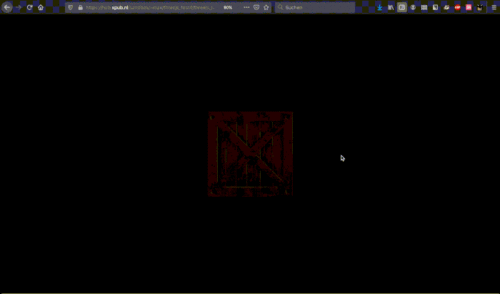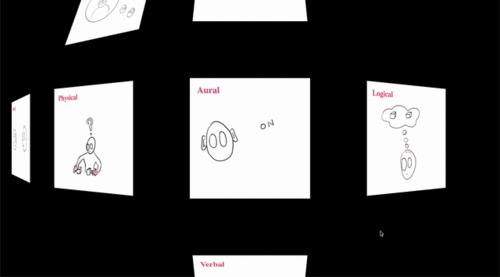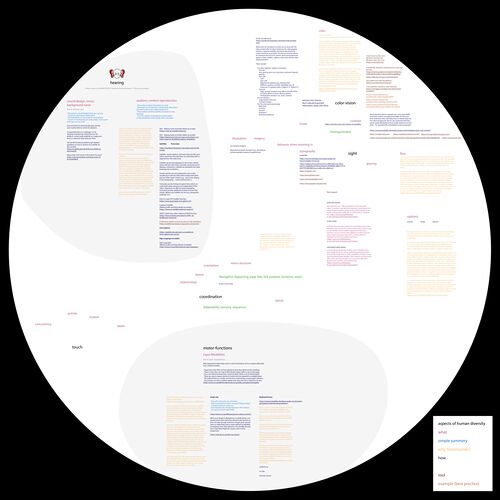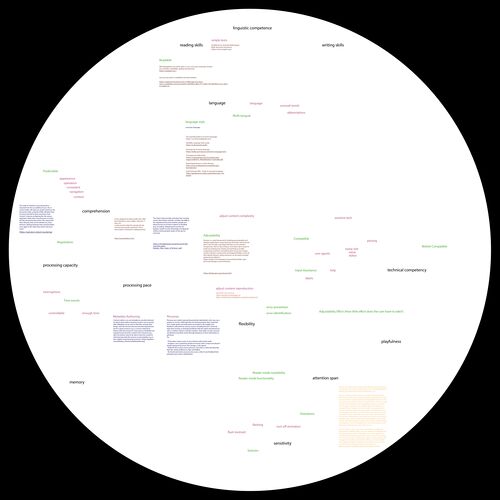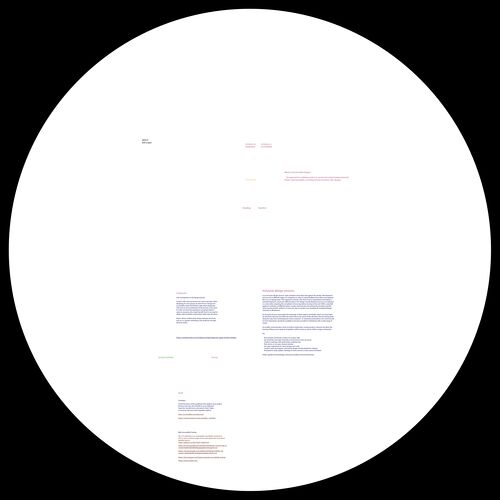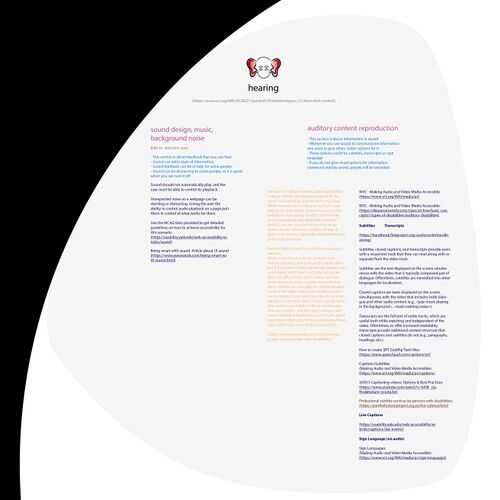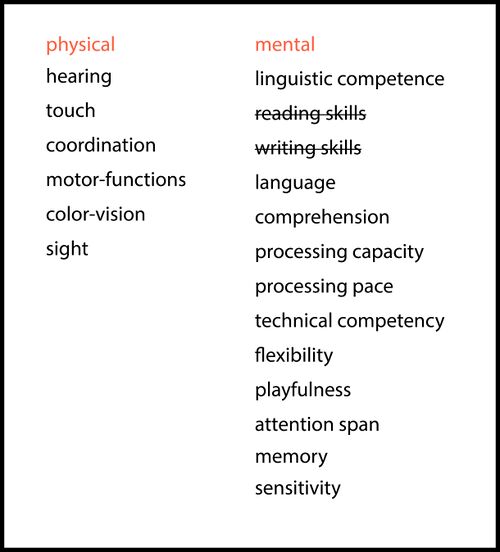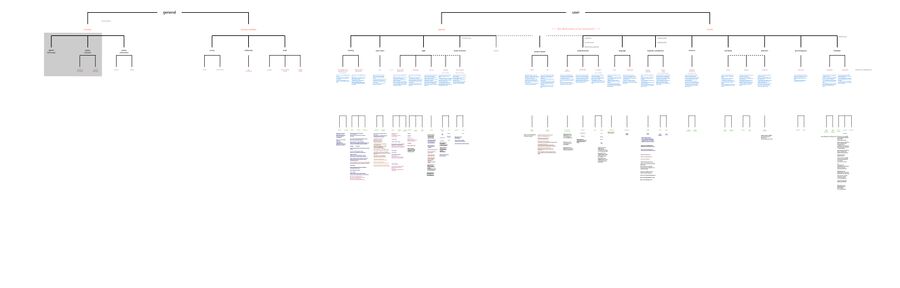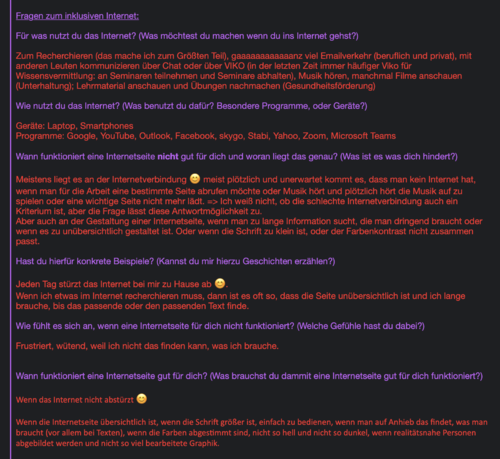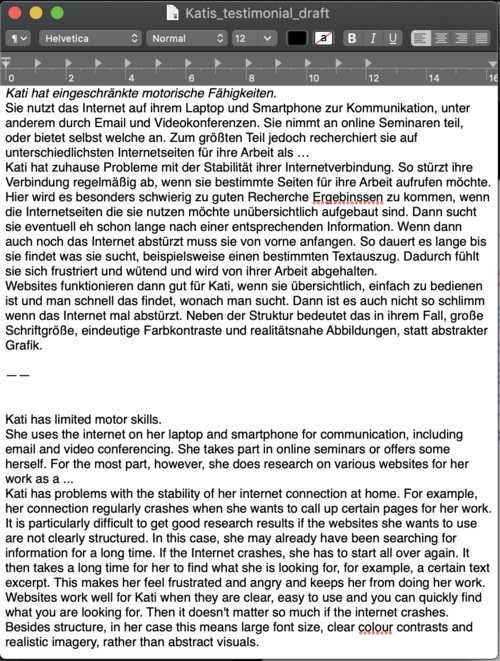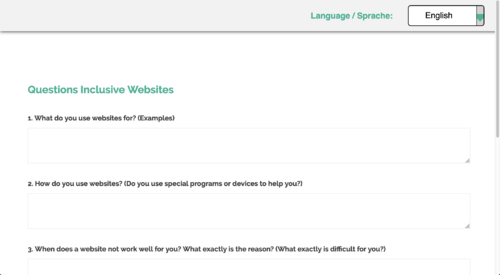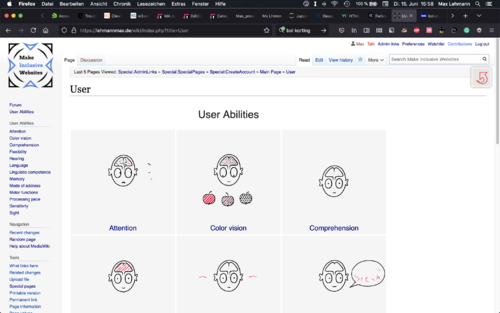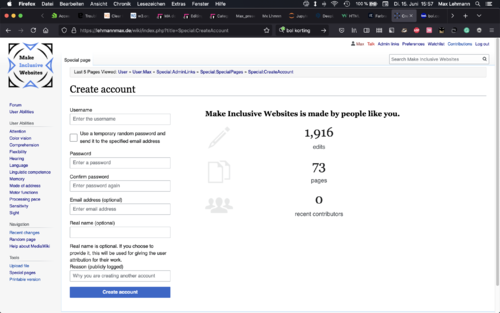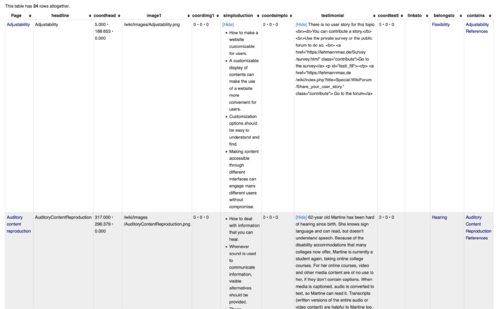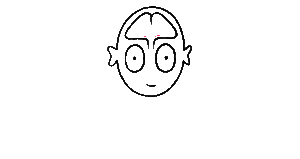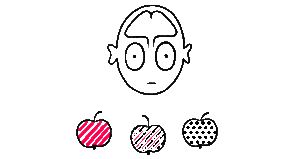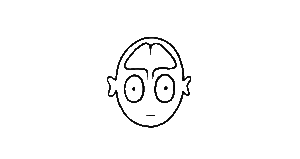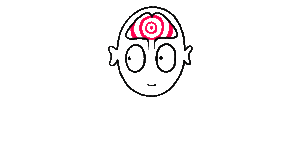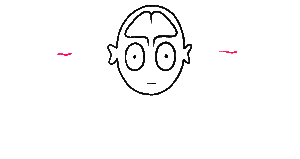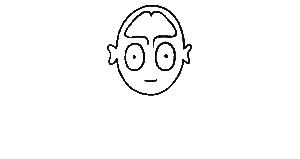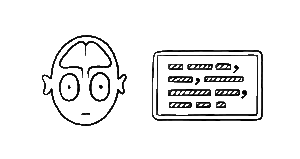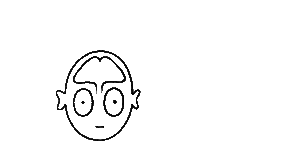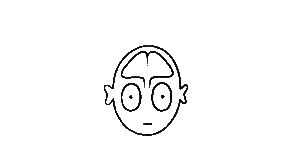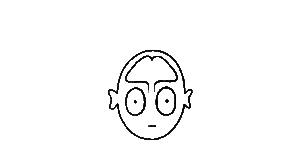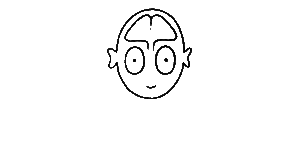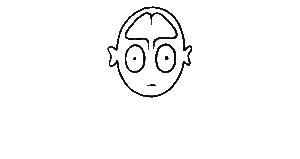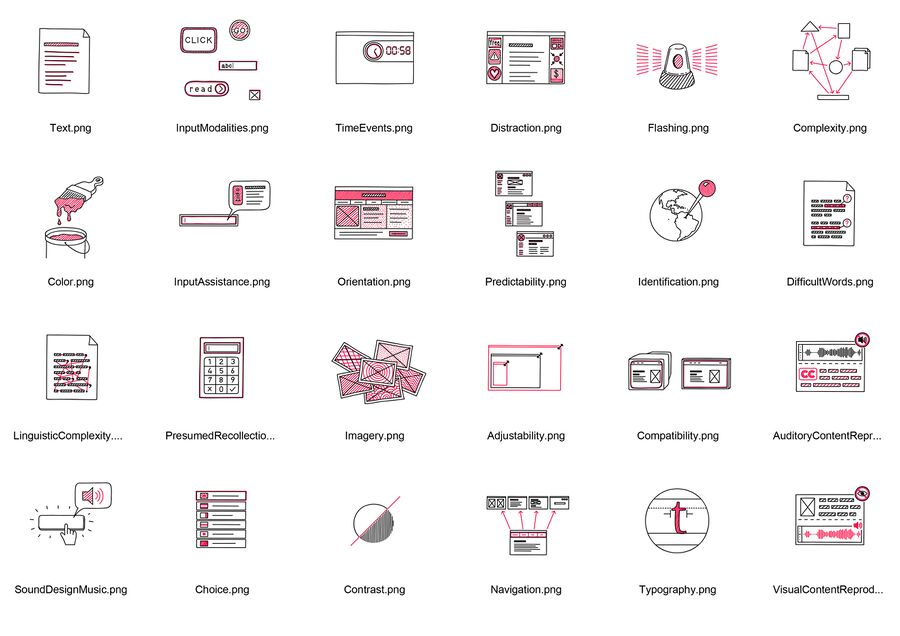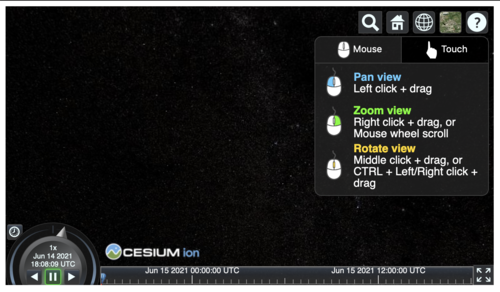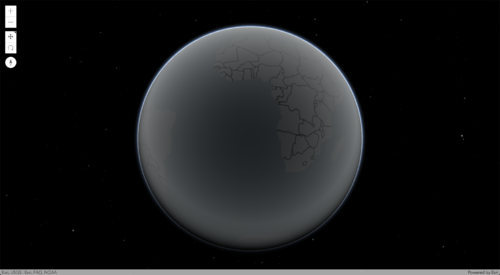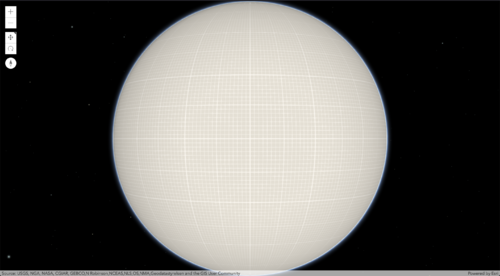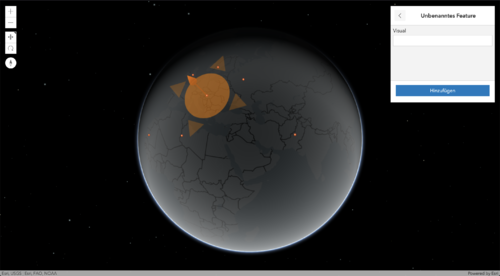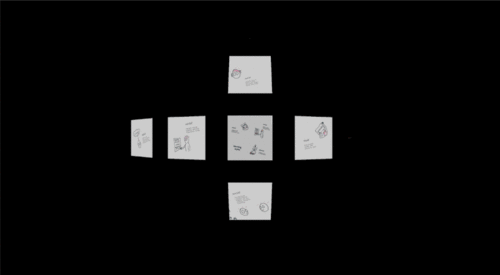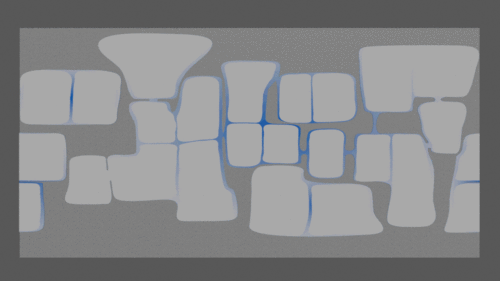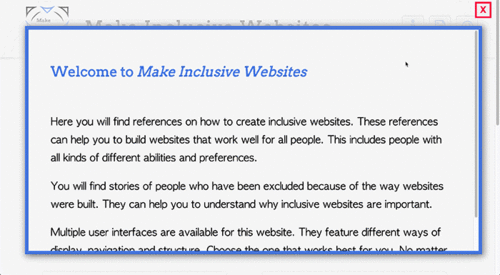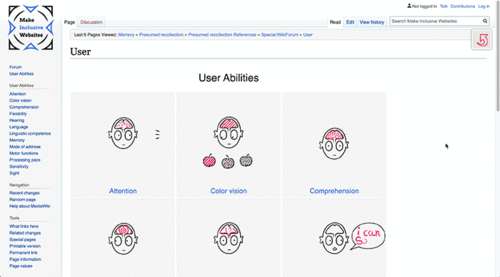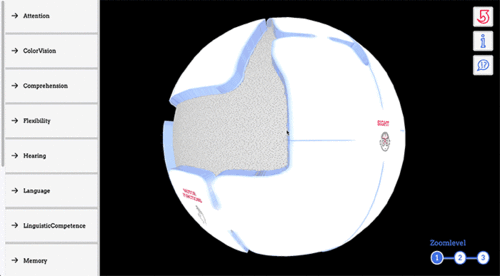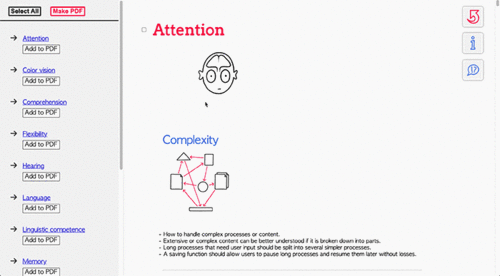MA documentation
My Motivation
- My sister was born with Trisomy 21 (Down Syndrom).
- My parents raised her to be self-determined.
- For as long as I can remember my mother worked to support development towards a more inclusive society.
- I went to a primary school that was integrative. I had classes in a group that included children without and some with disabilities.
- I believe that everyone is valuable and should have equal opportunities.
- In my previous studies (Communication Design) I worked on the concept of inclusive factbooks. [See here] [and here]
- I am convinced that equal access to information and knowledge for all people is a basic prerequisite for an equitable society.
[Read more about my motivation in my thesis]
First Year
Special Issue X: Input Output
Special Issue X - Documentation
For [Special Issue X] I built GLARE, a 16 voice polyphonic synthesizer instrument that is based on Arduino. GLARE module is controlled by gestures only and thereby works in a very intuitive way. This project is based on the approach of simplifying complex processes in such a way that they can be used by a wide range of people with different abilities without much prior knowledge. The sensors can be easily removed from the unit for storage or transport.
In this project, a group publication of 10 circuit boards was produced by the 10 students in vinyl record format. Together with 10 instructions for assembling the various modules, this publication is available from DePlayer in an original edition of 30. The project was also presented there. I was involved in the design of the visual identity of this exhibition.
[High resolution image of my publication contribution]
Special Issue XI: We have secrets to tell you
My full Special Issue XI Documentation is not accessible to the public at this moment.
In [Special Issue XI] I came into first contact with (Semantic) MediaWiki queries. Later in the project, I was mainly involved in coding the publicly accessible part of our web publication. This was the first time for me to code in Javascript. On the website, it is possible to filter content and generate a print document from selected content.
In this project, my focus was on breaking down the collectively used processes into tools and methods. For each collected item I wrote short texts that explain what we used them for. I also developed an icon for each collected item.
Special Issue XII: Radio Implicancies
File:Max Lehmann Special Issue XII notebook.pdf
In [Special Issue XII] I mainly created audio content for our collective weekly broadcast. I was also involved in coding one of the web broadcasting interfaces.
Second Year
Proposal
Concept development
Initial thoughts
- Speculative experimental approach to inclusive interface design
- Simple language vs. Complex language - In which areas is it not possible to use simple language and why? Language as a barrier, as a weapon, as protection...
- What is normal? A publication about the developments of norms in societies. Predjudices, conformity... Technological norms and implications? (Queer Technologies) Reading Normal by Allen Frances. [Read more about this in my thesis.]
- Critical examination of the meaning of "normal" and problems that come with it. Is normal just an individual reflection of a perceived average of our surroundings? Normal is consistency in perception?
- Is there a definition of "normal", that is not exclusive towards minority groups? What will future norms be and how can they be changed?
- Interactive (game) website using 2D animation to explain what "normal" is normal and why
- Barrier-free calibration tool to make a website dynamically adjust to individual users
Inclusive web, user abilities and conditions
- Reduce barriers for web users - inclusive browser, (-plugin), website, wiki: Remove distraction, simplify, add illustration, layout...
- Access to what kinds of information is crucial for equal participation? Who decides?
- How inclusive is the web with special regards to websites on which all kinds of "important information" is available.
- Which user skills and conditions can affect equal access to information and knowledge?
Proposal (Summary)
For my master project, I am creating a website that allows for exploration of selected aspects of human diversity, due to which users or groups of users might be disadvantaged when information is presented to them, or they seek to access it.
This is to give an overview of possible necessary adaptations in the process of creating an inclusive publication in terms of design and content. It is also to inform about the human emotions that can be caused by facing a disadvantage in accessing information, maybe because of an individual special feature that has not been thought of in the creation process.
The website will consist of a spherical 3D map. On the 3D map selected aspects of human diversity will be arranged on the basis of their thematic proximity and interconnections. I will create animated illustrations to support the understanding of the information. Additionally, personal reports of various individuals will be provided, telling their experiences of exclusion. I chose the shape of the sphere, as its surface has no ends and no center.
The interface of the website will allow for certain adjustments of the website‘s appearance according to user preferences, like font-size, color-scheme, speed of moving content, audio playback, or language. All texts will either be written in simple language, or each text will be available in different levels of complexity, from which the user can choose according to preference.
I will speak about the different aspects of human diversity exclusively in the form of individual symptoms and refrain from naming diagnoses.
Read my full Project proposal
Illustration
Prototyping
I used the open-source software [Blender] to create a prototype of the interface and to create 2D animated illustrations.
Over time I developed an understanding of various Javbascript libraries, especially [Three.js].
Over time I developed an interactive sphere interface on which information is arranged.
Check out my complete [Technical process index].
Workshop
Meet - Interface Together with Avital I developed a workshop in which we analyzed different websites according to criteria that would normally be used to examine people and social interactions. On the basis of this analysis, we played improvised theatre scenes and processed the insights gained as a group. Read the full [documentation page].
Resubmition
I was asked to resubmit my project proposal. The reasons for this were, as I understand it, that the scope of the proposed project was too large. I was advised to reduce the scope in order not to compromise the quality of my publication.
Accordingly, I narrowed the focus of the project. After analysing the possible channels of information communication, I decided to focus on the inclusive creation of websites. This was an obvious choice, as online research of necessary materials on this topic was particularly easy to implement. Also, the field of web design matched the development of my personal interests. Read more about this decision in my [Thesis]
With regard to the groups of aspects of human diversity, I decided to limit myself to disabilities because of my personal connection to this topic. Read more about this decision in my [Thesis]
Concept
New proposal
I will create an index of online references that can help with the creation of websites that work well for all people, including those with physical or mental disabilities. The references will be combined with individual testimonials of exclusion in this area, as well as illustrations and simple summaries. A wiki will serve as both, the primary interface to access these contents, as well as a backend from which I will conduct interface experiments. In these experiments, I will write scripts to create websites by querying contents from the wiki.
Read my full Resubmition.
Check out my [Resubmition Presentation].
Process
I gathered a collection of references and tools linked to the topic of the inclusive creation of websites. I used Adobe Illustrator to collect and organize the collected content.
In order to collect the user stories as planned, I first developed a questionnaire in simple language which I made public via various distributors. The only response I received during the whole project was one from my personal contacts.
I made the questionnaire available as an [online survey] using the free [survey.js library].
I realized, that creating such stories in a respectful and authentic way takes time and direct collaboration with the individuals, which I was not able to do. So due to lack of time and other circumstances, I decided not to make any further efforts to collect these stories. I replaced the missing stories as much as possible with ones that I found online. Where I don't find any, I invite users to share their experiences through the online survey or in the [forum].
Wiki
I structured the content on [my Wiki] using, among other extensions, [Pageforms] and [Cargo]. I set up and published my Wiki, as well as the rest of my publication, on a personal Raspberry Pi.
On my Wiki I implemented Templates and Forms with Page-Forms and stored the information in Cargo tables.
{{References
|headline1=General
|coordhead1=10.000, 285.000, 0.000
|references1=
Use headings to convey meaning and structure;
Tips for Getting Started - 3WC Web Accessibility Initiative;
https://www.w3.org/WAI/tips/writing/#use-headings-to-convey-meaning-and-structure;
Section Headings;
Understanding Web Content Accessibility Guidelines (WCAG) 2.1;
https://www.w3.org/WAI/WCAG21/Understanding/section-headings;
Headings and labels;
Understanding Web Content Accessibility Guidelines (WCAG) 2.1;
https://www.w3.org/WAI/WCAG21/Understanding/headings-and-labels.html
|headline2=Dividing Processes
|coordhead2=16.000, 285.000, 0.000
|references2=
Multi-page Forms;
Web Accessibility Tutorials - 3WC Web Accessibility Initiative;
https://www.w3.org/WAI/tutorials/forms/multi-page/;
Progress Trackers in UX Design;
Nick Babich;
https://uxplanet.org/progress-trackers-in-ux-design-4319cef1c600;
Multi-step form design: Progress indicators and field labels;
Kristen Willis;
https://www.breadcrumbdigital.com.au/multi-step-form-design-part-1-progress-indicators-and-field-labels/
|linksto=
|belongsto=Complexity
|contains=
}}
Illustration
During the whole process I worked on illustrations on the side. Both animated ones for the "user skills" level and still ones for the "website aspects" level.
Technical process
General
The information in all the interfaces is retrieved from my Wiki as a cargo query with Javascript "fetch" in JSON format.
let fetchhuman = (promise) => {
return fetch("/wiki/index.php?title=Special:CargoExport&tables=human%2C&&fields=human._pageName%2C+human.headline%2C+human.coordinates%2C+human.image1%2C&&order+by=%60cargo__human%60.%60_pageName%60%2C%60cargo__human%60.%60headline%60%2C%60cargo__human%60.%60coordinates__full%60+%2C%60cargo__human%60.%60image1%60&origin=*&limit=100&format=json").then(r=>r.json()).then(data=>{
...
Then all the contents of the query data are rendered into HTML elements.
for (let i = 0; i < data.length; i++) {
var content = data[i];
var div = document.createElement("div");
div.setAttribute("id", content._pageName);
document.body.appendChild(div);
var image = document.createElement("img");
image1.setAttribute("src", content.image1);
image1.setAttribute("alt", "Illustration of " + content.headline);
div.append(image1);
var head = document.createElement("h2");
temphead.innerHTML = content._pageName;
temphead.setAttribute("id", content.headline+"head");
div.appendChild(temphead);
...
Some parts of the data, like the references need to be sorted.
let references = content.references1;
references.unshift("Empty");
let ref_link = references1.filter(function(value, index, Arr) {
return index % 3 == 0;
});
ref_link.shift();
let ref_head = references.filter(function(value, index, Arr) {
return index % 3 == 1;
});
let ref3desc = references3.filter(function(value, index, Arr) {
return index % 3 == 2;
});
for (let i = 0; i < ref3head.length; i++) {
if (ref3head[i]!== ""){
var ref3headline = ref3head[i];
var ref3description = ref3desc[i];
var ref3link = ref3lin[i];
...
On this basis, the information is then processed according to the requirements of the different interfaces.
Globe
The interface I have spent the most time on is the "Globe" interface.
Throughout the process, I have steadily increased my understanding of the Threejs library and gradually created my own interface that has typical card functions and controls. During the process, I also looked for and tried other approaches. In particular, I looked for free, highly customisable Javascript-based environments that already provided map functionality. However, in the end, none of the tried possibilities could fulfil all my requirements.
I tried [Leaflet], [ArcGIS], [Cesium] and others.
As a consequence, I created several of these functionalities myself.
The setup for the basic scene
Final Outcome
[Thesis - Make Inclusive Websites]
[Home - Make Inclusive Websites]
[Forum - Make Inclusive Websites]
[Globe - Make Inclusive Websites]
[Fold Out - Make Inclusive Websites]
[UI Options - Make Inclusive Websites]