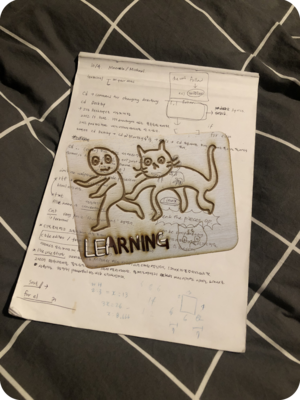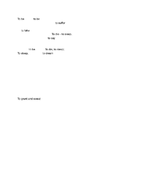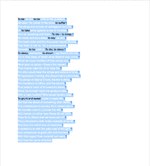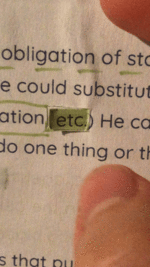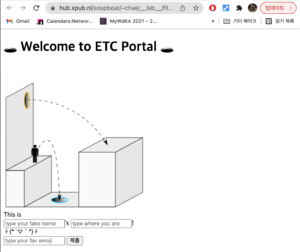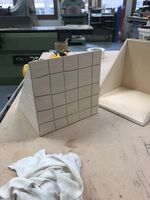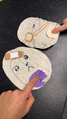SI 16 - Vernacular Language Processing: Difference between revisions
| (244 intermediate revisions by the same user not shown) | |||
| Line 1: | Line 1: | ||
[[File:Vltk-notebook.png|300px|frameless|right|Si16 notebook]] | [[File:Vltk-notebook.png|300px|frameless|right|Si16 notebook]] | ||
== | ==Shortcut / Final Project== | ||
*[https://hub.xpub.nl/soupboat/~chae/api/ ETC Portal to Contamination] (Final Project Endpoint) | |||
*[[etc_Filter / Negative Space / Starting Point]] (Research Log) | |||
*Cocktail Generator | |||
*API Key | |||
==Classes== | |||
===week 1=== | |||
<small>Monday, 20 September 2021</small><br> | |||
'''raspberry pi''' Holding the raspberry pi for the first time. (This sounds super dramatic but it was mindblowing to me that this small device can do so many things)<br> | |||
= | <small>Tuesday, 21 September 2021</small><br> | ||
'''뒤죽박죽''' (The word I chose for the class) [dwi/jug/bag/jug] (informal) mishmash, hodgepodge, when something is messy.<br> | |||
{| class="wikitable" | |||
|- | |||
! tools that I'm used to !! tools that I would like to learn | |||
|- | |||
| adobe(aftereffects, premier pro)]/ iphone: (camera, camscanner, voice recording )/ brush, sharpie, pencil, scissor, cutter, LOTS OF HOT GLUE, thread&needle /[language..? [excerpts from pad] || computer language, wood, metal, print, some sort of tool that I can put input and with that input make something else..?=electronics..?(ex, https://youtu.be/-hlQHYtncww) [excerpts from pad] | |||
|- | |||
|- | |||
| || Hmm, this explains why I am taking so many station skills atm | |||
|- | |||
|} | |||
<small>Wednesday, 22 September 2021</small><br> | |||
'''Reading Queer Phenomenology''' | |||
by Sara Ahmed with [https://pzwiki.wdka.nl/mediadesign/User:Mitsa Mitsa]<br> | |||
I really liked this text and want to continue reading the whole book. The way Sara put thoughts into words is so beautiful. Also, I found out that she wrote "The Promise of Happiness" which I encountered during my research on cuteness. | |||
== | ===week 2=== | ||
== | <small>Monday, 27 September 2021</small><br> | ||
'''raspberry pi/soupboat''' deciding the name of our raspberry pi ===> soupboat!<br> | |||
'''line printer''' printing exercises, we learned how to use line printer. '''fill in samples from notebook''' | |||
[[File:Soupboat-lineprinter.jpg|150px|thumb|soupboat printed with the lineprinter]] | |||
<small>Tuesday, 28 September 2021</small> | |||
====What I brought to class==== | |||
'''[https://quintus.memoryoftheworld.org/Rebecca%20Solnit/A%20Field%20Guide%20to%20Getting%20Lost%20(12641)/A%20Field%20Guide%20to%20Getting%20Lost%20-%20Rebecca%20Solnit.pdf A Field Guide to Getting Lost]''', by Rebecca Solnit<br> | |||
Malcolm, apropos of nothing at all, brought up the Wintu in North-central California, who don't use the cardinal directions. I was enraptured by this description of a language and behind it a cultural imagination in which the self only exists in reference to the rest of the world, no you without mountains, without sun, without sky. As Dorothy Lee wrote, "When the Wintu goes up the river, the hills are to the west, the river to the east; and a mosquito bites him on the west arm. When he returns, the hills are still to the west, but, when he scratches his mosquito bite, he scratches this east arm." In that language, the self is never lost the way so many contemporary people who get lost in the wild are lost without knowing the directions without tracking their relationship not just to the trail but to the horizon and the light and the stars, but such a speaker would be lost without a world to connect to, lost in the modern limbos of subways and department stores. In Wintu, it's the world that's stable, yourself that's contingent, that's nothing apart from its surroundings. [17p.]<br> | |||
'''Driving with 5 Different Navigations in LA''' by Jisoo Chung (https://www.chungjisoo.com/chotto-motto)<br> | |||
'''Bas Jan Ader''' | |||
https://www.artsy.net/article/artsy-editorial-fateful-final-work-left-creator-lost-sea<br> | |||
====''The Instruction Is..''==== | |||
In the afternoon, [https://pzwiki.wdka.nl/mediadesign/User:Miriam Miriam], [https://pzwiki.wdka.nl/mediadesign/User:Gersande Gersande] and I did a small performance.<br> | |||
'''Performance Script'''<br> | |||
1.THE INSTRUCTION IS | |||
Lupf din rechte Arm | |||
오른쪽 손을 들어주세요 | |||
Levez la jambe gauche | |||
2.THE INSTRUCTION IS | |||
Berüehr mit dinere linke Hand dis linke Chnüü | |||
왼쪽 발을 내미세요. | |||
Penchez la tête à droite | |||
3.THE INSTRUCTION IS | |||
Lupf din rechte Fuess | |||
왼쪽으로 한바퀴 도세요. | |||
Tournez-vous vers la gauche | |||
4.THE INSTRUCTION IS | |||
Dreih din Chopf noch links | |||
왼쪽으로 한 걸음 가세요. | |||
Levez-vous sur votre gauche | |||
5.THE INSTRUCTION IS | |||
Lueg mit dine Auge noch rechts | |||
왼쪽으로 고개를 내미세요. | |||
Asseyez-vous en tournant vers la droite | |||
END OF THE INSTRUCTIONS. | |||
'''KEYWORDS FRENCH''' | |||
Droite = Right / Gauche = Left | |||
'''KEYWORDS SWISS GERMAN''' | |||
Rechts = Right / Links = Left | |||
'''KEY WORDS KOREAN''' | |||
오른쪽 (oleunjjog) = Right / 왼쪽 (oen/jjog) = Left | |||
====A Cabinet for Interesting Stuffs==== | |||
*https://arstechnica.com/cars/2016/05/death-by-gps/ (DEATH BY GPS) | |||
*https://www.wired.com/story/99-phones-fake-google-maps-traffic-jam/ (fake traffic jam) | |||
===week 3=== | |||
====''Follow You Unfollow You''==== | |||
During the class <small>(Monday 4 Octobor 2021)</small>, we break into teams of two or three. With [https://pzwiki.wdka.nl/mediadesign/User:%C3%85lnik Alex], we work with the lyrics of the song 'I Follow Rivers' by Lykke Li. We tried to replace the word 'follow' into 'unfollow'. | |||
lyrics = ['I, I'] + ['follow,'] + ['I'] + ['follow you']<br> | |||
def song(lyrics): | |||
result = [] | |||
for element in lyrics: | |||
if len(element)>4: | |||
result = result + ['un' + element] | |||
if len(element)<4: | |||
result = result + [element] | |||
if len(element)==4: | |||
result = result + [element] | |||
return result | |||
We did not manage what we wanted to do, but we did manage to print out the results. | |||
[[File:Prototyping-withAl-followunfollow-1.jpg|150px|frameless|week3-prototype with al]] | |||
[[File:Prototyping-withAl-followunfollow-2.jpg|150px|frameless|week3-prototyping class]] | |||
====''To Be Not To Be''==== | |||
Slow processing exercise we did in the afternoon <small>(Tuesday 5 Octobor 2021)</small> | |||
Slow processing | |||
--> if nltk is a form of mapping language, vltk is a form of mapping language from a particular vantage point | |||
--> pick a text or a collection of texts from the pad from last week or the one of this week | |||
--> choose a linguistic pattern to apply over the text, for example: all verbs, every third word of a sentence, the 50 most used words, collocations you observe, words with multiple meanings, x of y, question marks etc. the processing can be both manual or automatic. | |||
--> what is the output? | |||
The output, with [[User:Miriam|Miriam]], [[User:Supisara|Supi]], and [[User:Carmen_Gray|Carmen]], we chose "To be, or not to be, that is the question" from Hamlet by William Shakespear | |||
*Chae: Erase everything except 'to + verb' | |||
*Supi: Erase everything except punctuation marks | |||
*Miriam: Intentionally erase and add sentences to make short poem | |||
*Carmen: Erase all propositions and articles | |||
[[File:0510_group_tobetobe.gif|150px]] | |||
[[File:Chae-to be not to be.gif|150px]] | |||
====Class with Steve, Group 1: Synopsis==== | |||
During the class with Steve <small>(Wednesday 6 October 2021)</small>, a lot of interesting conversations went through. | |||
https://pad.xpub.nl/p/SP_16_0610<br> | |||
Group 1: Synopsis with [[User:Kimberley|Kimberley]], [[User:Ohjian|Jian]], and [[User:Mitsa|Mitsa]] [https://pad.xpub.nl/p/Synopsis Group 1 pad ] | |||
====A Cabinet for Interesting Stuffs==== | |||
* https://stringstoriesstudy.wordpress.com | |||
* https://otherorders.net/ | |||
* http://warpweftmemory.net/#/notes (how to navigate without using categories) | |||
* http://who-is-the-author.me/ | |||
* http://pushingscores.deplayer.nl/ | |||
* https://louisedrulhe.fr/internet-atlas/ | |||
===week 4=== | |||
<small>(Monday 11 October 2021)</small> | |||
*Angie Waller and Unknown Unknowns (books) | |||
*Using the python craigslist module... | |||
https://github.com/juliomalegria/python-craigslist | |||
====What I brought to class ==== | |||
I shared some notes that I found interesting and thought related to vernacular language during class with Cristina and Manetta <small>(Tuesday 12 October 2021)</small> | |||
'''Categorizing''' I'm more interested in things | |||
a) yet to be categorized | |||
b) refuse to be categorized | |||
c) accidental(or sometimes intentional) misplace <br> | |||
[[File:Is it really etc?.jpg|300px|frameless|etc-first-sketch]]<br> | |||
'''etc.''': things that were not able to be categorized by the norm/standards so that is categorized as a group as et cetera(meaning and the rest, and other similar things), as others, as queer, as undecipherable/<br> | |||
Cristina gave us an example of the classification/categorization of the emperor | |||
=> I feel like coding is all about categorizing and organizing it, finding the most effective/powerful way to structuralize. Then how can I code this?<br> | |||
'''vernacular language:''' Airbnb reviews- Korean users<br> | |||
Koreans write reviews that only Koreans can understand, either 1) untranslatable via google translate 2) leave all the good comments in the beginning and spilling the tea in the last part of the review<br> | |||
How?<br> | |||
By putting extra consonants, switching various vowels, mixing the Korean alphabet with the English alphabet | |||
ex) 걱정 [gukjung ]=> 곡종 [gokjong] (switch ㅓ to ㅗ)<br> | |||
why?<br> | |||
to avoid getting bad reviews from the host(+to be visible because sometimes bad reviews go under the surface for many reasons; algorithm, blocked by host etc.) and give more accurate reviews to Korean travellers.<br> | |||
Proper translation by Korean-speaker would be something like: I'm going to write it exclusively to Korean speakers who would understand this. I was worried because I heard there are cockroaches in here. But I haven't seen any. Hairs and stains everywhere. So Dirty. The accommodation is really outdated and shabby.<br> | |||
<img src="http://image.kmib.co.kr/online_image/2017/1014/201710140800_61120011821034_2.jpg" style="width:300px;"> | |||
and it worked!<br> | |||
[pasted from [https://pad.xpub.nl/p/SP16_1210 the pad]] | |||
====Transcription Exercise==== | |||
In the afternoon we split into small groups and did a transcription exercise. With [[User:Erica|Erica]], we chose a beautiful film, titled ''Alberi'' by an Italian director Michelangelo Frammartino. We made a video with transcription.<br> | |||
pad: https://pad.xpub.nl/p/transcription_grgr_%2B_chaey<br> | |||
[[File:Alberi.TVSatRip.2013.Cinetik.avi.mp4 (0-00-14-13).jpg|300px|frameless|transcription-with grgr]] | |||
===week 5 (Autumn Vacation)=== | |||
DDW / Gnocchi | |||
===week 6 (Self-study Week)=== | |||
mosquito costume / Halloween bread-making ritual / onigiri-making workshop / pimp up your soupboat / random fictional story about Xpub Iceland travel log at Supi's / workshop with Nor / group meeting after workshop with Nor | |||
===week 7 === | |||
====The Beginning of ETC Sub-group Project==== | |||
During the prototyping class <small>(Monday 1 November 2021)</small>, [[User:Gersande|Gersande]] and I focused on the word 'Etc.' For more info check [https://pzwiki.wdka.nl/mediadesign/Etc_Portal_to_Contamination#Overview_Etc_Project #Overview_Etc_Project]<br> | |||
## ETC | |||
G/C: how to make a filter? What kind of rejection keyword, rejection as a change of direction | |||
Navigation script / randomize direction words, make people get lost ... | |||
rejection as a starting point: opening to what needs to be included / negative space / what's not in the picture... etcetera as pivot point ... research into the term (covers everthing else, but often used to omit that which is not worth mentioning) | |||
NOW: filter for the word ... | |||
synonyms for etc: blah blah blah, dot dot dot (...), and so forth.... | |||
when does it occur | |||
GOAL: how to search a text for a set of synonyms, print the sentence that contains it and one sentence before + after. | |||
What corpora to use... Start with gutenberg corpus.. | |||
[exerpts from the pad of the prototyping class] | |||
'''Class with Clara- What Is Vernacular?'''<br> | |||
We had a class with Clara <small>(Tuesday 2 November 2021)</small> What is vernacular? <br> | |||
vernacular furniture<br> | |||
*https://pad.xpub.nl/p/week7_withClara | |||
*https://pad.xpub.nl/p/TBD_VLTK (A high-low mix tape on the subject of the vernacular [draft] by Clara Balaguer)<br> | |||
====A Cabinet for Interesting Stuffs==== | |||
* https://www.kunstinstituutmelly.nl/en/connect/1039-panel-beyond-identities (AFFECTIVE GRAPHIC DESIGN is an international conference centering on the dialogues between visual arts and graphic design.) | |||
* https://www.kunstinstituutmelly.nl/en/engage/960-conference-affective-graphic-design-day-2-of-2 (overall links) | |||
* https://networksofonesown.constantvzw.org/etherbox/manual.html#build-your-own-etherbox (Installing etherpad on a raspberry pi) | |||
* https://scrapy.org/ (An open-source and collaborative framework for extracting the data you need from websites) | |||
* https://hub.xpub.nl/termsofservice/ (XPUB alumni, graduation project, collection of uncertainties) | |||
*https://alt-text-as-poetry.net/ ([https://en.wikipedia.org/wiki/Alt_attribute ALT TEXT] as poetry) | |||
*https://www.exhaustingacrowd.com/gwangju (Interactive website by Kyle McDonald, Developer Jonas Jongejan / textual description) | |||
*https://github.com/ether/etherpad-lite (Github for Etherpad: A modern really-real-time collaborative document editor.) | |||
===week 8 === | |||
====hacking etherpad / API==== | |||
(input pad - output pad) | |||
*https://hub.xpub.nl/soupboat/pad/p/input_etc | |||
*https://hub.xpub.nl/soupboat/pad/p/output_etc | |||
[[Etc_Portal_to_Contamination#Research_and_Process|From ETC Portal to Contaminate History_Research and Process]] | |||
====Danny was sick / Class with Cristina==== | |||
Notes: | |||
etc. -> entering a negative space / what is yet verbalized. | |||
(1) comes when the author gives a concrete example | |||
(2) but also a veil/mystery, leaving space for possibilities | |||
(3) efficiency, a thoughtful gesture for readers | |||
'''rejection as a spectrum''' | |||
I feel like all the keywords in the [https://pad.xpub.nl/p/Rejection_Glossary rejection glossary] are inter-connected, overlapping. | |||
During the class with Cristina <small>(Tuesday 9th of November)</small> I draw this. A filter/slider/spectrum that every glossary fall under that slider. Imagining a position of each glossary is ongoing shifting, a constant dialogue between these keywords.<br> | |||
[[File:Rejection slider.jpg|150px|rejection slider]] | |||
====editorial meeting==== | |||
workbook (it was quite painful) | |||
<gallery> | |||
Nomadic publication idea sketch.jpg|nomadic publication idea sketch | |||
</gallery> | |||
====A Cabinet for Interesting Stuffs==== | |||
*https://pad.simonbrowne.biz/p/cooking_the_books | |||
===week 9 === | |||
[[Etc_Portal_to_Contamination#A_New_Lead|From ETC Portal to Contaminate History_A New Lead]] | |||
*prototype <small>(Monday 15 November 2021)</small> | |||
*Cristina <small>(Tuesday 16 November 2021)</small> | |||
*Aymeric free software <small>(Wednesday 17 November 2021)</small> | |||
[[File:Etc portal-physical form.gif|150px|frameless|etc portal-physical form]] | |||
====Unsolved Doubt towards ETC project==== | |||
*individual session with Clara <small>(Thursday 17 November 2021)</small> | |||
'''Here are some notes I made:''' | |||
Q. Can it be more than just listing/adding more things? | |||
Q. Is there a real meaning to this act(adding something via the word 'etc.')? | |||
Q. Is it really a negative space?<br> | |||
I had a meeting with Gersande, and she told me all about negative power and positive power, footnote as a negative space. I really like the idea and now it's more focused on contamination. Which is great and we're gonna work on about this focusing on academic text-make it more accessible and make it more vernacular - make it more contaminated. | |||
'''But''' I still cannot let go of my first interest in et cetera. My interest in et cetera started from '''MICHEL FOUCAULT <Order of Things (Preface)>'''<br> | |||
"This book first arose out of a passage in [Jorge Luis] Borges, out of the laughter that shattered, as I read the passage, all the familiar landmarks of my thought—our thought that bears the stamp of our age and our geography—breaking up all the ordered surfaces and all the planes with which we are accustomed to tame the wild profusion of existing things, and continuing long afterwards to disturb and threaten with collapse our age-old distinction between the Same and the Other. This passage quotes a ‘certain Chinese encyclopaedia’ in which it is written that ‘animals are divided into: (a) belonging to the Emperor, (b) embalmed, (c) tame, (d) suckling pigs, (e) sirens, (f) fabulous, (g) stray dogs, (h) included in the present classification, (i) frenzied, (j) innumerable, (k) drawn with a very fine camelhair brush, (l) et cetera, (m) having just broken the water pitcher, (n) that from a long way off look like flies’."<br> | |||
In this context : | |||
<i>et cetera is Others | |||
et cetera is queer | |||
et cetera is an endless list | |||
et cetera is a rejected space(rejected by already existing ) | |||
et cetera is a negative space | |||
et cetera is full of ambiguities | |||
et cetera is full of possibilities | |||
et cetera is a starting point</i> | |||
--- | |||
Maybe I should more focus on categorization/sorting/classification? | |||
Or ditch the word et cetera?? Instead of focusing on the text, et cetera, academic latin word, should look for the situation or other words that can be a synonym for et cetera?<br> | |||
For example, I thought about et cetera when cleaning up my room, organizing my stuff, put every stationary stuff in one place, put every book on the book shelves, put every socks on my drawer, but then I had this one elastic band that is not quite suitable for anywhere. Then I put that elastic band in a random box. and put this.<br> | |||
구체적으로 제시한 것 외에 바깥의 것들, 안에 무엇이 있느냐에 달려있어. 하지만 그렇다고해서 그 기타 밖의 모든 것들이 포함되는 것은 아니야. 예컨대 향유고래, 범고래, 흰수염고래, 기타 등등에서는 고래 외의 것들도 포함하는 것은 아니야. 고래들 중에서 다른 고래들을 향할 수 있는 포털인거지. | |||
===week 10 === | |||
[[Etc_Portal_to_Contamination#At_Varia|From ETC Portal to Contaminate History_At Varia]]<br> | |||
====API combined with form tag==== | |||
super fun stuff!<br> | |||
[[File:Api-flask-adventure.png|300px|frameless|api-flask-adventure]] | |||
====Class with Cristina @Varia==== | |||
*Queer Motto API | |||
*Sub-group session with Cristina | |||
====A Cabinet for Interesting Stuffs (week 10) ==== | |||
*https://whitney.org/artport/douglas-davis | |||
*http://www.irational.org/_readme.html | |||
*http://adaweb.walkerart.org/project/holzer/cgi/pcb.cgi (Jenny Holzer) | |||
*https://gitlab.com/siusoon/queer-motto-api/ | |||
===week 11 === | |||
====Burning Questions for subgroup project==== | |||
During Prototyping class <small>(Monday 29 November)</small> | |||
1) how can I use {{ url_for('openThePortal') }} to open the url? but it is not working | |||
2) where can I write function? outside of the app.route thingy? on top of everything? | |||
=> maybe inside html? by using script tag..? | |||
3) how can I put exerpts inside of <opentheportal.html>, and then add forms inside of specific place(in front of etc&co) in <startcontaminate.html>? | |||
4) we need to update the content -> right now if I click 'start contaminating' and type something then it updates, but when I click 'no, I refuse to~' then it prints the defualt value, not the latest txt. | |||
5) how do I link css to each html files | |||
6) how can I put/integrate several values(which takes user input), inside 'the portal is closed.html' => it should be contaminant1 , contaminant2, ..., right? | |||
7) combining G's function and also write new functions we need function that: | |||
<s>a) string/list (etc) → done</s> | |||
<s>b) text => input → done</s> | |||
<s>c)find target → done</s> | |||
<s>d) return list → done</s> | |||
e) insert in list | |||
questions: | |||
Contamination tool → how to spot target word and insert in front of it new content (with submit box) in a list (so each target word spotted in different excerpt will get different input) | |||
f) update list with new content | |||
how to update constantly same text | |||
g) return updated list and save last change | |||
and make backup | |||
h) save updated list in text to be used again in b) | |||
====Writing Exercise with Steve and Cristina==== | |||
'''Five-minute exercise = material description / describe the project of your sub group from the point of view of the user'''<br> I clicked the ETC Portal to Contaminate, and I feel like I’m finding a secrete passage inside of the text. I tried my best to grasp what this excerpt means. At first I was writing just hello, hi, lalalalala, but some portals was too tempting to just pass by. So later on, I find myself, making jokes and trying my best to make this joke work within this given sentence. I submitted my jokes and YES! Now others can see my genius joke. I feel proud of myself. Now I want some cookie. Too much brain work. | |||
'''Five-minute exercise = how? (whole Project)''' | |||
'''Q1. how would you describe this project overall?'''<br> | |||
Hello stranger!<br> | |||
Do you like cats? Fond of Walking? Never heard of Python? (No. Not the snake)<br> | |||
Great.<br> | |||
Welcome to our project, titled, Learning How to Walk while Cat-walking.<br> | |||
Learning how to walk while cat-walking is part of Special Issue 16, Vernacular Language Processing. The title originated from the idea of creating new things with unfamiliar tools in relation to language processing, while learning it at the same time. It is about embracing vulnerability, sharing the clumsiness with little time and little technical knowledge through the medium of a toolkit and encourage others to walk with us.<br> | |||
<s>The tool kit/function is ---. (fail to write this part, sorry!)</s><br> | |||
Basically what this project does is, it gives bunch of users ✂️🖊📝✏️📃scissors, sticky notes, pencils, erasers, and printed papers. ✂️🖊📝✏️📃 And let them have fun. Cutting it and ripping it, making notes and putting jokes, go crazy. Wait, are we working on the same thing? But everything in digital format, by using programming language. Ah, yes. And the cool part is it’s constantly updated. SUPER COOL.<br> | |||
<img src="https://artfulparent.com/wp-content/uploads/2021/08/Child-placing-felt-on-contact-paper-wall-for-low-mess-creative-activities.jpg" style="width:300px;"><br> | |||
[exerpts from the pads] | |||
=====Links===== | |||
*pad:https://pad.xpub.nl/p/si16-week11 | |||
*the actual pad: https://hub.xpub.nl/soupboat/pad/p/draft-manifesto | |||
*output of the day here: https://hub.xpub.nl/soupboat/pad/p/SI16INTRO | |||
===week 12 === | |||
====More Questions!!==== | |||
prototyping class with M&M <small>(Monday 6 December 2021)</small> | |||
====Radical efficiency day==== | |||
During Class with Cristina <small>(Tuesday 7 December 2021)</small>, we had a tough moment of making a decision between online-only - hybrid (https://pad.xpub.nl/p/si16-week-12) | |||
====Individual feedback session with Cristina==== | |||
Extra class with Cristina <small>(Friday 10 December 2021)</small>. With the help of her, '''add_pen_name_list''' feature was added into our ETC Portal to Contaminate. Also here are some notes that I made: | |||
''Interesting remarks:'' | |||
1)'…' and '(…)' | |||
For example, ‘hmm….’ and ‘(…)’. As a user, it’s a bit confusing to see … and (…) treated as same. Worth a discussion.<br> | |||
2) design | |||
highlighting etc&co will be a super useful tactic. To help users to navigate the text, make it easier for them to find their own contamination part within the whole context of the text. | |||
====A Cabinet for Interesting Stuffs==== | |||
*https://monoskop.org/images/e/ed/Oliveros_Pauline_Anthology_of_Text_Scores_2013.pdf text scores | |||
===week 13 === | |||
*Class with Cristina <small>(Tuesday 14 December 2021)</small> | |||
*Pre-launch day <small>(Wednesday 15 December 2021)</small> | |||
*Poni, Fixing the Cocktail Generator/Set-up things with Emm and Miri @Varia <small>(Thrusday 16 December 2021)</small> | |||
*Launch <small>(Friday 17 December 2021)</small> | |||
==Meetings== | |||
===Links=== | |||
*https://pad.xpub.nl/p/Rejection_Glossary | |||
====Whole Group==== | |||
*https://pad.xpub.nl/p/sp_emergency_meeting | |||
*https://pad.xpub.nl/p/GroupMeeting_18102021 | |||
*https://pad.xpub.nl/p/GroupMeeting_27102021 | |||
*https://pad.xpub.nl/p/Meeting_SP16_Nov_04 | |||
*https://pad.xpub.nl/p/Meeting_16112021 | |||
[[File:Sample-emergencyproposal.png|thumb|sketch-for-emergency-meeting]] | |||
====Sub Group/ETC==== | |||
*https://pad.xpub.nl/p/ETC | |||
====Sub Group/Launch==== | |||
*https://hub.xpub.nl/soupboat/pad/p/equipment-list-for-sp16 | |||
*https://pad.xpub.nl/p/physical_launch_event_proposal | |||
*https://pad.xpub.nl/p/si16-wednesday-schedule | |||
==Station Skills== | ==Station Skills== | ||
===Wood Station=== | ===Wood Station=== | ||
'''First session <small>(Wednesday, 29 September 2021)</small><br>''' | |||
-Learned how to use different machines=[a vertical saw, don't know the name but with this, you can cut angles, the old one(the instructor used this machine to cut my cube diagonal), various sanding machines] | |||
Also learned how to make a seamless cube by using different machines and wood glue<br> | |||
'''Second session <small>(Wednesday, 13 October 2021)</small><br>''' | |||
-Turned my cube box into two mini bookshelves. Also learned how to use a hand milling machine and a hand sanding machine. | |||
[[File:Woodstation-1stsession.jpg|150px|frameless|woodstation-1]] | |||
[[File:Woodstation-2ndsession.jpg|150px|frameless|woodstation-2]] | |||
===Ceramic Station=== | ===Ceramic Station=== | ||
It took forever to make a cup but they are beautiful so worth going through it. | '''Multiple sessions <small>(29 September, 13 October, +??, 1 December, 3 December 2021)</small><br>''' | ||
It took forever to make a cup/cups but they are beautiful so worth going through it. | |||
'''Slip casting method''' | |||
make a cup shape with clay | make a cup shape with clay | ||
make the mould by using the casting technique with plaster | make the mould by using the casting technique with plaster | ||
| Line 25: | Line 391: | ||
glaze it | glaze it | ||
put it in the oven again (depends on your glaze either 1080 / 2080) | put it in the oven again (depends on your glaze either 1080 / 2080) | ||
'''Build it from scratch with your hand''' | |||
make a long strip with clay, smoothen the surface | |||
careful, if you make it too big and not really smooth the surface thoroughly it might break. | |||
[[File:Ceramic-1.jpg|150px|frameless|ceramic]] | [[File:Ceramic-1.jpg|150px|frameless|ceramic]] | ||
[[File:Ceramic-glaze.jpg|150px|frameless|Ceramic-2]] | [[File:Ceramic-glaze.jpg|150px|frameless|Ceramic-2]] | ||
[[File:Ceramic-doodle.jpg|150px|frameless|Ceramic-glaze]] | [[File:Ceramic-doodle.jpg|150px|frameless|Ceramic-glaze]] | ||
[[File:Ceramics-cup after glaze.jpg| | [[File:Ceramics-cup after glaze.jpg|265px|frameless|Ceramic-result]] | ||
===Smart Textiles / Interactive Station=== | |||
'''First session <small>(4 November 2021)</small><br>''' | |||
-Learned how to do embroidery using conductive threads<br> | |||
'''Second session <small>(11 November 2021)</small><br>''' | |||
-Learned how to make soft button, switch. Also how to learn subliminal heating machine at Publication sation<br> | |||
'''How to use the heating machine''' | |||
you can purchase subliminal paper at the publication station | |||
this method works better if you use synthesized fabric | |||
Emm tried this machine with 100% cotton tot bag the other day, and it was not really visible | |||
'''ironing vliesofix at the fabric station''' | |||
vliesofix [https://www.stoffen.net/49-53343763_vliesofix-vlieseline.html?gclid=CjwKCAiAjoeRBhAJEiwAYY3nDOpjqkIixQp_YCdmAvwhlPtwSTEomdZgyJlm54z1JPINyKaxvw-eYhoCW_8QAvD_BwE purchase here] | |||
''*what is vliesofix?'' | |||
This Vliesofix® product is an iron on adhesive web fusing, ideal for appliqués, handcrafts, repairs, and hems. This is a transparent web like dry feeling adhesive, on a protective paper. The paper backing supports the web adhesive while drawing, tracing, and cutting your appliqué or shape, as well as when ironing. | |||
'''Third session <small>(18 November 2021)</small><br>''' | |||
-Learned folding techniques, how to semi-permanantly make different fabrics into folded shapes<br> | |||
'''Fourth session <small>(25 November 2021)</small><br>''' | |||
-Learning how to use small eletronics like an arduino, micro conductor and ---.<br> | |||
void setup() { | |||
//this is making the energy for the sensor | |||
pinMode( 14, OUTPUT); | |||
pinMode( 16, OUTPUT); | |||
digitalWrite( 14, HIGH); //or HIGH and LOW the other way around | |||
digitalWrite( 16, LOW); | |||
pinMode( 13, OUTPUT); //led on the arduino | |||
} | |||
void loop() { | |||
int light = analogRead(A1); | |||
if ( light > 125 ) digitalWrite ( 13, HIGH); | |||
else | |||
digitalWrite ( 13, LOW); | |||
delay(500); | |||
} | |||
'''Notes / Explanation''' | |||
int is an integer(?) basically numbers, a certain type of number (100, 200, 20, ) not | |||
= does not mean mathematical = sign, it's assigning a variable name | |||
== means mathematical = sign that we normally think of. | |||
analogRead is where Arduino will read on the physical thingy | |||
right now the sensor is not wakened so we need different | |||
// is for commenting, the machine won't read it | |||
capital M means something (?) ';' indicating that this line ended | |||
pinMode( 14, OUTPUT); | |||
pinMode( 16, OUTPUT); | |||
digitalWrite( 14, HIGH); | |||
digitalWrite( 16, LOW); | |||
high is plus | |||
low is minus | |||
high = plus = 5v in arduino | |||
low = minus = 0v in arduino | |||
'''=> so we just made a small battery!''' | |||
'''Fifth session <small>(2 December 2021)</small><br>''' | |||
-Learned how to make noise by using arduino and conductive materials such as pencils<br> | |||
<gallery> | |||
E-textile-2nd button.gif|learned how to make a circuit that has a battery holder and button | |||
</gallery> | |||
====useful resorces==== | |||
*Fashioning Technology, a DIY intro to smart crafting | |||
*Switch Craft, battery-powered crafts to make and sew, by Alsion Lewis with Fang-yu Lin | |||
====links==== | |||
*https://pad.xpub.nl/p/smarttxt | |||
*http://interactionstation.wdka.hro.nl/wiki/Main_Page ('''need to check out later''') | |||
*https://www.instagram.com/fashiontechfarm/?hl=en (Fashion Tech Farm is a studio, incubator and small-scale production facility for innovative fashion. Based in Eindhoven) | |||
*A movie of “the” e-textile swatch book 2013: https://www.youtube.com/watch?v=YcmxE24VdWA | |||
*Documentation of the e-textile swatch exchange books: http://etextile-summercamp.org/swatch-exchange/category/2017/ | |||
*http://interactionstation.wdka.hro.nl/wiki/Swatch_Making | |||
*2020 Fashion Tech Farm Expo https://drive.google.com/file/d/1VOBbxclNY3_a2zAXb4TnP8TZ9IjXIee1/view | |||
===Sewing and overlock machine=== | ===Sewing and overlock machine=== | ||
-Learned how to use a sewing machine and an overlock machine, how to change threads '''<small>(25 November 2021)</small><br>''' | |||
===Doc V1/ Adv 2 Start in the digilab=== | |||
'''how to use the laser cutting machine''' | |||
prepare your file in illustrator | |||
RGB file/ R(255, 0, 0) is cutting / B(0, 0, 255) is kiss cutting / Black is engraving | |||
the stroke should be 0.01pt | |||
send your file to the computer, open it in illustrator and press print | |||
set it to VLS -> the window will pop up to the next monitor | |||
adjust the settings to whatever materials you wish to cut | |||
sometimes(very rarely) z axis might be off, so make sure go-to 'systems' and check whether the z-axis is checked | |||
you can also skip cutting/engraving by setting 'manual control' rest->skip | |||
'''how to use 3D printer''' | |||
prepare your file in these programs: https://www.tinkercad.com/ | |||
put your file into the SD card you prepared | |||
make a reservation for the 3D printer | |||
insert SD card to the 3D printer you reserved | |||
sometimes you need to apply liquid glue onto the surface | |||
prepare the plastic wire, and press 'print' | |||
''kinda forgot how it worked'' | |||
'''First session <small>(2 December 2021)</small><br>''' | |||
-Learned how to use the laser cutting machine<br> | |||
'''Second session <small>(9 December 2021)</small><br>''' | |||
- Learned how to use the 3D printer<br> | |||
For our Special Issue 16, Erica and I 3D printed an API key!<br> | |||
Our initial idea was by letting this API key travel from one to another, one can have exclusive access to certain contents on our SI16 webpage through typing the API key written on this API key. | |||
[[File:Laser cutting.jpg|150px|frameless|learning how to use laser cutting machine]] | |||
[[File:APIkey-size.jpg|150px|frameless|API key]] | |||
[[File:APIkey.jpg|150px|frameless|API key with Chains]] | |||
==& Others ʕʘ‿ʘʔ== | |||
===Roodkapje Workshop series=== | |||
'''First Workshop <small>6 October 2021</small><br>''' | |||
a workshop on sensors and servo-motors, Dennis de Bel<br> | |||
'''Second Workshop <small>7 October 2021</small><br>''' | |||
a workshop on speech-to-text tools by Federico Poni and Francesco Luzzana(Kamo)<br> | |||
'''Third Workshop <small>9 October 2021</small><br>''' | |||
Soul of the Beast: The Magic of Chance/Chaos with Telemagic<br> | |||
To be able to have fun with your button this is how you go along: | |||
Get an Arduino Uno (https://www.hackerstore.nl/Artikel/244) and connect it to your computer | |||
Download and open Arduino software (https://www.arduino.cc/en/software) | |||
Under “Extra”: make sure your board is set to Arduino Uno, and your serial port is linked to the one your Arduino is plugged in. | |||
Download the Firmata library (https://www.arduinolibraries.info/libraries/firmata) | |||
(More info on firmata by Arduino: https://www.arduino.cc/en/reference/firmata) | |||
Install the Firmata library in the Arduino Software (sketch > add library > select folder) (https://www.arduino.cc/en/guide/libraries) | |||
Open the standard firmata sketch (file > examples > firmata > standardfirmata) | |||
Upload this to your Arduino ! | |||
=== | Wiring your button to your Arduino: | ||
Single wire = 5 v | |||
Wire connected to resistor = ground | |||
Second wire next to resistor = A0 | |||
For more understanding on the coding aspect: | |||
In the download folder www.rb.gy/w2or8n there is now an extra sketch called OracleBasicWithExplanation that has the explanation of every line of code used. Also there is a sketch called OracleFull that takes the sentences from an external file (.csv) which could be handy. | |||
And some basic tips to find new magical codes: | |||
- Use // to uncomment(disable) parts of the code to see what changes. | |||
- Use println(“whatever you want to print goes here”); to get insights into how the code works | |||
- Change numbers to see what they do in the code. | |||
Also with Sketch->import Library… ->add library . You can find loads of cool codes. And after you've imported the library you can go to File->Examples . | |||
Here you can see all kinds of examples for spells that you can learn and use(copy) | |||
'''Fourth Workshop <small>9 October 2021</small><br>''' | |||
electro-hacking: the return of the trash-bots with Edwin Dertien<br> | |||
====Links==== | |||
*https://edwindertien.nl/design/refurbyshment/ | |||
*https://en.wikipedia.org/wiki/Furby | |||
*https://telemagic.online/ | |||
=== | ===A Musician on a Small Boat=== | ||
While having lunch with Supi, we saw an old guy on a small musical boat. Such a magical and beautiful moment... His boat reminded me of Korean extreme right-wing protestors ([https://en.wikipedia.org/wiki/Taegukgi_rallies Taegukgi rallies])... I found this juxtaposition of these two images super interesting and sad. Similar aesthetic yet drastically different affect.<br> | |||
[[File:Music-boat.jpg|150px|frameless|music-boat]] | |||
[[File:Taegukgi-rallies.jpg|200px|frameless|taegukgi-rallies]] | |||
===Housing Protest=== | |||
(sudden violence, weird feeling of cuteness, sudden powerless REMINDER-elaborate more about this) | |||
=== | ===Zine Camp=== | ||
====Links==== | |||
*https://pad.xpub.nl/p/WEdkGYGXCNa1WKIWHqrE (E-ZINES OFF THE GRID by Florian Cramer) | |||
*https://patorjk.com/software/taag/#p=display&f=Graffiti&t=Type%20Something%20 (Online ASCII Art lettering) | |||
*https://glyphdrawing.club/ (Online ASCII Art paint program/ GLYPH ASSEMBLING WORKSHOP by Julia C Aguiar) | |||
== | ===Book Binding Workshop by Gersande=== | ||
Tried 3 binding methods; 1) mini To-do-list with Japanese Binding 2) fold the paper stack in half and put it underneath heavy bricks, bind with staplers and rubber band and 3)cable tie binding method | |||
===Onigiri Workshop=== | |||
[[File:Onigiri-2.jpg|150px|frameless|onigiri]] | |||
[[File:Onigiri-final.jpg|150px|frameless|onigiri-final]] | |||
== | ==Reflection== | ||
[https://pzwiki.wdka.nl/mediadesign/Chaeyoung_%E1%95%A6(%C3%B2_%C3%B3%CB%87)%E1%95%A4 My reflection on SI16] | |||
Latest revision as of 21:58, 27 March 2022
Shortcut / Final Project
- ETC Portal to Contamination (Final Project Endpoint)
- etc_Filter / Negative Space / Starting Point (Research Log)
- Cocktail Generator
- API Key
Classes
week 1
Monday, 20 September 2021
raspberry pi Holding the raspberry pi for the first time. (This sounds super dramatic but it was mindblowing to me that this small device can do so many things)
Tuesday, 21 September 2021
뒤죽박죽 (The word I chose for the class) [dwi/jug/bag/jug] (informal) mishmash, hodgepodge, when something is messy.
| tools that I'm used to | tools that I would like to learn |
|---|---|
| adobe(aftereffects, premier pro)]/ iphone: (camera, camscanner, voice recording )/ brush, sharpie, pencil, scissor, cutter, LOTS OF HOT GLUE, thread&needle /[language..? [excerpts from pad] | computer language, wood, metal, print, some sort of tool that I can put input and with that input make something else..?=electronics..?(ex, https://youtu.be/-hlQHYtncww) [excerpts from pad] |
| Hmm, this explains why I am taking so many station skills atm |
Wednesday, 22 September 2021
Reading Queer Phenomenology
by Sara Ahmed with Mitsa
I really liked this text and want to continue reading the whole book. The way Sara put thoughts into words is so beautiful. Also, I found out that she wrote "The Promise of Happiness" which I encountered during my research on cuteness.
week 2
Monday, 27 September 2021
raspberry pi/soupboat deciding the name of our raspberry pi ===> soupboat!
line printer printing exercises, we learned how to use line printer. fill in samples from notebook
Tuesday, 28 September 2021
What I brought to class
A Field Guide to Getting Lost, by Rebecca Solnit
Malcolm, apropos of nothing at all, brought up the Wintu in North-central California, who don't use the cardinal directions. I was enraptured by this description of a language and behind it a cultural imagination in which the self only exists in reference to the rest of the world, no you without mountains, without sun, without sky. As Dorothy Lee wrote, "When the Wintu goes up the river, the hills are to the west, the river to the east; and a mosquito bites him on the west arm. When he returns, the hills are still to the west, but, when he scratches his mosquito bite, he scratches this east arm." In that language, the self is never lost the way so many contemporary people who get lost in the wild are lost without knowing the directions without tracking their relationship not just to the trail but to the horizon and the light and the stars, but such a speaker would be lost without a world to connect to, lost in the modern limbos of subways and department stores. In Wintu, it's the world that's stable, yourself that's contingent, that's nothing apart from its surroundings. [17p.]
Driving with 5 Different Navigations in LA by Jisoo Chung (https://www.chungjisoo.com/chotto-motto)
Bas Jan Ader
https://www.artsy.net/article/artsy-editorial-fateful-final-work-left-creator-lost-sea
The Instruction Is..
In the afternoon, Miriam, Gersande and I did a small performance.
Performance Script
1.THE INSTRUCTION IS Lupf din rechte Arm 오른쪽 손을 들어주세요 Levez la jambe gauche 2.THE INSTRUCTION IS Berüehr mit dinere linke Hand dis linke Chnüü 왼쪽 발을 내미세요. Penchez la tête à droite 3.THE INSTRUCTION IS Lupf din rechte Fuess 왼쪽으로 한바퀴 도세요. Tournez-vous vers la gauche 4.THE INSTRUCTION IS Dreih din Chopf noch links 왼쪽으로 한 걸음 가세요. Levez-vous sur votre gauche 5.THE INSTRUCTION IS Lueg mit dine Auge noch rechts 왼쪽으로 고개를 내미세요. Asseyez-vous en tournant vers la droite END OF THE INSTRUCTIONS.
KEYWORDS FRENCH Droite = Right / Gauche = Left KEYWORDS SWISS GERMAN Rechts = Right / Links = Left KEY WORDS KOREAN 오른쪽 (oleunjjog) = Right / 왼쪽 (oen/jjog) = Left
A Cabinet for Interesting Stuffs
- https://arstechnica.com/cars/2016/05/death-by-gps/ (DEATH BY GPS)
- https://www.wired.com/story/99-phones-fake-google-maps-traffic-jam/ (fake traffic jam)
week 3
Follow You Unfollow You
During the class (Monday 4 Octobor 2021), we break into teams of two or three. With Alex, we work with the lyrics of the song 'I Follow Rivers' by Lykke Li. We tried to replace the word 'follow' into 'unfollow'.
lyrics = ['I, I'] + ['follow,'] + ['I'] + ['follow you']
def song(lyrics): result = [] for element in lyrics: if len(element)>4: result = result + ['un' + element] if len(element)<4: result = result + [element] if len(element)==4: result = result + [element] return result
We did not manage what we wanted to do, but we did manage to print out the results.
To Be Not To Be
Slow processing exercise we did in the afternoon (Tuesday 5 Octobor 2021)
Slow processing --> if nltk is a form of mapping language, vltk is a form of mapping language from a particular vantage point --> pick a text or a collection of texts from the pad from last week or the one of this week --> choose a linguistic pattern to apply over the text, for example: all verbs, every third word of a sentence, the 50 most used words, collocations you observe, words with multiple meanings, x of y, question marks etc. the processing can be both manual or automatic. --> what is the output?
The output, with Miriam, Supi, and Carmen, we chose "To be, or not to be, that is the question" from Hamlet by William Shakespear
- Chae: Erase everything except 'to + verb'
- Supi: Erase everything except punctuation marks
- Miriam: Intentionally erase and add sentences to make short poem
- Carmen: Erase all propositions and articles
Class with Steve, Group 1: Synopsis
During the class with Steve (Wednesday 6 October 2021), a lot of interesting conversations went through.
https://pad.xpub.nl/p/SP_16_0610
Group 1: Synopsis with Kimberley, Jian, and Mitsa Group 1 pad
A Cabinet for Interesting Stuffs
- https://stringstoriesstudy.wordpress.com
- https://otherorders.net/
- http://warpweftmemory.net/#/notes (how to navigate without using categories)
- http://who-is-the-author.me/
- http://pushingscores.deplayer.nl/
- https://louisedrulhe.fr/internet-atlas/
week 4
(Monday 11 October 2021)
- Angie Waller and Unknown Unknowns (books)
- Using the python craigslist module...
https://github.com/juliomalegria/python-craigslist
What I brought to class
I shared some notes that I found interesting and thought related to vernacular language during class with Cristina and Manetta (Tuesday 12 October 2021)
Categorizing I'm more interested in things a) yet to be categorized b) refuse to be categorized c) accidental(or sometimes intentional) misplace
etc.: things that were not able to be categorized by the norm/standards so that is categorized as a group as et cetera(meaning and the rest, and other similar things), as others, as queer, as undecipherable/
Cristina gave us an example of the classification/categorization of the emperor => I feel like coding is all about categorizing and organizing it, finding the most effective/powerful way to structuralize. Then how can I code this?
vernacular language: Airbnb reviews- Korean users
Koreans write reviews that only Koreans can understand, either 1) untranslatable via google translate 2) leave all the good comments in the beginning and spilling the tea in the last part of the review
How?
By putting extra consonants, switching various vowels, mixing the Korean alphabet with the English alphabet ex) 걱정 [gukjung ]=> 곡종 [gokjong] (switch ㅓ to ㅗ)
why?
to avoid getting bad reviews from the host(+to be visible because sometimes bad reviews go under the surface for many reasons; algorithm, blocked by host etc.) and give more accurate reviews to Korean travellers.
Proper translation by Korean-speaker would be something like: I'm going to write it exclusively to Korean speakers who would understand this. I was worried because I heard there are cockroaches in here. But I haven't seen any. Hairs and stains everywhere. So Dirty. The accommodation is really outdated and shabby.
and it worked!
[pasted from the pad]
Transcription Exercise
In the afternoon we split into small groups and did a transcription exercise. With Erica, we chose a beautiful film, titled Alberi by an Italian director Michelangelo Frammartino. We made a video with transcription.
pad: https://pad.xpub.nl/p/transcription_grgr_%2B_chaey
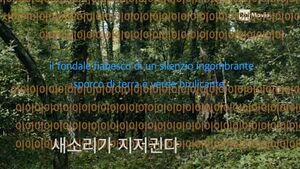
week 5 (Autumn Vacation)
DDW / Gnocchi
week 6 (Self-study Week)
mosquito costume / Halloween bread-making ritual / onigiri-making workshop / pimp up your soupboat / random fictional story about Xpub Iceland travel log at Supi's / workshop with Nor / group meeting after workshop with Nor
week 7
The Beginning of ETC Sub-group Project
During the prototyping class (Monday 1 November 2021), Gersande and I focused on the word 'Etc.' For more info check #Overview_Etc_Project
## ETC G/C: how to make a filter? What kind of rejection keyword, rejection as a change of direction Navigation script / randomize direction words, make people get lost ... rejection as a starting point: opening to what needs to be included / negative space / what's not in the picture... etcetera as pivot point ... research into the term (covers everthing else, but often used to omit that which is not worth mentioning) NOW: filter for the word ... synonyms for etc: blah blah blah, dot dot dot (...), and so forth.... when does it occur GOAL: how to search a text for a set of synonyms, print the sentence that contains it and one sentence before + after. What corpora to use... Start with gutenberg corpus.. [exerpts from the pad of the prototyping class]
Class with Clara- What Is Vernacular?
We had a class with Clara (Tuesday 2 November 2021) What is vernacular?
vernacular furniture
- https://pad.xpub.nl/p/week7_withClara
- https://pad.xpub.nl/p/TBD_VLTK (A high-low mix tape on the subject of the vernacular [draft] by Clara Balaguer)
A Cabinet for Interesting Stuffs
- https://www.kunstinstituutmelly.nl/en/connect/1039-panel-beyond-identities (AFFECTIVE GRAPHIC DESIGN is an international conference centering on the dialogues between visual arts and graphic design.)
- https://www.kunstinstituutmelly.nl/en/engage/960-conference-affective-graphic-design-day-2-of-2 (overall links)
- https://networksofonesown.constantvzw.org/etherbox/manual.html#build-your-own-etherbox (Installing etherpad on a raspberry pi)
- https://scrapy.org/ (An open-source and collaborative framework for extracting the data you need from websites)
- https://hub.xpub.nl/termsofservice/ (XPUB alumni, graduation project, collection of uncertainties)
- https://alt-text-as-poetry.net/ (ALT TEXT as poetry)
- https://www.exhaustingacrowd.com/gwangju (Interactive website by Kyle McDonald, Developer Jonas Jongejan / textual description)
- https://github.com/ether/etherpad-lite (Github for Etherpad: A modern really-real-time collaborative document editor.)
week 8
hacking etherpad / API
(input pad - output pad)
From ETC Portal to Contaminate History_Research and Process
Danny was sick / Class with Cristina
Notes: etc. -> entering a negative space / what is yet verbalized. (1) comes when the author gives a concrete example (2) but also a veil/mystery, leaving space for possibilities (3) efficiency, a thoughtful gesture for readers
rejection as a spectrum
I feel like all the keywords in the rejection glossary are inter-connected, overlapping.
During the class with Cristina (Tuesday 9th of November) I draw this. A filter/slider/spectrum that every glossary fall under that slider. Imagining a position of each glossary is ongoing shifting, a constant dialogue between these keywords.

editorial meeting
workbook (it was quite painful)
A Cabinet for Interesting Stuffs
week 9
From ETC Portal to Contaminate History_A New Lead
- prototype (Monday 15 November 2021)
- Cristina (Tuesday 16 November 2021)
- Aymeric free software (Wednesday 17 November 2021)
Unsolved Doubt towards ETC project
- individual session with Clara (Thursday 17 November 2021)
Here are some notes I made: Q. Can it be more than just listing/adding more things? Q. Is there a real meaning to this act(adding something via the word 'etc.')? Q. Is it really a negative space?
I had a meeting with Gersande, and she told me all about negative power and positive power, footnote as a negative space. I really like the idea and now it's more focused on contamination. Which is great and we're gonna work on about this focusing on academic text-make it more accessible and make it more vernacular - make it more contaminated. But I still cannot let go of my first interest in et cetera. My interest in et cetera started from MICHEL FOUCAULT <Order of Things (Preface)>
"This book first arose out of a passage in [Jorge Luis] Borges, out of the laughter that shattered, as I read the passage, all the familiar landmarks of my thought—our thought that bears the stamp of our age and our geography—breaking up all the ordered surfaces and all the planes with which we are accustomed to tame the wild profusion of existing things, and continuing long afterwards to disturb and threaten with collapse our age-old distinction between the Same and the Other. This passage quotes a ‘certain Chinese encyclopaedia’ in which it is written that ‘animals are divided into: (a) belonging to the Emperor, (b) embalmed, (c) tame, (d) suckling pigs, (e) sirens, (f) fabulous, (g) stray dogs, (h) included in the present classification, (i) frenzied, (j) innumerable, (k) drawn with a very fine camelhair brush, (l) et cetera, (m) having just broken the water pitcher, (n) that from a long way off look like flies’."
In this context : et cetera is Others et cetera is queer et cetera is an endless list et cetera is a rejected space(rejected by already existing ) et cetera is a negative space et cetera is full of ambiguities et cetera is full of possibilities et cetera is a starting point --- Maybe I should more focus on categorization/sorting/classification? Or ditch the word et cetera?? Instead of focusing on the text, et cetera, academic latin word, should look for the situation or other words that can be a synonym for et cetera?
For example, I thought about et cetera when cleaning up my room, organizing my stuff, put every stationary stuff in one place, put every book on the book shelves, put every socks on my drawer, but then I had this one elastic band that is not quite suitable for anywhere. Then I put that elastic band in a random box. and put this.
구체적으로 제시한 것 외에 바깥의 것들, 안에 무엇이 있느냐에 달려있어. 하지만 그렇다고해서 그 기타 밖의 모든 것들이 포함되는 것은 아니야. 예컨대 향유고래, 범고래, 흰수염고래, 기타 등등에서는 고래 외의 것들도 포함하는 것은 아니야. 고래들 중에서 다른 고래들을 향할 수 있는 포털인거지.
week 10
From ETC Portal to Contaminate History_At Varia
API combined with form tag
Class with Cristina @Varia
- Queer Motto API
- Sub-group session with Cristina
A Cabinet for Interesting Stuffs (week 10)
- https://whitney.org/artport/douglas-davis
- http://www.irational.org/_readme.html
- http://adaweb.walkerart.org/project/holzer/cgi/pcb.cgi (Jenny Holzer)
- https://gitlab.com/siusoon/queer-motto-api/
week 11
Burning Questions for subgroup project
During Prototyping class (Monday 29 November) 1) how can I use Template:Url for('openThePortal') to open the url? but it is not working 2) where can I write function? outside of the app.route thingy? on top of everything? => maybe inside html? by using script tag..? 3) how can I put exerpts inside of <opentheportal.html>, and then add forms inside of specific place(in front of etc&co) in <startcontaminate.html>? 4) we need to update the content -> right now if I click 'start contaminating' and type something then it updates, but when I click 'no, I refuse to~' then it prints the defualt value, not the latest txt. 5) how do I link css to each html files 6) how can I put/integrate several values(which takes user input), inside 'the portal is closed.html' => it should be contaminant1 , contaminant2, ..., right? 7) combining G's function and also write new functions we need function that:a) string/list (etc) → doneb) text => input → donec)find target → doned) return list → donee) insert in list questions: Contamination tool → how to spot target word and insert in front of it new content (with submit box) in a list (so each target word spotted in different excerpt will get different input) f) update list with new content how to update constantly same text g) return updated list and save last change and make backup h) save updated list in text to be used again in b)
Writing Exercise with Steve and Cristina
Five-minute exercise = material description / describe the project of your sub group from the point of view of the user
I clicked the ETC Portal to Contaminate, and I feel like I’m finding a secrete passage inside of the text. I tried my best to grasp what this excerpt means. At first I was writing just hello, hi, lalalalala, but some portals was too tempting to just pass by. So later on, I find myself, making jokes and trying my best to make this joke work within this given sentence. I submitted my jokes and YES! Now others can see my genius joke. I feel proud of myself. Now I want some cookie. Too much brain work.
Five-minute exercise = how? (whole Project) Q1. how would you describe this project overall?
Hello stranger!
Do you like cats? Fond of Walking? Never heard of Python? (No. Not the snake)
Great.
Welcome to our project, titled, Learning How to Walk while Cat-walking.
Learning how to walk while cat-walking is part of Special Issue 16, Vernacular Language Processing. The title originated from the idea of creating new things with unfamiliar tools in relation to language processing, while learning it at the same time. It is about embracing vulnerability, sharing the clumsiness with little time and little technical knowledge through the medium of a toolkit and encourage others to walk with us.
The tool kit/function is ---. (fail to write this part, sorry!)
Basically what this project does is, it gives bunch of users ✂️🖊📝✏️📃scissors, sticky notes, pencils, erasers, and printed papers. ✂️🖊📝✏️📃 And let them have fun. Cutting it and ripping it, making notes and putting jokes, go crazy. Wait, are we working on the same thing? But everything in digital format, by using programming language. Ah, yes. And the cool part is it’s constantly updated. SUPER COOL.
[exerpts from the pads]
Links
- pad:https://pad.xpub.nl/p/si16-week11
- the actual pad: https://hub.xpub.nl/soupboat/pad/p/draft-manifesto
- output of the day here: https://hub.xpub.nl/soupboat/pad/p/SI16INTRO
week 12
More Questions!!
prototyping class with M&M (Monday 6 December 2021)
Radical efficiency day
During Class with Cristina (Tuesday 7 December 2021), we had a tough moment of making a decision between online-only - hybrid (https://pad.xpub.nl/p/si16-week-12)
Individual feedback session with Cristina
Extra class with Cristina (Friday 10 December 2021). With the help of her, add_pen_name_list feature was added into our ETC Portal to Contaminate. Also here are some notes that I made:
Interesting remarks: 1)'…' and '(…)' For example, ‘hmm….’ and ‘(…)’. As a user, it’s a bit confusing to see … and (…) treated as same. Worth a discussion.
2) design highlighting etc&co will be a super useful tactic. To help users to navigate the text, make it easier for them to find their own contamination part within the whole context of the text.
A Cabinet for Interesting Stuffs
week 13
- Class with Cristina (Tuesday 14 December 2021)
- Pre-launch day (Wednesday 15 December 2021)
- Poni, Fixing the Cocktail Generator/Set-up things with Emm and Miri @Varia (Thrusday 16 December 2021)
- Launch (Friday 17 December 2021)
Meetings
Links
Whole Group
- https://pad.xpub.nl/p/sp_emergency_meeting
- https://pad.xpub.nl/p/GroupMeeting_18102021
- https://pad.xpub.nl/p/GroupMeeting_27102021
- https://pad.xpub.nl/p/Meeting_SP16_Nov_04
- https://pad.xpub.nl/p/Meeting_16112021
Sub Group/ETC
Sub Group/Launch
- https://hub.xpub.nl/soupboat/pad/p/equipment-list-for-sp16
- https://pad.xpub.nl/p/physical_launch_event_proposal
- https://pad.xpub.nl/p/si16-wednesday-schedule
Station Skills
Wood Station
First session (Wednesday, 29 September 2021)
-Learned how to use different machines=[a vertical saw, don't know the name but with this, you can cut angles, the old one(the instructor used this machine to cut my cube diagonal), various sanding machines]
Also learned how to make a seamless cube by using different machines and wood glue
Second session (Wednesday, 13 October 2021)
-Turned my cube box into two mini bookshelves. Also learned how to use a hand milling machine and a hand sanding machine.
Ceramic Station
Multiple sessions (29 September, 13 October, +??, 1 December, 3 December 2021)
It took forever to make a cup/cups but they are beautiful so worth going through it.
Slip casting method make a cup shape with clay make the mould by using the casting technique with plaster let it dry pour liquid clay (this technique is called 'slip casting') let it dry trim the edges and smoothen the surface with a sponge put it in the oven (680 biscuit) glaze it put it in the oven again (depends on your glaze either 1080 / 2080)
Build it from scratch with your hand make a long strip with clay, smoothen the surface careful, if you make it too big and not really smooth the surface thoroughly it might break.
Smart Textiles / Interactive Station
First session (4 November 2021)
-Learned how to do embroidery using conductive threads
Second session (11 November 2021)
-Learned how to make soft button, switch. Also how to learn subliminal heating machine at Publication sation
How to use the heating machine you can purchase subliminal paper at the publication station this method works better if you use synthesized fabric Emm tried this machine with 100% cotton tot bag the other day, and it was not really visible
ironing vliesofix at the fabric station vliesofix purchase here *what is vliesofix? This Vliesofix® product is an iron on adhesive web fusing, ideal for appliqués, handcrafts, repairs, and hems. This is a transparent web like dry feeling adhesive, on a protective paper. The paper backing supports the web adhesive while drawing, tracing, and cutting your appliqué or shape, as well as when ironing.
Third session (18 November 2021)
-Learned folding techniques, how to semi-permanantly make different fabrics into folded shapes
Fourth session (25 November 2021)
-Learning how to use small eletronics like an arduino, micro conductor and ---.
void setup() {
//this is making the energy for the sensor
pinMode( 14, OUTPUT);
pinMode( 16, OUTPUT);
digitalWrite( 14, HIGH); //or HIGH and LOW the other way around
digitalWrite( 16, LOW);
pinMode( 13, OUTPUT); //led on the arduino
}
void loop() {
int light = analogRead(A1);
if ( light > 125 ) digitalWrite ( 13, HIGH);
else
digitalWrite ( 13, LOW);
delay(500);
}
Notes / Explanation int is an integer(?) basically numbers, a certain type of number (100, 200, 20, ) not = does not mean mathematical = sign, it's assigning a variable name == means mathematical = sign that we normally think of. analogRead is where Arduino will read on the physical thingy right now the sensor is not wakened so we need different // is for commenting, the machine won't read it capital M means something (?) ';' indicating that this line ended pinMode( 14, OUTPUT); pinMode( 16, OUTPUT); digitalWrite( 14, HIGH); digitalWrite( 16, LOW); high is plus low is minus high = plus = 5v in arduino low = minus = 0v in arduino => so we just made a small battery!
Fifth session (2 December 2021)
-Learned how to make noise by using arduino and conductive materials such as pencils
useful resorces
- Fashioning Technology, a DIY intro to smart crafting
- Switch Craft, battery-powered crafts to make and sew, by Alsion Lewis with Fang-yu Lin
links
- https://pad.xpub.nl/p/smarttxt
- http://interactionstation.wdka.hro.nl/wiki/Main_Page (need to check out later)
- https://www.instagram.com/fashiontechfarm/?hl=en (Fashion Tech Farm is a studio, incubator and small-scale production facility for innovative fashion. Based in Eindhoven)
- A movie of “the” e-textile swatch book 2013: https://www.youtube.com/watch?v=YcmxE24VdWA
- Documentation of the e-textile swatch exchange books: http://etextile-summercamp.org/swatch-exchange/category/2017/
- http://interactionstation.wdka.hro.nl/wiki/Swatch_Making
- 2020 Fashion Tech Farm Expo https://drive.google.com/file/d/1VOBbxclNY3_a2zAXb4TnP8TZ9IjXIee1/view
Sewing and overlock machine
-Learned how to use a sewing machine and an overlock machine, how to change threads (25 November 2021)
Doc V1/ Adv 2 Start in the digilab
how to use the laser cutting machine prepare your file in illustrator RGB file/ R(255, 0, 0) is cutting / B(0, 0, 255) is kiss cutting / Black is engraving the stroke should be 0.01pt send your file to the computer, open it in illustrator and press print set it to VLS -> the window will pop up to the next monitor adjust the settings to whatever materials you wish to cut sometimes(very rarely) z axis might be off, so make sure go-to 'systems' and check whether the z-axis is checked you can also skip cutting/engraving by setting 'manual control' rest->skip
how to use 3D printer prepare your file in these programs: https://www.tinkercad.com/ put your file into the SD card you prepared make a reservation for the 3D printer insert SD card to the 3D printer you reserved sometimes you need to apply liquid glue onto the surface prepare the plastic wire, and press 'print' kinda forgot how it worked
First session (2 December 2021)
-Learned how to use the laser cutting machine
Second session (9 December 2021)
- Learned how to use the 3D printer
For our Special Issue 16, Erica and I 3D printed an API key!
Our initial idea was by letting this API key travel from one to another, one can have exclusive access to certain contents on our SI16 webpage through typing the API key written on this API key.
& Others ʕʘ‿ʘʔ
Roodkapje Workshop series
First Workshop 6 October 2021
a workshop on sensors and servo-motors, Dennis de Bel
Second Workshop 7 October 2021
a workshop on speech-to-text tools by Federico Poni and Francesco Luzzana(Kamo)
Third Workshop 9 October 2021
Soul of the Beast: The Magic of Chance/Chaos with Telemagic
To be able to have fun with your button this is how you go along: Get an Arduino Uno (https://www.hackerstore.nl/Artikel/244) and connect it to your computer Download and open Arduino software (https://www.arduino.cc/en/software) Under “Extra”: make sure your board is set to Arduino Uno, and your serial port is linked to the one your Arduino is plugged in. Download the Firmata library (https://www.arduinolibraries.info/libraries/firmata) (More info on firmata by Arduino: https://www.arduino.cc/en/reference/firmata) Install the Firmata library in the Arduino Software (sketch > add library > select folder) (https://www.arduino.cc/en/guide/libraries) Open the standard firmata sketch (file > examples > firmata > standardfirmata) Upload this to your Arduino !
Wiring your button to your Arduino: Single wire = 5 v Wire connected to resistor = ground Second wire next to resistor = A0
For more understanding on the coding aspect: In the download folder www.rb.gy/w2or8n there is now an extra sketch called OracleBasicWithExplanation that has the explanation of every line of code used. Also there is a sketch called OracleFull that takes the sentences from an external file (.csv) which could be handy. And some basic tips to find new magical codes: - Use // to uncomment(disable) parts of the code to see what changes. - Use println(“whatever you want to print goes here”); to get insights into how the code works - Change numbers to see what they do in the code. Also with Sketch->import Library… ->add library . You can find loads of cool codes. And after you've imported the library you can go to File->Examples . Here you can see all kinds of examples for spells that you can learn and use(copy)
Fourth Workshop 9 October 2021
electro-hacking: the return of the trash-bots with Edwin Dertien
Links
- https://edwindertien.nl/design/refurbyshment/
- https://en.wikipedia.org/wiki/Furby
- https://telemagic.online/
A Musician on a Small Boat
While having lunch with Supi, we saw an old guy on a small musical boat. Such a magical and beautiful moment... His boat reminded me of Korean extreme right-wing protestors (Taegukgi rallies)... I found this juxtaposition of these two images super interesting and sad. Similar aesthetic yet drastically different affect.


Housing Protest
(sudden violence, weird feeling of cuteness, sudden powerless REMINDER-elaborate more about this)
Zine Camp
Links
- https://pad.xpub.nl/p/WEdkGYGXCNa1WKIWHqrE (E-ZINES OFF THE GRID by Florian Cramer)
- https://patorjk.com/software/taag/#p=display&f=Graffiti&t=Type%20Something%20 (Online ASCII Art lettering)
- https://glyphdrawing.club/ (Online ASCII Art paint program/ GLYPH ASSEMBLING WORKSHOP by Julia C Aguiar)
Book Binding Workshop by Gersande
Tried 3 binding methods; 1) mini To-do-list with Japanese Binding 2) fold the paper stack in half and put it underneath heavy bricks, bind with staplers and rubber band and 3)cable tie binding method