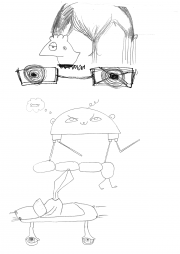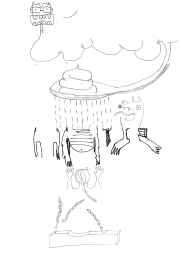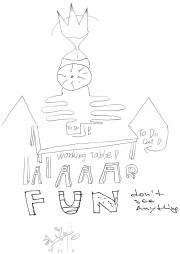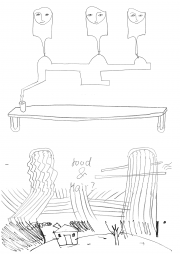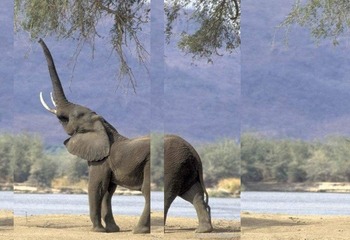Prototyping 5 Feb 2013: Difference between revisions
(→merge) |
|||
| (9 intermediate revisions by 4 users not shown) | |||
| Line 1: | Line 1: | ||
Comparing the analog to the digital via [[cadavre exquis]] + [[imagemagick]] and some simple file-sharing with [[netcat]]. | Comparing the analog to the digital via [[cadavre exquis]] + [[imagemagick]] and some simple file-sharing with [[netcat]]. | ||
== | == On paper...== | ||
[[File:CadavreexquisFED2013-1.png|180px]] | |||
[[File:CadavreexquisFED2013-2.png|180px]] | |||
[[File:CadavreexquisFED2013-3.png|180px]] | |||
[[File:CadavreexquisFED2013-4.png|180px]] | |||
[[File:CadavreexquisFED2013-5.png|180px]] | |||
[[File:CadavreexquisFED2013-6.png|180px]] | |||
A script to sound a tone after 60 seconds... | |||
sleep 60; play -n synth 0.5 sin 800 | sleep 60; play -n synth 0.5 sin 800 | ||
== Drawing == | |||
http://www.imagemagick.org/Usage/draw/ | http://www.imagemagick.org/Usage/draw/ | ||
| Line 27: | Line 39: | ||
== Afternoon: Digital Cadavre Exquis == | == Afternoon: Digital Cadavre Exquis == | ||
=== slice === | |||
Slice up an image, vertically: | Slice up an image, vertically: | ||
convert olifant.jpg -crop 20x +repage +adjoin olifant_20x_%d.jpg | convert olifant.jpg -crop 20x +repage +adjoin olifant_20x_%d.jpg | ||
And glue it back together, almost perfect: | |||
[[File:olifantje.jpg]] | |||
=== merge === | === merge === | ||
convert -append /file_split*.png / | convert -append /file_split*.png /file_vertical.png | ||
convert +append /file_split*.png /file_horizontal.png | convert +append /file_split*.png /file_horizontal.png | ||
=== gif === | |||
convert +repage file* outputfile_overlapping.gif | |||
convert +repage file* outputfile+coordinates.gif | |||
=== slice an image up in x number of slices === | |||
#!/bin/bash | |||
#to run type: "bash *name of script* *path to source image* *amount of slices*" | |||
#example: bash strip.sh /img.jpg 10 | |||
#make variable called 'width' which takes the width of the image($1) | |||
#make variable called 'n' which is the amount of slices($2) | |||
#make variable called strp which is the division of the width of the image by the amount of required slices | |||
#slice the $1 image into images called strip*.jpg that are $strp wide | |||
width=$(identify -format %w $1) | |||
n=$2 | |||
strp=$((width/n)) | |||
convert $1 -crop $strp +repage +adjoin strips%d.jpg | |||
Latest revision as of 17:53, 5 February 2013
Comparing the analog to the digital via cadavre exquis + imagemagick and some simple file-sharing with netcat.
On paper...
A script to sound a tone after 60 seconds...
sleep 60; play -n synth 0.5 sin 800
Drawing
http://www.imagemagick.org/Usage/draw/
Start by selecting a single imagemagick operation, and test your script.
Passing
Passing an image:
- IP Addresses
Run the woof script, note the web address it gives. This is a URL with your (dynamically assigned) IP address (the four numbers) plus a port number (after the colon) which be default is 8080.
Listen for a file
nc -l -p [LocalPort] > [outfile]
Listen on [LocalPort], store results in [outfile]
Push a file
nc -w3 [TargetIPaddr] [port] < [infile]
Push [infile] to [TargetIPaddr] on [port]
Afternoon: Digital Cadavre Exquis
slice
Slice up an image, vertically:
convert olifant.jpg -crop 20x +repage +adjoin olifant_20x_%d.jpg
And glue it back together, almost perfect:
merge
convert -append /file_split*.png /file_vertical.png
convert +append /file_split*.png /file_horizontal.png
gif
convert +repage file* outputfile_overlapping.gif
convert +repage file* outputfile+coordinates.gif
slice an image up in x number of slices
#!/bin/bash #to run type: "bash *name of script* *path to source image* *amount of slices*" #example: bash strip.sh /img.jpg 10 #make variable called 'width' which takes the width of the image($1) #make variable called 'n' which is the amount of slices($2) #make variable called strp which is the division of the width of the image by the amount of required slices #slice the $1 image into images called strip*.jpg that are $strp wide width=$(identify -format %w $1) n=$2 strp=$((width/n)) convert $1 -crop $strp +repage +adjoin strips%d.jpg