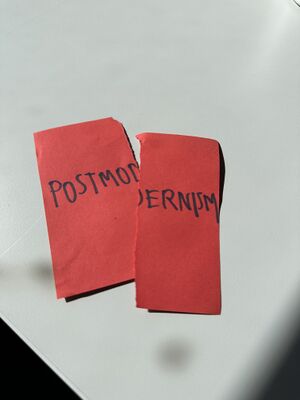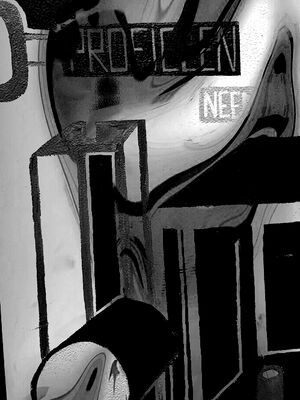Sarascratch: Difference between revisions
Sarafattahi (talk | contribs) No edit summary |
Sarafattahi (talk | contribs) No edit summary |
||
| (9 intermediate revisions by the same user not shown) | |||
| Line 1: | Line 1: | ||
[[Sarasnewcratch]] | |||
[[secret identity of the city]] | |||
1) Take a picture of a bird | 1) Take a picture of a bird | ||
[[File:Picture of a bird.jpg|frameless]] | |||
2)Take a picture of an object pressed through the window | 2)Take a picture of an object pressed through the window | ||
[[File:Window.jpg|frameless]] | |||
3)Make a screenshot of all you have made in a google doc page | 3)Make a screenshot of all you have made in a google doc page | ||
[[File:Google doc.jpg|frameless]] | |||
4)Take a photo of your eyes | 4)Take a photo of your eyes | ||
| Line 9: | Line 21: | ||
[[File:Eyes.png|frameless|246x246px]] | [[File:Eyes.png|frameless|246x246px]] | ||
10)Tear a paper | |||
[[File:Paper.jpg|frameless]] | |||
11) make a piece with all of these in final cut pro | |||
New : | |||
12) Take a picture of the texture of an object/artifact | |||
[[File:Fluid_texture.jpg|frameless]] | |||
13) Capture, meanwhile, 3 pictures of things you find attractive. | |||
[[File:Attractive_abstract_painting.jpg|frameless|333x333px]] | |||
14) put this two in over each other in photoshop | |||
[[File:Photoshop.jpg|frameless]] | |||
15) invert that picture and make it black and white | |||
[[File:Black and white.jpg|frameless]] | |||
16) put all that together and make an abstract art | |||
[[File:Final scratch.jpg|frameless]] | |||
Latest revision as of 12:56, 24 May 2023
1) Take a picture of a bird
2)Take a picture of an object pressed through the window
3)Make a screenshot of all you have made in a google doc page
4)Take a photo of your eyes
10)Tear a paper
11) make a piece with all of these in final cut pro
New :
12) Take a picture of the texture of an object/artifact
13) Capture, meanwhile, 3 pictures of things you find attractive.
14) put this two in over each other in photoshop
15) invert that picture and make it black and white
16) put all that together and make an abstract art