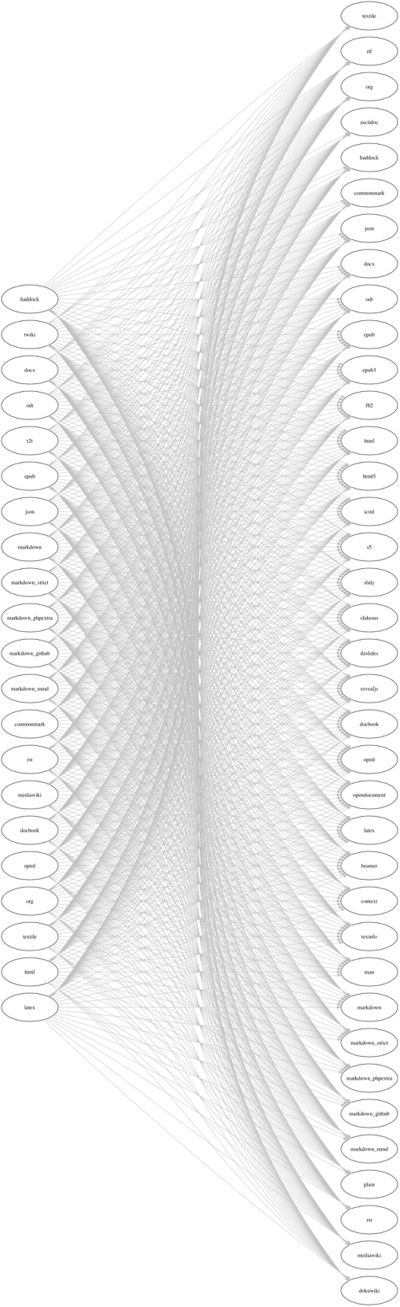Pandoc: Difference between revisions
Andre Castro (talk | contribs) No edit summary |
No edit summary |
||
| Line 1: | Line 1: | ||
[[File:pandoc_diagram.jpg|400px|right]] | [[File:pandoc_diagram.jpg|400px|right]] | ||
| Line 33: | Line 32: | ||
'''page.wiki''' - mediawiki input filename | '''page.wiki''' - mediawiki input filename | ||
== changing the default template == | |||
pandoc --from markdown --to html5 --print-default-template=html5 > template.html | |||
pandoc --from markdown --to html5 --template template.html input.md -o output.html | |||
[[Category:Cookbook]] | [[Category:Cookbook]] | ||
Revision as of 16:10, 8 June 2020
A universal document converter - converts from one markup language onto another
Use: convert downloaded wiki pages onto HTML files
extensive documentation in Pandoc’s Manual or man pandoc
pandoc example1: convert HTML string to markdown
echo "<h1>Hello Pandoc</h1><p>from html to markdown</p>" | pandoc -f html -t markdown
pandoc example2: mediawiki file to HTML
- Save the content of a wiki page on to a plain-text file, example:
page.wiki - convert:
pandoc page.wiki -f mediawiki -t html -o page.html
Pandoc common arguments
-f - option standing for “from”, is followed by the input format;
-t - option standing for “to”, is followed by the output format;
-s - option standing for “standalone”, produces output with an appropriate header and footer;
-o - option for file output;
page.wiki - mediawiki input filename
changing the default template
pandoc --from markdown --to html5 --print-default-template=html5 > template.html pandoc --from markdown --to html5 --template template.html input.md -o output.html