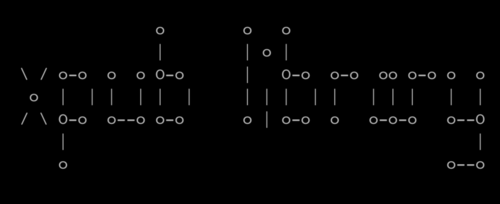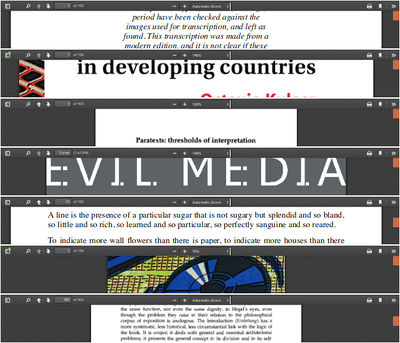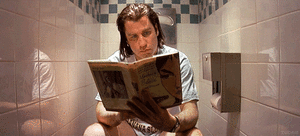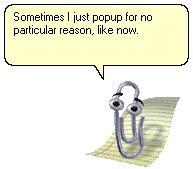XPPL
- ' ' Now I understand the Matrix' '
Xperimental Potential Pirate Library/Xperimental Private-Public Liaison/Xperimental Pretentious Performative Labor/Xperimental Platform for Potential Legality/Xperimental Post-Public Library
- Brainstorm Session 10.05.2018: https://pad.pzimediadesign.nl/p/xpub-library
- Steve's Session 16.05.2018: https://pad.pzimediadesign.nl/p/itl-10
XPPL is a space for potential pirate librarianship aimed at people who are studying the field of media culture, or as we like to call them: knowledge comrades. This library gathers all the books and articles floating around on PZI shelves and our hard drives and memory sticks, so that they can be shared. As a web interface, it hosts a curated catalogue of books and articles, and instances for uploading and downloading. It starts at XPUB, but can go anywhere we want it to.
Our intention is to develop possibilities to interface with a core collection. What sets the XPPL apart is the presence of 'stacks': small selections of books that have a topic in common, or follow a certain study path. Rather than a bookshelf in a library, where books are lined up and often forgotten, the stack on your table/nightstand/toilet consists of books prone to be opened and reopened at any time. The stacks in XPPL are visible for others in the network to browse, download, annotate, update or shuffle.
The search interface allows for serendipity, with playful bots[1] which point to the invisible labour of librarianship. Gaps in the collection are made visible, which turns dormancy (red links and dead links) into potential, and provide an invitation to add to the library. In addition, visualizing the collection in 3D shapes allows users to sense the materiality of their stacks.
Through workshops, guides and discussions the library is open to future generations of students and researchers to augment, intervene and learn.
Today, media piracy goes hand in hand with the acts of researching, reading and studying. But the process is fragmented: we recommend books in person, jot down reading lists on our notebooks, then send links via email, share files on Steve's USB stick, or search for titles on existing pirate libraries. Volumes travel between our desks and the XPUB library shelf. And when we read, we often do so on our own machines. With XPPL, we aggregate and organize these resources into one database, and combine these practices into one platform. This way we are able to share curated stacks of books we have gathered during our studies at PZI, and offer moments for fellow and future students to become amateur librarians.
At the same time, this project is a response to the gradual loss of public libraries and common reading spaces. With the corporatization of higher education, there is a need to create more projects that imagine different, less centralized modes of studying, and which take a stand for the free sharing of knowledge, unrestricted by copyrights and contracts and other economic barriers. With XPPL we are exploring how to use pirated content openly, and how to position ourselves and our study within the contemporary network of shadow libraries.
The XPPL is a continuous work in progress. The framework onto which it is built is as important as the library itself. This is why we are looking into and testing different network structures that allow different types of interactions between librarians and readers. The access to the library has two levels: the collection (books and stacks) is interfaced through a public catalogue that anyone can browse with the help of various experimental interfaces, but the files and stacks are only available for download and edit for those who find themselves in the 'comrade circle'. This means, librarians close to the physical space where the collections are stored or those who tunnel to it. During specific moments we will provide full access to the files and editing features. During workshops, presentations, parties anyone is invited to intervene in the library. The purpose of having a network of people around the library is that anyone in the network can intervene and contribute, either by augmenting existing features, or by adding completely new ones. Thus, the library is changing and growing continuously. We aim to keep the process of building and maintaining this library as transparent as possible, so that it can also have an educational value. At the base of the library, there is a core collection of books and stacks. We are building easy to use methods to communicate with this core (API), so you can build your own interface, or features that are part of the 'default' interface for the XPUB Library.
Bibliography
Shukaitis, Stevphen (2013). The Undercommons, Fugitive planning and black study: Stefano Harvey and Fred Moten. Minor Compositions, New York
Collecting the Library
Gathering information on the existing book shelf @ the studio
Also good to look into: Xpub reader
Saturday Session 12.05.2018: https://docs.google.com/spreadsheets/d/1A7Fn70y9Pf_uVacEeFzLkOtx9hU4OTRTd074dLuLjHw/edit#gid=0
Structure
Categories
- Tags?
- Thematic categories
- Allow users to make collections or 'stacks' - A stack is a number of books that are read at a certain point in time, alternating between them. They usually have a topic in common, or follow a certain study path that can bring you to a point of knowledge. Rather than a bookshelf, where books are lined up and often forgotten, the stack on your table/nightstand/toilet consists of books prone to be opened and reopened at any time.
- Cataloguing. An interesting way to search through them
- List of traditional library cataloging systems to use for benchmarking our own choice of system
Metadata
- What info to extract, to make visible?
- reference info: title, author, year, publisher, ISBN / DOI
- file format
- reading time?
- price?
- abstract?
- source?
- upload data (date, time, note?)
- other metadata related to the protocols (like the TCP/IP)
- annotations that have happened manually for the purpose of the protocols (like for DNS connected to IP)
Architecture
https://pzwiki.wdka.nl/mw-mediadesign/images/b/bc/Xppl_graph.svg
The main architecture of the XPPL
The Pi#1(Big Sistapi) contains the catalogue and the database (public), the scripts (web serving, indexing), the book files (local), the address book of the users. It is connected to the local network of PZI and communicates with the public server of PZI.
The server PZI contains only the catalogue, that has being copied from the Pi#1 with scp and it is updated automatically.
The catalogue is public and can be accessed through a url in the web (the fixed IP of the Pi#1).
concept: database is the main and the CSV files just add to it
Instances of XPPL (Mirroring)
This architecture can be duplicated in other networks.
!!Problems!!
- Local Network Pi problem
- public server writeable from many sources
Platform
?? What platform to use for the collection ??
- PI
- JSON
- branch of Bibliotecha? tried local implementation
- Need edits / changes / more features to be coded
- MySQL
- Mediawiki
- Amuse wiki
- Calibre
- Webinterface?
Interface
Search?
- Search engine that allows for serendipity?
- Full text search?
- How the information after the search will be shown?
List / Items
- How to design a reading interface that situates the items and explores its provenance?
- e.g. searching for a non-existant item will create a placeholder for that item, every subsequent query is tracked, so you also can see the searched for books (wishlist) along with the existing books
Annotation System
- Human annotations in browser? As a separate layer to the books? Visible to everyone? Stored in a textfile? Comments?
- Machine annotations? Metadata
Discovery of items in the collection
- In search pair most specific result to a search query, to its counterpart? (least specific to the query?)
- Highlight each day a book that has been uploaded, but never downloaded
- Make it possible to search by combinations of different metadata (books with an orange cover published in France with more than 20 downloads), make automatic combinations of these queries to find books to highlight
- Instead of showing the newest books, showing books that were added on this day (one year ago, five years ago)
Reading Time
https://pad.pzimediadesign.nl/p/itl-tools
Reading a pirate library in public space
Sociality
- What modes of sociality can we embed into a library interface? Can we devise new ways to talk back to the data?
- How to hero the enunciative materiality of an academic library? Prioritize ecosystems and interactions instead of objects?
- What role does media piracy play for students around the world? In Western and non-western contexts, who is the pirate downloader and the outlaw uploader?
- What kind of community do we want to build? What is the priority: P2P? Platform for mass sharing?
- More here
3D Steganography version of the library
The physical presence of the digital library
Can / Should the library have a physical mirror?
Access
- Which parts of the library should be private and which public? How many layers do we want to design into the interface?
- How to deal with copyright? Is there space to be creative with our licensing? SPAMSOC style?
- Who can upload / download / read / write? Should people make user profiles? Can people stay anonymous? Would that be related to the search engine as the first access point?
Tunnels and protocols
- Playing with the accessibility by hiding parts in the network, separating the data in pieces, changing the names of the books depending on the annotations
SCP Docs
Generating keys
We already generated a key following this: https://www.digitalocean.com/community/tutorials/how-to-set-up-ssh-keys--2
There is a user account called »xppl« on the xpub server, to which you can connect to using the private key.
http://pzwart1.wdka.hro.nl/~xppl/
scp'ing to xppl
- You need to get the public and private key (currently @ Alex and Joca). These files are called xppl_rsa_id and xppl_rsa_id.pub
- Save the keys at the place where your keys are stored. Depending on your OS it could be e.g. /home/<your username>/.ssh on Ubuntu, or Users/<your username>/.ssh on MacOS.
- Too simplify your ssh logins, create a config file as follows:
nano ~/.ssh/config
insert:
Host xppl // name for the shortcut you use to ssh into the server User xppl // ssh user Hostname pzwart1.wdka.hro.nl // hostname of the server Port 22 Identityfile ~/.ssh/xppl_id_rsa // change and make sure this is the path to the location of your keys Serveraliveinterval 30
- From now on you can use xppl as a shortcut for xppl@pzwart1.wdka.hro.nl for ssh and scp
- The use of config is especially convenient when you have keys for different servers. It helps you to keep them organized and to ssh into servers with easy to remember shortcuts.
Future
How to keep it alive? what about mirrors?
Planning
- 13 May: List books in PZI bookshelf and download PDF's of them
- 15 May: project proposal talk with aymeric & femke
- categories / catalogue system
- access: how and who
- research visual interface
- wiki pages of our proposal with each person's focus
- 16 may: define project text with steve
- 23 may: finalize communications
- plan survey / discussion with research station
- 13 June: PANIC ON THE STREETS OF LONDON, PANIC ON THE STREETS OF BIRMINGHAM, PANIC AT THE DISCO –––––––––– https://www.youtube.com/watch?v=wMykYSQaG_c
- 14 June: PRESENTATION OF PROTOTYPE
- 14 June: Hang the DJ
TO DO: Clone RPi
Reading
Tunnel Reading (Collective reading II)
References
- ↑ "There are these props, these toys, and if you pick them up you can move into some new thinking and into a new set of relations, a new way of being together, thinking together. In the end, it’s the new way of being together and thinking together"(Shukaitis, p. 106)