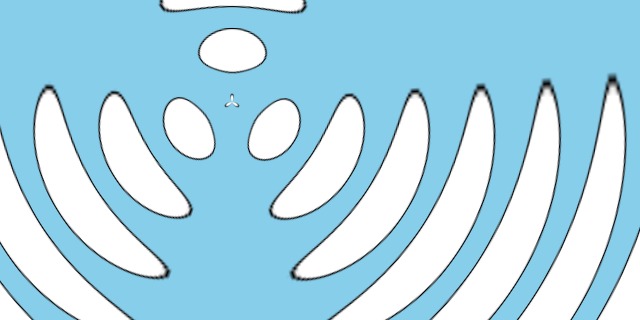User:Inge Hoonte/Dummies, the sequel
nov 10
moving around files & l
touch= create any type of new file
Amy taught a Masterclass in Mouse Behavior.
file permissions: UGO - user/group/other, these come in threes: read, write, execute
chmod o+w you change the write for other
chmod 4 = read 777 = all permissions 644 = readwrite for user, only read for group and other
then worked on anim.py
animate: ffmpeg -r 25 -b 500k -i distort.%05d.jpg distort.mp4
watch the video here
oct 28 cron job for distorted pictures
go here and refresh every minute
oct 21 intro
-> 4 dummies attending. Evo starts with showing Dutch Design Week project. Making a physical poster. Take pictures from above. Installation with camera above + lights, and flatbed underneath it. Arduino and button to control camera. PVC pipes run from platform to flatbed with all cables (unstable).
- Without button: connect wires to test Arduino
- leave test script on computer there to see if button is working
- Arduino: take picture
- python script: kill P2P camera program so iPhoto doesn't open. Instead open gPhoto. save it, write it, etc
grep "bla" * ps ax | grep "PTPCamera" // returns camera number 752 kill -9 752 ps ax | grep "PTPCamera" | grep -v "grep" gphoto2 -a
- work with PIL and ImageMagick
- copy to temporary directory: folder of web page. For open day this was written in AppleScript, now in gPhoto: free software to communicate with digital cameras.
- rotate picture 90 degrees
- Copy to local image gallery
- refresh browser -> chrome script (command shift f)
- also set up default start-up, and kiosk for browser, full-screen browser etc etc
Evo's favorite commands
ls
cp = copy (scp = secure copy)
mv = move
mkdir = make dir
cd = change directory
rm
grep = look for? eg: grep "bla" * //searches for bla everywhere in that directory
find
man
watch = magic!
sed = search and replace
cat = binary file tries to output it anyway. metadata. concatenate files and print on the standard output
echo
less = Less is a program similar to more (1), but which allows backward movement in the file as well as forward movement.
|
>
>>
* = everything that ends in...
ctrl + c
cd ~ = evo go home
example:
ls -al ~ = show all
mv *.jpg ~/pics/
rm -rf pics
grep “bla” *
find -name “*bla*”
mkdir test
echo bla > bla.txt
echo blabla >> bla.txt
cat /var/log/auth.log |less
cp copy all python files: cp Documents/.../*.py
copyall python files that start with start and save as different file name: cp Docu.../start*.py ~/.../*
recursive: all folders and sub trees in it: cp -R