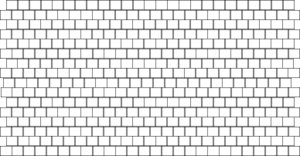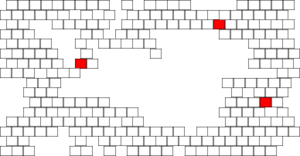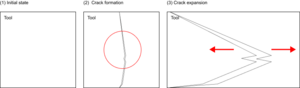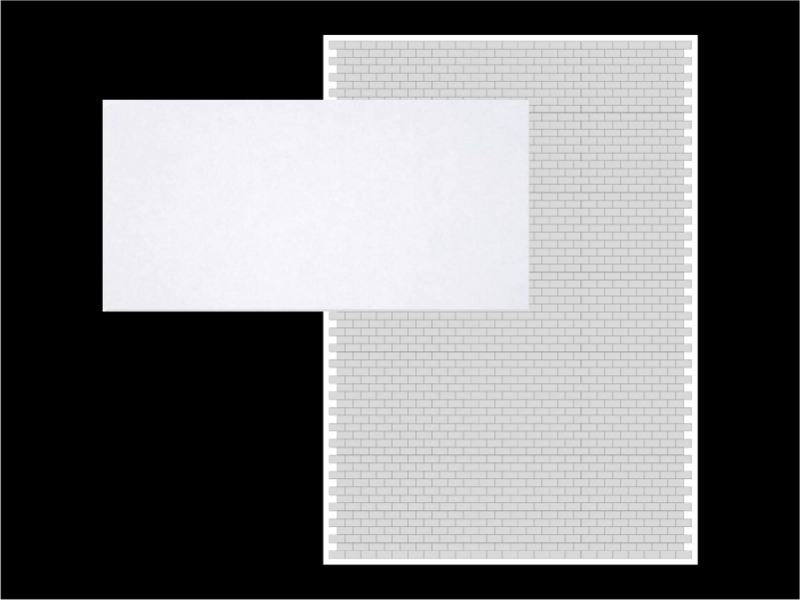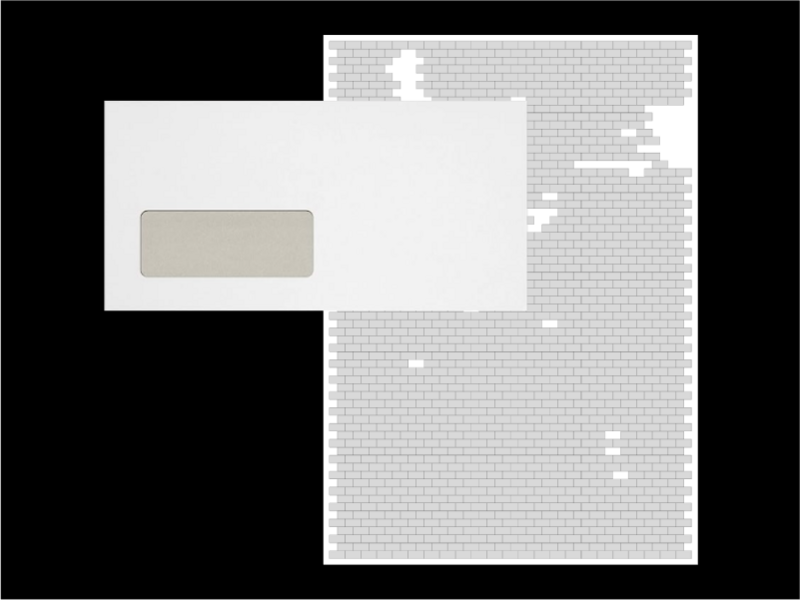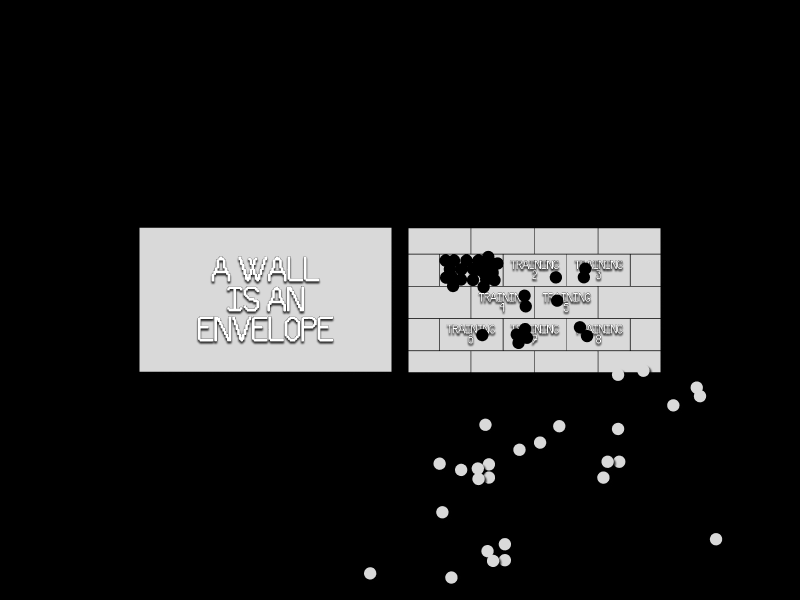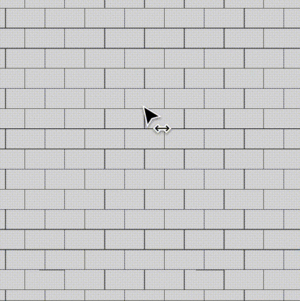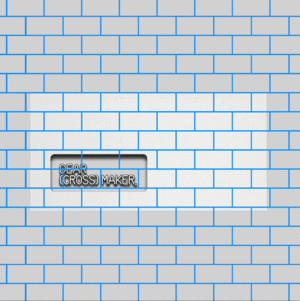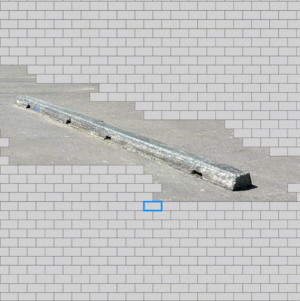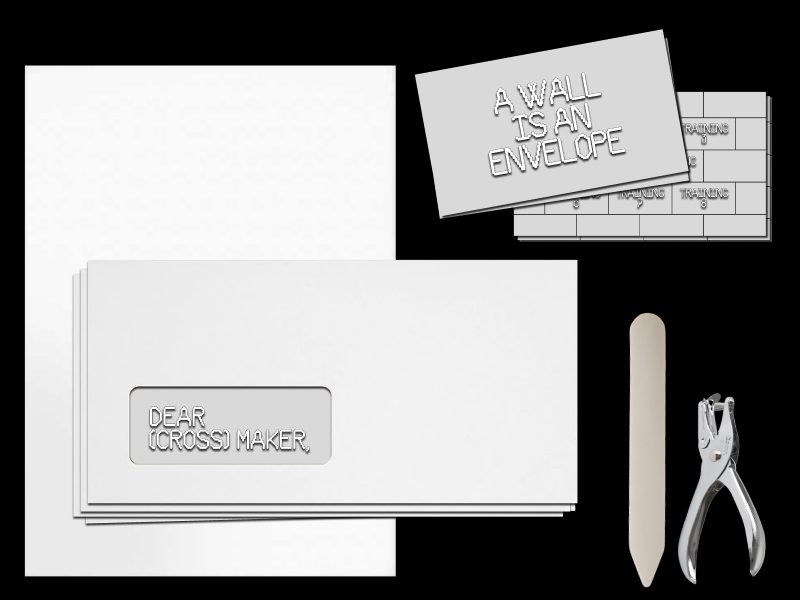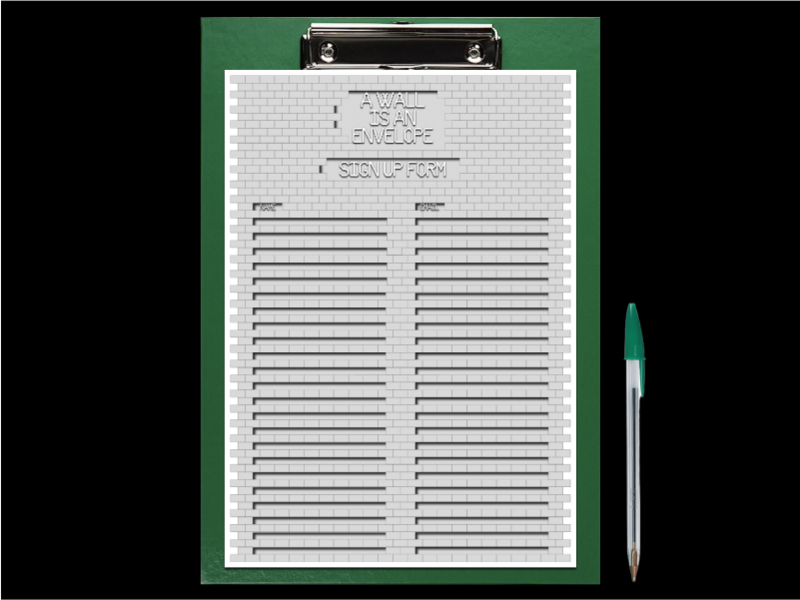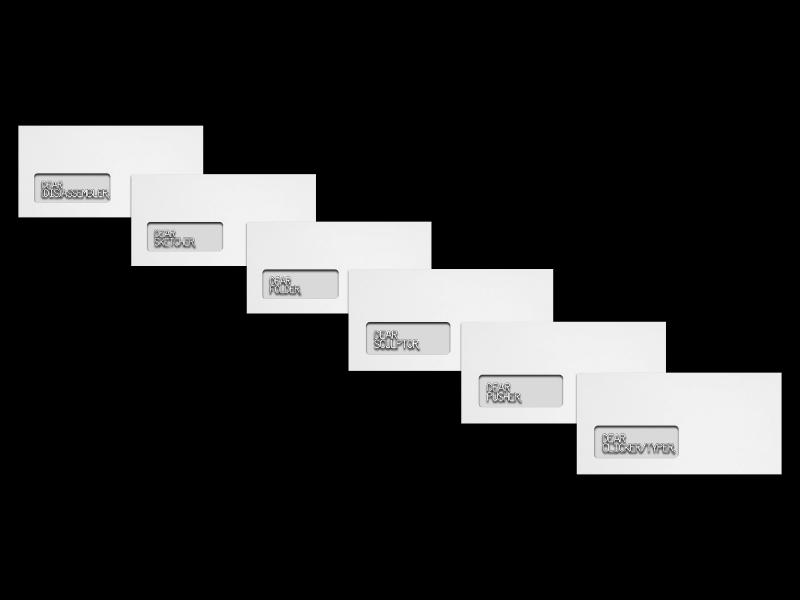User:Supisara/Final presentation: Difference between revisions
mNo edit summary |
mNo edit summary |
||
| Line 12: | Line 12: | ||
{| class="wikitable" | {| class="wikitable" | ||
|+ | |+ | ||
! colspan=" | ! colspan="3" |Walls | ||
|- | |- | ||
|[[File:Envelope-1.png|thumb|(A) Tool / Instrument|none]] | |[[File:Envelope-1.png|thumb|(A) Tool / Instrument|none]] | ||
|[[File:Envelope-1.png|thumb|(B) | |[[File:Envelope-1.png|thumb|(B) Interaction|none]] | ||
|[[File:Envelope-1.png|thumb|(C | |[[File:Envelope-1.png|thumb|(C) Standardized practice|center]] | ||
|} | |} | ||
| Line 23: | Line 22: | ||
{| class="wikitable" | {| class="wikitable" | ||
|+ | |+ | ||
! | !Context | ||
!Wall | !Wall | ||
!Approach | !Approach | ||
!Outcome | !Outcome | ||
!Reference | !Reference | ||
|- | |- | ||
| | | rowspan="2" |Pre-XPUB | ||
|Software (Adobe) | |Software (Adobe) | ||
|Mimic expected behavior of industry-standard software in other environments | |Mimic expected behavior of industry-standard software in other environments | ||
|[https://supisara.info/Software-Misuse-Index Software Misuse] | |[https://supisara.info/Software-Misuse-Index Software Misuse] | ||
| | | | ||
|- | |- | ||
|Input device (mouse/keyboard) | |Input device (mouse/keyboard) | ||
|Alternative mouse + keyboard | |Alternative mouse + keyboard | ||
|[https://supisara.info/2019-Flatland 'Flatland'] | |[https://supisara.info/2019-Flatland 'Flatland'] | ||
| Line 49: | Line 42: | ||
</gallery> | </gallery> | ||
|- | |- | ||
| | |XPUB1––Special Issue #16 | ||
|Interaction (annotating) | |Interaction (annotating) | ||
|Alternative ways to annotate with the [https://hub.xpub.nl/soupboat/si16/projects/annotation-compass/ Annotation Compass] | |Alternative ways to annotate with the [https://hub.xpub.nl/soupboat/si16/projects/annotation-compass/ Annotation Compass] | ||
|[https://hub.xpub.nl/soupboat/si16/projects/annotation-compass/inverse_annotations/ Inverse Annotations] | |[https://hub.xpub.nl/soupboat/si16/projects/annotation-compass/inverse_annotations/ Inverse Annotations] | ||
| Line 60: | Line 51: | ||
</gallery> | </gallery> | ||
|- | |- | ||
|XPUB1––Special Issue #17 | |||
| | | | ||
| | | | ||
| | | | ||
| | | | ||
|- | |- | ||
| | |XPUB1––Special Issue #18 | ||
|Electronics component (piezo buzzer) | |Electronics component (piezo buzzer) | ||
|'Manipulating' the sound of a piezo buzzer via contact between jumper wire and breadboard | |'Manipulating' the sound of a piezo buzzer via contact between jumper wire and breadboard | ||
|Weekly Release #1: Breadboard experiments with Jian | |Weekly Release #1: Breadboard experiments with Jian | ||
| | | | ||
|- | |- | ||
| | |XPUB1––Special Issue #18 | ||
|Language (HTML, CSS, Javascript) | |Language (HTML, CSS, Javascript) | ||
|Learn coding through Twine and SugarCube | |Learn coding through Twine and SugarCube | ||
|[https://issue.xpub.nl/18/05/ Weekly Release #5: Nested Narratives] website | |[https://issue.xpub.nl/18/05/ Weekly Release #5: Nested Narratives] website | ||
| Line 88: | Line 73: | ||
</gallery> | </gallery> | ||
|- | |- | ||
| | |XPUB1–– Research | ||
|Instrument (Bastl Kastle v1.5) | |Instrument (Bastl Kastle v1.5) | ||
|Learn (1) basic HTML/CSS + how a mini modular synthesizer works (2) how [https://git.xpub.nl/supisara/workbook-front front] and [https://git.xpub.nl/supisara/workbook back] ends work | |||
|Learn (1) basic HTML/CSS + how a mini modular synthesizer works (2) how front and back ends work | |||
|(1) Workbook | |(1) Workbook | ||
[https://hub.xpub.nl/soupboat/workbook/ (2) Workbook] with Kamo | [https://hub.xpub.nl/soupboat/workbook/ (2) Workbook] with Kamo | ||
| Line 100: | Line 83: | ||
</gallery> | </gallery> | ||
|- | |- | ||
| | |XPUB2––Midwives labor unit | ||
|File format (.zip) | |File format (.zip) | ||
|Recreating the zip file opening experience | |Recreating the zip file opening experience | ||
|.zip origami | |.zip origami | ||
| Line 111: | Line 92: | ||
</gallery> | </gallery> | ||
|- | |- | ||
| | |XPUB2––Exhibition: [http://notjustacollective.nl/#/event/Tc8OLXwAC3Xa9pgsKE9T Not Just a Fair 2023] | ||
|Exhibition format (book fairs) | |Exhibition format (book fairs) | ||
|DIY vending machine and publication | |DIY vending machine and publication | ||
|'Street Vendor-Publisher' with Chae | |'Street Vendor-Publisher' with Chae | ||
| Line 127: | Line 106: | ||
</gallery> | </gallery> | ||
|- | |- | ||
| | |XPUB1-2–– Research | ||
|Instrument (pen) | |Instrument (pen) | ||
|(1) Drawing as (1a) information processing method, (1b) user behavior observational method; (2) Exhibition as | |(1) Drawing as (1a) information processing method, (1b) user behavior observational method; (2) Exhibition as | ||
|(1) [[User:Supisara/Hackpact|Hackpact]] | |(1) [[User:Supisara/Hackpact|Hackpact]] | ||
| Line 136: | Line 113: | ||
| | | | ||
|- | |- | ||
| | |XPUB2––Research | ||
|Notebook | |Notebook | ||
| | | | ||
| | | | ||
|[[File:Group 48.png|center|thumb]] | |||
|} | |} | ||
| Line 175: | Line 142: | ||
|- | |- | ||
|DIYry | |DIYry | ||
|Diary | |Diary (+ [https://git.xpub.nl/supisara/DIYry git] tryout) | ||
|<gallery widths="50" heights="50"> | |<gallery widths="50" heights="50"> | ||
File:Diyry-1.png|1 | File:Diyry-1.png|1 | ||
File:Diygestives-2.png| | File:Diyry-2.png|2 | ||
File:Diyry-3.png|3 | |||
File:Diygestives-2.png|4 | |||
</gallery> | </gallery> | ||
|- | |- | ||
| Line 230: | Line 199: | ||
|'''4 –– Project''' | |'''4 –– Project''' | ||
|A Wall is an Envelope [working title] | |A Wall is an Envelope [working title] | ||
|Letter, [https://hub.xpub.nl/soupboat/supwiki/index.php?title=Main_Page MediaWiki] | |Letter, [https://hub.xpub.nl/soupboat/supwiki/index.php?title=Main_Page MediaWiki (WIP)] | ||
|<gallery widths="50" heights="50" caption="Wall / Envelope types"> | |<gallery widths="50" heights="50" caption="Wall / Envelope types"> | ||
File:Envelope-1.png|Type 1 | File:Envelope-1.png|Type 1 | ||
Revision as of 01:19, 19 June 2023
Intro
| Process | ||
|---|---|---|
Method
| Walls | ||
|---|---|---|
Examples
| Context | Wall | Approach | Outcome | Reference |
|---|---|---|---|---|
| Pre-XPUB | Software (Adobe) | Mimic expected behavior of industry-standard software in other environments | Software Misuse | |
| Input device (mouse/keyboard) | Alternative mouse + keyboard | 'Flatland' | ||
| XPUB1––Special Issue #16 | Interaction (annotating) | Alternative ways to annotate with the Annotation Compass | Inverse Annotations | |
| XPUB1––Special Issue #17 | ||||
| XPUB1––Special Issue #18 | Electronics component (piezo buzzer) | 'Manipulating' the sound of a piezo buzzer via contact between jumper wire and breadboard | Weekly Release #1: Breadboard experiments with Jian | |
| XPUB1––Special Issue #18 | Language (HTML, CSS, Javascript) | Learn coding through Twine and SugarCube | Weekly Release #5: Nested Narratives website | |
| XPUB1–– Research | Instrument (Bastl Kastle v1.5) | Learn (1) basic HTML/CSS + how a mini modular synthesizer works (2) how front and back ends work | (1) Workbook
(2) Workbook with Kamo |
|
| XPUB2––Midwives labor unit | File format (.zip) | Recreating the zip file opening experience | .zip origami | |
| XPUB2––Exhibition: Not Just a Fair 2023 | Exhibition format (book fairs) | DIY vending machine and publication | 'Street Vendor-Publisher' with Chae | |
| XPUB1-2–– Research | Instrument (pen) | (1) Drawing as (1a) information processing method, (1b) user behavior observational method; (2) Exhibition as | (1) Hackpact
(2) Exhibition: Groot Rotterdams Atelier Weekend 2022 |
|
| XPUB2––Research | Notebook |
Thesis - Project
Process
| Stage | Output | Format | Reference |
|---|---|---|---|
| 1 –– Project proposal | XPUB Takeaway | Zine | |
| DIYry | Diary (+ git tryout) | ||
| 2 –– Thesis (writing) | 1. ChipF(r)ic | Interactive fiction |
|
| 2. "Dear Maker," | Letter | ||
| 3 –– Thesis (submission) | Cross-Making: Cross-Training as a Method for Learning Through Making by Graphic Designers | Letter |
|
| 4 –– Thesis (circulation prototype) | Letter |
| |
| 4 –– Project | A Wall is an Envelope [working title] | Letter, MediaWiki (WIP) |
|
Mock-ups
| Sample |
|---|