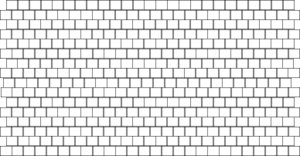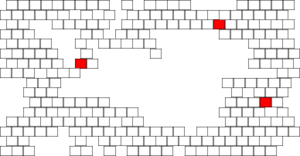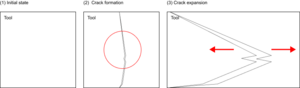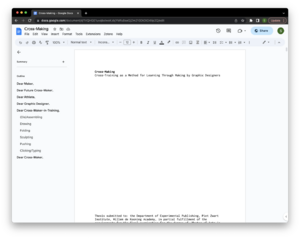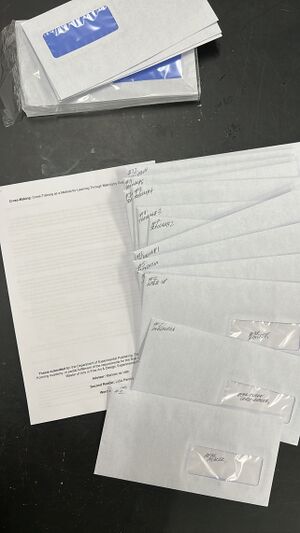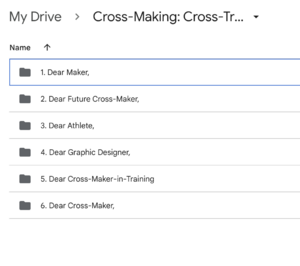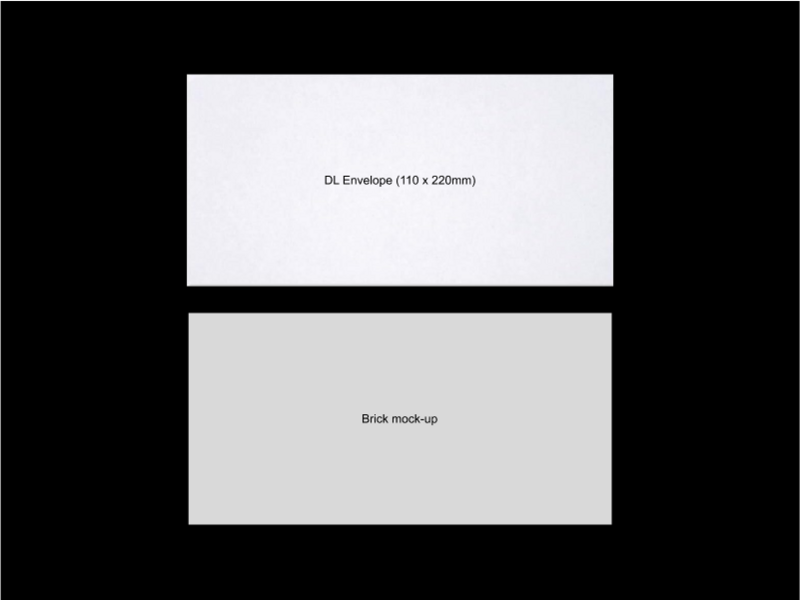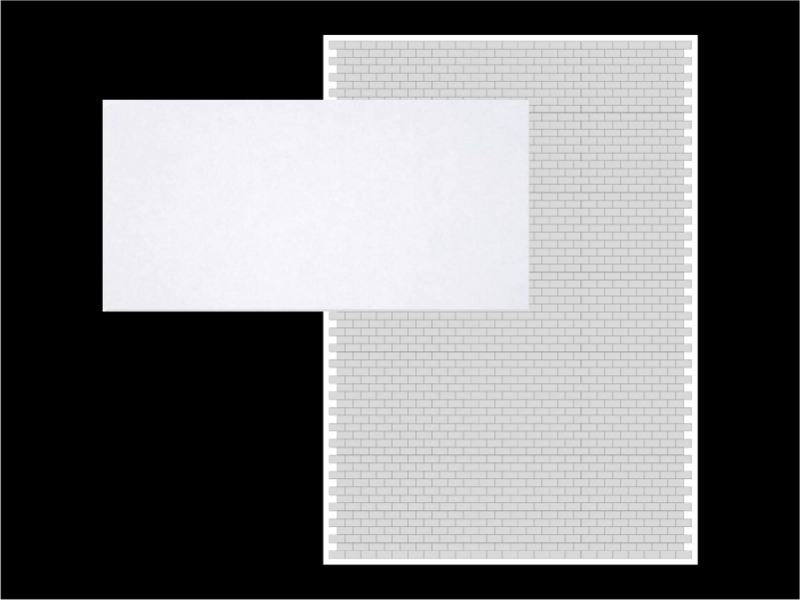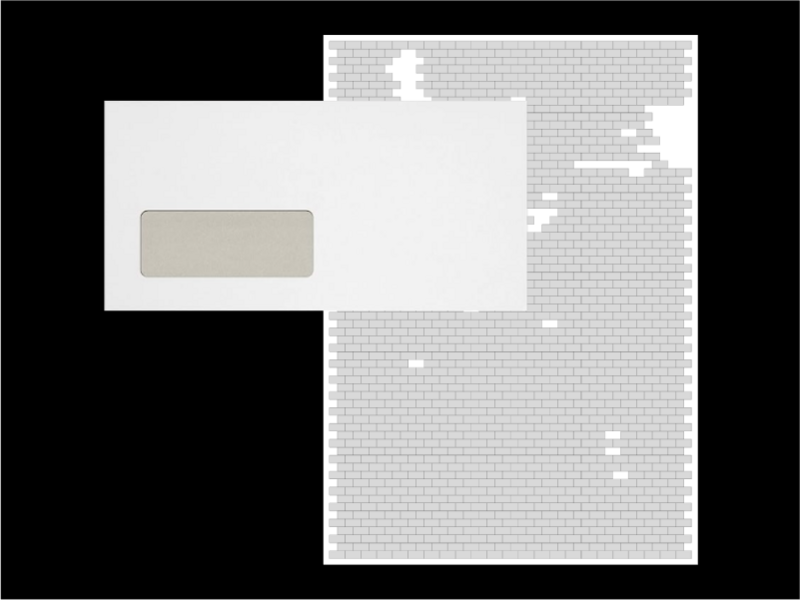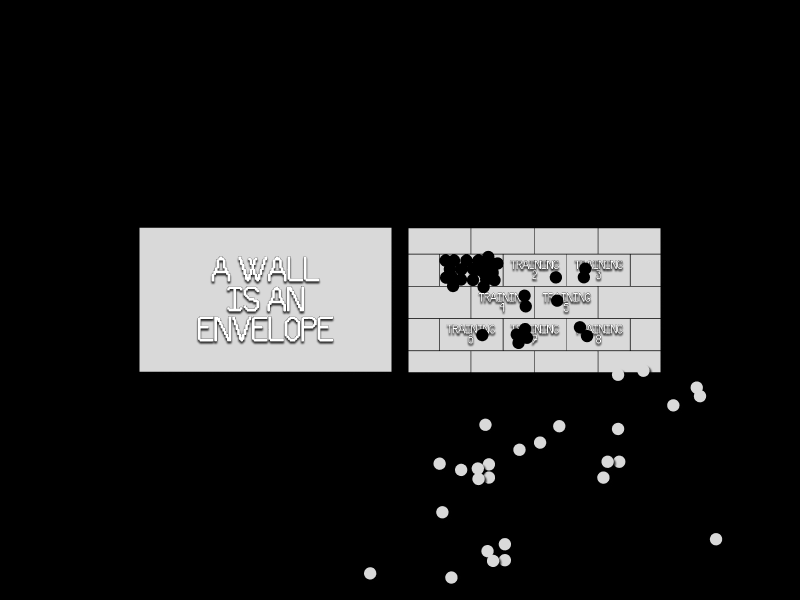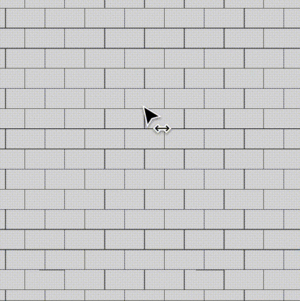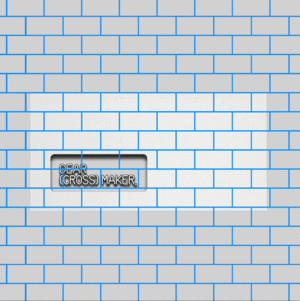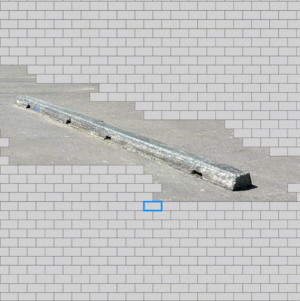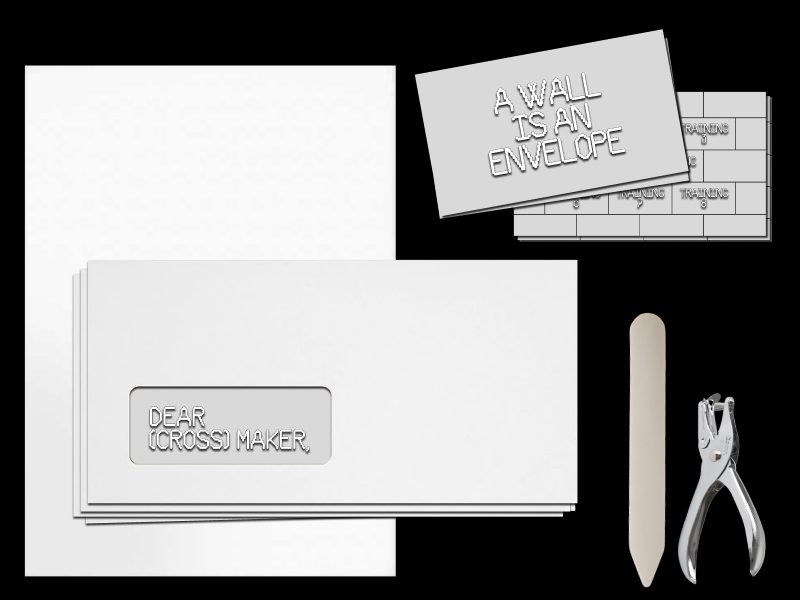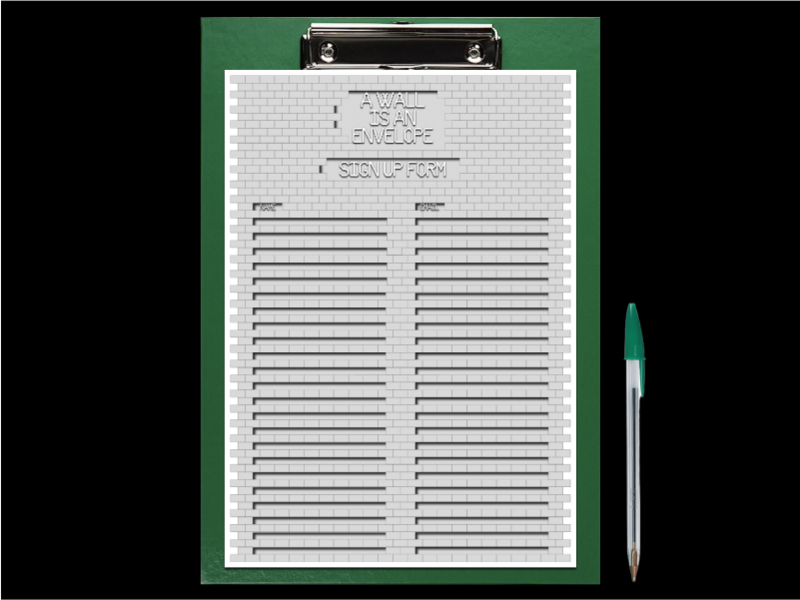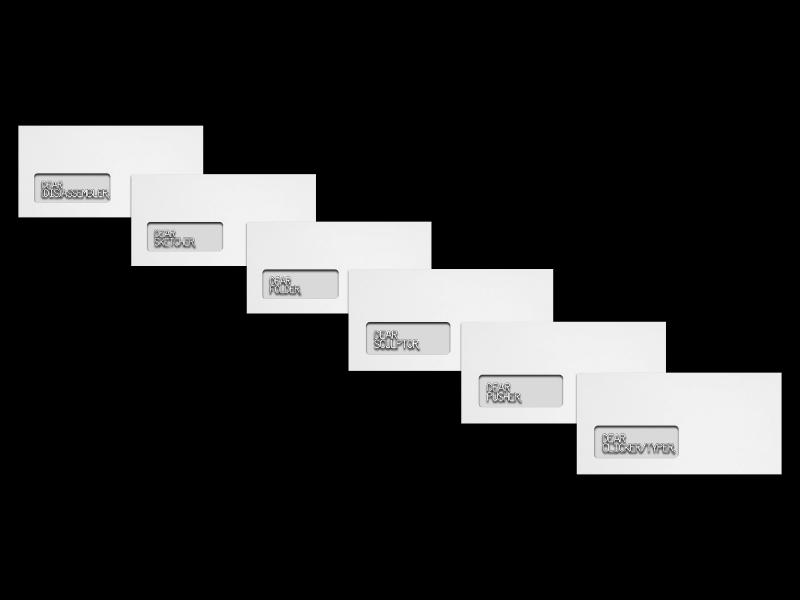User:Supisara/Final presentation: Difference between revisions
mNo edit summary |
mNo edit summary |
||
| Line 8: | Line 8: | ||
|[[File:Tool crack.png|center|3. Approach|thumb]] | |[[File:Tool crack.png|center|3. Approach|thumb]] | ||
|} | |} | ||
== Method == | |||
{| class="wikitable" | {| class="wikitable" | ||
|+ | |+ | ||
| Line 19: | Line 21: | ||
|a. Tool | |a. Tool | ||
|b. Environment | |b. Environment | ||
|c. Activity | |c. Activity / interaction | ||
|d. | |d. Standardized practice | ||
|} | |} | ||
| Line 26: | Line 28: | ||
{| class="wikitable" | {| class="wikitable" | ||
|+ | |+ | ||
!Wall | !Wall | ||
!Environment | !Environment | ||
| Line 33: | Line 34: | ||
!Reference | !Reference | ||
|- | |- | ||
|Adobe | |Adobe | ||
| rowspan="2" |Former training | | rowspan="2" |Former training | ||
| Line 40: | Line 40: | ||
| | | | ||
|- | |- | ||
|Mouse + Keyboard | |Mouse + Keyboard | ||
|Alternative mouse + keyboard | |Alternative mouse + keyboard | ||
|[https://supisara.info/2019-Flatland 'Flatland'] | |[https://supisara.info/2019-Flatland 'Flatland'] | ||
|<gallery widths="50" heights="50"> | |<gallery widths="50" heights="50"> | ||
File:Flatland-1.gif| | File:Flatland-1.gif|Prototype 1 | ||
File:Flatland-2.gif| | File:Flatland-2.gif|Prototype 2 | ||
</gallery> | </gallery> | ||
|- | |- | ||
|Annotating, annotation tool | |Annotating, annotation tool | ||
|Special Issue #16 | |Special Issue #16 | ||
|Alternative ways to annotate with the [https://hub.xpub.nl/soupboat/si16/projects/annotation-compass/ Annotation Compass] | |Alternative ways to annotate with the [https://hub.xpub.nl/soupboat/si16/projects/annotation-compass/ Annotation Compass] | ||
|[https://hub.xpub.nl/soupboat/si16/projects/annotation-compass/inverse_annotations/ Inverse Annotations] | |[https://hub.xpub.nl/soupboat/si16/projects/annotation-compass/inverse_annotations/ Inverse Annotations] | ||
| | |<gallery widths="50" heights="50"> | ||
File:Selection process 09.jpg|Annotation sample 1 | |||
File:Inverse annotations 1.png|Annotation sample 2 | |||
</gallery> | |||
|- | |- | ||
|Piezo buzzer | |Piezo buzzer | ||
|Special Issue #18 | |Special Issue #18 | ||
| Line 70: | Line 63: | ||
| | | | ||
|- | |- | ||
|HTML, CSS, Javascript | |HTML, CSS, Javascript | ||
|Special Issue #18 | |Special Issue #18 | ||
| Line 77: | Line 69: | ||
| | | | ||
|- | |- | ||
|BASTL Kastle v1.5 | |BASTL Kastle v1.5 | ||
|Research | |Research | ||
| Line 85: | Line 76: | ||
| | | | ||
|- | |- | ||
|Book fair expectations (tables, publications, uniform) | |Book fair expectations (tables, publications, uniform) | ||
|Exhibition: [http://notjustacollective.nl/#/event/Tc8OLXwAC3Xa9pgsKE9T Not Just a Fair 2023] | |Exhibition: [http://notjustacollective.nl/#/event/Tc8OLXwAC3Xa9pgsKE9T Not Just a Fair 2023] | ||
| Line 100: | Line 90: | ||
</gallery> | </gallery> | ||
|- | |- | ||
|Pen | |Pen | ||
|Research | |Research | ||
| Line 108: | Line 97: | ||
| | | | ||
|- | |- | ||
|Notebook | |Notebook | ||
|Research | |Research | ||
| Line 115: | Line 103: | ||
| | | | ||
|- | |- | ||
|Writing | |Writing | ||
|XPUB2: Thesis | |XPUB2: Thesis | ||
| Line 122: | Line 109: | ||
| | | | ||
|} | |} | ||
== Thesis - Project == | == Thesis - Project == | ||
Revision as of 20:46, 18 June 2023
Intro
| Process | ||
|---|---|---|
Method
| Walls | |||
|---|---|---|---|
| a. Tool | b. Environment | c. Activity / interaction | d. Standardized practice |
Examples
| Wall | Environment | Approach | Outcome | Reference |
|---|---|---|---|---|
| Adobe | Former training | Mimic expected behavior of industry-standard software in other environments | Software Misuse | |
| Mouse + Keyboard | Alternative mouse + keyboard | 'Flatland' | ||
| Annotating, annotation tool | Special Issue #16 | Alternative ways to annotate with the Annotation Compass | Inverse Annotations | |
| Piezo buzzer | Special Issue #18 | Contact between jumper wire and breadboard | Weekly Release #1: Breadboard experiments with Jian | |
| HTML, CSS, Javascript | Special Issue #18 | Learn coding through Twine and SugarCube | Weekly Release #5: Nested Narratives website | |
| BASTL Kastle v1.5 | Research | Learn (1) how a mini modular synthesizer works (2) how front and back ends work | (1) Workbook
(2) Workbook with Kamo |
|
| Book fair expectations (tables, publications, uniform) | Exhibition: Not Just a Fair 2023 | DIY vending machine and publication | 'Street Vendor-Publisher' with Chae | |
| Pen | Research | (1) Drawing as (1a) information processing method, (1b) user behavior observational method; (2) Exhibition as | (1) Hackpact
(2) Exhibition: Groot Rotterdams Atelier Weekend 2022 |
|
| Notebook | Research | |||
| Writing | XPUB2: Thesis | Letter writing to fictional Cross-Making program participant | Thesis |
Thesis - Project
| A Wall is an Envelope | ||
|---|---|---|
Process
Google Docs ↔︎ Wiki ↔︎ envelopes ↔︎ Google Drive
| No. | Environment | Environment: in use |
|---|---|---|
| 1 | ||
| 2 | ||
| 3 |
Visual identity
Applications
| Mock-up |
|---|
| Stationery |
| Training punch card |
| Promo |
Graduation Show & Shop
Activation
| Category | Mock-up |
|---|---|
| Show | |
| Shop |