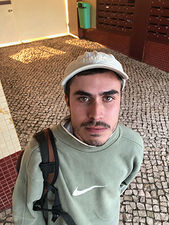User:Pedro Sá Couto/Hackpact: Difference between revisions
(→My git) |
No edit summary |
||
| Line 1: | Line 1: | ||
=01= | =01= | ||
==== | ====Negative Feedback loop==== | ||
=02= | =02= | ||
| Line 10: | Line 10: | ||
=04= | =04= | ||
====Blocked Face==== | ====Blocked Face==== | ||
<br> | |||
Small text | |||
<gallery mode="packed" heights="150px"> | |||
File:printer01.jpg | |||
File:printer02.jpg | |||
File:printer03.jpg | |||
</gallery> | |||
=====Before===== | =====Before===== | ||
<gallery mode="packed" heights="150px"> | <gallery mode="packed" heights="150px"> | ||
| Line 92: | Line 101: | ||
=07= | =07= | ||
==== | ====Research station printing machine==== | ||
===From the git=== | |||
https://git.xpub.nl/pedrosaclout/Hackpact_04 | |||
<br> | |||
While discussing with Michael in a prototyping class about my project proposal he was telling me about his experience in the library. He wanted to photocopy a printed publication but he didn't have a school card to use the printing machines in all the WdKA building, He found out an old printing machine that still worked with coins and that was how he was able to do it. It is interesting to see how the shift of all these processes into digital either by the swipe of a card or with an user and password might limit the spread of knowledge within the school.<br> | |||
Last year in prototyping I started writing a script to download papers from JSTOR without the watermarks, ip adress and other traces, I see it as a digital approach to the problem that Michael had. | |||
<gallery mode="packed" heights="150px"> | |||
File:printer01.jpg | |||
File:printer02.jpg | |||
File:printer03.jpg | |||
</gallery> | |||
<source lang="python"> | |||
# import libraries | |||
from selenium import webdriver | |||
from selenium.webdriver.common.keys import Keys | |||
import os | |||
import time | |||
import datetime | |||
from pprint import pprint | |||
import requests | |||
import multiprocessing | |||
import base64 | |||
i = 1 | |||
name = (input("How do you want to call you files? ")) | |||
while True: | |||
try: | |||
# get the url from the terminal | |||
url = (input("Enter jstor url (include 'https://' AND exlude 'seq=%i#metadata_info_tab_contents' — ") + ("seq=%i#metadata_info_tab_contents"%i)) | |||
# Tell Selenium to open a new Firefox session | |||
# and specify the path to the driver | |||
driver = webdriver.Firefox(executable_path=os.path.dirname(os.path.realpath(__file__)) + '/geckodriver') | |||
# Implicit wait tells Selenium how long it should wait before it throws an exception | |||
driver.implicitly_wait(10) | |||
driver.get(url) | |||
time.sleep(1) | |||
# get the image bay64 code | |||
img = driver.find_element_by_css_selector('#page-scan-container.page-scan-container') | |||
src = img.get_attribute('src') | |||
# check if source is correct | |||
# pprint(src) | |||
# strip type from Javascript to base64 string only | |||
base64String = src.split(',').pop(); | |||
pprint(base64String) | |||
# decode base64 string | |||
imgdata = base64.b64decode(base64String) | |||
# save the image | |||
filename = (name + '%i.gif'%i) | |||
with open(filename, 'wb') as f: | |||
f.write(imgdata) | |||
driver.close() | |||
i+=1 | |||
print("DONE! Closing Window") | |||
except: | |||
print("Impossible to print image") | |||
driver.close() | |||
break | |||
time.sleep(0.2) | |||
</source> | |||
Revision as of 13:22, 8 October 2019
01
Negative Feedback loop
02
Geo data
03
Sleep Heisenberg uncertanty principle
04
Blocked Face
Small text
Before
After
From the git
https://git.xpub.nl/pedrosaclout/Hackpact_04
import numpy as np
import cv2
import time
import datetime
from pprint import pprint
from PIL import Image
import os, os.path
import glob
face_cascade = cv2.CascadeClassifier('haarcascade_frontalface_default.xml')
imgs = ['img/01.jpg','img/02.jpg','img/03.jpg','img/04.jpg','img/05.jpg','img/06.jpg','img/07.jpg','img/08.jpg','img/09.jpg']
pprint (imgs)
d = 0
while True:
#read selected image
image = cv2.imread(imgs[d])
d+=1
imagegray = cv2.cvtColor(image, cv2.COLOR_BGR2GRAY)
faces = face_cascade.detectMultiScale(imagegray, 1.3, 5)
for (x,y,w,h) in faces:
cv2.rectangle(image,(x,y),(x+w,y+h),(0,0,0),-1)
roi_gray = imagegray[y:y+h, x:x+w]
roi_color = image[y:y+h, x:x+w]
print ("Displaying image")
cv2.imshow(('blocked%d.jpg'%d),image)
print ("Writing image")
cv2.imwrite(('blocked%d.jpg'%d),image)
k = cv2.waitKey(5) & 0xff
time.sleep(0.5)
if k == 27:
break
cap.release()
cv2.destroyAllWindows()
05
Tracking web extentions
06
Biometrics online
07
Research station printing machine
From the git
https://git.xpub.nl/pedrosaclout/Hackpact_04
While discussing with Michael in a prototyping class about my project proposal he was telling me about his experience in the library. He wanted to photocopy a printed publication but he didn't have a school card to use the printing machines in all the WdKA building, He found out an old printing machine that still worked with coins and that was how he was able to do it. It is interesting to see how the shift of all these processes into digital either by the swipe of a card or with an user and password might limit the spread of knowledge within the school.
Last year in prototyping I started writing a script to download papers from JSTOR without the watermarks, ip adress and other traces, I see it as a digital approach to the problem that Michael had.
# import libraries
from selenium import webdriver
from selenium.webdriver.common.keys import Keys
import os
import time
import datetime
from pprint import pprint
import requests
import multiprocessing
import base64
i = 1
name = (input("How do you want to call you files? "))
while True:
try:
# get the url from the terminal
url = (input("Enter jstor url (include 'https://' AND exlude 'seq=%i#metadata_info_tab_contents' — ") + ("seq=%i#metadata_info_tab_contents"%i))
# Tell Selenium to open a new Firefox session
# and specify the path to the driver
driver = webdriver.Firefox(executable_path=os.path.dirname(os.path.realpath(__file__)) + '/geckodriver')
# Implicit wait tells Selenium how long it should wait before it throws an exception
driver.implicitly_wait(10)
driver.get(url)
time.sleep(1)
# get the image bay64 code
img = driver.find_element_by_css_selector('#page-scan-container.page-scan-container')
src = img.get_attribute('src')
# check if source is correct
# pprint(src)
# strip type from Javascript to base64 string only
base64String = src.split(',').pop();
pprint(base64String)
# decode base64 string
imgdata = base64.b64decode(base64String)
# save the image
filename = (name + '%i.gif'%i)
with open(filename, 'wb') as f:
f.write(imgdata)
driver.close()
i+=1
print("DONE! Closing Window")
except:
print("Impossible to print image")
driver.close()
break
time.sleep(0.2)