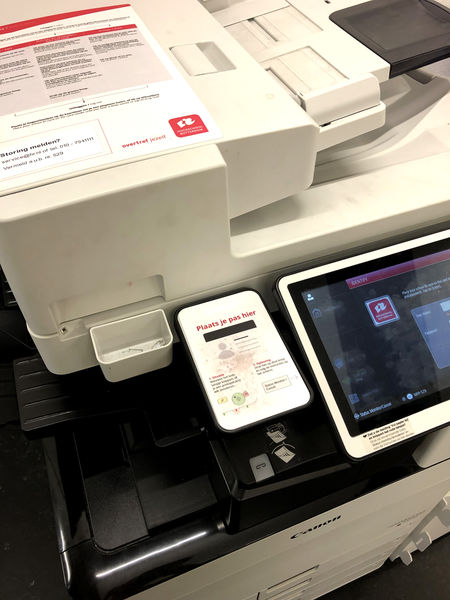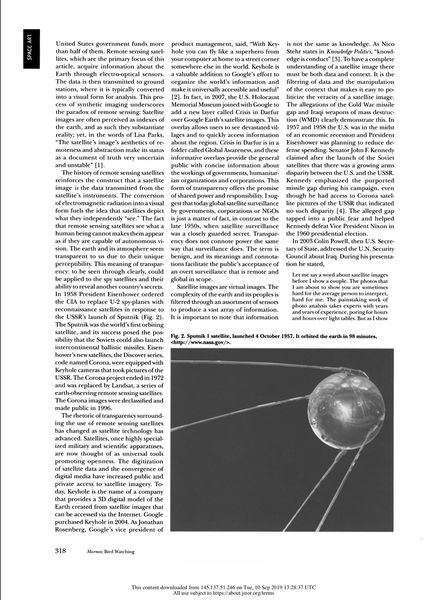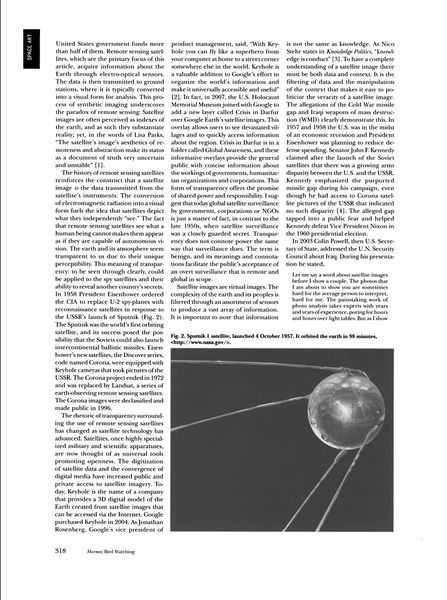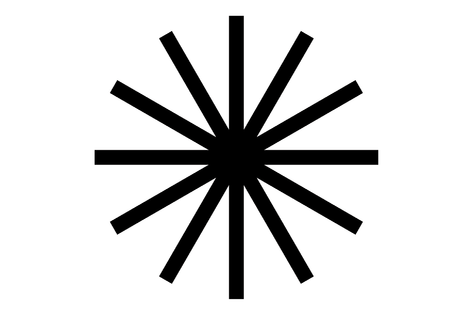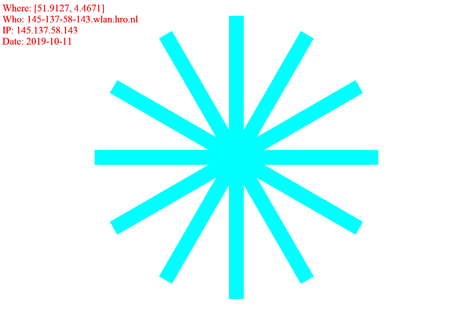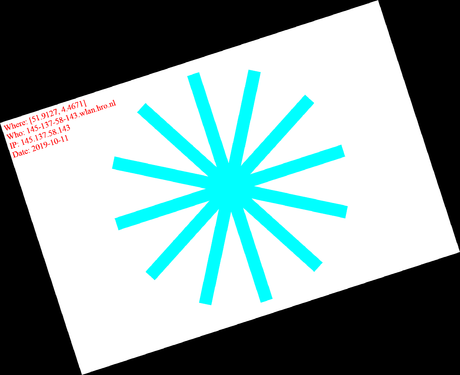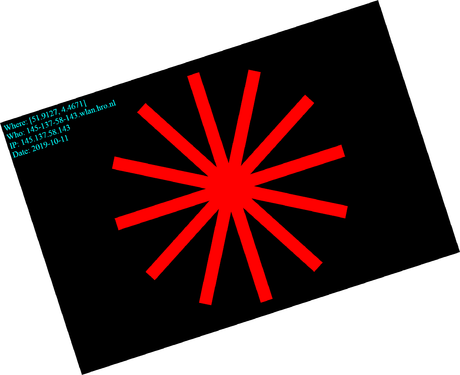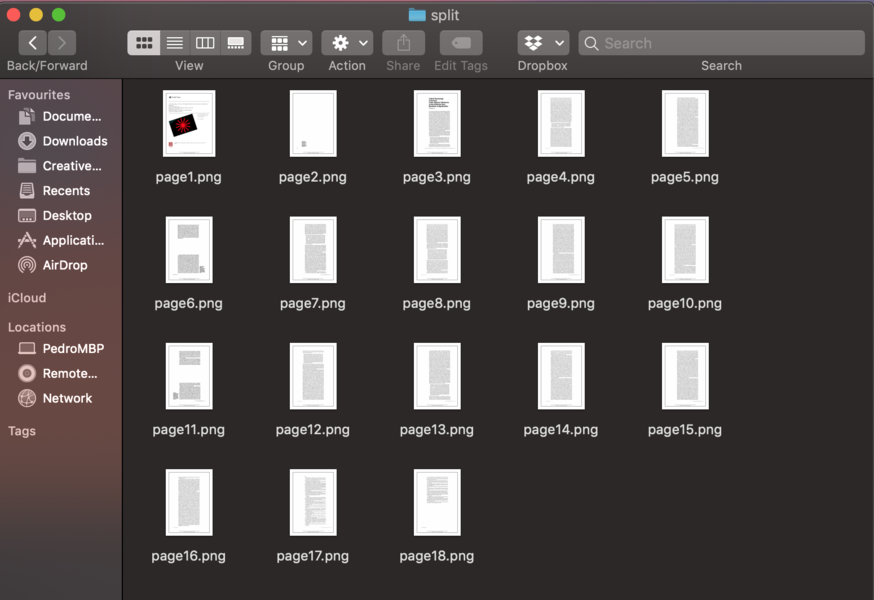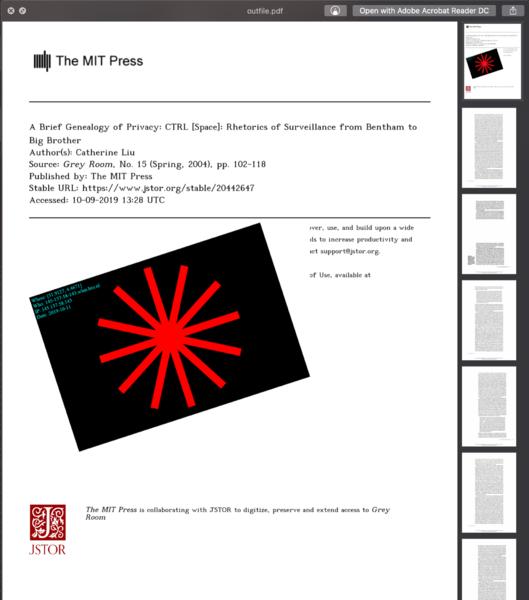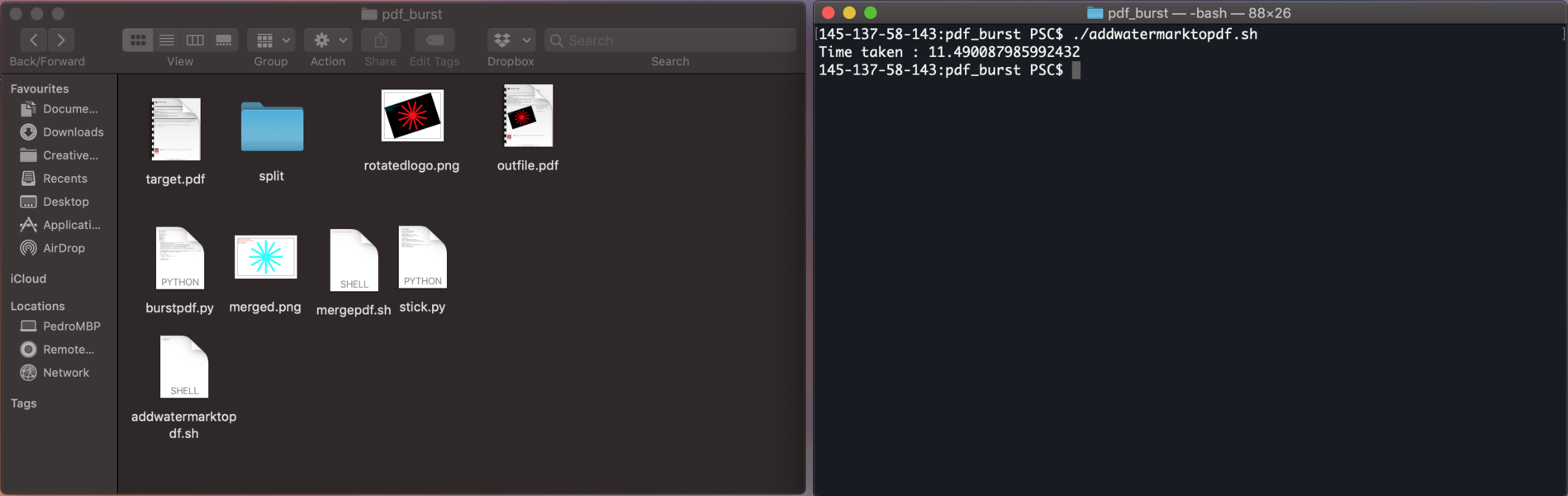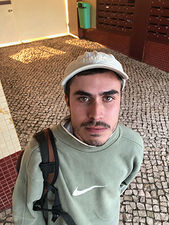User:Pedro Sá Couto/Hackpact
01
Research station printing machine
From the git
https://git.xpub.nl/pedrosaclout/Jsort_scrape
While discussing with Michael in a prototyping class about my project proposal he was telling me about his experience in the library. He wanted to photocopy a printed publication but he didn't have a school card to use the printing machines in all the WdKA building, He found out an old printing machine that still worked with coins and that was how he was able to do it. It is interesting to see how the shift of all these processes into digital either by the swipe of a card or with an user and password might limit the spread of knowledge within the school.
Last year in prototyping I started writing a script to download papers from JSTOR without the watermarks, ip adress and other traces, I see it as a digital approach to the problem that Michael had.
# import libraries
from selenium import webdriver
from selenium.webdriver.common.keys import Keys
import os
import time
import datetime
from pprint import pprint
import requests
import multiprocessing
import base64
i = 1
name = (input("How do you want to call you files? "))
while True:
try:
# get the url from the terminal
url = (input("Enter jstor url (include 'https://' AND exlude 'seq=%i#metadata_info_tab_contents' — ") + ("seq=%i#metadata_info_tab_contents"%i))
# Tell Selenium to open a new Firefox session
# and specify the path to the driver
driver = webdriver.Firefox(executable_path=os.path.dirname(os.path.realpath(__file__)) + '/geckodriver')
# Implicit wait tells Selenium how long it should wait before it throws an exception
driver.implicitly_wait(10)
driver.get(url)
time.sleep(1)
# get the image bay64 code
img = driver.find_element_by_css_selector('#page-scan-container.page-scan-container')
src = img.get_attribute('src')
# check if source is correct
# pprint(src)
# strip type from Javascript to base64 string only
base64String = src.split(',').pop();
pprint(base64String)
# decode base64 string
imgdata = base64.b64decode(base64String)
# save the image
filename = (name + '%i.gif'%i)
with open(filename, 'wb') as f:
f.write(imgdata)
driver.close()
i+=1
print("DONE! Closing Window")
except:
print("Impossible to print image")
driver.close()
break
time.sleep(0.2)
02
Watermarking
Book publishers and Academic journals append visible watermarks to the downloaded files, making us aware of our accountability when sharing them.
In this script, I create my own watermark.
From the git
https://git.xpub.nl/pedrosaclout/Hackpact_01
from PIL import Image, ImageDraw, ImageFont
import socket
import datetime
import pprint
import geocoder
#Color mode
#Widht and Heigh
#Background Color
img = Image.new('RGB', (1920, 1280), color = (255, 255, 255))
fontsize = 40
#Margin top of 10 and later on in the loop choose the leading
# leading = 10
#Raw input is determined here
place = geocoder.ip('me')
hostname = socket.gethostname()
ip = socket.gethostbyname(hostname)
date = datetime.date.today()
font = ImageFont.truetype('/Library/Fonts/Times New Roman.ttf', fontsize)
draw = ImageDraw.Draw(img)
for line in range(0, 4):
draw.text((10,10),"Where: " + str(place.latlng), font=font, fill=(0, 0, 0))
draw.text((10,55),"Who: " + hostname, font=font, fill=(0, 0, 0))
draw.text((10,100),"IP: " + ip, font=font, fill=(0, 0, 0))
draw.text((10,145),"Date: " + str(date), font=font, fill=(0, 0, 0))
#Save the image - name, resolution, format, smapling, quality is maximum
img.save('sticker.png', dpi=(300,300), format='PNG', subsampling=0, quality=100)
img01 = Image.open("sticker.png")
img02 = Image.open("logo.png")
r1, g1, b1 = img01.split()
r2, g2, b2 = img02.split()
merged = Image.merge("RGB", (r2, g1, b1))
merged.save("merged.png")
03
Append Watermark the first page of the pdf
From the git
https://git.xpub.nl/pedrosaclout/Add_Watermark_to_pdf
from PIL import Image
import PIL.ImageOps
#open both the image and watermark
image = Image.open('split/page1.png')
logo = Image.open('merged.png')
#rotate the watermark
rotatedlogo = logo.rotate(18, expand=True)
#invert the watermark
invertedlogo = PIL.ImageOps.invert(rotatedlogo)
invertedlogo.save('rotatedlogo.png')
#rescaling the logo
basewidth = 1050
finallogo = Image.open("rotatedlogo.png")
wpercent = (basewidth/float(finallogo.size[0]))
hsize = int((float(finallogo.size[1])*float(wpercent)))
finallogo = finallogo.resize((basewidth,hsize), Image.ANTIALIAS)
#overlaying
image_copy = image.copy()
#if you want to position in the bottom right corner use:
#position = ((image_copy.width - logo.width), (image_copy.height - logo.height))
position = ((100), (750))
image_copy.paste(finallogo, position)
image_copy.save('split/page1.png')
04
Reasemble pdf
From the git
https://git.xpub.nl/pedrosaclout/Add_Watermark_to_pdf
convert "split/*.{png,jpeg}" -quality 100 outfile.pdf
05
All in one stream
From the git
https://git.xpub.nl/pedrosaclout/Add_Watermark_to_pdf
python3 burstpdf.py
python3 stick.py
./mergepdf.sh
06
Blocked Face
Porto is my home team and they were playing against Feyenoord in Rotterdam. I had never been to an away match and I was really shocked by the police presence controlling the supporters. There was a constant camera at the top of a police van recording us and there was also a crew of photographers/policemen constantly taking pictures of the crowd. It left me thinking about what would happen to the images, where would they be stored, would they be deleted? What were they going to use them for?
I created a script that iterates within the images of a folder and it would be able to detect a face and black it out.
Before
After
From the git
https://git.xpub.nl/pedrosaclout/Face_Block
import numpy as np
import cv2
import time
import datetime
from pprint import pprint
from PIL import Image
import os, os.path
import glob
face_cascade = cv2.CascadeClassifier('haarcascade_frontalface_default.xml')
imgs = ['img/01.jpg','img/02.jpg','img/03.jpg','img/04.jpg','img/05.jpg','img/06.jpg','img/07.jpg','img/08.jpg','img/09.jpg']
pprint (imgs)
d = 0
while True:
#read selected image
image = cv2.imread(imgs[d])
d+=1
imagegray = cv2.cvtColor(image, cv2.COLOR_BGR2GRAY)
faces = face_cascade.detectMultiScale(imagegray, 1.3, 5)
for (x,y,w,h) in faces:
cv2.rectangle(image,(x,y),(x+w,y+h),(0,0,0),-1)
roi_gray = imagegray[y:y+h, x:x+w]
roi_color = image[y:y+h, x:x+w]
print ("Displaying image")
cv2.imshow(('blocked%d.jpg'%d),image)
print ("Writing image")
cv2.imwrite(('blocked%d.jpg'%d),image)
k = cv2.waitKey(5) & 0xff
time.sleep(0.5)
if k == 27:
break
cap.release()
cv2.destroyAllWindows()