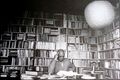User:Michael Murtaugh: Difference between revisions
No edit summary |
No edit summary |
||
| (77 intermediate revisions by the same user not shown) | |||
| Line 1: | Line 1: | ||
[[/my notes]] | |||
[[/my field recording]] | |||
[[/transclusion example]] | |||
[[:Category:Field recording]] | |||
* Add new recording to Radio Aporee | |||
* Create a wiki page about RA, and add notes about: | |||
* What instructions / support do they give for contributing? | |||
* Read the posting rules: https://aporee.org/maps/info/#info | |||
= | <p style="background: blue; ">Hello world!</p> | ||
<gallery>File:Xpub 03.png|Open Day Saturday [http://xpub.pzimediadesign.nl LINK] | <gallery>File:Xpub 03.png|Open Day Saturday [http://xpub.pzimediadesign.nl LINK] | ||
| Line 50: | Line 36: | ||
ffmpeg -f concat -i <textfile.txt> -c copy -fflags +genpts merged.mp4 | ffmpeg -f concat -i <textfile.txt> -c copy -fflags +genpts merged.mp4 | ||
</source> | </source> | ||
Latest revision as of 12:23, 23 October 2023
/my notes /my field recording /transclusion example Category:Field recording
- Add new recording to Radio Aporee
- Create a wiki page about RA, and add notes about:
- What instructions / support do they give for contributing?
- Read the posting rules: https://aporee.org/maps/info/#info
Hello world!
Open Day Saturday LINK
espeak hello -w hello.wav
youtube-dl https://www.youtube.com/watch?v=M4LDwfKxr-M
ffmpeg -r 10 -i \[1973\]\ \'Not\ I\'\ \(Samuel\ Beckett\)-M4LDwfKxr-M.webm MOUTH%09d.jpg
rm MOUTH0000*.jpg
sox hello.wav -1 -u -c 1 -r 4000 -t raw rawfile
rm frame*.jpg ///after the viseo + rm the wav file
python lipsync.py
///ls -hl
ffmpeg -r 10 -i frame%09d.jpg -i hello.wav -y hello.webm
espeak -f text.txt -w text.wav
//same from sox ....until ...webm for the other video
sudo apt install brew
brew install mlt
ffmpeg -f concat -i <textfile.txt> -c copy -fflags +genpts merged.mp4