User:Emily/Prototyping/Trimester 03/01: Difference between revisions
(Created page with "===Scaling=== I looked at Gysin's dream machine, and went to see the performance, [https://vimeo.com/113620984 Sinn and Form] from Pierce Warnecke Transmediale. I tought it m...") |
|||
| (6 intermediate revisions by the same user not shown) | |||
| Line 1: | Line 1: | ||
===Scaling=== | ===Scaling=== | ||
I looked at Gysin's dream machine, and went to see | I looked at Gysin's dream machine, and went to see a performance from Pierce Warnecke Transmediale before, [https://vimeo.com/113620984 Sinn and Form]. | ||
I tought it might be a nice thing that I | I tought it might be a nice thing that I would try sth lively within this prototype module. | ||
:To view the original object and the moving images taken from this object - two different scale at the same time | :To view the original object and the moving images taken from this object - two different scale at the same time | ||
:It's lively transmitting, would have instant effect from one to the other | :It's lively transmitting, would have instant effect from one to the other | ||
===Conversational Interface=== | ===Conversational Interface=== | ||
Put it simply that What I wanted to do since last trimester is a chatbot like Eliza which uses movies as responding feedbacks while | Put it simply that What I wanted to do since last trimester is a chatbot like Eliza which uses movies as responding feedbacks, but I am not sure if it will create the effect that Eliza just loop the dialogue in a way. | ||
<source lang="python"> | |||
import sys, re | |||
while True: | |||
line = sys.stdin.readline() | |||
if line =='': | |||
break | |||
line = re.sub(r"\bI\b","_you", line, flags=re.I) | |||
line = re.sub(r"\byou\b","_I", line, flags=re.I) | |||
line = re.sub(r"\bme\b","_you", line, flags=re.I) | |||
line = re.sub(r"\bmy\b","_your", line, flags=re.I) | |||
line = re.sub(r"\bam\b","_are", line, flags=re.I) | |||
line = re.sub(r"\bare\b","_am", line, flags=re.I) | |||
line = re.sub(r"\bwe\b","_you", line, flags=re.I) | |||
line = re.sub(r"_I","I", line, flags=re.I) | |||
line = re.sub(r"_you","you", line, flags=re.I) | |||
line = re.sub(r"_your","your", line, flags=re.I) | |||
line = re.sub(r"_are","are", line, flags=re.I) | |||
line = re.sub(r"_am","am", line, flags=re.I) | |||
line = re.sub(r"\bshall\b","would", line, flags=re.I) | |||
print line | |||
</source> | |||
[[File:Mirror conversation.png|400px]]<br> | |||
Once started, it makes me really wanted to continue to make it bigger and bigger even like above painstaking way. Well I understand should take look at how it works in a efficient way | |||
Latest revision as of 21:18, 15 April 2015
Scaling
I looked at Gysin's dream machine, and went to see a performance from Pierce Warnecke Transmediale before, Sinn and Form.
I tought it might be a nice thing that I would try sth lively within this prototype module.
- To view the original object and the moving images taken from this object - two different scale at the same time
- It's lively transmitting, would have instant effect from one to the other
Conversational Interface
Put it simply that What I wanted to do since last trimester is a chatbot like Eliza which uses movies as responding feedbacks, but I am not sure if it will create the effect that Eliza just loop the dialogue in a way.
import sys, re
while True:
line = sys.stdin.readline()
if line =='':
break
line = re.sub(r"\bI\b","_you", line, flags=re.I)
line = re.sub(r"\byou\b","_I", line, flags=re.I)
line = re.sub(r"\bme\b","_you", line, flags=re.I)
line = re.sub(r"\bmy\b","_your", line, flags=re.I)
line = re.sub(r"\bam\b","_are", line, flags=re.I)
line = re.sub(r"\bare\b","_am", line, flags=re.I)
line = re.sub(r"\bwe\b","_you", line, flags=re.I)
line = re.sub(r"_I","I", line, flags=re.I)
line = re.sub(r"_you","you", line, flags=re.I)
line = re.sub(r"_your","your", line, flags=re.I)
line = re.sub(r"_are","are", line, flags=re.I)
line = re.sub(r"_am","am", line, flags=re.I)
line = re.sub(r"\bshall\b","would", line, flags=re.I)
print line
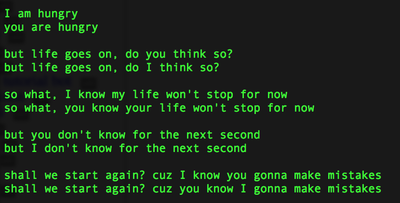
Once started, it makes me really wanted to continue to make it bigger and bigger even like above painstaking way. Well I understand should take look at how it works in a efficient way
