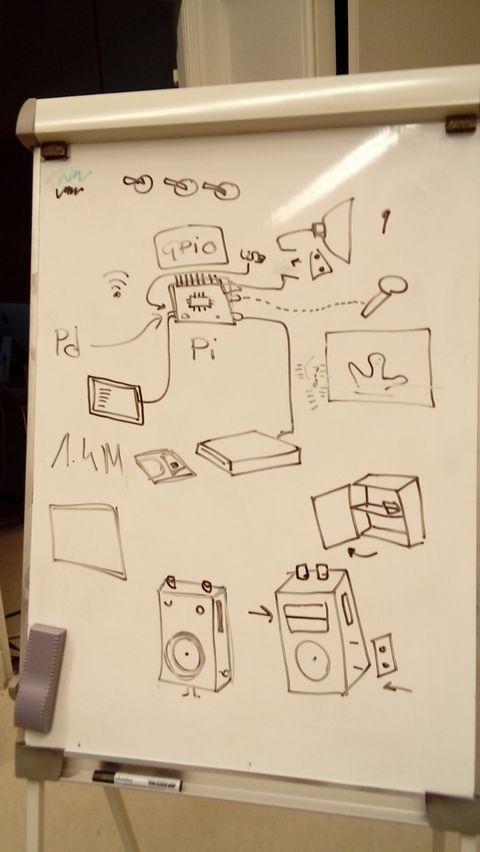Pushing the Score-publication: Difference between revisions
Andre Castro (talk | contribs) |
|||
| (35 intermediate revisions by 7 users not shown) | |||
| Line 1: | Line 1: | ||
[[File:PuhsingTheScore-scheme.jpg|right]] | [[File:PuhsingTheScore-scheme.jpg|right|480px]] | ||
==Handy links== | |||
=git repositories= | ===git repositories=== | ||
GPIO https://git.pzimediadesign.nl/repos/pushingscore_gpio.git/ | GPIO https://git.pzimediadesign.nl/repos/pushingscore_gpio.git/ | ||
git clone https://git.pzimediadesign.nl/repos/pushingscore_gpio.git/ | git clone https://git.pzimediadesign.nl/repos/pushingscore_gpio.git/ | ||
* | ===pads=== | ||
* | * TODO: https://pad.pzimediadesign.nl/p/pushing_the_score-TODO | ||
* | * https://pad.pzimediadesign.nl/p/pushing_the_score_-_publication | ||
* https://pad.pzimediadesign.nl/p/pushing_the_score-March13 | |||
===wiki pages=== | |||
* [[The_Ultimate_RPi_Installation_Guide]] | |||
* [[Pi skin conductivity]] | |||
==Projects== | |||
'''IMPORTANT''' | |||
* Only give minimal information here, essentially a descriptive oneliner and tech details so we know who needs to learn/make/research what | |||
* Use git if necessary to keep track of your own small project files (ie, source code) | |||
* Use Syncthing to share large files/binaries/docs/whatnot | |||
* Use and link to your personal wiki pages (log) for documenting the research and prototyping process | |||
===Clàudia=== | |||
* '''subject''': algorithmic composition as installation or interactive | |||
* '''needs''': audio, web (p5js) | |||
* '''log''': | |||
= | ===Emily=== | ||
* '''subject''': ? | |||
* '''needs''': ? | |||
* '''log''': [http://emily.buzzo.com/category/pzi/special-issue/ Emily Buzzo - Special Issue PTS] | |||
== | ===Franc=== | ||
* | * '''subject''': Feedback installation | ||
* '''needs''': audio, cam, multichannel (using several "boxes") | |||
* '''log''': [https://pzwiki.wdka.nl/mediadesign/User:Francg Franc-g wiki] | |||
== | ===Giulia=== | ||
* | * '''subject''': surveillance/CCTV | ||
* | * '''needs''': web (documentation) + maybe cam, maybe mic, maybe audio | ||
* '''log''': | |||
=== | ===Karina=== | ||
* '''subject''': dance notation | |||
* '''needs''': audio, maybe visuals, maybe mic | |||
* '''log''': | |||
===Kimmy=== | |||
* '''subject''': Randomness, Noise (Silence as unintentional sound) | |||
* '''needs''': audio | |||
* '''log''': [http://kimmyspreeuw.nl/XPUB_issue02/ISSUE02_notes.html Research notes] | |||
''' | ===Margreet=== | ||
* '''subject''': Twitter data sonification | |||
* '''needs''': audio + maybe multichannel (using several "boxes") | |||
* '''log''': [https://pzwiki.wdka.nl/mediadesign/Pushing_the_Score_using_Twitterdata Notes] | |||
===Max=== | |||
* '''subject''': algorithmic instrument | |||
* '''needs''': physical interface, audio | |||
* '''log''': | |||
===Nadine=== | |||
* '''subject''': documentation of drone attack(s) through records/stats/protocols | |||
* '''needs''': audio + maybe multichannel (using several "boxes") | |||
* '''log''': | |||
==Bill of Material== | |||
Here is the rough BOM for '''one''' copy of TGC3, we're making 12 in total. | |||
== | === internals === | ||
* RPI3 - '''confirmed''' - '''ordered''' | |||
* RPI3 basic PSU - '''confirmed''' - '''ordered''' | |||
* sdcard 8GB - '''confirmed''' - '''ordered''' | |||
* USB Floppy drive - ''confirmed''' - '''ordered''' | |||
* USB Floppy disks - ''confirmed''' - '''ordered''' | |||
* Picam - ''confirmed''' - '''ordered''' | |||
* Speaker(s) - ''confirmed''' - '''ordered''' | |||
* external control - research ongoing | |||
* USB soundcard - ''confirmed''' - '''ordered''' | |||
=== shell === | |||
* ??? | |||
== | ==RPi3 setup== | ||
===Base System=== | |||
Follow the guide [[The Ultimate RPi Installation Guide]]! | |||
You need at least to have a base system and hotspot working for now, more specific details soon. | |||
=== Floppy disk system === | |||
==== Testing if everything works fine ==== | |||
* plug floppy disk drive | |||
* check it is recognised by the system, checking for instance with dmesg, example output: | |||
[ 1505.185614] usb 1-1.5: USB disconnect, device number 5 | |||
[ 1513.164425] usb 1-1.5: new full-speed USB device number 6 using dwc_otg | |||
[ 1513.467105] usb 1-1.5: New USB device found, idVendor=0644, idProduct=0000 | |||
[ 1513.470194] usb 1-1.5: New USB device strings: Mfr=1, Product=2, SerialNumber=0 | |||
[ 1513.473283] usb 1-1.5: Product: TEAC FD-05PUB | |||
[ 1513.476430] usb 1-1.5: Manufacturer: TEAC | |||
[ 1513.486391] usb-storage 1-1.5:1.0: USB Mass Storage device detected | |||
[ 1513.489864] scsi host0: usb-storage 1-1.5:1.0 | |||
[ 1514.501431] scsi 0:0:0:0: Direct-Access TEAC FD-05PUB 1026 PQ: 0 ANSI: 0 CCS | |||
[ 1514.506805] sd 0:0:0:0: Attached scsi generic sg0 type 0 | |||
[ 1514.885427] sd 0:0:0:0: [sda] Attached SCSI removable disk | |||
* Insert floppy, and check that a block device is created (still checking with dmesg): | |||
[ 1592.965421] sd 0:0:0:0: [sda] 2880 512-byte logical blocks: (1.47 MB/1.41 MiB) | |||
[ 1593.989421] sda: | |||
* make a temporary directory to mount the floppy to | |||
cd | |||
mkdir floppy | |||
mount /dev/sda floppy | |||
* check that you see the content of the floppy in the floppy directory: | |||
ls floppy | |||
== | ==== Format floppies if needed ==== | ||
* Insert floppy | |||
* Check which block device it is using (/dev/sda in this example) with dmes | |||
* Force format the whole block as vfat giving it a label, | |||
mkfs.vfat /dev/sda -I -n "SECRETFLOPPY" | |||
== Useful Commands == | |||
speaker-test -D hw:0,0 -f cd | |||
==Pi skin conductivity== | |||
Follow the guide [[Pi skin conductivity]] | |||
[[Category:XPUB]] [[Category:Special Issue]] [[Category:Pushing the Score]] | [[Category:XPUB]] [[Category:Special Issue]] [[Category:Pushing the Score]] | ||
Latest revision as of 23:23, 17 March 2017
Handy links
git repositories
GPIO https://git.pzimediadesign.nl/repos/pushingscore_gpio.git/
git clone https://git.pzimediadesign.nl/repos/pushingscore_gpio.git/
pads
- TODO: https://pad.pzimediadesign.nl/p/pushing_the_score-TODO
- https://pad.pzimediadesign.nl/p/pushing_the_score_-_publication
- https://pad.pzimediadesign.nl/p/pushing_the_score-March13
wiki pages
Projects
IMPORTANT
- Only give minimal information here, essentially a descriptive oneliner and tech details so we know who needs to learn/make/research what
- Use git if necessary to keep track of your own small project files (ie, source code)
- Use Syncthing to share large files/binaries/docs/whatnot
- Use and link to your personal wiki pages (log) for documenting the research and prototyping process
Clàudia
- subject: algorithmic composition as installation or interactive
- needs: audio, web (p5js)
- log:
Emily
- subject: ?
- needs: ?
- log: Emily Buzzo - Special Issue PTS
Franc
- subject: Feedback installation
- needs: audio, cam, multichannel (using several "boxes")
- log: Franc-g wiki
Giulia
- subject: surveillance/CCTV
- needs: web (documentation) + maybe cam, maybe mic, maybe audio
- log:
Karina
- subject: dance notation
- needs: audio, maybe visuals, maybe mic
- log:
Kimmy
- subject: Randomness, Noise (Silence as unintentional sound)
- needs: audio
- log: Research notes
Margreet
- subject: Twitter data sonification
- needs: audio + maybe multichannel (using several "boxes")
- log: Notes
Max
- subject: algorithmic instrument
- needs: physical interface, audio
- log:
Nadine
- subject: documentation of drone attack(s) through records/stats/protocols
- needs: audio + maybe multichannel (using several "boxes")
- log:
Bill of Material
Here is the rough BOM for one copy of TGC3, we're making 12 in total.
internals
- RPI3 - confirmed - ordered
- RPI3 basic PSU - confirmed - ordered
- sdcard 8GB - confirmed - ordered
- USB Floppy drive - confirmed' - ordered
- USB Floppy disks - confirmed' - ordered
- Picam - confirmed' - ordered
- Speaker(s) - confirmed' - ordered
- external control - research ongoing
- USB soundcard - confirmed' - ordered
shell
- ???
RPi3 setup
Base System
Follow the guide The Ultimate RPi Installation Guide!
You need at least to have a base system and hotspot working for now, more specific details soon.
Floppy disk system
Testing if everything works fine
- plug floppy disk drive
- check it is recognised by the system, checking for instance with dmesg, example output:
[ 1505.185614] usb 1-1.5: USB disconnect, device number 5 [ 1513.164425] usb 1-1.5: new full-speed USB device number 6 using dwc_otg [ 1513.467105] usb 1-1.5: New USB device found, idVendor=0644, idProduct=0000 [ 1513.470194] usb 1-1.5: New USB device strings: Mfr=1, Product=2, SerialNumber=0 [ 1513.473283] usb 1-1.5: Product: TEAC FD-05PUB [ 1513.476430] usb 1-1.5: Manufacturer: TEAC [ 1513.486391] usb-storage 1-1.5:1.0: USB Mass Storage device detected [ 1513.489864] scsi host0: usb-storage 1-1.5:1.0 [ 1514.501431] scsi 0:0:0:0: Direct-Access TEAC FD-05PUB 1026 PQ: 0 ANSI: 0 CCS [ 1514.506805] sd 0:0:0:0: Attached scsi generic sg0 type 0 [ 1514.885427] sd 0:0:0:0: [sda] Attached SCSI removable disk
- Insert floppy, and check that a block device is created (still checking with dmesg):
[ 1592.965421] sd 0:0:0:0: [sda] 2880 512-byte logical blocks: (1.47 MB/1.41 MiB) [ 1593.989421] sda:
- make a temporary directory to mount the floppy to
cd mkdir floppy mount /dev/sda floppy
- check that you see the content of the floppy in the floppy directory:
ls floppy
Format floppies if needed
- Insert floppy
- Check which block device it is using (/dev/sda in this example) with dmes
- Force format the whole block as vfat giving it a label,
mkfs.vfat /dev/sda -I -n "SECRETFLOPPY"
Useful Commands
speaker-test -D hw:0,0 -f cd
Pi skin conductivity
Follow the guide Pi skin conductivity