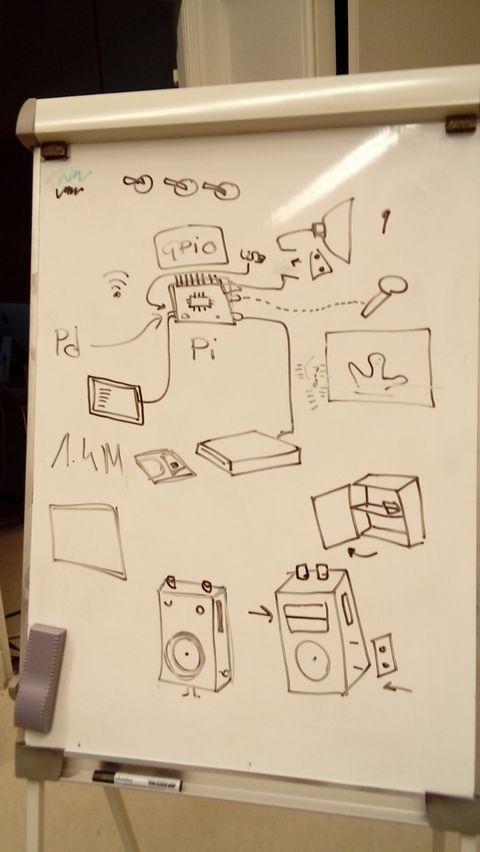|
|
| Line 27: |
Line 27: |
| ==RPi3 setup== | | ==RPi3 setup== |
| ===Base System=== | | ===Base System=== |
| Follow the guide [[The Ultimate RPi Installation Guide]], and then come back here! | | Follow the guide [[The Ultimate RPi Installation Guide]]! |
| | |
| | You need at least to have a base system and hotspot working for now, more specific details soon. |
|
| |
|
| ==Pi skin conductivity== | | ==Pi skin conductivity== |
| Aims:
| | Follow the guide [[Pi skin conductivity]] |
| * 3 pairs of GPIO pins are used as to capture skin conductivity
| |
| * python reads GIOP (should run as a deamon)
| |
| * OSC sends messages from py to pd
| |
| | |
| | |
| Pis have no ADC, therefore the simple way to read a Pot's value is via a step response technique as explained in http://razzpisampler.oreilly.com/ch08.html
| |
| | |
| | |
| ===hardware ===
| |
| * Rpi breakout board (cobbler) + cable from GPIO to breakout board cable.
| |
| ** buy https://www.kiwi-electronics.nl/40-weg-t-cobbler-breakout-board-voor-raspberry-pi-model-b-plus-kit
| |
| * 1x 220 nF capacitor
| |
| * 2x 1Ohn resistor
| |
| * <s>550 ohm pot (values go between 0-800)</s> OR metal points
| |
| | |
| ===notes on RPi GPIO===
| |
| In '''model 1''' there were only 26 in the following configuration
| |
| | |
| https://www.raspberrypi.org/documentation/usage/gpio/images/a-and-b-gpio-numbers.png
| |
| | |
| '''Model 2 B and 3 B''' keep the same configuration for the first 26 pins, but expand it to 40 pins, in the following configuration
| |
| | |
| https://www.raspberrypi.org/documentation/usage/gpio-plus-and-raspi2/images/gpio-numbers-pi2.png
| |
| | |
| https://cdn-learn.adafruit.com/assets/assets/000/017/944/original/raspberry_pi_40pingpio.png?1405284874
| |
| | |
| links:
| |
| * https://learn.adafruit.com/introducing-the-raspberry-pi-model-b-plus-plus-differences-vs-model-b/gpio-port
| |
| * https://www.raspberrypi.org/documentation/usage/gpio/
| |
| * https://www.raspberrypi.org/documentation/usage/gpio-plus-and-raspi2/
| |
| | |
| ===Software===
| |
| | |
| ====libaries====
| |
| install pip
| |
| apt-get install python-pip
| |
| | |
| Pi python lib RPi.GPIO https://pypi.python.org/pypi/RPi.GPIO
| |
| apt-get install python-rpi.gpio
| |
| | |
| pyOSC (is not on minibian repos )
| |
| pip install pyOSC
| |
| | |
| ===scripts===
| |
| https://git.pzimediadesign.nl/repos/pushingscore_gpio.git/
| |
| | |
| === Circuit ===
| |
| http://razzpisampler.oreilly.com/images/rpck_1202.png
| |
| | |
| I am using 500K variable resistor(pot) instead.
| |
| | |
| ===touch pressure===
| |
| [[File:GPIO-touch.jpg|right]] | |
| | |
| In order to use touch pressure: I kept the circuit only replacing the variable resistor
| |
| with 2 metal pins.
| |
| | |
| The result is very interesting.
| |
| * because the circuit is interrupted while no one is touching, the stream or reading is interrupted
| |
| * values can go from:
| |
| ** Max: 3 (very strong,wet contact) (0 if there is a metal connection )
| |
| ** Min: 273337
| |
| | |
| [[File:py-osc-pd.png|Python sending values to PD over OSC|]]
| |
| | |
| === components ===
| |
| * Pi cobler
| |
| | |
| * Electronics:
| |
| Weidmuller PM 5.08 Series 5.08mm Pitch Straight PCB Terminal Block with Leaf
| |
| Spring, Screw Termination, Through Hole
| |
| RS-stocknummer: 425-8720
| |
| Aantal: 30
| |
| | |
| Murata Single Layer Ceramic Capacitor (SLCC) 220nF 50 V dc ±10% X7R Dielectric
| |
| RPER7 Series Through Hole
| |
| RS-stocknummer: 721-5262
| |
| Aantal: 30
| |
| | |
| RE520-HP, Single-Sided Stripboard FR-2 100 x 160 x 1.5mm FR1
| |
| RS-stocknummer: 206-5841
| |
| Aantal: 3
| |
|
| |
|
| ===To Do===
| |
| * design circuit in small prototyping strip board
| |
| * change and test script with more than 1 circuit
| |
|
| |
|
|
| |
|
| [[Category:XPUB]] [[Category:Special Issue]] [[Category:Pushing the Score]] | | [[Category:XPUB]] [[Category:Special Issue]] [[Category:Pushing the Score]] |