Wang SI24
Midi Controller
Rain Receiver is actually a midi controller but just by using sensor.
In the process of change the way to control sound, the core logic is to build a connection(mpa) of various items. Same as the Html sound experiment.
Uno is tricky because it not able to use the “midiusb.h”. the midi signal is hard to recognise even with the hairless. I could use the Standard Firmata with Max plugin but the value of the potentiometer is not stable, I attempt to add a ”potThreshold” but don’t know how to modify the Standard Firmata.
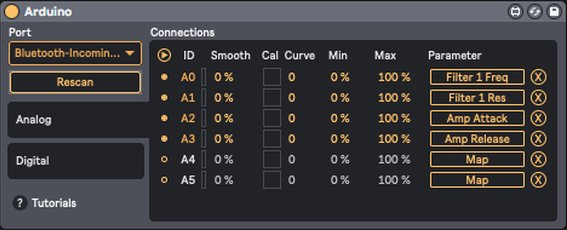
In this case, I have to switch to Leonardo or Micro. And buy some potentiometer as well.
I need to download the “midi monitor” on MAC
Reference
https://dartmobo.com/dart-kombat/

https://www.bilibili.com/video/BV1AM411x7e5/
https://www.bilibili.com/video/BV1Bj411u72k/?spm_id_from=333.788.recommend_more_video.0
Format
A moving midi controller, using the same parameter to control the move, but then I’ll need a controller to control the midi controller.
A clock with various LDR, activated by the second clock pointer. This could become a clock sequencer.
A sandbox with buildings or cars or trees, the model will be the knob of the potentiometer.
A controller to hold, with several buttons on it.
Exterior
the box probably needs to use plastic but not iron(too heavy), or wood(not stable, even through wood still needs the laser cut) maybe the acrylic board.
Component
6-8 knobs for potentiometer;
4 or 8 buttons;
a slider or two?
Maybe a LDR?(but how to map the LDR to midi signal??- maybe a button to active the LDR, and a light to show of the LDR is turn on or off, and when using the LDR is the same logic to map in the live. But is the LDR need a cover?)
A arcade joystick potentiometer for controller the 360 degree values like the surrounding sounds.
ADXL345 - 3 axis(for the Hands)
Boards/Chips
Arduino Leonardo / Pro micro. Multiplexer
Code
with the modify X3 version the buttons and potentiometers are finished but still don’t know how to add the slider and the joystick.(for the Ableton live mapping part actually is not a problem, just need to map to the X and Y, the circle is just a appearance. So it is important to get the X and Y parameter from Arduino and transfer to the midi format.)
#include <MIDI.h>
#include <ResponsiveAnalogRead.h>
const int N_POTS=3;
int potPin[N_POTS] = { A1, A2, A3};
int potCC[N_POTS] = {11, 12};
int potReading[N_POTS] = {0};
int potState[N_POTS] = { 0 };
int potPState[N_POTS] = { 0 };
int midiState[N_POTS] = { 0 };
int midiPState[N_POTS] = { 0 };
const byte potThreshold = 6;
const int POT_TIMEOUT = 300;
unsigned long pPotTime [N_POTS] = {0};
unsigned long potTimer [N_POTS] = {0};
float snapMultiplier = 0.01;
ResponsiveAnalogRead responsivePot[N_POTS] = {};
void setup() {
Serial.begin(9600); MIDI.begin(MIDI_CHANNEL_OMNI);
for (int i = 0; i < N_POTS; i++){
responsivePot[i] = ResponsiveAnalogRead(0, true, snapMultiplier);
responsivePot[i].setAnalogResolution(1023);
}
}
void loop() {
for (int i = 0; i < N_POTS; i++){
potReading[i] = analogRead(potPin[i]); responsivePot[i].update(potReading[i]); potState[i] = responsivePot[i].getValue(); midiState[i] = map(potState[i], 0, 1023, 0, 128);
int potVar = abs(potState[i] - potPState[i]);
if (potVar > potThreshold){
pPotTime[i] = millis();
}
potTimer[i] = millis() - pPotTime[i];
if(potTimer[i] < POT_TIMEOUT) {
if (midiState[i] !=midiPState[i]){
Serial.print("Pot ");
Serial.print(i);
Serial.print(" | ");
Serial.print("PotState: ");
Serial.print(potState[i]);
Serial.print(" - midiState: ");
Serial.println(midiState[i]);
MIDI.sendControlChange(potCC[i], midiState[i], 1);
midiPState[i] = midiState[i];
}
potPState[i] = potState[i];
}
}
}
build a tremolo garbage can
Tape Delay
browser extensions
The Browser Sound plugin is a browser-based tool that adds various effects to your audio and video.
This browser-based plugin could easily accessing samples for your projects.
Unlike plugins in digital audio workstations (DAWs), this plugin operates directly in your web browser. It will distort your audio or video when you play them in the browser.
Regarding my recent experiments, I've been using pizzicato.js for sound experiments, but I've found the selection of sound sources to be limited.
To address this limitation, I'm interested in creating a browser-based plugin that allows users turn the Browser into an instrument, a sampler, by searching and using their own samples from various websites and platforms.
