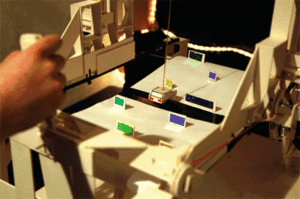User:Camilo/issue14
✸.
PROTOTYPING
Introduction
- Tool: TIC 80 /// Open source - Fantasy console /// [1]
- TIC-80 is a tiny computer which you can use to make, play, and share tiny games. Built-in development tools include code, sprite, map and sound editors which along with the command line tools, provide everything you need to create a mini retro game. Once your game is finished you can export it to a cartridge file, which can be stored and uploaded to the TIC-80 website. Alternatively, it can be packed into a stand-alone player that works on all popular platforms and can be distributed as you wish. To make a retro styled game, the whole process of creation takes place under some technical limitations: 240x136 pixels display, a 16 color palette, 256 8x8 color sprites, 4 channel sound, etc.
- TIC 80 man https://pad.xpub.nl/p/tic80-manual.md
- Wiki TIC80: [TIC80_WORKINPROGRESS]
TIC.80 IN
Pads:
- Session 1: https://pad.xpub.nl/p/2020-01-11-prototyping
- inside: Pico8 Zine(fantasy consoles), Game first selections
- Session 2: https://pad.xpub.nl/p/2020-01-18-prototyping
- inside: Tools, Lua Basics, publishing kit, examples.
- Session 3: https://pad.xpub.nl/p/2021-01-25-prototyping
- inside: Viseral facedes thoughts, tool for burning images, Retropie, function Rend Map(), AdjustScroll(), MInimal platform game(michel's example)
- Visceral Facades: https://pad.xpub.nl/p/visceralfacades
- Session 5: https://pad.xpub.nl/p/2021-02-01-prototyping
- inside: Lua for TIC80, save, import, get, sprites and text in lua.
- Session 6:
- inside:
- Session 7:
- inside:
Links:
- Are.na: https://www.are.na/camilo-garcia/games-wnqr9vi_ypo
- Tools: https://github.com/everestpipkin/tools-list
- RetroPie: https://retropie.org.uk/download/
TIC-80 on Sandbot:
To use sandbot TIC-80 / sandbot:
To save your work:
make sure you:
save MY WORK
if you type
ls
you should see "MYWORK.tic"
This file is actually in "local storage" -- saved in your browser (like a cookie). To export that to a downloadable file: https://hub.xpub.nl/sandbot/PrototypingTimes/tic80/save.html Click on the MYWORK.tic, and download it, 3. Upload MYWORK.tic to the sandbot and make an HTML page that links to it...
Later when you reload:
ls
load MYWORK
Publishing you TIC:
1. From the TIC-80 shell
https://hub.xpub.nl/sandbot/PrototypingTimes/tic80/tic80.html
save "YOURGAMENAME" then goto https://hub.xpub.nl/sandbot/PrototypingTimes/tic80/save.html and right click the YOURGAMENAME.tic file and choose to save link as... (downloads to your computer)
2. In your sandbot jupyter lab, navigate to shared/html/PrototypingTimes/tic80/2021-01-18/ Copy + paste maze.html and rename to YOURGAMENAME.html Drag + Drop your tic file Right-click the HTML page and choose Open in Editor. Change "maze.tic" to "YOURGAMENAME.tic"
3. Test if it works:
https://hub.xpub.nl/sandbot/PrototypingTimes/tic80/2021-01-18/
TIC.80 OUT
Tries
BITSY
Intro: hi! bitsy is a little editor for little games or worlds. final file: HTML file Where? http://ledoux.io/bitsy/editor.html links
- Hacking Bitsy:
- Forum: https://ledoux.itch.io/bitsy/community
ISSUE·14
Issue Wiki : Situationist Times
Research
- a game is a creative piece of a software.
- a game is a conversation.
Resources
Files: File:SituationistTimes7.pdf
Pads:
- Session 1: https://pad.xpub.nl/p/05012021
- inside:
- Session 2: https://pad.xpub.nl/p/12012021
- inside:
- Session 3: https://pad.xpub.nl/p/19012021
- inside:
- Session 4: https://pad.xpub.nl/p/26012021
- inside:
- Session 5: https://pad.xpub.nl/p/02022021
- inside: Kendal's birthday, Counter play, mininmal play...
- Jamie Lecture: https://pad.xpub.nl/p/marxarcade
Links:
- Games itch.io:
- Interactive fiction: https://itch.io/c/1374258/interactive-fictions
- Platformer: https://itch.io/c/1383885/platformer
- Strategy: https://itch.io/c/1383890/strategy
- Puzzles: https://itch.io/c/1383892/puzzle
- Card Games:
- X: https://itch.io/c/1363166/x
- Games Steam:
- Games Are.na: https://www.are.na/camilo-garcia/games-wnqr9vi_ypo
- "How to Read the Situationist Times"
- Vandalist Interface: http://vandal.ist/thesituationisttimes/
- Glossary Situationist Pad: https://pad.xpub.nl/p/SituationistTimes_Glossary
- Glossary of the Pinball: https://en.wikipedia.org/wiki/Glossary_of_pinball_terms
- Martin & Jacopo Research: Research Wiki
- Contribution on the definition of play: https://www.cddc.vt.edu/sionline/si/play.html
- Glossary of games: Games
- Meeting interface: https://workadventu.re/
- Map-building: https://workadventu.re/map-building
Action
WIP
- 1 sentence Game ideas: https://pad.xpub.nl/p/gameideas
- on contradiction: On situationist thoughts: https://pad.xpub.nl/p/20_01_21_camilo
GLOSSARY OF CONTRADICTION
- Affirmation
- Negation
- Dichotomy
- Negotiating
- Pull
- Push
- Opposition
- Antithetic
- Binary
- wrong
- way
- Direction
- Dialectic
- Paradox
What's beyond two forces?
- Janusian thinking
- Both at the same time.
- Systemic thinking, cybernetics.
- multidimensional, circular.
- Metaphoric thinking
- divergent thinking
GAME AS A CONVERSATION: Games are objects we can think with, and also they could be seen as interfaces between people. Conversations using clash, dance, computation, storytelling, text, movement, action, solitude. What are the qualities of a conversation? When this conversation stops being a representation and starts being a reality? The key point is: But Conversations that cannot be measured and are full of conflicts and failures.
From Man, play and Games: "It promotes the formation of social groupings which tend to surround themselves with secrecy and to stress their difference from the common world by disguise or other means."