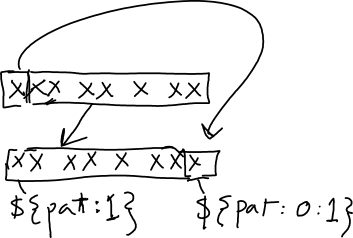Clapping music: Difference between revisions
| Line 97: | Line 97: | ||
[[File:Shift.png]] | [[File:Shift.png]] | ||
Remember how Bash allows you to make selections | Remember how Bash allows you to make ''substring'' selections using a [[Bash#Variables|special form]]: | ||
${variable:offset:length} | ${variable:offset:length} | ||
Revision as of 16:02, 13 October 2010
... continuing from the sedsongs exercise
See the page on Bash for help with using loops & variables
This is an exercise to create a Bash version of Steve Reich's Clapping Music using Bash and a pipeline using midge and timidity.
If you look at a copy of the musical notation for the piece, you can start to see that in fact it's based on a pattern, and could be easily (better?) expressed as an algorithm, namely a loop in which a pattern slowly shifts.
To start, create the first two bars "by hand" as a midge file:
@head {
$tempo 120
$time_sig 4/4
}
@body {
@channel 1 {
$patch 1
$length 16
$octave 4
$pan 0
# the main pattern (3, 2, 1, 2 claps with rests in between)
c c c r c c r c r c c r
# the first performer simply repeats the pattern...
c c c r c c r c r c c r
}
@channel 2 {
$patch 1
$length 16
$octave 5
$pan 127
# the 2nd performer starts with the main pattern
c c c r c c r c r c c r
# .. and (eventually) shifts the pattern
c c r c c r c r c c r c
}
}
Now, we convert the midge file to a minimal bash script that does nothing but outputting the text (using a heredoc and cat). Note the need to backslash the $'s.
cat << END
@head {
\$tempo 120
\$time_sig 4/4
}
@body {
@channel 1 {
\$patch 1
\$length 16
\$octave 4
\$pan 0
c c c r c c r c r c c r
c c c r c c r c r c c r
}
@channel 2 {
\$patch 1
\$length 16
\$octave 5
\$pan 127
c c c r c c r c r c c r
c c r c c r c r c c r c
}
}
END
We will make use of a simple counting loop (see Bash#Loops) ...
for ((i=0; i<13;i++))
do
# ...
done
Shifting the pattern
Consider what happens when the pattern shifts:
xxx_xx_x_xx_ ==> xx_xx_x_xx_x
or as Bash:
pat="xxx_xx_x_xx_" pat="xx_xx_x_xx_x"
Now consider what one does "by hand" to make this change:
Remember how Bash allows you to make substring selections using a special form:
${variable:offset:length}
In code you can express the shift by:
pat=${pat:1}${pat:0:1}
or, more minimally (leaving out the 0 offset):
pat=${pat:1}${pat::1}
Final code
A final script:
pat="xxx_xx_x_xx_"
cat << end
@head {
\$tempo 120
\$time_sig 4/4
}
@body {
@channel 1 {
\$patch 1
\$length 16
\$octave 4
\$pan 0
end
for ((bar=0; bar<13; bar++))
do
for ((repeat=0; repeat<12; repeat++))
do
echo $pat | sed 's/x/c /g; s/_/r /g'
done
done
cat << end
}
@channel 2 {
\$patch 1
\$length 16
\$octave 5
\$pan 127
end
for ((bar=0; bar<13; bar++))
do
for ((repeat=0; repeat<12; repeat++))
do
echo $pat | sed 's/x/c /g; s/_/r /g'
done
pat=${pat:1}${pat:0:1}
done
cat << end
}
}
end
To play the result:
bash clappingmusic.sh | midge -o clappingmusic.mid
timidity clappingmusic.mid