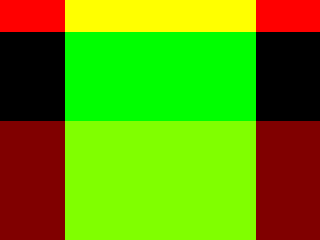Raw image: Difference between revisions
No edit summary |
No edit summary |
||
| Line 10: | Line 10: | ||
</source> | </source> | ||
In Python, struct.pack is a way of converting a number (from 0 to 255) into it's corresponding binary representation as a "byte" or 8 bits (where 0 is all bits off 00000000 and 255 is all bits on 11111111). | In Python, struct.pack is a way of converting a number (from 0 to 255) into it's corresponding binary representation as a "byte" or 8 bits (where 0 is all bits off 00000000 and 255 is all bits on 11111111). The code above loops 100 times outputting the bits of the sequence 255, 0, 0, 128. | ||
255 0 0 128 255 0 0 128 255 0 0 128 255 0 0 128... | |||
Targa is an early very simple format for images. It comes from an early manufacturer of video display cards, named Targa, who created a minimal format for files to display on their hardware. The format is still popular today in Game development and other communities for whom the simplicity of the format is useful for "wrapping" raw image data with a header so that it's self-contained and directly loadable by different programs without needing to explicitly specify information width and height and bit depth. | Targa is an early very simple format for images. It comes from an early manufacturer of video display cards, named Targa, who created a minimal format for files to display on their hardware. The format is still popular today in Game development and other communities for whom the simplicity of the format is useful for "wrapping" raw image data with a header so that it's self-contained and directly loadable by different programs without needing to explicitly specify information width and height and bit depth. | ||
Revision as of 11:42, 5 November 2013
With a small amount of code, it's possible to dump a stream of bytes:
import struct, sys
out = sys.stdin
for x in range(100):
out.write(struct.pack('B', 255))
out.write(struct.pack('B', 0))
out.write(struct.pack('B', 0))
out.write(struct.pack('B', 128))
In Python, struct.pack is a way of converting a number (from 0 to 255) into it's corresponding binary representation as a "byte" or 8 bits (where 0 is all bits off 00000000 and 255 is all bits on 11111111). The code above loops 100 times outputting the bits of the sequence 255, 0, 0, 128.
255 0 0 128 255 0 0 128 255 0 0 128 255 0 0 128...
Targa is an early very simple format for images. It comes from an early manufacturer of video display cards, named Targa, who created a minimal format for files to display on their hardware. The format is still popular today in Game development and other communities for whom the simplicity of the format is useful for "wrapping" raw image data with a header so that it's self-contained and directly loadable by different programs without needing to explicitly specify information width and height and bit depth.
import struct
width = 320
height = 240
filename="output.tga"
datafile = open(filename, "wb")
# TGA format: http://gpwiki.org/index.php/TGA
# Offset, ColorType, ImageType, PaletteStart, PaletteLen, PalBits, XOrigin, YOrigin, Width, Height, BPP, Orientation
header = struct.pack("<BBBHHBHHHHBB", 0, 0, 2, 0, 0, 8, 0, 0, width, height, 24, 1 << 5)
datafile.write(header)
data = ''
for y in xrange(height):
for x in xrange(width):
r, g, b = 0, 0, 0
if y < 32:
r = 255
if x > 64 and x < 256:
g = 255
if y > 120:
r = 128
data += struct.pack('B', b)
data += struct.pack('B', g)
data += struct.pack('B', r)
datafile.write(data)
datafile.close()
This script outputs a TGA format, which has been opened in the GIMP and exported to PNG
Resources
- This example is based on this Raw image example (in Portugese)