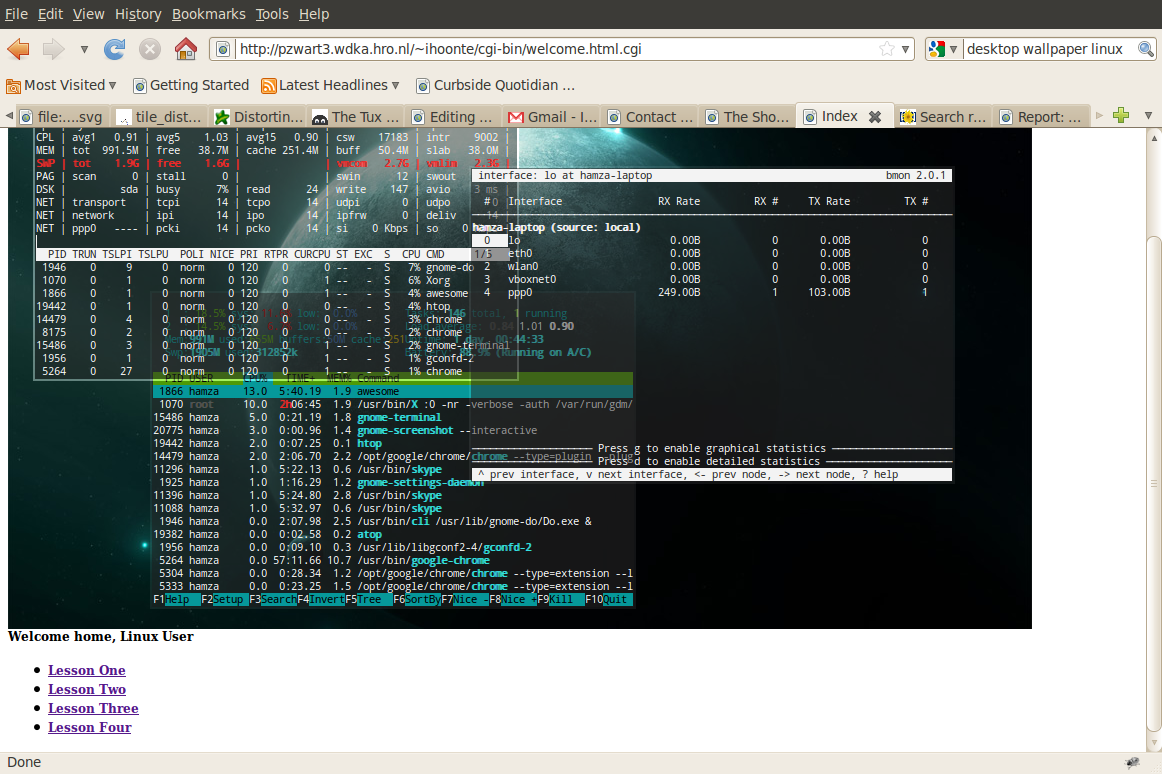User:Inge Hoonte/operating system detector: Difference between revisions
Inge Hoonte (talk | contribs) No edit summary |
Inge Hoonte (talk | contribs) No edit summary |
||
| Line 1: | Line 1: | ||
===CGI JOE=== | |||
'''WHAT''' | '''WHAT''' | ||
CGI Joe detects what operating system the visitor to the website is using, and adjusts the background image accordingly. It displays a soft green meadow for Windows users, purple explosion for Mac users, and an army of penguins for Linux users. | |||
I searched for a variety of wallpapers, ones from the 90s were really nice... But then decided to go with the iconic contemporary graphics. I cleaned up the code I did earlier today (see below). Trying to enter the CGI script as a wikiwar competitor on the main page... not working. Looking into how to operate code from within the wiki, don't know :) | I searched for a variety of wallpapers, ones from the 90s were really nice... But then decided to go with the iconic contemporary graphics. I cleaned up the code I did earlier today (see below). Trying to enter the CGI script as a wikiwar competitor on the main page... not working. Looking into how to operate code from within the wiki, don't know :) | ||
Latest revision as of 01:08, 4 November 2011
CGI JOE
WHAT CGI Joe detects what operating system the visitor to the website is using, and adjusts the background image accordingly. It displays a soft green meadow for Windows users, purple explosion for Mac users, and an army of penguins for Linux users.
I searched for a variety of wallpapers, ones from the 90s were really nice... But then decided to go with the iconic contemporary graphics. I cleaned up the code I did earlier today (see below). Trying to enter the CGI script as a wikiwar competitor on the main page... not working. Looking into how to operate code from within the wiki, don't know :)
#!/usr/bin/python
import os
print "Content-type: image/jpg"
print
if "Linux" in os.environ['HTTP_USER_AGENT']:
f=open("linux.jpg")
print f.read()
elif "Mac" in os.environ['HTTP_USER_AGENT']:
f=open("mac.jpg")
print f.read()
elif "Windows" in os.environ['HTTP_USER_AGENT']:
f=open("windows.jpg")
print f.read()
#!/usr/bin/python
print "Content-type: text/html"
print
import os
#print os.environ
#for key in os.environ:
# print key,":", os.environ[key], "<br>"
if "Linux" in os.environ['HTTP_USER_AGENT']:
print """
<html>
<head>
<title>Index</title>
</head>
<body>
<img src="http://linuxnov.com/wp-content/uploads/2011/01/Screenshot-16.png">
<br>
<b style="font family: Arial;font-size: 12px">Welcome home, Linux User</$
<br>
"""
elif "Mac" in os.environ['HTTP_USER_AGENT']:
print """
<html>
<head>
<title>Index</title>
</head>
<body>
<img src="http://emulators.com/images/GemX_After_Drag.gif">
<br>
<b style="font family: Arial;font size:12px">Welcome, Mac User :)<br/>
<br>
"""
elif "Windows" in os.environ['HTTP_USER_AGENT']:
print """
<html>
<head>
<body>
<img src="http://www.plig.org/xwinman/screenshots/olwm.gif">
<br>
<b style="font family: Arial; font-size:12px">Welcome home, Windows User<
</body>
</head>
</html>
"""
print """
<ul>
<li><a href="../Lesson One.html">Lesson One</a></li>
<li><a href="../Lesson two.html">Lesson Two</a></li>
<li><a href="../Lesson_03.html">Lesson Three</a></li>
<li><a href="../Lesson_04.html">Lesson Four</a></li>
</ul>
</body>
</html>
"