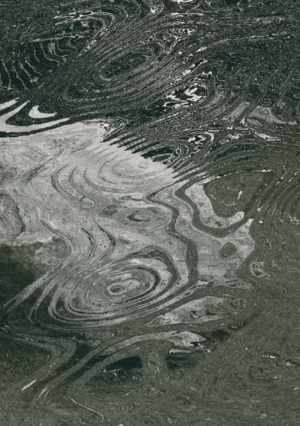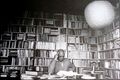User:Michael Murtaugh: Difference between revisions
No edit summary |
No edit summary |
||
| Line 1: | Line 1: | ||
Today is 10 Sep 2024! And '''now''' I am ''writing'' in the '''visual editor'''. | Today is 10 Sep 2024! And '''now''' I am ''writing'' in the '''visual editor'''. | ||
[https://archive.org/advancedsearch.php?q=subject%3A%22field+recording%22+AND+subject%3A%22animals%22+AND+mediatype%3A%22audio%22&fl%5B%5D=identifier&fl%5B%5D=format&fl%5B%5D=licenseurl&rows=10&page=1&output=tables give me 10 animals] | |||
Today I searched for [https://archive.org/advancedsearch.php?q=subject%3A%22field+recording%22+AND+subject%3A%22animals%22+AND+mediatype%3A%22audio%22&fl[]=identifier&fl[]=format&fl[]=licenseurl&rows=10&page=1&output=tables ] | Today I searched for [https://archive.org/advancedsearch.php?q=subject%3A%22field+recording%22+AND+subject%3A%22animals%22+AND+mediatype%3A%22audio%22&fl[]=identifier&fl[]=format&fl[]=licenseurl&rows=10&page=1&output=tables ] | ||
Revision as of 16:03, 30 September 2024
Today is 10 Sep 2024! And now I am writing in the visual editor.
Today I searched for [=identifier&fl[]=format&fl[]=licenseurl&rows=10&page=1&output=tables ]
https://archive.org/advancedsearch.php?q=subject%3A%22field+recording%22+AND+subject%3A%22animals%22+AND+mediatype%3A%22audio%22&fl[]=identifier&fl[]=format&fl[]=licenseurl&rows=10&page=1&output=tables
Welcome to the pzi wiki page of Michael Murtaugh. My main website is https://automatist.org.
User:Michael Murtaugh/Research ideas
Scratch area for playing with wiki markup
Hello Michael Murtaugh (talk) 15:01, 30 July 2024 (CEST)
/my notes /my field recording /transclusion example Category:Field recording
- Add new recording to Radio Aporee
- Create a wiki page about RA, and add notes about:
- What instructions / support do they give for contributing?
- Read the posting rules: https://aporee.org/maps/info/#info
Hello world!
Open Day Saturday LINK
espeak hello -w hello.wav
youtube-dl https://www.youtube.com/watch?v=M4LDwfKxr-M
ffmpeg -r 10 -i \[1973\]\ \'Not\ I\'\ \(Samuel\ Beckett\)-M4LDwfKxr-M.webm MOUTH%09d.jpg
rm MOUTH0000*.jpg
sox hello.wav -1 -u -c 1 -r 4000 -t raw rawfile
rm frame*.jpg ///after the viseo + rm the wav file
python lipsync.py
///ls -hl
ffmpeg -r 10 -i frame%09d.jpg -i hello.wav -y hello.webm
espeak -f text.txt -w text.wav
//same from sox ....until ...webm for the other video
sudo apt install brew
brew install mlt
ffmpeg -f concat -i <textfile.txt> -c copy -fflags +genpts merged.mp4