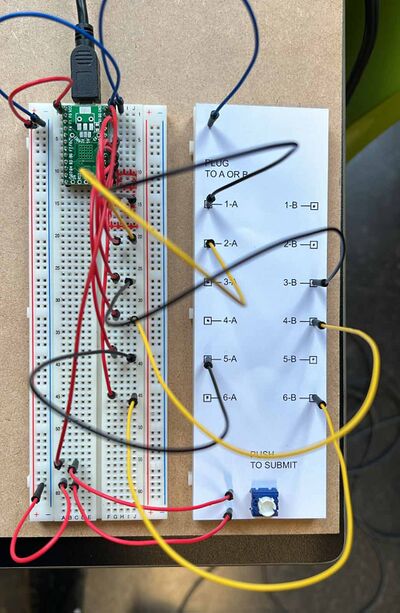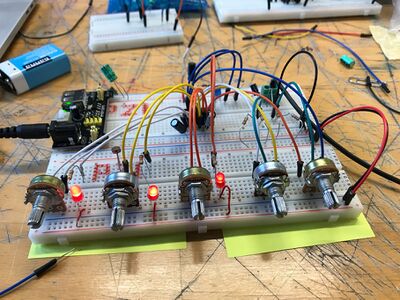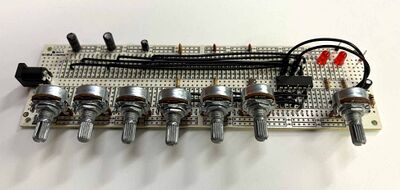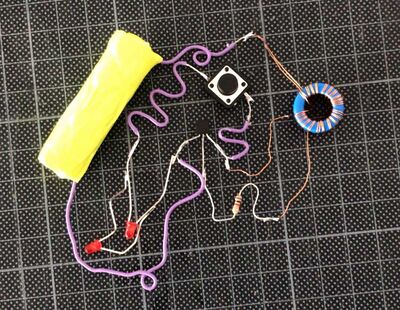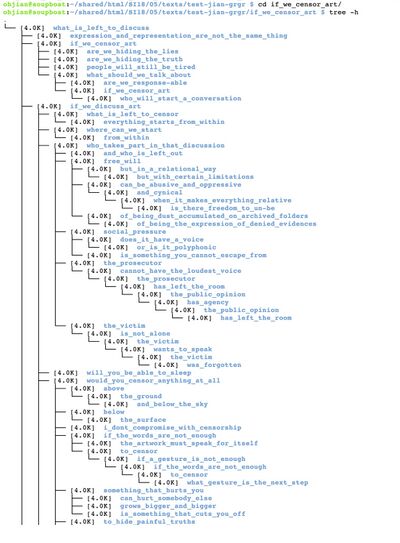User:Ohjian/Project-Proposal: Difference between revisions
| Line 166: | Line 166: | ||
==<p style="color:#bbbbbb; text-shadow: 10px 10px 18px #FFB6C1, 10px 10px 18px #FFB6C1">Relation to previous practice</p>== | ==<p style="color:#bbbbbb; text-shadow: 10px 10px 18px #FFB6C1, 10px 10px 18px #FFB6C1">Relation to previous practice</p>== | ||
<br> | <br> | ||
'''Workshop: The Screenless Office'''<br> | '''Workshop: The Screenless Office'''<br> | ||
In a workshop Brendan Howell introduced his project ''The Screenless Office''. Collectively we developed a new function that was added to his ''Office'': An operation that would use two texts as inputs, weave them together following a specific pattern and send it to the printer. Supi and I built a (screenless) physical interface with which the user could customize the pattern for the weaving function. We decided to use patchable cables as a physical representation of the weaving operation.<br><br> | In a workshop Brendan Howell introduced his project ''The Screenless Office''. Collectively we developed a new function that was added to his ''Office'': An operation that would use two texts as inputs, weave them together following a specific pattern and send it to the printer. Supi and I built a (screenless) physical interface with which the user could customize the pattern for the weaving function. We decided to use patchable cables as a physical representation of the weaving operation.<br><br> | ||
| Line 173: | Line 173: | ||
[[File:Weaving-pattern.jpg|400px|physical interface to define a pattern for a weaving function]] | [[File:Weaving-pattern.jpg|400px|physical interface to define a pattern for a weaving function]] | ||
<br> | |||
'''Analog Sound Synthesizers'''<br> | '''Analog Sound Synthesizers'''<br> | ||
| Line 203: | Line 203: | ||
[[File:Patchable Synth.jpg|400px|Patchable Synth]] | [[File:Patchable Synth.jpg|400px|Patchable Synth]] | ||
<br> | |||
'''Free Circuits'''<br> | '''Free Circuits'''<br> | ||
| Line 221: | Line 221: | ||
</gallery> | </gallery> | ||
<br> | |||
'''Book Generator'''<br> | '''Book Generator'''<br> | ||
| Line 228: | Line 228: | ||
[[File:Book-generator.jpg|400px]] | [[File:Book-generator.jpg|400px]] | ||
<br> | |||
'''Nested Narratives (Special Issue 18, week 5)'''<br> | '''Nested Narratives (Special Issue 18, week 5)'''<br> | ||
| Line 236: | Line 236: | ||
[[File:If-we-censor-art-tree.jpg|400px]] | [[File:If-we-censor-art-tree.jpg|400px]] | ||
<br> | |||
'''Unfolding Implicancies (Special Issue 18, week 7)'''<br> | '''Unfolding Implicancies (Special Issue 18, week 7)'''<br> | ||
| Line 249: | Line 249: | ||
<br><br><br> | <br><br><br> | ||
==<p style="color:#bbbbbb; text-shadow: 10px 10px 18px #FFB6C1, 10px 10px 18px #FFB6C1">Relation to a larger context</p>== | ==<p style="color:#bbbbbb; text-shadow: 10px 10px 18px #FFB6C1, 10px 10px 18px #FFB6C1">Relation to a larger context</p>== | ||
<br> | <br> | ||
Revision as of 11:40, 1 December 2022
Project Proposal
What do you want to make?
For my Graduation Project I want to use the well-known concept of Modular Synthesis. Instead of working with sound, I want to translate the idea to the realm of print publishing. More precisely, I want to create physical modules that perform operations on text and images to create printed outcome.
Modular Synthesis
A modular synthesizer is an electronic instrument that generates electronic sounds. It consists of many different and independent modules that can be combined in any numbers of ways to create and manipulate the output. Each module performs a certain operation which can be controlled by adjustable components like switches, sliders and patch cables. The output of one module can be used as the input for another module. This allows for creative combinations, loops and unexpected outcome.
For my project I understand a module as a small unit that provides a specific operation as well as an operation-specific physical interface.

(Suzanne Channi and the Serge Modular Synthesizer)
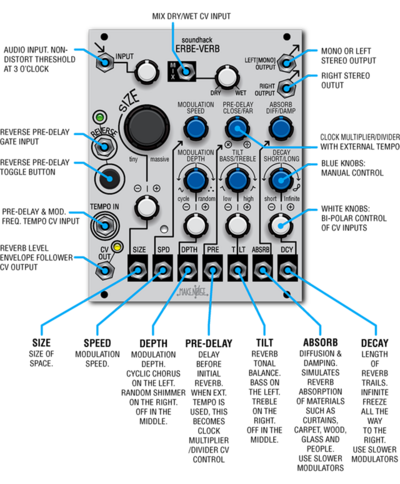
(Erbe Verb by Make Noise, Illustrated Manual)
Desktop Publishing (DTP)
The Technology of Desktop Publishing is commonly used to create printed matter and combines several hardware and software components:
- Input devices like keyboard, camera or scanner to generate text and images
- A personal computer with a Graphical User Interface (GUI) and WYSIWYG (what you see is what you get) layout software to manipulate text and images
- Control devices such as mouse, trackpad and keyboard for human-computer-interaction
- A printer that produces typographical and pictorial outcome
How do you plan to make it?
Re-thinking the components of Desktop Publishing with the concept of Modular Synthesis:
- Input modules: keyboard, camera or scanner to generate text and images
- Transform modules: devices that perform a specific operation on text or image and work as small, independent and combinable units with operation-specific physical interfaces
- Preview module: screen to have accurate representation of the process
- Output module: printer for typographical and pictorial outcome
Example: Weave text
[Bild]
General Approach
Once the overall technical infrastructure is formed, the concept of modularity allows for a step-by-step approach. This could mean to start with very few modules and to focus on text only. The modular structure implies an open-endedness and could keep growing even after the graduation.
Open Questions
- What is the right balance between analog and digital elements and processes?
- How to create a modular system that works for both text and images?
- How do the modules connect and communicate?
- How to represent all operations in operation-specific, physical interfaces to challenge new ways of interaction with the tools?
- What is the right balance between generating (e.g. typing a text), processing (e.g. weaving a text) and styling (e.g. defining the font for the text)?
What is your timetable?
September / October
17 Oct: Public Moment I (Leeszaal)
31 Oct: M&M, Monday Morning Sessions
- Research: reading and experimenting
- Draft for project proposal
November / December
5 & 6 Nov: Public Moment II (Zine Camp)
28 Nov: Public Moment III (Het Bollenpandje)
12 Dec: Assessments
- Research: reading and experimenting
- Final project proposal
- Draft for thesis outline
- Drafts and scenarios for the technical infrastructure
- First prototypes
January / February / March
17 Feb: Deadline first thesis draft
17 Mar: Deadline second thesis draft
- Research: experiments and prototypes
- Decisions for the technical infrastructure
- Modules: planning, designing and building
- Sessions to test the modules
- Thesis: reading and writing
- Documentation of the process
April / June
14 April: Final thesis deadline
- Modules: building and connecting
- Sessions to test the modules
- Documentation of the process
- Preparations for the Graduation Show
Why do you want to make it?
As a trained graphic designer, mainly concerned with printed matter and book making, I have been familiar with Desktop Publishing for more than ten years. The big player Adobe has been very present in all my making, designing and publishing processes and I never really reflected on the influence it might have on my practice. XPUB introduced me to the idea and benefits of alternative tools and software and I started to look at Desktop Publishing software from a more critical angle.
Parallel to that I was introduced to physical computing and started to experiment with microcontrollers and analog electronic circuits. I became interested in modular synthesizers and started to build a few small prototypes. Even though sound has never been part of my creative making practice, I was clearly fascinated by the concept behind it.
In my graduation project I want to bring together these two interest by using the concept of Modular Synthesis and translating it to the context of print publishing. By creating my own modules I want to suggest alternative physical interfaces and create a different experience of human-machine-interaction.
As creatives we are so used to seemingly flawless devices that experimental or clunky modules may help to slow down the process and produce unexpected outcome. This new perspective could help to reveal, reflect and evaluate what is normally concealed:
- How (and to what extent) tools shape our practice.
- What impact tools have on our imagination and independence as creatives.
- How our practice changes when we create our own tools.
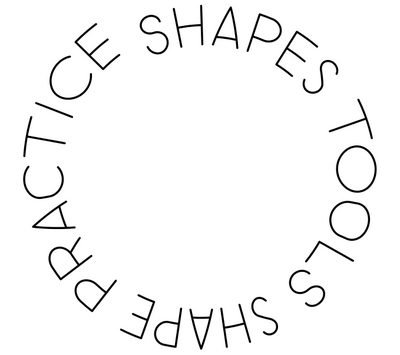
“The tools we use shape our practices. The practices we have shape our tools.”
(Open Source Publishing)
Who can help you and how?
Technical concept, realization and implementation
- Joseph Knierzinger, Manetta Berends and Michael Murtaugh
- Kamo and Erica (XPUB 2), Stephen (XPUB 1)
- WDKA Interaction station
Concept, context and relevance
- Joseph Knierzinger, Manetta Berends and Marloes de Valk
- Femke Snelting, Open Source Publishing
- Brendan Howell
- Hackers & Designers
Inspiration, documentation, license
- All projects mentioned in this proposal
- Supi and Kamo (XPUB 2)
- Aymeric Mansoux
Relation to previous practice
Workshop: The Screenless Office
In a workshop Brendan Howell introduced his project The Screenless Office. Collectively we developed a new function that was added to his Office: An operation that would use two texts as inputs, weave them together following a specific pattern and send it to the printer. Supi and I built a (screenless) physical interface with which the user could customize the pattern for the weaving function. We decided to use patchable cables as a physical representation of the weaving operation.
Analog Sound Synthesizers
A) Simple setup on a breadboard
- 1 fixed oscillator
- 2 variable oscillators (potentiometer)
- 1 variable oscillator (potentiometer + photocell)
- 2 mixers, each mixing two of the oscillators
- 1 oscilloscope (Arduino + LCD display)
B) Patchable / modular setup on a permanent breadboard
- 5 variable oscillators (potentiometer)
- 1 variable oscillator (potentiometer + photocell)
- 1 mixer, mixing two selected oscillators (patch cables to select)
Free Circuits
I experimented with some free circuit designs that would involve a simple interaction with the user to light an LED. My main interest was: How does the user experience change when you have to …
a) push a button
b) touch two points with your fingers and make your body part of the circuit
… to light the LED?
Book Generator
In the beginning of my XPUB studies I wrote a python function called Book Generator, which was based on the House of Dust by Alison Knowles. The function would run on a Raspberry Pi connected to a physical push button and a receipt printer. Every time the button was pushed, a new definition for the book would be printed. The Book Generator works as a research tool for anyone interested in reading, thinking and making (with) books.
Nested Narratives (Special Issue 18, week 5)
As a way to collectively write Nested Narratives, Erica and I put a starting sentence as a parent-folder on the soupboat. Each of us would add subfolders, sub-sub-folders and so on to continue the sentence while creating new branches. The whole folder structure was built using the terminal only.
A python function would read through all folders and create a text file that reads through all 55 branches in a poem-like structure.
Unfolding Implicancies (Special Issue 18, week 7)
After Nested Narratives a similar function was used for Unfolding Implicancies, but this time the structure would not only have folders, but also files (text, image, video and sound). The function would read through all folders and place the content in an html-file, recreating the hierarchical folder structure for the website.
Relation to a larger context
Brendan Howell: The Screenless Office
The Screenless Office
The Screenless Office is an artistic operating system to consume and interact with online media. It runs on a Raspberry Pi and works without using a pixel-based display. The human-computer-interaction takes place using printed output and barcode scanning as input. Removing the screen is a radical gesture towards alternative, informal and tangible ways of interacting with the digital world.
XPUB: SPECIAL ISSUE X: INPUT/ OUTPUT – Tales from another module
Special Issue X
The publication SPECIAL ISSUE X: INPUT/ OUTPUT is the attempt to build a modular synthesizer that works with sound, language and interfaces. It brings together ten individual contributions in the form of hardware modules. Each module performs a specific operation. All modules can be connected to create an audio-visual performance.
Sarah Garcin: PJ Machine
PJ Machine
The PJ Machine is a physical device that uses arcade buttons to control a digital interface that creates print documents. While the software offers an alternative to the mainstream players in Desktop Publishing, the physical control device leads to new ways of operating this interface, using buttons instead of mouse and keyboard.
Femke Snelting, Christoph Haag: Conversations
Conversations
The publication Conversations collects discussions of developers and designer about libre tools and practices for typography, layout and image processing. The book is designed and produced with etherpash, a workflow by Cjristoph Haag that uses the command line to arrive from plain text over markdown to a print-ready file.
Joseph Knierzinger: The Gesturewriter
The Gesturewriter
The Gesturewriter by Joseph Knierzinger is a tool that uses the idea of the musical instrument theremin and translates its concept from sound to text: Connected to a typewriter the gestures of the left and right hand are picked up by the antennas of the theremin to control and perform written text like a musician.
Hackers & Designer: Counter Interfaces
Counter interfaces
Counter Interfaces is a workshop for (graphic) designers facilitated by Hackers & Designers. Participants are taking apart and bending the circuits of remote controls and battery powered kids toys to use them for unusual ways of human-computer-interaction. In one example a plastic guitar is used to draw in photoshop. The clumsiness of this alternative control device makes the user reflect on the tools they use on a daily basis and the impact they have on their design practice.
Hackers & Designer: The Momentary Zine
Momentary Zine
The Momentary Zine is an interactive publishing installation by Hackers & Designers that consists of a microphone and a receipt printer. Speech to text technology translated the spoken word to text while an algorithm runs an automated online image search. The outcome is a printed zine containing the spoken words and image results.
References / Bibliography
- Experimental Publishing (2019): SPECIAL ISSUE X: INPUT/ OUTPUT – Tales from another module Rotterdam: Piet Zwart Institute.
- Experimental Publishing (2022): Special Issue 18: Radio Implicancies: Methods To Practice Interdependencies Rotterdam: Piet Zwart Institute.
- Garcin, S. (2016 - 2019): PJ Machine. Available at https://sarahgarcin.com/projets/pj-machine (Accessed 29 November 2022).
- Haag, C. and Snelting, F. (2015): Conversations Brussels, Constant Verlag.
- Hackers & Designer (2018): Counter Interfaces. Available at https://hackersanddesigners.nl/s/Tools/p/Counter_Interfaces (Accessed 29 November 2022).
- Hackers & Designer(2016): The Momentary Zine. Available at https://hackersanddesigners.nl/s/Publishing/p/Momentary_Zine (Accessed 29 November 2022).
- Howell, B.(2016): The Screenless Office. Available at http://screenl.es (Accessed 29 November 2022).
- Knierzinger, J. (2019): The Gesturewriter. Available at https://joak.nospace.at/works/gesturewriter/ (Accessed 29 November 2022).
- Knowles, A. (1967): House of Dust Cologne, Gebr König Verlag.
- Make Noise: Erbe-Verb Illustrated Manual. Available at http://www.vo1t.com/Euro/ErbeVerbIllustrated.pdf (Accessed 30 November 2022).
- O Connor, Neil. (2019). Reconnections: Electroacoustic Music & Modular Synthesis Revival.
- Open Source Publishing: Tools. Available at http://osp.kitchen/tools/ (Accessed 29 November 2022).
- Open Source Publishing, de Heij, G.: TOOLS SHAPE PRACTICE SHAPES TOOLS. Available at https://www.burg-halle.de/design/kommunikationsdesign/kommunikationsdesign/lehrangebote/l/tools-shapes-practice-shapes-tools/ (Accessed 29 November 2022).