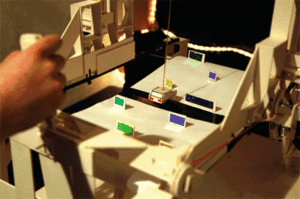User:Camilo/issue14: Difference between revisions
| Line 14: | Line 14: | ||
* Session 1: https://pad.xpub.nl/p/2020-01-11-prototyping | * Session 1: https://pad.xpub.nl/p/2020-01-11-prototyping | ||
** inside: | ** inside: Pico8 Zine, Game first selections | ||
* Session 2: https://pad.xpub.nl/p/2020-01-18-prototyping | * Session 2: https://pad.xpub.nl/p/2020-01-18-prototyping | ||
** inside: | ** inside: | ||
| Line 25: | Line 25: | ||
* Session 7: | * Session 7: | ||
** inside: | ** inside: | ||
'''TIC-80 on Sandbot''' | |||
To use sandbot TIC-80 / sandbot: | |||
https://hub.xpub.nl/sandbot/PrototypingTimes/tic80/tic80.html | |||
To save your work: | |||
make sure you: | |||
save MYWORK | |||
if you type | |||
ls | |||
you should see "MYWORK.tic" | |||
This file is actually in "local storage" -- saved in your browser (like a cookie). | |||
To export that to a downloadable file: | |||
https://hub.xpub.nl/sandbot/PrototypingTimes/tic80/save.html | |||
Click on the MYWORK.tic, and download it, | |||
3. Upload MYWORK.tic to the sandbot and make an HTML page that links to it... | |||
LATER WHEN YOU RELOAD | |||
ls | |||
load MYWORK | |||
(Remember Esc swithces between the modes (run, the shell, the editor) ). | |||
=<p style ="color:black; font-family: Alike Angular;">ISSUE·14</p>= | =<p style ="color:black; font-family: Alike Angular;">ISSUE·14</p>= | ||
Revision as of 17:17, 31 January 2021
✸.
PROTOTYPING
Introduction
- Tool: TIC 80 /// Fantasy console /// [1]
- TIC-80 is a tiny computer which you can use to make, play, and share tiny games. Built-in development tools include code, sprite, map and sound editors which along with the command line tools, provide everything you need to create a mini retro game. Once your game is finished you can export it to a cartridge file, which can be stored and uploaded to the TIC-80 website. Alternatively, it can be packed into a stand-alone player that works on all popular platforms and can be distributed as you wish. To make a retro styled game, the whole process of creation takes place under some technical limitations: 240x136 pixels display, a 16 color palette, 256 8x8 color sprites, 4 channel sound, etc.
- TIC 80 man https://pad.xpub.nl/p/tic80-manual.md
TIC80 #1
Pads:
- Session 1: https://pad.xpub.nl/p/2020-01-11-prototyping
- inside: Pico8 Zine, Game first selections
- Session 2: https://pad.xpub.nl/p/2020-01-18-prototyping
- inside:
- Session 3: https://pad.xpub.nl/p/2021-01-25-prototyping
- inside:
- Session 5:
- inside:
- Session 6:
- inside:
- Session 7:
- inside:
TIC-80 on Sandbot
To use sandbot TIC-80 / sandbot: https://hub.xpub.nl/sandbot/PrototypingTimes/tic80/tic80.html To save your work:
make sure you:
save MYWORK
if you type
ls
you should see "MYWORK.tic" This file is actually in "local storage" -- saved in your browser (like a cookie). To export that to a downloadable file: https://hub.xpub.nl/sandbot/PrototypingTimes/tic80/save.html Click on the MYWORK.tic, and download it, 3. Upload MYWORK.tic to the sandbot and make an HTML page that links to it...
LATER WHEN YOU RELOAD
ls
load MYWORK
(Remember Esc swithces between the modes (run, the shell, the editor) ).
ISSUE·14
Issue Wiki : Situationist Times
Research
Files: File:SituationistTimes7.pdf
Pads:
- Session 1: https://pad.xpub.nl/p/05012021
- inside:
- Session 2: https://pad.xpub.nl/p/12012021
- inside:
- Session 3: https://pad.xpub.nl/p/19012021
- inside:
- Session 4: https://pad.xpub.nl/p/26012021
- inside:
Links:
- "How to Read the Situationist Times"
- Vandalist Interface: http://vandal.ist/thesituationisttimes/
- Glossary Situationist Pad: https://pad.xpub.nl/p/SituationistTimes_Glossary
- Glossary of the Pinball: https://en.wikipedia.org/wiki/Glossary_of_pinball_terms
- Martin & Jacopo Research: Research Wiki
- Contribution on the definition of play: https://www.cddc.vt.edu/sionline/si/play.html
- Glossary of games: Games
WIP
- 1 sentence Game ideas: https://pad.xpub.nl/p/gameideas
- on contradiction: On situationist thoughts: https://pad.xpub.nl/p/20_01_21_camilo
Action
Pads
General Pad: