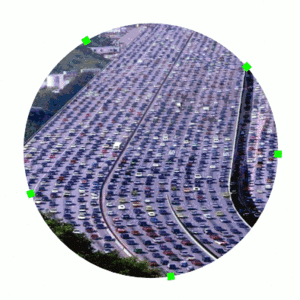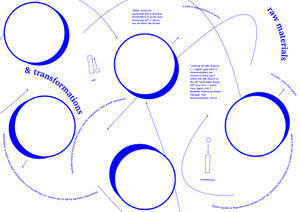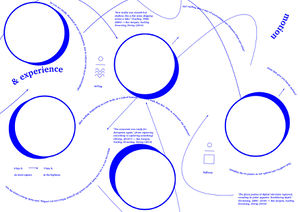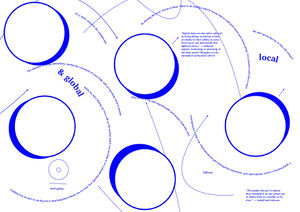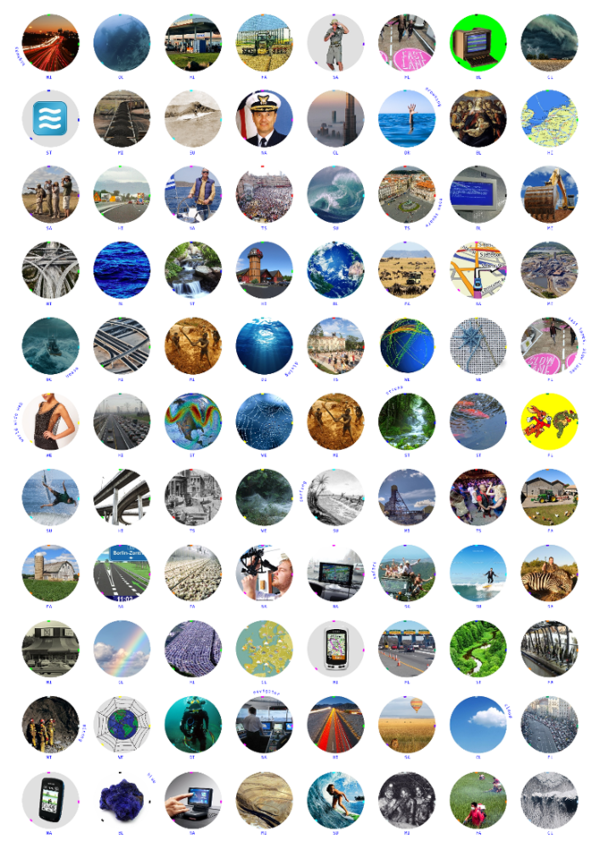User:Manetta/metaphors-at-the-internet: Difference between revisions
(→git) |
|||
| Line 1: | Line 1: | ||
= metaphors at the internet = | = metaphors at the internet = | ||
(...) | |||
[[File:Meta-metaphors_data-mining.gif|thumbnail|right|300px|mining]] | |||
[[File:Internet-metaphor-stickers.gif|thumbnail|right|300px|set of metaphor-stickers for the Internet]]<br> | |||
[[File:A4-sticker-templates-final01.jpg|thumbnail|right|300px|sticker-template: 'raw materials & transformations']]<br> | |||
[[File:A4-sticker-templates-final02.jpg|thumbnail|right|300px|sticker-template: 'motion & experience']]<br> | |||
[[File:A4-sticker-templates-final03.jpg|thumbnail|right|300px|sticker-template: 'local & global']]<br> | |||
== links == | |||
* [https://juhles.titanpad.com/19? notes on the etherpad] | |||
* [http://pzwart1.wdka.hro.nl/~jules/meta-metaphors/interface/index.html interface for metaphor database] | |||
== 'x if as it where y'== | |||
[[ | [[File:Meta-metaphors_stickers-overview.png|600px]] | ||
== annotations == | |||
[[User:Manetta/metaphors-at-the-internet/reference-cooper | metaphor reference: the Myth of the Metaphor - Alan Cooper (1995)]]<br> | |||
[[User:Manetta/metaphors-at-the-internet/reference-wyatt | metaphor reference: Danger! Metaphors at Work in Economics, Geophysiology, and the Internet - Sally Wyatt (2004)]]<br> | |||
[[User:Manetta/metaphors-at-the-internet/reference-vanderboomen | metaphor reference: Transcoding the Digital, How Metaphors Matter in New Media - Marianne van den Boomen (2014)]]<br> | |||
[ | |||
Latest revision as of 12:17, 16 November 2015
metaphors at the internet
(...)
links
'x if as it where y'
annotations
metaphor reference: the Myth of the Metaphor - Alan Cooper (1995)
metaphor reference: Danger! Metaphors at Work in Economics, Geophysiology, and the Internet - Sally Wyatt (2004)
metaphor reference: Transcoding the Digital, How Metaphors Matter in New Media - Marianne van den Boomen (2014)