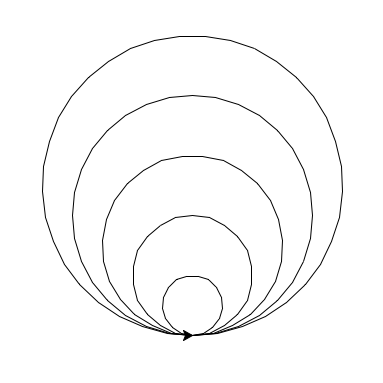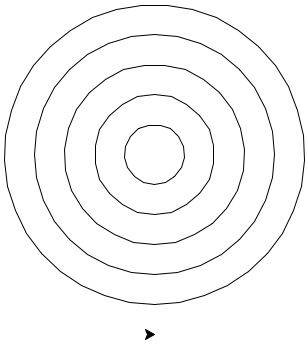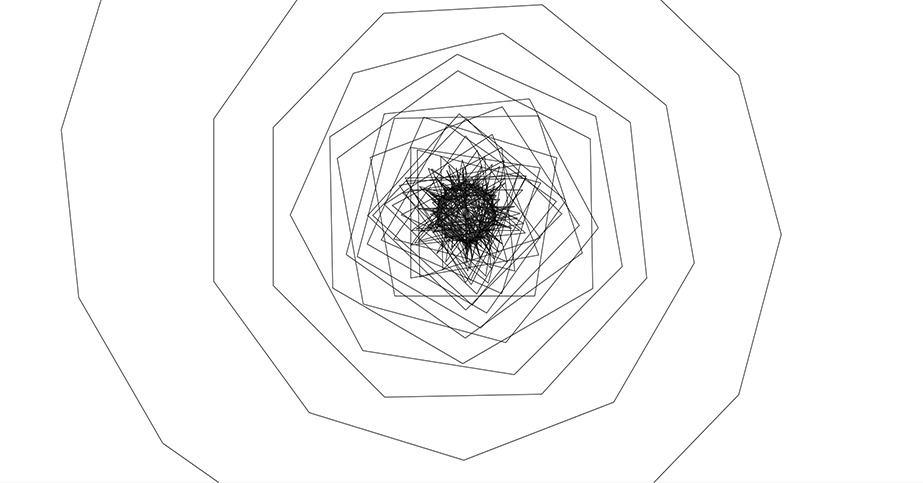User:Lucia Dossin/Protyping/Assignment 1: Difference between revisions
Lucia Dossin (talk | contribs) (Created page with "= Python & Turtle = circle.py import turtle #by changing the value of step, the resulting graphic changes #the larger step is, the less accurate the curve is (and the fas...") |
No edit summary |
||
| Line 1: | Line 1: | ||
= Python & Turtle = | = Python & Turtle = | ||
circle.py | circle.py | ||
<source lang="python"> | |||
import turtle | import turtle | ||
| Line 16: | Line 17: | ||
turtle.exitonclick() | turtle.exitonclick() | ||
</source> | |||
graphical result (used 60, 50, 10, 1, 0.5 and 0.1 as step) | graphical result (used 60, 50, 10, 1, 0.5 and 0.1 as step) | ||
Latest revision as of 10:57, 30 September 2013
Python & Turtle
circle.py
import turtle
#by changing the value of step, the resulting graphic changes
#the larger step is, the less accurate the curve is (and the faster the circle is rendered)
step = 10
#to have a full circle path, divide 360 by the step value. int() assures the result is an integer
rg = int(360 / step)
for i in range(rg):
turtle.forward(step)
turtle.left(step)
#if you print(i) you will see the number of steps that were needed to make the circle
#print(i)
turtle.exitonclick()
graphical result (used 60, 50, 10, 1, 0.5 and 0.1 as step)
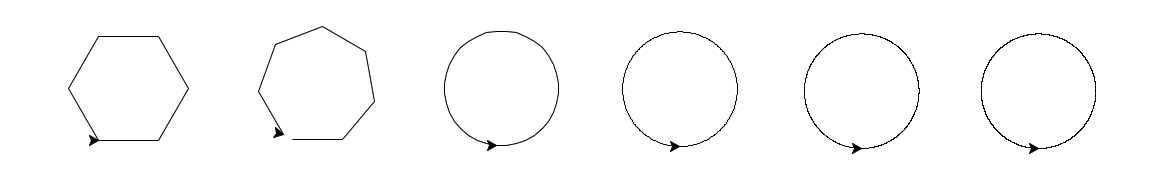
circle_function.py
import turtle
#turtle.circle(radius, extent=None, steps=None)
for i in range(0, 180, 30):
turtle.circle(i)
turtle.exitonclick()
graphical result
circle_function_centric.py same as previous function, but reseting the turtle position so that the circles have the same center
import turtle
for i in range(0, 180, 30):
turtle.pd()
turtle.circle(i)
turtle.pu()
turtle.goto(0,-i)
turtle.exitonclick()
graphical result
centric_expansion.py
import turtle
for i in range(360):
turtle.forward(i)
turtle.left(i)
graphical result