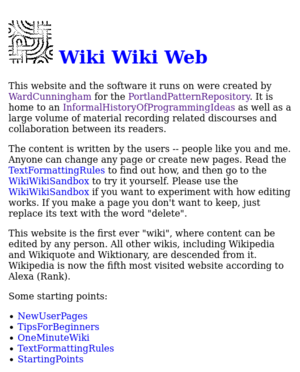A wiki wiki wiki session: Difference between revisions
No edit summary |
No edit summary |
||
| (9 intermediate revisions by the same user not shown) | |||
| Line 8: | Line 8: | ||
-------------------- | -------------------- | ||
[[File:HNL Wiki Wiki Bus.jpg|500px|Wiki Wiki Bus]] | |||
=XPUB wiki tour= | <blockquote> | ||
Wiki wiki is the first Hawai'ian term I learned on my first visit to the islands. The airport counter agent directed me to take the wiki wiki bus between terminals. I said what? He explained that wiki wiki meant quick. I was to find the quick bus. I did pick up a book about the language before my return home. I learned many things from this but wiki wiki is the word that sticks the most. | |||
</blockquote> | |||
[https://web.archive.org/web/20080315215535/http://c2.com/doc/etymology.html Correspondence on the Etymology of Wiki, Ward Cunningham] | |||
==Software with an attitude== | |||
[[File:Wiki-wiki-web.png|thumb|right]] | |||
There are many flavors of wiki software around, such as Dokuwiki, Tiddly Wiki, Zim wiki, etc: https://en.wikipedia.org/wiki/List_of_wiki_software | |||
Ward Cunningham initiated the [https://web.archive.org/web/20161202085732/http://wiki.c2.com/?WelcomeVisitors WikiWikiWeb] project, an early version of wiki software, in 1995. This wiki hosted the [http://c2.com/ppr/ "Portland Pattern Repository"]. | |||
The software that we're using for the XPUB & Lens Based wiki is called '''[[MediaWiki]]'''. MediaWiki is free software licensed under the [https://en.wikipedia.org/wiki/GNU_General_Public_License GPL], currently maintained by the [https://www.wikimedia.org/ WikiMedia Foundation], a non-profit who also takes care of a range of other wiki project, including Wikipedia, Wiki Commons and Wikidata. | |||
<blockquote> | |||
You're browsing a database with a program called Wiki Wiki Web. '''And the program has an attitude'''. The program wants everyone to be an author. So, the program slants in favor of authors at some inconvenience to readers. | |||
</blockquote> | |||
The quote above was posted on the WikiWikiWeb; sadly the original page where this quote comes from seems to no longer be online. | |||
Important about wiki's was the mode of '''collaboration''' it allowed for. According to Ward Cunningham ''People discovered that they can create something with other people, that they don't even know. But they come to trust and they make something that surprises them in terms of its value''. | |||
The wiki was made for '''speed and easiness of writing and publishing on the Web'''. And to be '''moving from read to write''' mode quickly. | |||
=Wiki tour= | |||
Collaboration features | |||
* each page is a (non-templated) wiki page | |||
* [[Special:RecentChanges]] | |||
* [[Special:NewFiles]] | |||
* (and there are many more "Special" pages) | |||
* View history | |||
* User pages (+ User namespace) | |||
* Random page (fun) | |||
* reusable (mini) templates | |||
* very customizable (what happened to our main page last upload preview feature???) | |||
XPUB related links | |||
* [[Calendars:Networked_Media_Calendar|Calendar]] | * [[Calendars:Networked_Media_Calendar|Calendar]] | ||
* | * [[Special Issue|Past Special Issues]] | ||
* [[Prototyping]] | * [[Prototyping]] | ||
* [[Methods_xpub|Reading, writing & Methods]] | * [[Methods_xpub|Reading, writing & Methods]] | ||
=Wiki editing= | =Wiki editing= | ||
it's good to know is that there are two editors that you can use to edit your text: | it's good to know is that there are two editors that you can use to edit your text: using the '''visual editor''' or using the '''wikitext editor'''. | ||
'''Visual editor''' | |||
* to use it, click <code>Edit</code> | * to use it, click <code>Edit</code> | ||
| Line 32: | Line 66: | ||
* [https://www.mediawiki.org/wiki/Help:VisualEditor/User_guide Visual editor user guide] | * [https://www.mediawiki.org/wiki/Help:VisualEditor/User_guide Visual editor user guide] | ||
'''Wikitext editor''' | |||
* to use it, click <code>Edit source</code> | * to use it, click <code>Edit source</code> | ||
| Line 41: | Line 75: | ||
A good place to start your dive into wikitext is → [[Wiki Tutorial]] | A good place to start your dive into wikitext is → [[Wiki Tutorial]] | ||
and the main MediaWiki documentation → [https://www.mediawiki.org/wiki/Help:Formatting Wiki syntax user guide] | |||
To get started, you can use the cheatsheet on the back! | |||
=Take a deep dive!= | |||
* create your User page! | |||
* add an image | |||
* create a new wiki page and add it to the [[:Category:Hello]] | |||
* create another new wiki page, this time in your User namespace! | |||
* add an audio file | |||
* check the RecentChanges | |||
* add yourself to the [[Students]] list | |||
* tip: you can use HTML and inline CSS on wiki pages, most HTML elements and CSS rules work | |||
* tip: you can change wiki skin in the preferences, this only changes the interface for you! | |||
* make a Template for a banner that can be used by others, for example a banner that says: "this page is under construction" | |||
If you don't know how to do something, you can check the documentation. We would recommend checking: | |||
* the [[Wiki Tutorial]] on this wiki | |||
* https://mediawiki.org | |||
-------------------- | -------------------- | ||
Latest revision as of 08:42, 10 September 2024
A wiki wiki wiki session

Wiki wiki is the first Hawai'ian term I learned on my first visit to the islands. The airport counter agent directed me to take the wiki wiki bus between terminals. I said what? He explained that wiki wiki meant quick. I was to find the quick bus. I did pick up a book about the language before my return home. I learned many things from this but wiki wiki is the word that sticks the most.
Correspondence on the Etymology of Wiki, Ward Cunningham
Software with an attitude
There are many flavors of wiki software around, such as Dokuwiki, Tiddly Wiki, Zim wiki, etc: https://en.wikipedia.org/wiki/List_of_wiki_software
Ward Cunningham initiated the WikiWikiWeb project, an early version of wiki software, in 1995. This wiki hosted the "Portland Pattern Repository".
The software that we're using for the XPUB & Lens Based wiki is called MediaWiki. MediaWiki is free software licensed under the GPL, currently maintained by the WikiMedia Foundation, a non-profit who also takes care of a range of other wiki project, including Wikipedia, Wiki Commons and Wikidata.
You're browsing a database with a program called Wiki Wiki Web. And the program has an attitude. The program wants everyone to be an author. So, the program slants in favor of authors at some inconvenience to readers.
The quote above was posted on the WikiWikiWeb; sadly the original page where this quote comes from seems to no longer be online.
Important about wiki's was the mode of collaboration it allowed for. According to Ward Cunningham People discovered that they can create something with other people, that they don't even know. But they come to trust and they make something that surprises them in terms of its value.
The wiki was made for speed and easiness of writing and publishing on the Web. And to be moving from read to write mode quickly.
Wiki tour
Collaboration features
- each page is a (non-templated) wiki page
- Special:RecentChanges
- Special:NewFiles
- (and there are many more "Special" pages)
- View history
- User pages (+ User namespace)
- Random page (fun)
- reusable (mini) templates
- very customizable (what happened to our main page last upload preview feature???)
XPUB related links
Wiki editing
it's good to know is that there are two editors that you can use to edit your text: using the visual editor or using the wikitext editor.
Visual editor
- to use it, click
Edit - uses a WYSIWYG editor
- Visual editor user guide
Wikitext editor
- to use it, click
Edit source - uses a specific mark up language: wikitext
Wikitext syntax
A good place to start your dive into wikitext is → Wiki Tutorial
and the main MediaWiki documentation → Wiki syntax user guide
To get started, you can use the cheatsheet on the back!
Take a deep dive!
- create your User page!
- add an image
- create a new wiki page and add it to the Category:Hello
- create another new wiki page, this time in your User namespace!
- add an audio file
- check the RecentChanges
- add yourself to the Students list
- tip: you can use HTML and inline CSS on wiki pages, most HTML elements and CSS rules work
- tip: you can change wiki skin in the preferences, this only changes the interface for you!
- make a Template for a banner that can be used by others, for example a banner that says: "this page is under construction"
If you don't know how to do something, you can check the documentation. We would recommend checking:
- the Wiki Tutorial on this wiki
- https://mediawiki.org
Wikitext cheatsheet
''italics''
'''bold'''
'''''bold and italics'''''
==standard header==
===next-level header=== (...and so on)
[[Internal link]]
[[Internal link|alternate text]]
[http://example.com text of external link]
[[Category:Example]] (category tag)
[[:Category:Example]] (link to category)
---- (horizontal line)
* bulleted item
# numbered item
:indentation
::double indentation (...and so on)
;term : definition
[[File:Image-name.jpg|thumb|frame|Caption text]]
{{:Transcluded page name}}
{{Template name}} (call to template)
#REDIRECT [[Page name]]