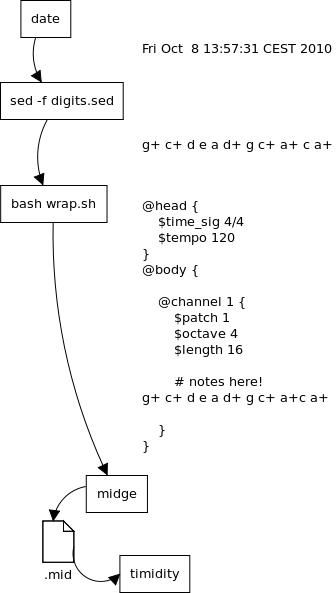Sedsongs: Difference between revisions
(→Shell) |
(→sed) |
||
| Line 69: | Line 69: | ||
And press Ctrl-D and see what happens. | And press Ctrl-D and see what happens. | ||
Note that extra spaces are added so that each note is separated as midge requires. | Note that extra spaces are added so that each note is separated as midge requires. | ||
Revision as of 23:32, 8 October 2010
tiMIDIty
MIDI is a file format (and general protocol for communication between keyboards and synthesizers) that became popular in the 1980s. Timidity is a good program to play midi files. File:I.mid Play with:
timidity I.mid
midge
Midge is a program that tranlates a text file in a particular markup language, into a playable (binary) midi file.
A Simple song template:
@head {
$time_sig 4/4
$tempo 120
}
@body {
@channel 1 {
$patch 1
$octave 4
$length 16
# notes here!
c e g
}
}
To prepare the midi file, you'd type the following command (assuming the above is called "song.mg":
midge song.mg
This produces an output file (if there were no errors), called "a.mid.out". You can choose a nicer name with the -o option:
midge song.mg -o song.mid
sed
sed is one of the most powerful (if sometimes cryptic) commandline program. In this case we create a simple "sed script" to perform a number of search and replace operations. In each case the rule takes the form:
s/a/b/g
Which means, search for "a", replace with "b", and replace all (the "g" or global option).
Below, the rules replace each digit with a tone (from c to a sharp). The first rule means "replace anything that isn't a number with nothing" (ie delete them).
s/[^0123456789]//g
s/1/c /g
s/2/c+ /g
s/3/d /g
s/4/d+ /g
s/5/e /g
s/6/f+ /g
s/7/g /g
s/8/g+ /g
s/9/a /g
s/0/a+ /g
You can run this sed script (assume it's called "digits.sed") with:
sed -f digits.sed
This will then wait for you to type some input, type something like:
123123 111 222 333
And press Ctrl-D and see what happens.
Note that extra spaces are added so that each note is separated as midge requires.
wrap.sh
This is a simple script that outputs the midge file header, then outputs whatever is coming through the pipeline (stdin) -- this is the lone "cat" command, and finally outputs the end of the midge file format. In other words, when you pipe some notes into this script, you get a simple complete midge file.
cat <<EOF
@head {
\$time_sig 4/4
\$tempo 120
}
@body {
@channel 1 {
\$patch 1
\$octave 4
\$length 16
# notes here!
EOF
cat
cat <<EOF
}
}
EOF
pipeline
date | sed -f digits.sed | bash wrap.sh | midge -o sed.mid
timidity sed.mid