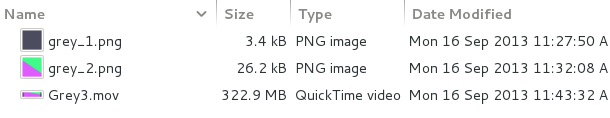Digital Cadavre Exquis: Difference between revisions
| (6 intermediate revisions by the same user not shown) | |||
| Line 19: | Line 19: | ||
File:DigitalCadavreExquisGreen02a.png|is opened and resaved in a text editor | File:DigitalCadavreExquisGreen02a.png|is opened and resaved in a text editor | ||
File:DigitalCadavreExquisGreen02b.png|producing a lossy re-interpretation | File:DigitalCadavreExquisGreen02b.png|producing a lossy re-interpretation | ||
File:DigitalCadavreExquisGreen03.png|to be opened, | File:DigitalCadavreExquisGreen03.png|to be opened again, producing a new "misintepretation" as text, captured as a screenshot, then uploaded and doodled upon by an online image editor (http://pixlr.com) | ||
File: | File:DigitalCadavreExquisGreen04gimp.png|Now opened in Photoshop text added on a layer and saved... | ||
File: | File:DigitalCadavreExquisGreen04exif.png|Looking at the file's metadata reveals that Adobe Photoshope CS4 Windows has touched the file | ||
File: | File:DigitalCadavreExquisGreen05gimp.png|More layers added... | ||
File: | File:DigitalCadavreExquisGreen05exif.png|More metadata, this time describing the changes as Photoshop 7. | ||
File: | File:DigitalCadavreExquisGreen06html.png|Now the image is wrapped in an HTML file with javascript | ||
File: | File:DigitalCadavreExquisGreen06chrome.png|But the browser refuses to display the PSD format. | ||
File:DigitalCadavreExquisGreen07convert.png | File:DigitalCadavreExquisGreen07convert.png|A simple ImageMagick command to convert PSD to PNG, results in a surprise, each layer from the PSD file is output as a separate image. | ||
File:DigitalCadavreExquisGreen07firefox.png|The adjusted HTML now shows one of the resulting png files. | File:DigitalCadavreExquisGreen07firefox.png|The adjusted HTML now shows one of the resulting png files. | ||
</gallery> | </gallery> | ||
=== GOLD stick === | === GOLD stick === | ||
[[File:DigitalCadavreExquisGold00.png]] | |||
A gray square becomes a multicolored movie. | |||
Latest revision as of 14:50, 17 September 2013
Based on the Cadavre exquis, a digital equivalent exploring a digital pipeline of varying work practices and software platforms.
The Rules
The first person starts in one of two ways: (1) By opening an empty canvas in their tool/application and creating a simple initial document, or (2) selecting a free-licensed work from a given source (for instance Open Clip Art, Librivox, or the Mediawiki Commons). The file is saved with a number + the persons name and the stick is passed to the next person. Each subsequent receiver of the stick opens the last numbered file and opens it in the tool of their choice, adding "their mark" and saving the file again as the next numbered file and passing it on.
Ideas for a next time
- It would make sense to make screenshots at each stage and collect these (though not necessarily pass them on the stick as these wouldn't (necessarily) be the same as the data file that one passes (though in some cases a screenshot may become the primary object).
Results from 16 Sep 2013
GREEN stick
to be opened again, producing a new "misintepretation" as text, captured as a screenshot, then uploaded and doodled upon by an online image editor (http://pixlr.com)
GOLD stick
A gray square becomes a multicolored movie.