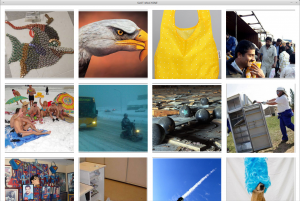User:Mirjam Dissel/association machine: Difference between revisions
(Created page with "helloimage.py <source lang="python"> import pygame, sys, os, random from pygame.locals import * #setup pygame pygame.init() #setup window (what do the 0 and 32 do?) windowSurfa...") |
No edit summary |
||
| (2 intermediate revisions by the same user not shown) | |||
| Line 1: | Line 1: | ||
[[File:Associationmachine.png|300px]] | |||
helloimage.py | helloimage.py | ||
<source lang="python"> | <source lang="python"> | ||
| Line 16: | Line 18: | ||
#set colours | #set colours | ||
WHITE = (255,255,255) | WHITE = (255,255,255) | ||
BLACK = (0,0,0) | |||
#set background colour | #set background colour | ||
| Line 23: | Line 26: | ||
imageList = os.listdir("resized/") | imageList = os.listdir("resized/") | ||
displayList = [[],[],[],[]] | displayList = [[],[],[],[]] | ||
surfaceList = [[],[],[],[]] | |||
hold = [False, False, False, False] | hold = [False, False, False, False] | ||
| Line 34: | Line 38: | ||
continue | continue | ||
chosen = 0 | chosen = 0 | ||
while (chosen == 0) or (len(displayList[i]) < | while (chosen == 0) or (len(displayList[i]) < 4): | ||
randomImage = random.choice(imageList) | randomImage = random.choice(imageList) | ||
for displayColumn in displayList: | for displayColumn in displayList: | ||
| Line 44: | Line 48: | ||
else: | else: | ||
displayList[i].append(randomImage) | displayList[i].append(randomImage) | ||
if len(displayList[i]) == | surfaceList[i].append(pygame.image.load("resized/{0}".format(randomImage)).convert()) | ||
if len(displayList[i]) == 5: | |||
displayList[i].pop(0) | displayList[i].pop(0) | ||
if len(surfaceList[i]) == 5: | |||
surfaceList[i].pop(0) | |||
chosen += 1 | chosen += 1 | ||
| Line 53: | Line 60: | ||
#drawing the images onto the window | #drawing the images onto the window | ||
def drawImages(): | def drawImages(slide=0): | ||
windowSurface.fill(WHITE) | |||
for x in range(4): | for x in range(4): | ||
for y in range( | for y in range(4): | ||
imgObject = surfaceList[x][y] | |||
imgRect = imgObject.get_rect() | imgRect = imgObject.get_rect() | ||
imgRect.left = 20 + (320*x) | imgRect.left = 20 + (320*x) | ||
imgRect.top = 20 + (320*(2-y)) | if hold[x]: | ||
imgRect.top = 20 + (320*(2-y)) | |||
else: | |||
imgRect.top = 20 + (320*(2-y))+slide | |||
#actually draws the image on the windowsurface | #actually draws the image on the windowsurface | ||
windowSurface.blit(imgObject, imgRect) | windowSurface.blit(imgObject, imgRect) | ||
pygame.draw.line(windowSurface, (255, 0, 0), (0, 500), (1300, 500)) | |||
pygame.display.update() | |||
#line = pygame.Rect((10, 20), (400, 30)) | |||
#line.fill(BLACK) | |||
#execute function | #execute function | ||
drawImages() | drawImages() | ||
#draws window on the screen | #draws window on the screen | ||
| Line 79: | Line 99: | ||
if event.type == KEYUP: | if event.type == KEYUP: | ||
if (event.key == K_RETURN): | if (event.key == K_RETURN): | ||
shuffle() | #slide 4px until correct position, take new images and draw them again | ||
for x in range (10): | |||
for s in range(0,320,120): | |||
drawImages(s) | |||
pygame.time.delay(12) | |||
shuffle() | |||
drawImages() | |||
# print "it works" | # print "it works" | ||
if (event.key == K_a): | if (event.key == K_a): | ||
| Line 96: | Line 121: | ||
pygame.display.update() | pygame.display.update() | ||
clock.tick(30) | clock.tick(30) | ||
</source> | </source> | ||
Latest revision as of 20:59, 9 May 2012
helloimage.py
import pygame, sys, os, random
from pygame.locals import *
#setup pygame
pygame.init()
#setup window (what do the 0 and 32 do?)
windowSurface = pygame.display.set_mode((1300, 1000), 0, 32)
pygame.display.set_caption("SLOT MACHINE")
#initiate clock
clock = pygame.time.Clock()
#set colours
WHITE = (255,255,255)
BLACK = (0,0,0)
#set background colour
windowSurface.fill(WHITE)
#make a list of images of resized directory
imageList = os.listdir("resized/")
displayList = [[],[],[],[]]
surfaceList = [[],[],[],[]]
hold = [False, False, False, False]
def shuffle():
global displayList
# print "it's shuffling"
for i in range (4):
# displayList = []
if hold[i]:
continue
chosen = 0
while (chosen == 0) or (len(displayList[i]) < 4):
randomImage = random.choice(imageList)
for displayColumn in displayList:
if randomImage in displayColumn:
print "already chosen"
break
else:
displayList[i].append(randomImage)
surfaceList[i].append(pygame.image.load("resized/{0}".format(randomImage)).convert())
if len(displayList[i]) == 5:
displayList[i].pop(0)
if len(surfaceList[i]) == 5:
surfaceList[i].pop(0)
chosen += 1
##print displayList
shuffle()
#drawing the images onto the window
def drawImages(slide=0):
windowSurface.fill(WHITE)
for x in range(4):
for y in range(4):
imgObject = surfaceList[x][y]
imgRect = imgObject.get_rect()
imgRect.left = 20 + (320*x)
if hold[x]:
imgRect.top = 20 + (320*(2-y))
else:
imgRect.top = 20 + (320*(2-y))+slide
#actually draws the image on the windowsurface
windowSurface.blit(imgObject, imgRect)
pygame.draw.line(windowSurface, (255, 0, 0), (0, 500), (1300, 500))
pygame.display.update()
#line = pygame.Rect((10, 20), (400, 30))
#line.fill(BLACK)
#execute function
drawImages()
#draws window on the screen
pygame.display.update()
# van de imgrect en imgobject kan ik een list van 4 lists maken. en dan een functie slideImage, bij imgrect tel ik bij de top telkens 1px op, dan schuiven de plaatjes naar beneden. (niet zeker of windowSurface ook geupdate moet worden.) pygame.display.update() wel. totdat ze 318 px zijn verschoven roep je drawImages weer aan. maak de list groter 4x4 plaatjes waarvan er maar 4x3 getekend worden.
# gameloop pygame
while True:
for event in pygame.event.get():
if event.type == KEYUP:
if (event.key == K_RETURN):
#slide 4px until correct position, take new images and draw them again
for x in range (10):
for s in range(0,320,120):
drawImages(s)
pygame.time.delay(12)
shuffle()
drawImages()
# print "it works"
if (event.key == K_a):
hold[0] = not hold[0]
if (event.key == K_s):
hold[1] = not hold[1]
if (event.key == K_d):
hold[2] = not hold[2]
if (event.key == K_f):
hold[3] = not hold[3]
if event.type == QUIT:
keepGoing = False
pygame.quit()
sys.exit()
pygame.display.update()
clock.tick(30)