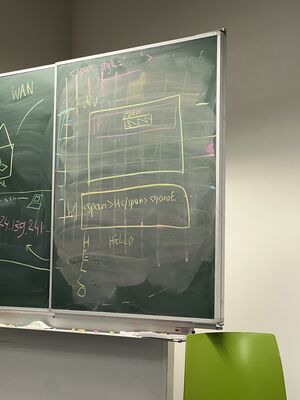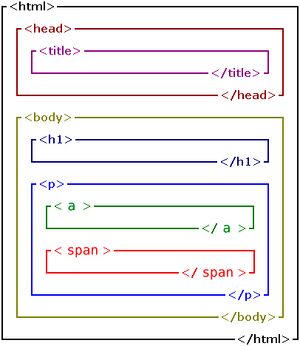HTML/CSS Memo: Difference between revisions
No edit summary |
(→Intro) |
||
| (8 intermediate revisions by 4 users not shown) | |||
| Line 2: | Line 2: | ||
This is for the beginners <br> | This is for the beginners <br> | ||
In the first session we want to look at this page: [[Protocols for Collective Performance: Radio Broadcast 2]] | In the first session we want to look at this page: [[Protocols for Collective Performance: Radio Broadcast 2]] | ||
[[File:Chalkboard-code.jpg|frameless|center|chalkboard-code]] | |||
==HTML Tags== | ==HTML Tags== | ||
| Line 180: | Line 181: | ||
===CSS Position=== | ===CSS Position=== | ||
To layout elements on your webpage you can give them a '''position''' <br> | To layout elements on your webpage you can give them a '''position''' <br> | ||
[https://hub.xpub.nl/cerealbox/~kim/cssposition/ web example] | |||
<br> | <br> | ||
'''static''' is the default value: Elements render in order, as they appear in the document flow <br> | '''static''' is the default value: Elements render in order, as they appear in the document flow <br> | ||
| Line 194: | Line 196: | ||
==Websites== | ==Websites== | ||
[https://hub.xpub.nl/cerealbox/~martina/index/ Martina's website <3] | [https://hub.xpub.nl/cerealbox/~martina/index/ Martina's website <3] | ||
[https://hub.xpub.nl/cerealbox/~chrissy/html_css%20gym/ Chrissy's website 🧃] | |||
[https://hub.xpub.nl/cerealbox/~feline/HTML_Workshop/ Felines Website] | |||
[https://hub.xpub.nl/cerealbox/~aksellr/Personal_Reader_Exp_1/personal_reader_exp1.html/ tessa's website] | |||
[https://hub.xpub.nl/cerealbox/~eleni/html%20workshop/ Eleni's Website] | |||
Latest revision as of 20:53, 8 November 2024
Intro
This is for the beginners
In the first session we want to look at this page: Protocols for Collective Performance: Radio Broadcast 2
HTML Tags
| Human Language | HTML Tag |
|---|---|
| Html document | <htm></html>
|
| Metadata (title, link to css and script etc) | <head></head>
|
| Content of the page | <body></body>
|
| Section | <section></section>
|
| Container (it can contain text, images, sound) | <div></div>
|
| Headline | <h1></h1>
|
| Paragraph | <p></p>
|
| Linebreak | <br> or </br>
|
| Word wrapper | <span></span>
|
| Link | <a href="[url here]">[link title here]</a>
|
| Image | <img src="[file path here]" alt="[alternative text]">
|
| Audio | <audio src="[file path here]" controls></audio>
|
| Video | <video src="[file path here]" controls loop></video>
|
| Unordered List | <ul></ul>
|
| Ordered List | <ol></ol>
|
| List Item | <li></li>
|
| Button | <button></button>
|
| Table | <table></table>
|
| Table Row | <tr></tr>
|
| Table Cell | <td></td>
|
| Column Header | <th></th>
|
HTML Structure
HTML has a nested structure:
HTML Head
<!DOCTYPE html>
<html>
<head>
<meta charset="utf-8">
<meta name="viewport" content="width=device-width, initial-scale=1">
<title>Title of this page</title>
</head>
<body>
</body>
</html>
Classes + ID's
HTML Tags can Have Classes or ID's
a class can reappear on multiple elements in the HTML code.
an ID is more specific and only names one element.
<div class="box">
...
</div>
<div id="firstBox">
...
</div>
this can make it easier to target them in CSS:
.box {
background-color: green;
}
#firstBox {
background-color: blue;
}
in CSS classes are always written with a . before
and ID's are always written with a # before
Note you can also always use the HTML tag itself as a target, like this:
div {
background-color: green;
}
but sometimes you want to address only specific <div>, this is when you use Classes and ID's
CSS Properties
○ requires numerical input (like: 10px, 50%)
● requires textual input (like: pink, bold)
| Human Language | CSS Property |
|---|---|
| Outer Margin | margin: ; ○
margin-top: ;
margin-left: ;
margin-right: ;
margin-bottom: ;
|
| Inner Margin | padding: ; ○
padding-top: ;
padding-left: ;
padding-right: ;
padding-bottom: ;
|
| Width | width: ; ○
|
| Height | height: ; ○
|
| Text Color | color: ; ○ ●
|
| Background Color | background-color: ; ○ ●
|
| Font Size | font-size: ; ○ ●
|
| Embed Font | @font-face {
font-family: '[name your font]' ; ●
src: url('[font file path]'); ●
}
|
| The Font you want to use on a specific element | font-family:' '; ●
|
| Font Weight | font-weight: ; ○ ●
|
| Font Style (Italic, normal) | font-style: ; ●
|
| Text Underline, Overline, Linethrough | text-decoration: ; ●
|
| Text Shadow | text-shadow: ; ○
|
| Text Justification | text-align: ; ●
|
| Border | border: [border thickness] [border style] [border color]; ● ○
|
| Round Edges | border-radius: ; ○
|
| Outline (not taking up element space) | outline: [border thickness] [border style] [border color]; ● ○
|
| Filter | filter: [filter name]([value %]); ● ○
|
| How layers blend | mix-blend-mode: ; ●
|
| Opacity | opacity: ; ○
|
| Transform (rotate, skew, scale, translate) | transform: [transform property]([value + unit]); ● ○
|
Pseudo Classes in CSS
- Hover describes whats happening when your cursor is moving over an element on the page
element:hover { [CSS properties here] }
- A Link that has been clicked
element:active { [CSS properties here] }
- Target an element only if it has [selector] inside
element:has([selector]) { [CSS properties here] }
- Target an element only if it does not have [selector] inside
element:not([selector]) { [CSS properties here] }
CSS Position
To layout elements on your webpage you can give them a position
web example
static is the default value: Elements render in order, as they appear in the document flow
absolute positions the element relative to its first positioned (not static) ancestor element
fixed the element is positioned relative to the browser window
relative The element is positioned relative to its normal position
Wiki Ring
Other Pages on this Wiki about HTML and CSS:
HTML
HTML + CSS
User:Kiara/Code