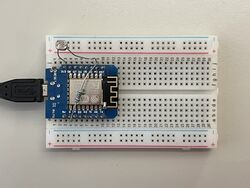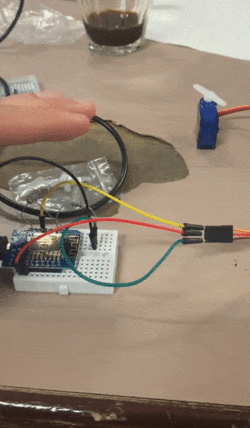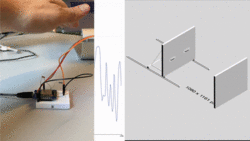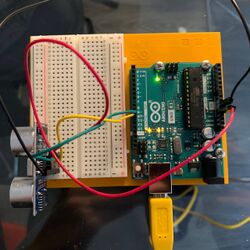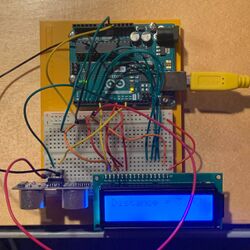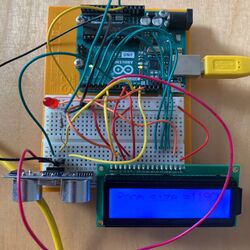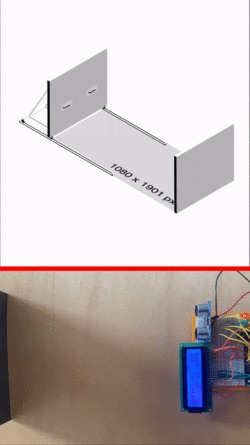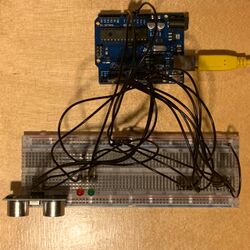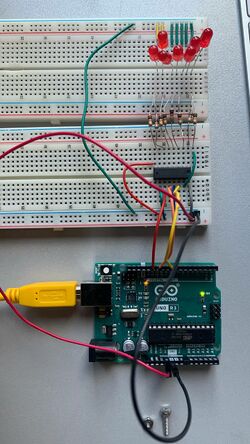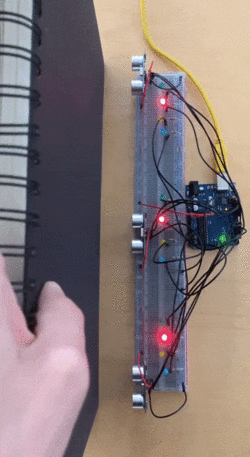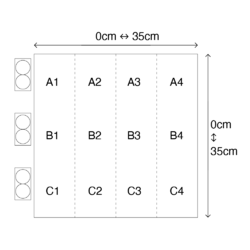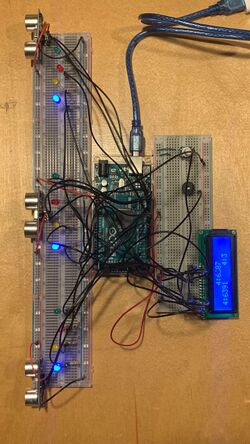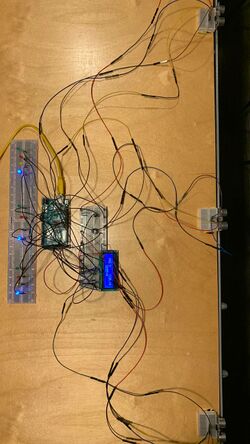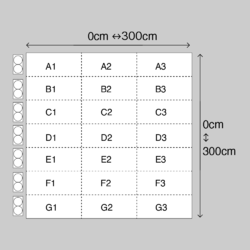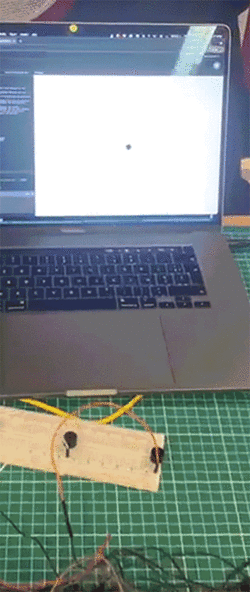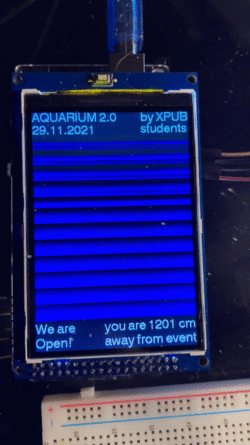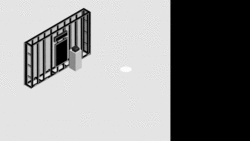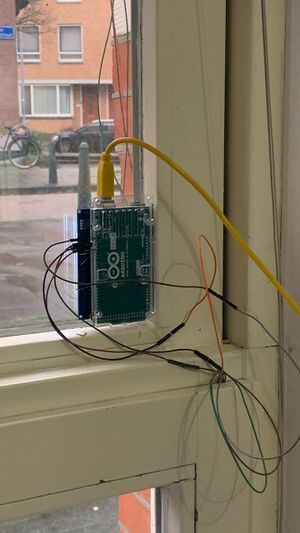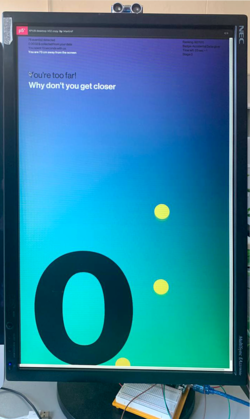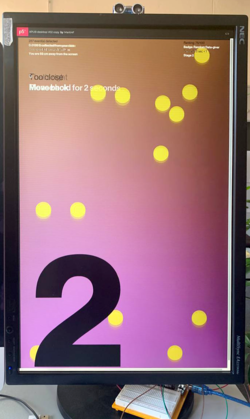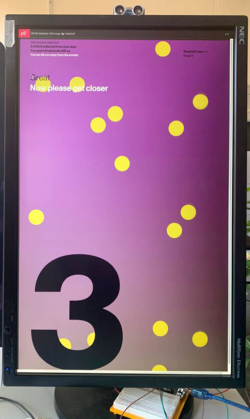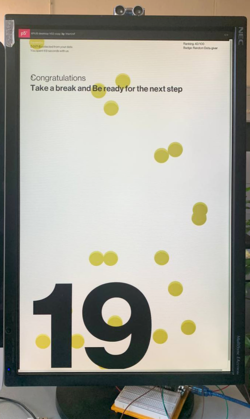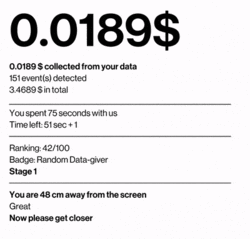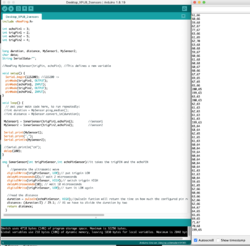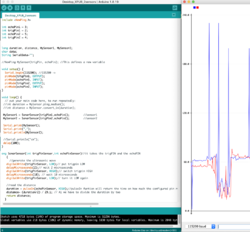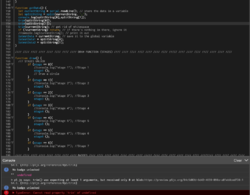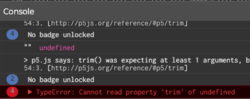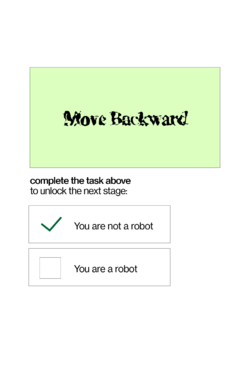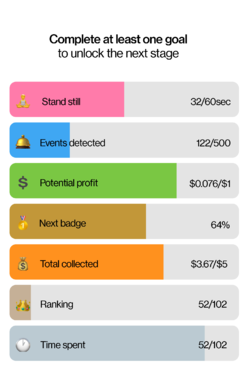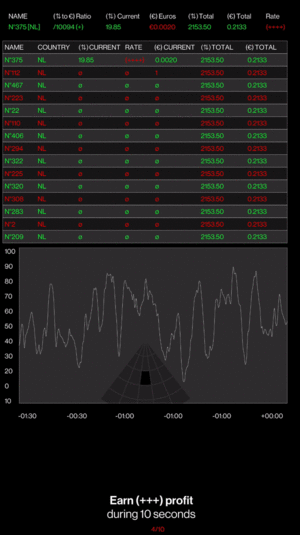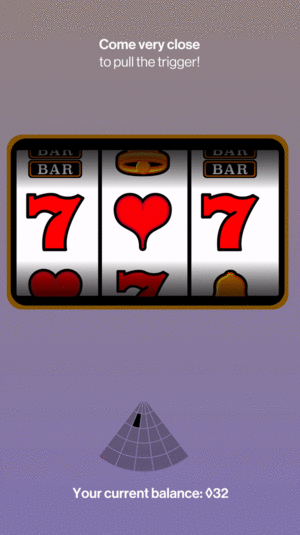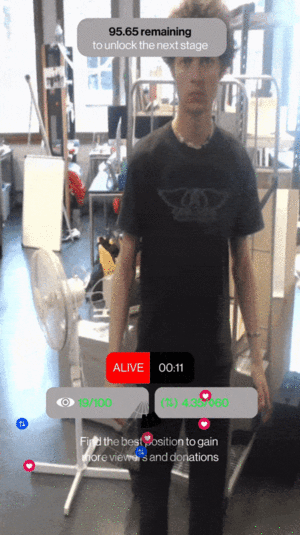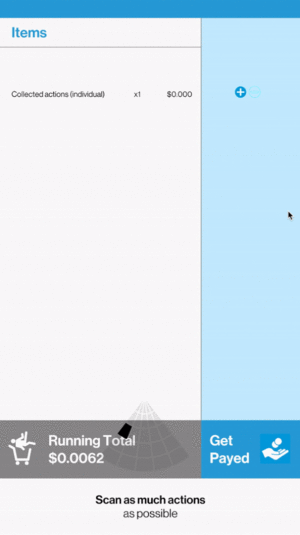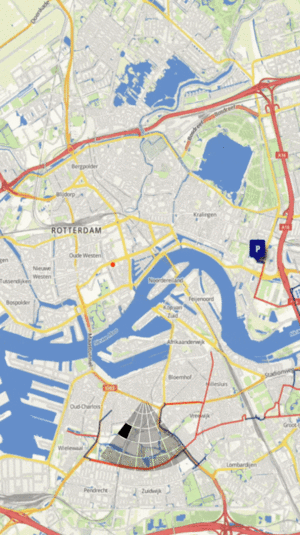User:Martin/Final presentation: Difference between revisions
No edit summary |
|||
| Line 17: | Line 17: | ||
==<p style="font-family:helvetica">Prototyping Practice</p>== | ==<p style="font-family:helvetica">Prototyping Practice</p>== | ||
October 2021 | |||
<br> | |||
[[File:Ldrbreadboard.jpg|250px|thumb|left|How to make a sensor work<br>Credits: Dennis de Bel]] | [[File:Ldrbreadboard.jpg|250px|thumb|left|How to make a sensor work<br>Credits: Dennis de Bel]] | ||
[[File:Sensortest.gif|250px|thumb|center|Sensortest during workshop]] | [[File:Sensortest.gif|250px|thumb|center|Sensortest during workshop]] | ||
| Line 25: | Line 27: | ||
[[File:SensorSpace.gif|250px|thumb|left|Sensor Test VS Elastic Space]] | [[File:SensorSpace.gif|250px|thumb|left|Sensor Test VS Elastic Space]] | ||
[[File:Arduino Setup V3.jpg|250px|thumb|center|Upgrade]] | [[File:Arduino Setup V3.jpg|250px|thumb|center|Upgrade]] | ||
<br><br><br><br><br><br><br><br><br> | |||
November 2021 | |||
<br> | |||
[[File:ArduinoExtraDigitalPins.jpg|250px|thumb|left|ArduinoExtraDigitalPins]] | [[File:ArduinoExtraDigitalPins.jpg|250px|thumb|left|ArduinoExtraDigitalPins]] | ||
[[File:SensorMediaQueries 01.gif|250px|thumb|center|SensorMediaQueries]] | [[File:SensorMediaQueries 01.gif|250px|thumb|center|SensorMediaQueries]] | ||
| Line 32: | Line 37: | ||
[[File:Sensor Wall 01.png|250px|thumb|center|Sensor Wall 01]] | [[File:Sensor Wall 01.png|250px|thumb|center|Sensor Wall 01]] | ||
[[File:PhysicalMapping3.png|250px|thumb|left|PhysicalMapping2]] | [[File:PhysicalMapping3.png|250px|thumb|left|PhysicalMapping2]] | ||
<br> | |||
* December 2021 | |||
<br> | |||
[[File:P5.js sensor.gif|250px|thumb|center|P5.js and ultrasonic sensor]] | [[File:P5.js sensor.gif|250px|thumb|center|P5.js and ultrasonic sensor]] | ||
[[File:LCDArduinoVariableposter.gif|250px|thumb|left|LCD Arduino Variable poster]] | [[File:LCDArduinoVariableposter.gif|250px|thumb|left|LCD Arduino Variable poster]] | ||
| Line 38: | Line 46: | ||
[[File:ScreenPortalback.jpg|300px|thumb|left|ScreenPortalback]] | [[File:ScreenPortalback.jpg|300px|thumb|left|ScreenPortalback]] | ||
[[File:LCDScreenTest.gif|600px|thumb|center|LCDScreenTest]] | [[File:LCDScreenTest.gif|600px|thumb|center|LCDScreenTest]] | ||
<br> | |||
* February 2022 | |||
<br> | |||
[[File:Codeword 01.png|250px|thumb|left|P]] | [[File:Codeword 01.png|250px|thumb|left|P]] | ||
[[File:Codeword 02.png|250px|thumb|center|I]] | [[File:Codeword 02.png|250px|thumb|center|I]] | ||
| Line 44: | Line 55: | ||
[[File:Codeword 05.png|250px|thumb|left|O]] | [[File:Codeword 05.png|250px|thumb|left|O]] | ||
[[File:Codeword 06.png|250px|thumb|center|N]] | [[File:Codeword 06.png|250px|thumb|center|N]] | ||
<br> | |||
* March 2022 | |||
<br> | |||
[[File:01 Screen .png|250px|thumb|left|Stage 0<br>The subject is located too far away]] | [[File:01 Screen .png|250px|thumb|left|Stage 0<br>The subject is located too far away]] | ||
[[File:02 Screen.png|250px|thumb|center|Stage 0<br>The subject is well located and will hold position to reach next stage]] | [[File:02 Screen.png|250px|thumb|center|Stage 0<br>The subject is well located and will hold position to reach next stage]] | ||
| Line 57: | Line 71: | ||
[[File:Debug Martin 04.png|250px|thumb|left]] | [[File:Debug Martin 04.png|250px|thumb|left]] | ||
[[File:Debug Martin 06.png|250px|thumb|center]] | [[File:Debug Martin 06.png|250px|thumb|center]] | ||
<br> | |||
* April 2022 | |||
<br> | |||
[[File:Installation Update 01.jpg|250px|thumb|left]] | [[File:Installation Update 01.jpg|250px|thumb|left]] | ||
[[File:Installation Update 02.jpg|250px|thumb|center]] | [[File:Installation Update 02.jpg|250px|thumb|center]] | ||
| Line 66: | Line 83: | ||
[[File:Stock Ticket 01.png|250px|thumb|center|Stock Ticket:<br>no interactions needed displayed when nobody detected]] | [[File:Stock Ticket 01.png|250px|thumb|center|Stock Ticket:<br>no interactions needed displayed when nobody detected]] | ||
[[File:Consolelog 01.gif|250px|thumb|center]] | [[File:Consolelog 01.gif|250px|thumb|center]] | ||
<br><br><br><br><br><br><br><br><br> | <br><br><br><br><br><br><br><br><br> | ||
<br><br><br><br><br><br><br><br><br> | <br><br><br><br><br><br><br><br><br> | ||
Revision as of 21:14, 10 June 2022
W.I.P
This page is under construction, please stand by and visit https://project.xpub.nl/Count-On-Me/or the graduation board
Thank you
Special Issues Contributions
Reading Practice
Prototyping Practice
October 2021
November 2021
- December 2021
- February 2022
- March 2022
- April 2022
Thesis: Hidden in plain sight
Hidden in plain sight:
Understanding our consent and distrust in the context of capitalist techno-surveillance
1 → Homo Data
2 → Addiction machines
3 → Self-empowerment
4 → Agree and continue?
Graduation Work: Count On Me
Count On Me
"Count On Me" is an interactive data collector that rewards your attention span and responsiveness in crypto-currency.
In order to maximize profits, you will need to accurately position yourself in the space and pay attention to the instructions. Each micro-task performed allows the visitor to get extra payouts and unlock different stages ranging from stock ticker interfaces, wellness applications, gambling games, captchas, streaming platforms, self-checkouts, eg. Once ready to leave, the visitor can convert its crypto-earnings into euros by refering to a randomly assigned conversion rate.