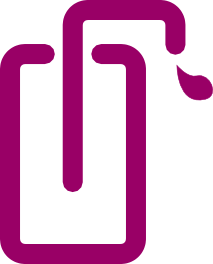Liquidsoap: Difference between revisions
No edit summary |
|||
| Line 9: | Line 9: | ||
|Thumbnail=File:Liquidsoap-logo.png | |Thumbnail=File:Liquidsoap-logo.png | ||
}} | }} | ||
== Cookbook == | == Cookbook == | ||
| Line 118: | Line 101: | ||
How would you output a mono audio stream? | How would you output a mono audio stream? | ||
== Presentation == | |||
[https://fosdem.org/2020/schedule/event/om_liquidsoap/ Recently presented at Fosdem2020] also on [https://vimeo.com/388951779 vimeo] | |||
== Documentation conventions == | |||
The docs have cryptic syntax, for instance the say_metadata filter is described with the signature: | |||
(source(?A), ?pattern : string) -> source(?A) | |||
Which means you can call this function like: | |||
say_metadata(mysource) | |||
or | |||
say_metadata(mysource, pattern="") | |||
Revision as of 06:41, 12 May 2020
| Website | http://liquidsoap.info/ |
|---|---|
| License | GPL |
| OS | GNU/Linux, OS X, Windows |
| Media | Streaming media |
| Format | OGG, MP3 |
| Interface | Custom programming language |
| Wikipedia | http://en.wikipedia.org/wiki/Draft:Liquidsoap |
| Thumbnail |
Cookbook
From: https://www.liquidsoap.info/doc-1.4.2/cookbook.html
The recipes show how to build a source with a particular feature. You can try short snippets by wrapping the code in an out(..) operator and passing it directly to liquidsoap:
liquidsoap -v 'out(recipe)'
For longer recipes, you might want to create a short script:
#!/usr/bin/liquidsoap -v
set("log.file.path","/tmp/<script>.log")
set("log.stdout",true)
recipe = # <fill this>
out(recipe)
See the quickstart guide for more information on how to run Liquidsoap, on what is this out(..) operator, etc.
Live override
- https://www.liquidsoap.info/doc-1.4.2/cookbook.html#handle-special-events-mix-or-switch
- https://www.liquidsoap.info/doc-1.4.2/complete_case.html
Sound processing
liquidsoap can be used to process / filter sound either in a streaming pipeline, or used "offline" to directly produce an audio output (file).
See https://www.liquidsoap.info/doc-1.4.2/reference.html#source-sound-processing
Links / Projects / Radio streams that use liquidsoap
- Data Radio. Here a script created a day and night playlist, with a "fallback" to allow a live stream to interrupt.
playlist
playlist source
mode (of type string, which defaults to "randomize"): Play the files in the playlist either in the order (“normal” mode), or shuffle the playlist each time it is loaded, and play it in this order for a whole round (“randomize” mode), or pick a random file in the playlist each time (“random” mode).
say_metadata
say_metadata filter
outputs
Basic outputs of interest:
- out which is the shortcut for output.preferred: play to the soundcard directly (if possible)
- output.file: play to a file
- output.icecast Send audio to an icecast server
examples
liquidsoap 'out(noise())'
liquidsoap 'out(playlist("playlist.pls"))'
liquidsoap 'output.prefered(mksafe(playlist("playlist.pls")))'
liquidsoap 'output.file(%mp3,"output.mp3",mksafe(playlist("playlist.pls")))'
with playlist.pls:
brown.ogg
Observations:
- WAV files don't seem to work, but ogg + mp3 seem OK! (or was this the stereo problem)
- explicit output modules (like output.file) seem to require the use of mksafe (out doesn't need this).
Doesn't work with mono source material -- default seems to be stereo...
[decoder:3] Unable to decode "./speech0001.mp3" as {audio=2;video=0;midi=0}!
2020/05/11 17:42:04 [decoder.mad:3] File "./speech0003.mp3" has an incompatible number of channels.
WAV file "speech0001.wav" has content type {audio=1;video=0;midi=0} but {audio=2;video=0;midi=0} was expected.
How would you output a mono audio stream?
Presentation
Recently presented at Fosdem2020 also on vimeo
Documentation conventions
The docs have cryptic syntax, for instance the say_metadata filter is described with the signature:
(source(?A), ?pattern : string) -> source(?A)
Which means you can call this function like:
say_metadata(mysource)
or
say_metadata(mysource, pattern="")