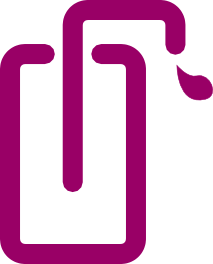Liquidsoap: Difference between revisions
| Line 37: | Line 37: | ||
Interesting outputs: | Interesting outputs: | ||
* [reference.html#out out] which is the shortcut for [https://www.liquidsoap.info/doc-1.4.2/reference.html#output.preferred output.preferred]: play to the soundcard directly (if possible) | |||
* [https://www.liquidsoap.info/doc-1.4.2/reference.html#output.file output.file]: play to a file | |||
* [https://www.liquidsoap.info/doc-1.4.2/reference.html#output.icecast output.icecast] Send audio to an icecast server | * [https://www.liquidsoap.info/doc-1.4.2/reference.html#output.icecast output.icecast] Send audio to an icecast server | ||
Revision as of 16:17, 11 May 2020
| Website | http://liquidsoap.info/ |
|---|---|
| License | GPL |
| OS | GNU/Linux, OS X, Windows |
| Media | Streaming media |
| Format | OGG, MP3 |
| Interface | Custom programming language |
| Wikipedia | http://en.wikipedia.org/wiki/Draft:Liquidsoap |
| Thumbnail |
Sound processing
liquidsoap can be used to process / filter sound either in a streaming pipeline, or used "offline" to directly produce an audio output (file).
See https://www.liquidsoap.info/doc-1.4.2/reference.html#source-sound-processing
Links / Projects / Radio streams that use liquidsoap
- Data Radio. Here a script created a day and night playlist, with a "fallback" to allow a live stream to interrupt.
playlist
playlist source
mode (of type string, which defaults to "randomize"): Play the files in the playlist either in the order (“normal” mode), or shuffle the playlist each time it is loaded, and play it in this order for a whole round (“randomize” mode), or pick a random file in the playlist each time (“random” mode).
say_metadata
say_metadata filter
outputs
Interesting outputs:
- [reference.html#out out] which is the shortcut for output.preferred: play to the soundcard directly (if possible)
- output.file: play to a file
- output.icecast Send audio to an icecast server