User:E.zn/prototyping3: Difference between revisions
No edit summary |
No edit summary |
||
| Line 1: | Line 1: | ||
<div style="font-family:monospace; font-size:13.5px"> | <div style="font-family:monospace; font-size:13.5px"> | ||
<br> | <br> | ||
[[Implicancies Channels and Tools]] | :__ [[Implicancies Channels and Tools]] | ||
:__ [https://www.hamvocke.com/blog/a-quick-and-easy-guide-to-tmux/ A Quick and Easy Guide to tmux] | |||
<br> | <br> | ||
---- | ---- | ||
Revision as of 04:29, 1 May 2020
Reload [override cache] -- Firefox
Ctrl + Shift + r
Convert mp4 to mp3
ffmpeg -i <filename>.mp4 <filename>.mp3
Rename file
mv <filename>.mp3 <newname>.mp3
Tmux // Icecast // Liquidsoap // Recording computer playback // RSS feeds
Make a first playlist:
cd /srv/radio ls /var/www/html/*.mp3 >> playlist.m3u
Edit Playlist
nano playlist.m3u
Playlist is here: /srv/radio/playlist.m3u
Bash script for liquisdsoap: playlist.sh
liquidsoap \
'output.icecast(%vorbis,
host = "echo.lurk.org", port = 999,
password = "<pwd>", mount = "radioimplicancies.mp3",
mksafe(playlist("playlist.m3u")))'
The resulting program is here: http://echo.lurk.org:999/radioimplicancies.mp3
Run the playlist, via icecast on Lurk
Start a "tmux session", make it shareable...
tmux -S /tmp/radio new -s radio chgrp publicweb /tmp/radio
For others to be able to watch this terminal
tmux -S /tmp/radio attach -t radio -r
Start the stream
bash playlist.sh
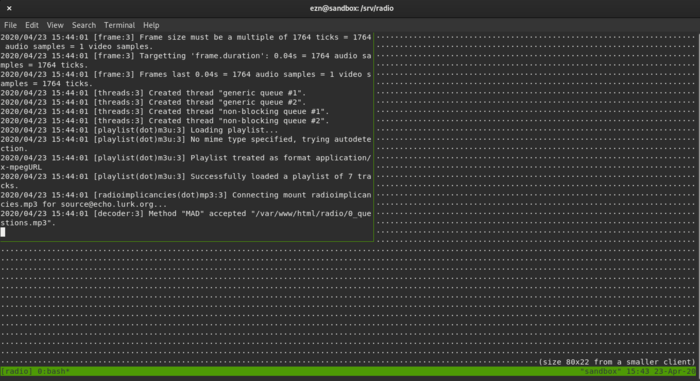
To detach from tmux, leaving liquidsoap [and the stream] running
Ctrl + b d
Listen to the program: http://echo.lurk.org:999/radioimplicancies.mp3
