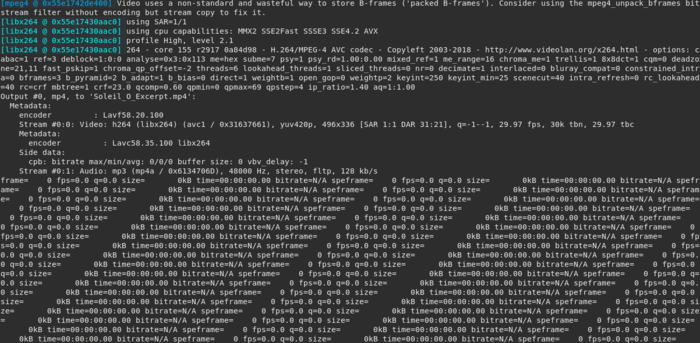User:E.zn/prototyping3
- __ Implicancies Channels and Tools
- __ A Quick and Easy Guide to tmux
- __ Command-line podcasts
- __ Angeliki/Grad_Scripts
Reload [override cache] -- Firefox
Ctrl + Shift + r
Convert mp4 to mp3
ffmpeg -i <filename>.mp4 <filename>.mp3
Rename file
mv <filename>.mp3 <newname>.mp3
Scaling + preserving aspect ratio
ffmpeg -i Deep_Lab_Exc.mp4 -filter:v scale=472:-1 -c:a copy Deep_Lab_Excerpt.mp4
ffmpeg -i <x>.mp4 -vf "scale=1920:1080:force_original_aspect_ratio=increase,crop=1920:1080" <xx>.mp4
Resizing
ffmpeg -i input.avi -s 720x480 -c:a copy output.mkv
Cutting out a video excerpt [118 seconds starting at 54:06]
ffmpeg -i Soleil_O.avi -c:av copy -ss 00:54:06 -t 118 Soleil_O_Excerpt.mp4
Tmux // Icecast // Liquidsoap // Recording computer playback // RSS feeds
Make a first playlist:
cd /srv/radio ls /var/www/html/*.mp3 >> playlist.m3u
Edit Playlist
nano playlist.m3u
Playlist is here: /srv/radio/playlist.m3u
Bash script for liquisdsoap: playlist.sh
liquidsoap \
'output.icecast(%vorbis,
host = "echo.lurk.org", port = 999,
password = "<pwd>", mount = "radioimplicancies.mp3",
mksafe(playlist("playlist.m3u")))'
The resulting program is here: http://echo.lurk.org:999/radioimplicancies.mp3
Run the playlist, via icecast on Lurk
Start a "tmux session", make it shareable...
tmux -S /tmp/radio new -s radio chgrp publicweb /tmp/radio
For others to be able to watch this terminal
tmux -S /tmp/radio attach -t radio -r
Start the stream
bash playlist.sh
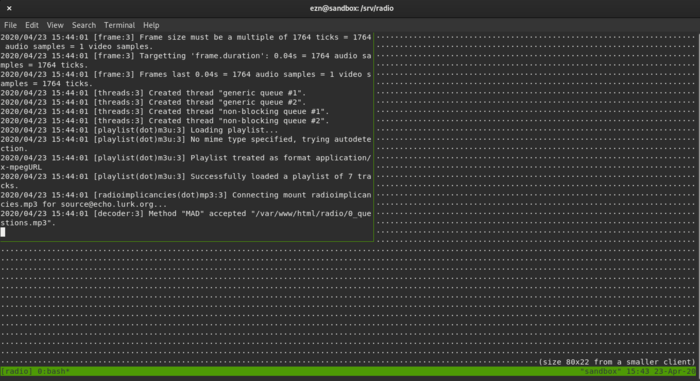
To detach from tmux, leaving liquidsoap [and the stream] running
Ctrl + b d
Listen to the program: http://echo.lurk.org:999/radioimplicancies.mp3