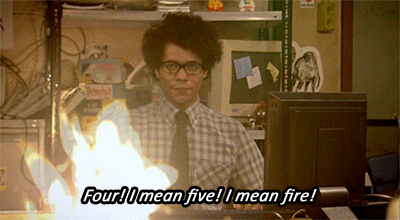User:Max Lehmann/Prototyping: Difference between revisions
Max Lehmann (talk | contribs) No edit summary |
Max Lehmann (talk | contribs) |
||
| (44 intermediate revisions by the same user not shown) | |||
| Line 2: | Line 2: | ||
<span style="font-family: verdana; color: white; font-size: 20px; margin-top: auto; margin-botttom: auto; display: block; letter-spacing: 1.4vw;">XPUB 1 «↔» Prototyping «↔» XPUB 1</span> | <span style="font-family: verdana; color: white; font-size: 20px; margin-top: auto; margin-botttom: auto; display: block; letter-spacing: 1.4vw;">XPUB 1 «↔» Prototyping «↔» XPUB 1</span> | ||
</div> | </div> | ||
<br> | |||
<div style="float:right;">[[File:itcrowd.gif]]</div> | |||
<br> | |||
__TOC__ | |||
<br> | |||
<br> | |||
<hr> | |||
=<span style="font-family: courier; font-size: 15px; font-weight: 1000;">1.session (with Andre)</span>= | |||
<br> | |||
<div style="float: left;"> | |||
* History of Unix | |||
* Learning basic commands for navigation and <br> organizing files in Terminal | |||
* Logging into the Raspberry Pi and trying out <br> different tasks (like: priting/texttospeech) | |||
* creating public_html directory and index.html | |||
* start writing an online bio through Terminal | |||
<span style="font-weight: 700;">look at [https://hub.xpub.nl/sandbox~max/ max' online bio]</span> | |||
</div> | |||
<span style="display: block; border-style:solid; border-width:1vw; border-color:#D3D3D3; box-shadow:5px 5px black; margin: 0.8vw; margin-top: -1vw; float: right; background-color: black; color: white;">[[File:Gpl.jpg|210px|none|gpl]]<span style="padding: 2vw; word-wrap: break-word;">guarantees end users </span><br><span style="padding: 2vw;"> the freedom to run, </span><br><span style="padding: 2vw;"> study, share and modify </span><br><span style="padding: 2vw;"> the software </span></span> | |||
<span style="display: block; border-style:solid; border-width:1vw; border-color:#D3D3D3; box-shadow:5px 5px black; margin-top: -2.2vw; margin-right: 1.5vw; float: right; background-color: black; color: white;">[[File:Landofpi.jpg|400px|landofpi]] <br><span style="padding: 2vw;"> Dot matrix printer </span><br><span style="padding: 2vw;"> and Raspberry Pi used </span><br><span style="padding: 2vw;"> in the first session</span></span> | |||
<div style="clear:both;"></div> | |||
<br> | <br> | ||
<hr> | <hr> | ||
<span style="font-family: courier; font-size: 15px; font-weight: 1000;">1.session</span> | =<span style="font-family: courier; font-size: 15px; font-weight: 1000;">2.session (with Andre)</span>= | ||
<br> | |||
* Generating SSH-keys to access the RaspberryPi | |||
* Introduction to the Git | |||
* Learning basic commands to work with the Git | |||
<br> | |||
<br> | |||
<br> | |||
<span style="display: block; border-style:solid; border-width:1vw; border-color:#D3D3D3; box-shadow:5px 5px black; margin-top: -10vw; margin-right: 1.5vw; float: right; background-color: black; color: white;">[[File:Terminal1.png|300px|Terminal]]<br><span style="padding: 2vw;">Terminal session</span></span> | |||
<br> | |||
<br> | |||
<br> | |||
<br> | |||
<br> | |||
<br> | |||
<div style="clear:both;"></div> | |||
<br> | |||
<hr> | <hr> | ||
=<span style="font-family: courier; font-size: 15px; font-weight: 1000;">3.session (with Michael)</span>= | |||
<br> | |||
* Talking about the evolution of binary code ([https://en.wikipedia.org/wiki/Boolean_algebra Boolean algebra], [https://en.wikipedia.org/wiki/A_Mathematical_Theory_of_Communication A Mathematical Theory of Communication]) | |||
* [https://en.wikipedia.org/wiki/Binary_code Binary] basics | |||
* Human calculator experiment (binary computation reconstructed by the students) | |||
* [https://en.wikipedia.org/wiki/AND_gate AND gates], [https://en.wikipedia.org/wiki/OR_gate OR gates], [https://en.wikipedia.org/wiki/NAND_gate NAND gates] | |||
* Generatin [https://en.wikipedia.org/wiki/Low-frequency_oscillation low oscillating frequencies] and adding them to the Meergranen in Audacity to modulate other modules | |||
* [https://www.youtube.com/watch?v=FcFyl8amoEE Clapping music:] approaching programming this piece of music with Arduino | |||
[[File:Sine.mp3|300px|Sine wave]] <br> | |||
[[File:sine2.mp3|300px|Sine wave]] | |||
<span style="display: block; border-style:solid; border-width:1vw; border-color:#D3D3D3; box-shadow:5px 5px black; margin-top: -10vw; margin-right: 1.5vw; float: right; background-color: black; color: white;">[[File:Ardiono.jpg|350px|Arduino]]<br><span style="padding: 2vw;">Macbooks running Arduino</span></span> | |||
<div style="clear:both;"></div> | |||
<br> | |||
<hr> | |||
=<span style="font-family: courier; font-size: 15px; font-weight: 1000;">4.session (with Andre)</span>= | |||
<br> | |||
* Little history of wiki | |||
* Introduction to advanced wiki tools (categories, transclusion,...) | |||
* Categorizing content uploaded so far by each student with [http://pzwiki.wdka.nl/mediadesign/Category:LFP Categroy:LFP] | |||
* Wiki hierarchy through tags | |||
* Introduction to API - Application Programming Interface = an interface to integrate parts of one website/platform to another | |||
* Introdutcion to JSON - Java Script Object Notation = a compact and easy to read dataformat for data exchange inbetween websites/platforms | |||
* Introduction to dictionary/object-structure in Javascript/Pyhon | |||
* Basic commands to get desired information in JSON | |||
* JQ .... | |||
< | <div style="clear:both;"></div> | ||
<br> | |||
<hr> | |||
=<span style="font-family: courier; font-size: 15px; font-weight: 1000;">5.session (with Michael)</span>= | |||
<br> | |||
* Arduino basics (Tone, loops, ..) | |||
* Arduino pinouts | |||
* Explanation PWM - Smoothing out the rough digital signal (on / off) to simulate an analog signal | |||
* Explanation Duty Cycles | |||
* Explanation ''file''.h | |||
<br> | |||
<hr> | |||
=<span style="font-family: courier; font-size: 15px; font-weight: 1000;"> Helpful/interesting links </span>= | |||
<br> | |||
* [https://www.arduino.cc/reference/en/ Arduino reference] | |||
* [https://www.circuito.io/ Circuit design app] | |||
<br> | |||
<hr> | |||
=<span style="font-family: courier; font-size: 15px; font-weight: 1000;"> Watchlist </span>= | |||
<br> | |||
* [https://www.youtube.com/watch?v=eIgX6sPOqCY Eames - A computer glossary] | |||
* [https://www.youtube.com/watch?v=0fKBhvDjuy0 Eames - The power of ten] | |||
* [https://www.youtube.com/playlist?list=PLjiJevk8gq0cWbxQfnKuEAuCXd3O6hMWC Youtube playlist with videos about coding/Arduino I collect] | |||
<br> | |||
=<span style="font-family: courier; font-size: 15px; font-weight: 1000;"> Literature </span>= | |||
<br> | |||
* [http://shop.oreilly.com/product/9780596003302.do Tim O'Reilly - Unix Power Tools] | |||
* [https://www.researchgate.net/publication/41589977_My_Mother_Was_A_Computer_Digital_Subjects_and_Literary_Texts Kathrine Hayles - My mother was a computer] | |||
* [http://workingwithmediawiki.com/ Yaron Koren - Working with Mediawiki] | |||
<br> | <br> | ||
=<span style="font-family: courier; font-size: 15px; font-weight: 1000;"> Pads </span>= | |||
<br> | <br> | ||
* https://pad.xpub.nl/p/prototyping-20190916 | |||
* https://pad.xpub.nl/p/prototyping-20190930 | |||
* https://pad.xpub.nl/p/prototypingm01 | |||
* https://pad.xpub.nl/p/prototyping-20191007 | |||
Latest revision as of 14:39, 17 October 2019
XPUB 1 «↔» Prototyping «↔» XPUB 1
1.session (with Andre)
- History of Unix
- Learning basic commands for navigation and
organizing files in Terminal - Logging into the Raspberry Pi and trying out
different tasks (like: priting/texttospeech) - creating public_html directory and index.html
- start writing an online bio through Terminal
look at max' online bio
the freedom to run,
study, share and modify
the software

Dot matrix printer
and Raspberry Pi used
in the first session
2.session (with Andre)
- Generating SSH-keys to access the RaspberryPi
- Introduction to the Git
- Learning basic commands to work with the Git
3.session (with Michael)
- Talking about the evolution of binary code (Boolean algebra, A Mathematical Theory of Communication)
- Binary basics
- Human calculator experiment (binary computation reconstructed by the students)
- AND gates, OR gates, NAND gates
- Generatin low oscillating frequencies and adding them to the Meergranen in Audacity to modulate other modules
- Clapping music: approaching programming this piece of music with Arduino
File:Sine.mp3
File:Sine2.mp3
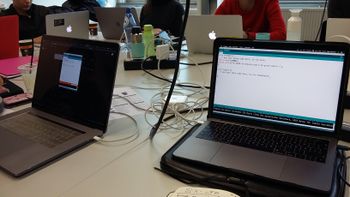
Macbooks running Arduino
4.session (with Andre)
- Little history of wiki
- Introduction to advanced wiki tools (categories, transclusion,...)
- Categorizing content uploaded so far by each student with Categroy:LFP
- Wiki hierarchy through tags
- Introduction to API - Application Programming Interface = an interface to integrate parts of one website/platform to another
- Introdutcion to JSON - Java Script Object Notation = a compact and easy to read dataformat for data exchange inbetween websites/platforms
- Introduction to dictionary/object-structure in Javascript/Pyhon
- Basic commands to get desired information in JSON
- JQ ....
5.session (with Michael)
- Arduino basics (Tone, loops, ..)
- Arduino pinouts
- Explanation PWM - Smoothing out the rough digital signal (on / off) to simulate an analog signal
- Explanation Duty Cycles
- Explanation file.h
Helpful/interesting links
Watchlist
- Eames - A computer glossary
- Eames - The power of ten
- Youtube playlist with videos about coding/Arduino I collect
Literature
- Tim O'Reilly - Unix Power Tools
- Kathrine Hayles - My mother was a computer
- Yaron Koren - Working with Mediawiki
Pads