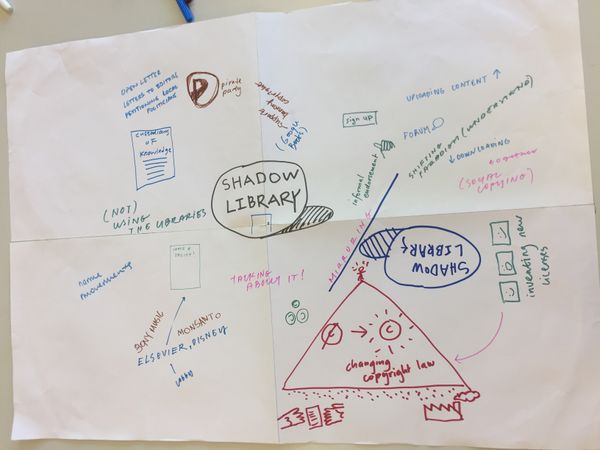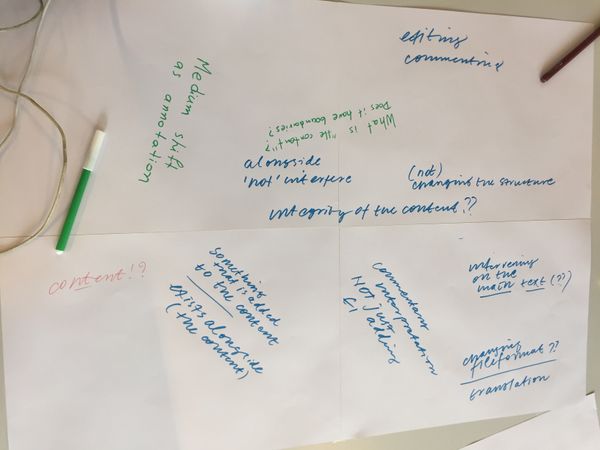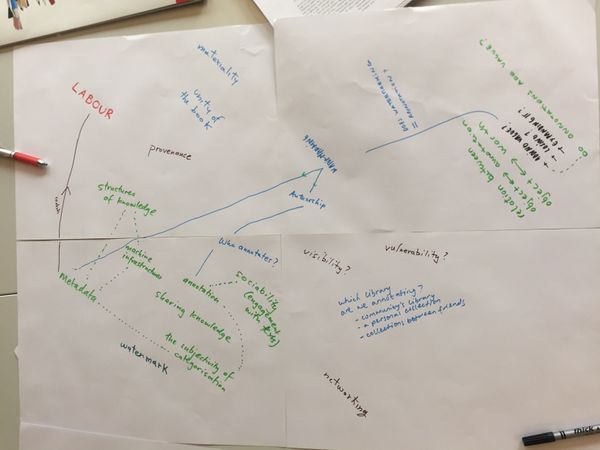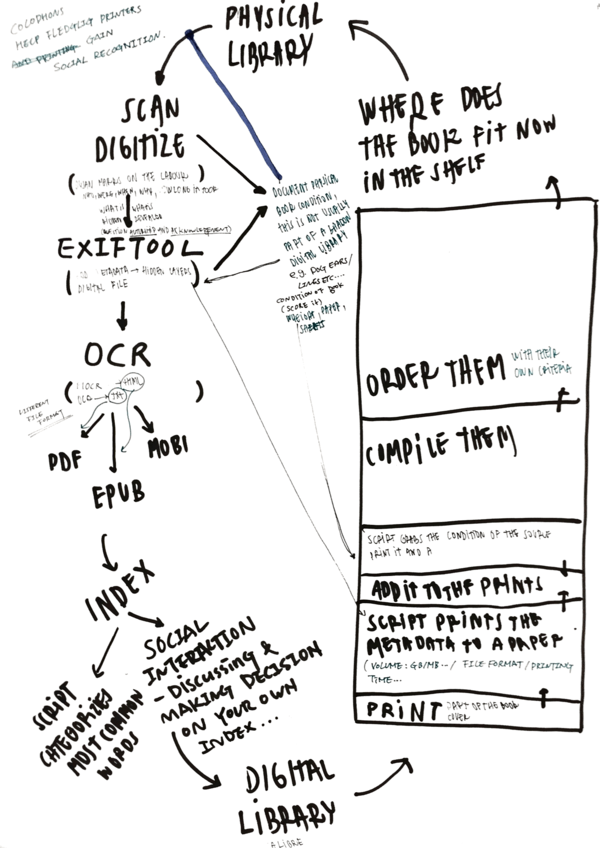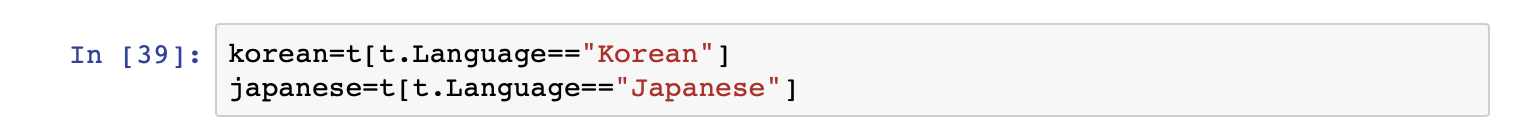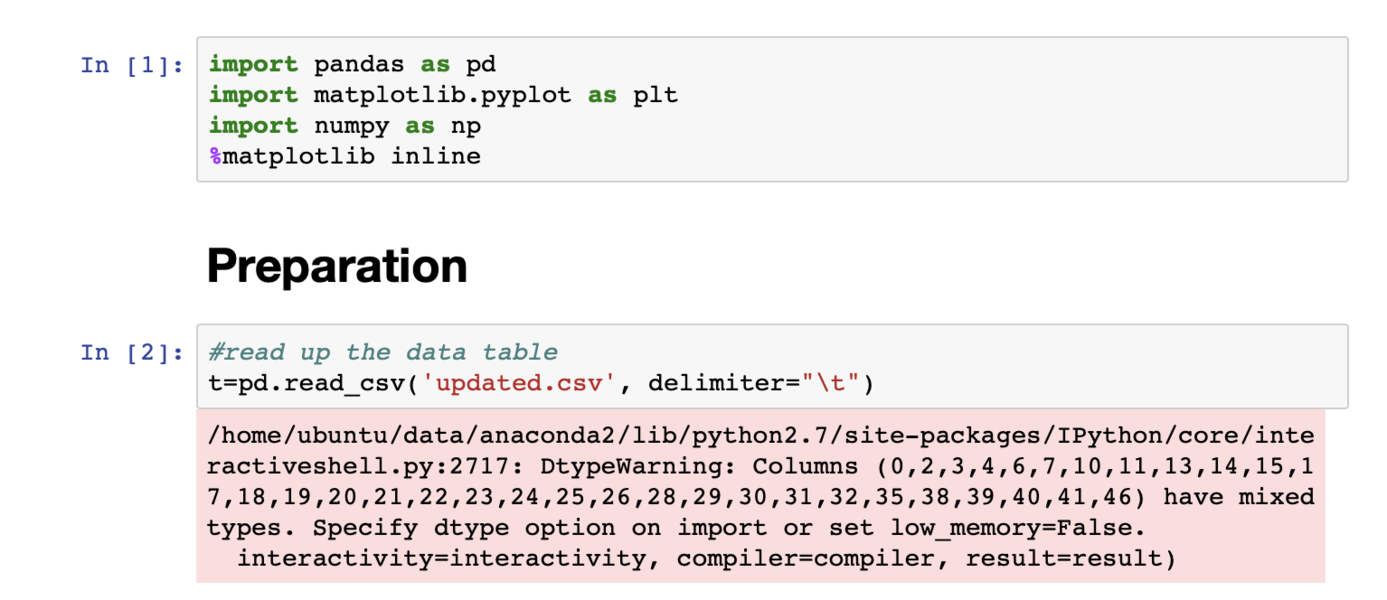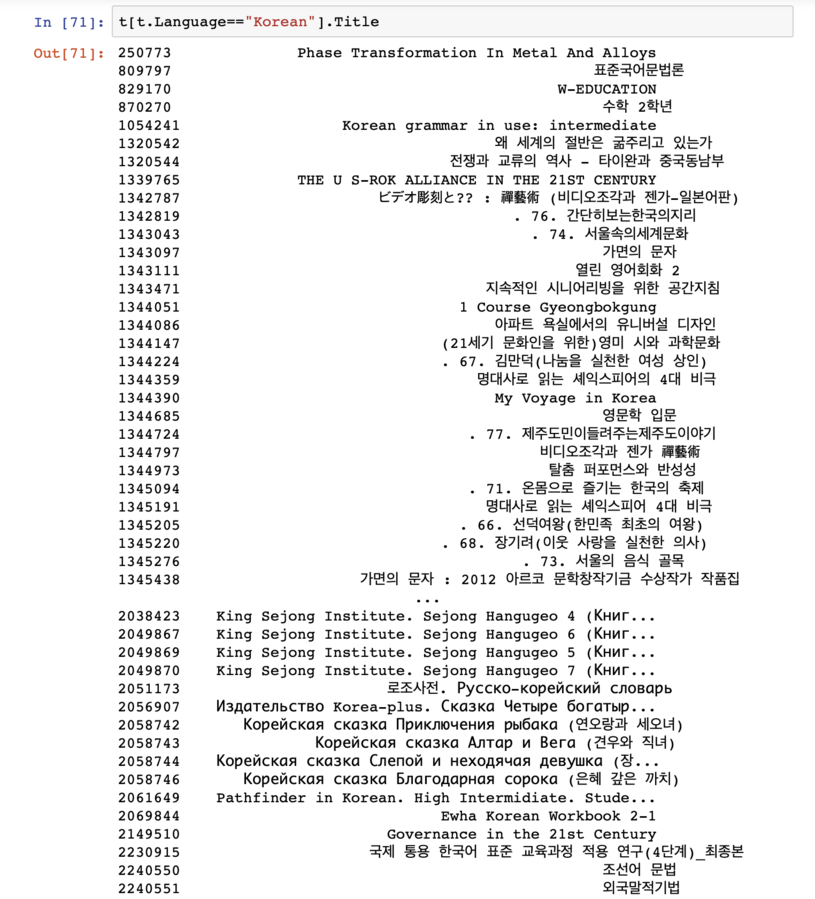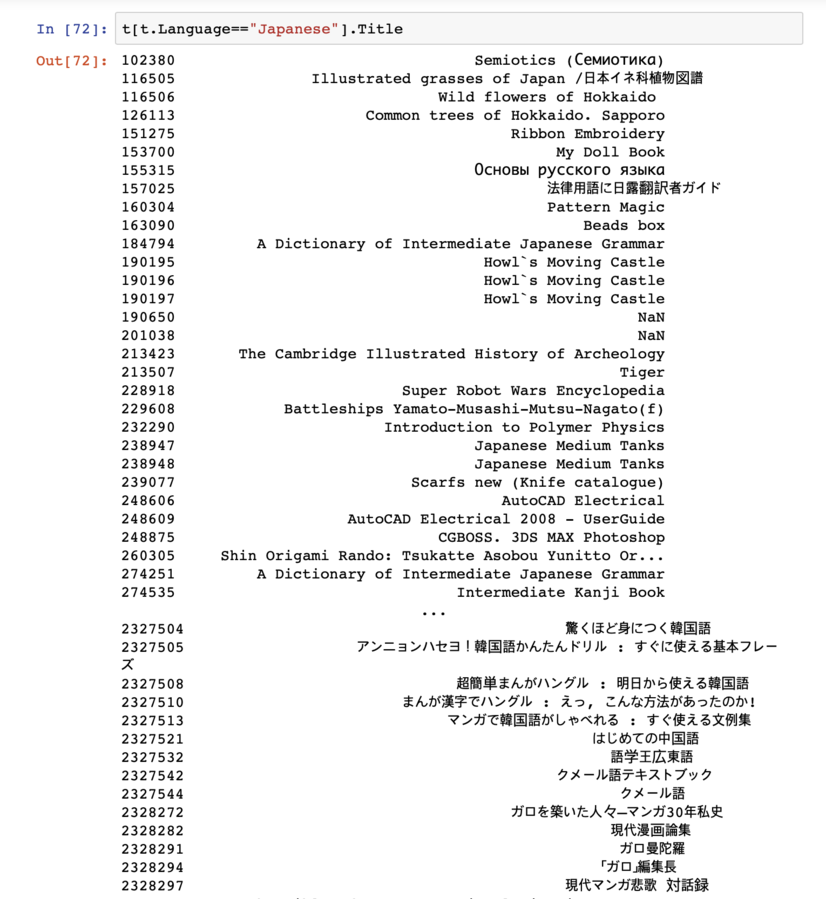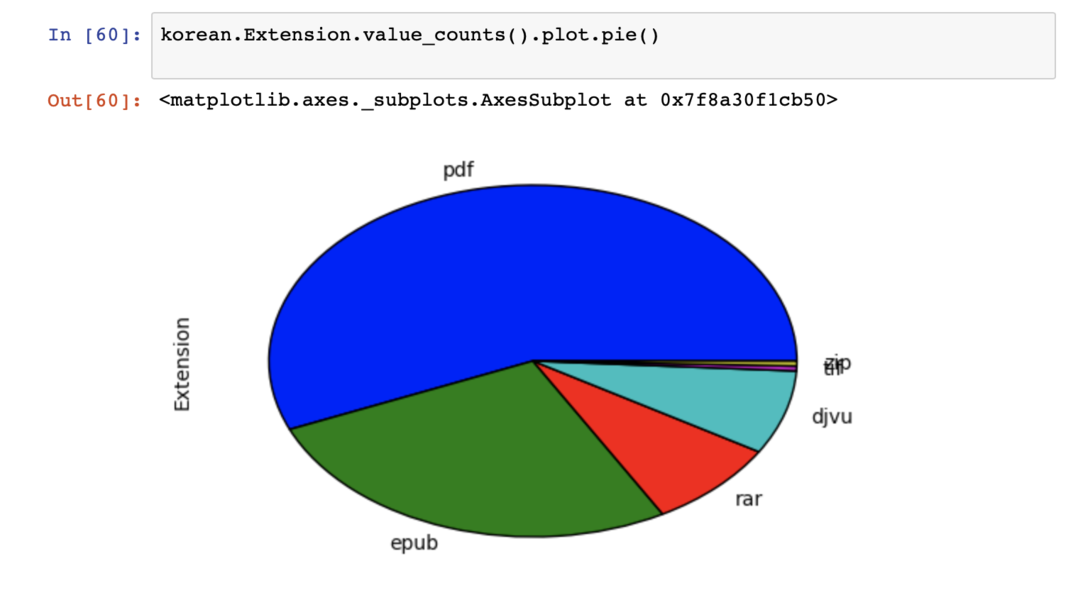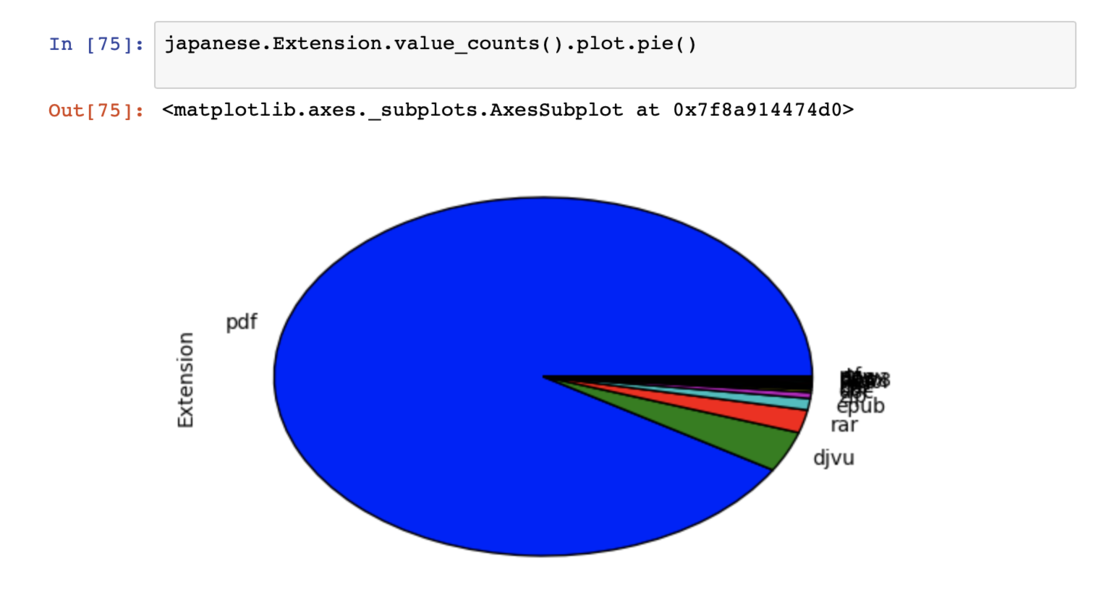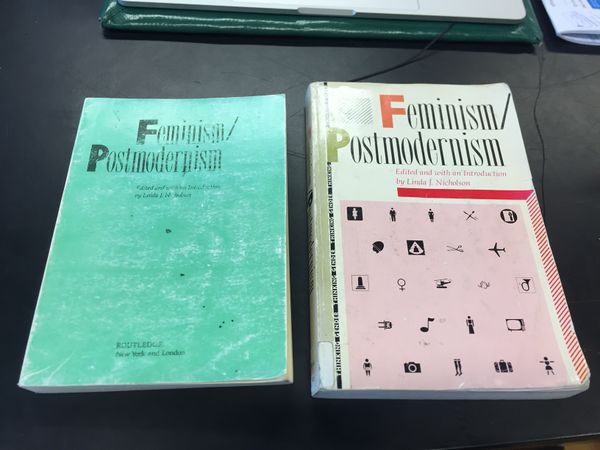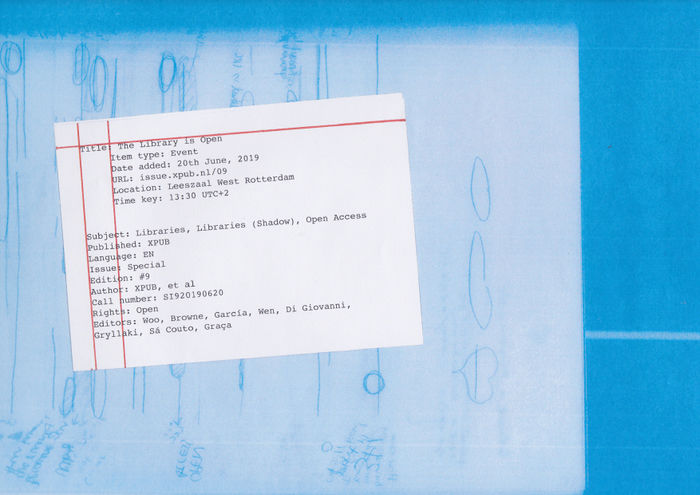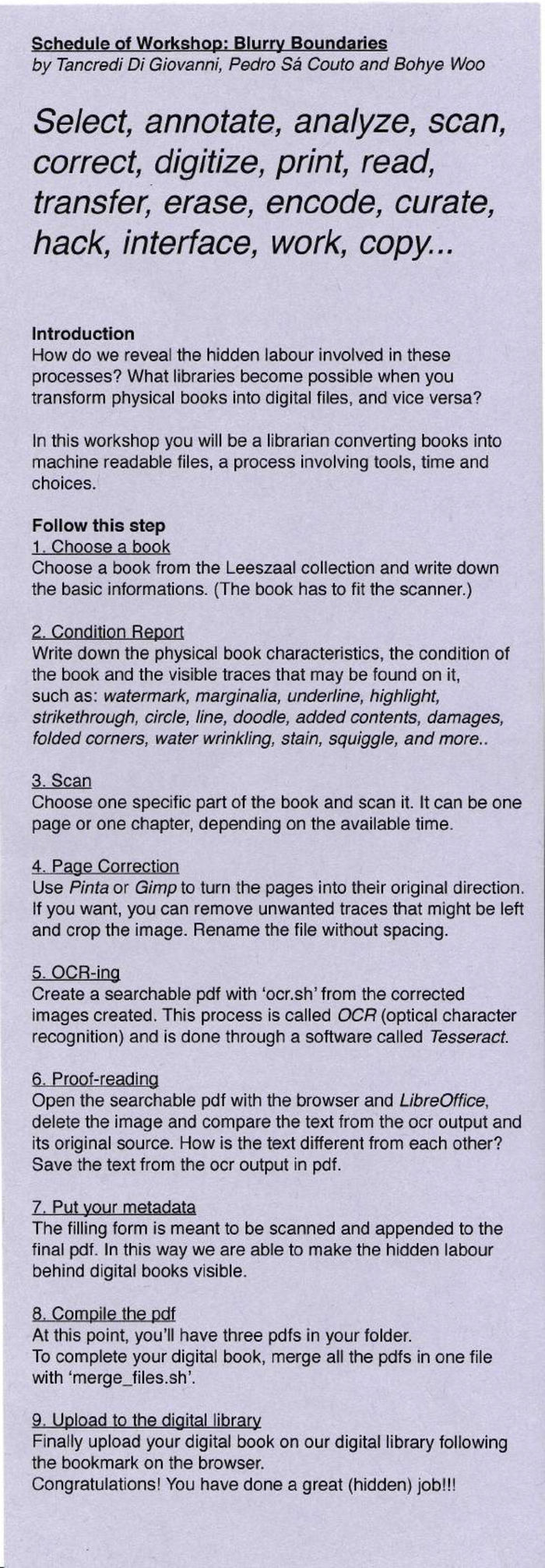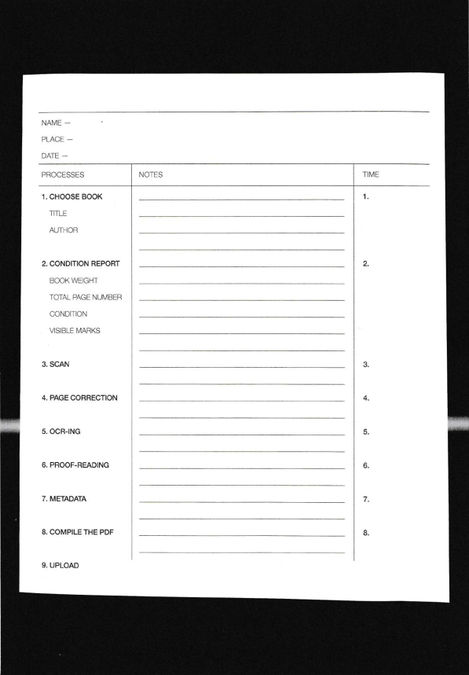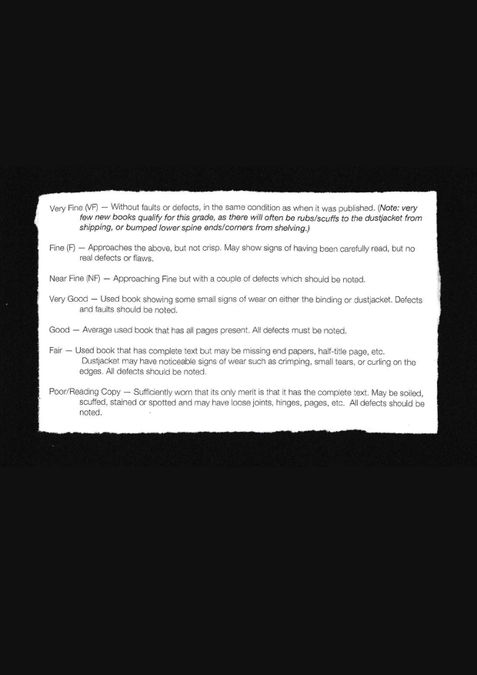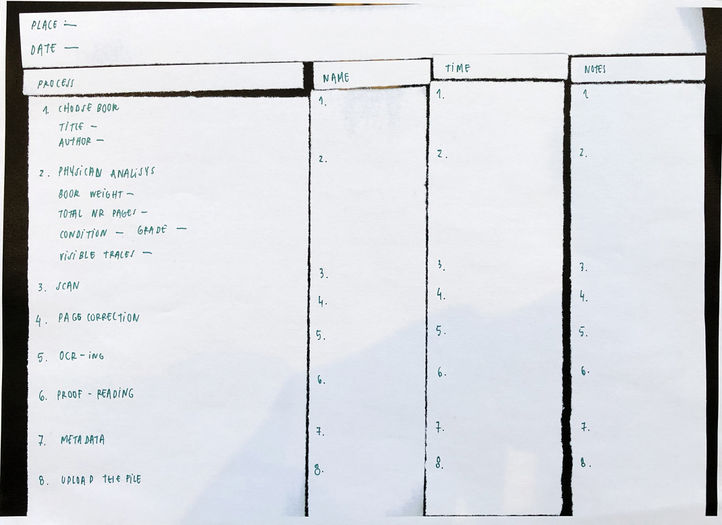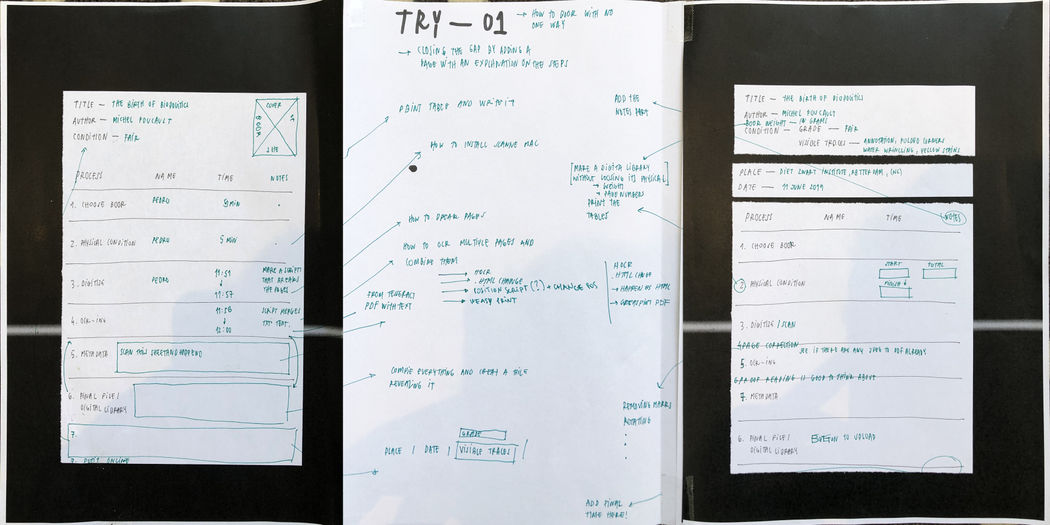User:Bohye Woo/Special Issue 9: Difference between revisions
| (60 intermediate revisions by the same user not shown) | |||
| Line 1: | Line 1: | ||
PAD for this semester:https://pad.xpub.nl/p/special_issue_9_pads_index | |||
= Interfacing the law 2019 = | = Interfacing the law 2019 = | ||
| Line 5: | Line 6: | ||
* Letter 1: [http://custodians.online/ In solidarity with Library Genesis and Sci-Hub] | * Letter 1: [http://custodians.online/ In solidarity with Library Genesis and Sci-Hub] | ||
* Letter 2: [https://torrentfreak.com/images/sci-hub-reply.pdf Alexandra Elbakyan to Mr. Robert W. Sweet] | * Letter 2: [https://torrentfreak.com/images/sci-hub-reply.pdf Alexandra Elbakyan to Mr. Robert W. Sweet] | ||
* Letter 3: [[Media:Dearparticipants.pdf|Dear participants in Interfacing the law!] | * Letter 3: [[Media:Dearparticipants.pdf|Dear participants in Interfacing the law!]] | ||
<gallery mode="packed" heights="300px"> | |||
File:Shadow-library-idea-01.JPG | |||
File:Shadow-library-idea-02.JPG | |||
File:Shadow-library-idea-03.JPG | |||
</gallery> | |||
[[File:WORKSHOP_INTERFACING_THE_LAW.PNG||600px|frameless|center]] | |||
== WORKSHOP WITH FEMKE == | == WORKSHOP WITH FEMKE == | ||
| Line 53: | Line 62: | ||
</gallery> | </gallery> | ||
==== | ==Travel to Riedveld Library== | ||
https://pad.constantvzw.org/p/rietveld_library <br> | |||
http://catalogue.rietveldacademie.nl/about.html | |||
==Workshop with Eva Weynmayr== | ==Workshop with Eva Weynmayr== | ||
Borrowing / Poaching / Plagiarising / Pirating / Stealing / Gleaning / Referencing / Leaking / Copying / Imitating / Adapting / Faking / Paraphrasing / Quoting / Reproducing / Using / Counterfeiting / Repeating / Translating / Cloning / Silencing / Editing / Omitting / Reducing / Appending / Redirecting / Recontextualising / Focusing / (Faithfully) Reproducing / Caring / Reformatting / Bootlegging / Reframing / Retracing | |||
===BOOK 1 — Feminism/Postmodernism=== | |||
<gallery mode="packed" heights="300px"> | |||
File:Book-bohye woo.JPG | |||
</gallery> | |||
#Reproducing (but not exactly.) Producing again - not reproducing. improving materiality (imposition, bindng), adding value<br> | |||
# Localizing<br> | |||
#Crafting | |||
< | |||
< | |||
This book was photocopied and assembled in a copy store, when asked by a client | |||
not imitating, or copying. the design of the cover is clearly different. it doesn't try to reproduce perfectly, or faking it. | |||
There are design decisins made. Spine writing updide down. (recultured) | |||
What is the price of these books? What is the price of a reprodution? | |||
Original book: 35dollars, in amazon.us | |||
*Cover | |||
Wouldn't it be easy to photocopy the whole cover? It was a choice to only have the title and other elements, probably took more time if they had to use a paper to hide the other elements in the photocopy machine. | |||
Back cover is also very different: no information about the author, or short biography. the emphasis on the author is removed. | |||
*Spine | |||
Authoratitive book has title from top to bottom. | |||
Reproduced one has from bottom to top. it's crafted. (Crafting) | |||
*Format | |||
Printed Size, Paper, Binding are slighly different. | |||
deliberate decision: bit smaller size than A5: maybe they chose this size of their convenience for printing? | |||
*Digital copy from LibGen: | |||
The cover is same | |||
The contents are photocopied. | |||
There is no Back-cover. | |||
In the authoritative copy there's a paper reminding the person who borrowed the book to put it back, this in 2004. | |||
=== | ===BOOK 2 — A Room of One's Own=== | ||
#Adapting | |||
#Caring | |||
#Adding | |||
#Quoting | |||
#Inserting | |||
#influencing | |||
#opinioning | |||
#bringing into conversation | |||
#layering | |||
#merging | |||
marginal notes, very simillar approach with the annotated text we were doing in Steve's class | |||
How many people were involved? | |||
You can see the photocopy marks. | |||
The notes are all readable in terms of having their own space, they are not all on top of each other. | |||
How was this done? Someone designed and edited the notes, or are all the authors using the same book? | |||
Is this one book annotated by different people, or many books annotated by the owner of each copy of the book? | |||
Very subjective vision, your reading is being interrupted by others' thoughts. | |||
The authorship is shared, collective way of reading and writing: Authorship is participative. Interdependent. | |||
You trasmit your knowledge, the reading is shared | |||
Cover | |||
looks like Reclam publisher, but different. Just like the Feminism/Postmodernism cover of the copy, it doesn't try to reproduce perfectly, or faking it. | |||
= | <gallery mode="traditional"> | ||
Image:DSC00865.JPG | |||
Image:DSC00871.JPG | |||
Image:DSC00872.JPG | |||
</gallery> | |||
==== [[Calendars:Networked_Media_Calendar/Networked_Media_Calendar/ | ==Workshop with Dusan Barok== | ||
==== [[Calendars:Networked_Media_Calendar/Networked_Media_Calendar/04-06-2019_-Event_2|Tuesday 4 June]] ==== | |||
{{Calendars:Networked_Media_Calendar/Networked_Media_Calendar/ | {{Calendars:Networked_Media_Calendar/Networked_Media_Calendar/04-06-2019_-Event_2}} | ||
== | =Blurry Boundaries Workshop= | ||
'''Blurry Boundaries Wiki Page:''' [[Blurry Boundaries|Blurry Boundaries]] | |||
[[File:workshop.jpg||700px|frameless|center]] | |||
[[File:purplepaper.jpg||700px|frameless|center]] | |||
------- | |||
==Introduction== | |||
Welcome to our {frictions, gain or loss} workshop. When one medium {physical book} is transferred to another {digital book}, situations that happen in the process are unintentionally invisible. | |||
Through the workshop, we will experience what are the steps necessary to build a phygital {physical-digital} library and reveal meticulously on what is the hidden labour and work process behind it. | |||
With this activity, we aim to reflect upon the physicality of a book when it is converted into a digital file, and vice versa. | |||
During the workshop we will question together on how we keep what is lost during these steps and how we could increase the life of the source. | |||
-------- | |||
Select, annotate, analyze, scan, correct, digitize, print, read, transfer, erase, encode, curate, hack, interface, work, copy... | |||
What libraries become possible when you transform physical books into digital files, and vice versa? When a digital copy of a book is made for a digital library specific steps are followed. Each of these steps requires a decision – to use tools and to spend time. The work involved in digitising a book is invisible and the digital version often loses its connection to the physical book and the library it came from. | |||
We aimed to reflect upon different topics such as: | |||
the friction between the physical and digital book, what is lost and what is gained when you pass from one format to another. | |||
the physicality and contingency of these passages, the labor involved to produce those copies and its hidden position. | |||
the mindset of the librarian who has to choose how to produce the digital library, which format to chose and what kind of information to reveal. | |||
the possibility of a digital library which provides the history of the book and the people involved in its life. | |||
annotations which reveal information and challenge the common, static idea of the book. | |||
---------- | |||
== | ==Tools== | ||
'''Hardware''' <br> | |||
Computers - 4 linux/2 mac/1 win | |||
Scanners - 2 | |||
Printer - 1 Canon mg3600 (Simon) | |||
<br><br> | |||
'''Software/tools'''<br> | |||
Gimp | |||
makescan.sh (OCR>PDF) | |||
convertpdf.sh (convert the meta.jpeg to .pdf)???? | |||
makepdf.sh (merge pdfs) | |||
Digital Library (php uploads + directory list) | |||
<br><br> | |||
'''Others'''<br> | |||
*forms + condition list + info | |||
scale | |||
papers | |||
printer's toner | |||
pens | |||
stapler | |||
bell | |||
timer | |||
==Explanation== | |||
In the papers that we are giving you, there is the hidden labour's form that you have to compile while following each step. It is important to write down the starting time of each process to notice how much time do you needed for each step. | |||
In the end we are going to scan and append it to the digital book (to produce a file with those, oherwise hidden, information of the labour involved to prduce it). The final file will contain the readable pdf, the text produced by trying to convert the scanned image into text and a copy of the hidden labour's form. | |||
Each of you will have a computer with the main tools we are going to use on the purple sheet there is an explaination of each step to follow to help you during the process of compiling the form.<br><br> | |||
1. For first we are going to ask you to choose a book from Leeszaal, just make sure it fits the scanner. <br> | |||
2. The second step consist in the condition report where we are going to analyze the physical condition of the book. <br> | |||
*There is a scale to check the weight of the book and meant to be compared with the size of the final digital file.<br> | |||
*A chart provided by ebay when you want to sell a book. There you can check the physical condition of the book.<br> | |||
*And on the purple sheet, there is a list of traces as marginalia, underlines and other particular marks that you could find on your book.<br> | |||
3. At the third step, starts the digitalization of the book, here you can chose one or more pages to scan that will become a .jpg image to be renamed and saved in the workshop_folder on the desktop. <br><br> | |||
To run the scanner you can run the 'scan.sh' icon in the folder.<br> | |||
4. Then you can open the image with Pinta (a linux version of paint) or Gimp and correct the image. For example turn it in its original direction, crop it or delete unwanted marks. Then you can save it again in the folder.<br> | |||
5. Now it starts the most complicate step, the translation of the image into text. This process can be done manually but actually there are softwares called OCR which optically recognize the characters in the image. <br> | |||
By running the file called 'ocr.sh' in the folder, the software will automatically start and convert your .jpg into a readable pdf. You can open the pdf with the browser to see how it looks like.<br> | |||
6. Unfortunately the ocr process is not perfect and usually needs a further step to correct it. To see what is the actual text of the ocr ouput, you can open your pdf file with LibreOffice writer, delete the image and reveal the text hidden behind it. <br> | |||
Then you can compare it with the original pdf and save this text in a new pdf inside your folder.<br> | |||
7. At this point we will use the concept of metadata, set of data that describes and gives information about other data. In fact the form will act exactly as a dataset containing your hidden labour. <br> | |||
To make it visible we will ask you to scan it and save it as a pdf into your folder. <br> | |||
8. After that you can run the 'merge_files.sh' in your folder, it will produce your final pdf that you have to rename. It will contain: | |||
*the pdf produced by the ocr | |||
*the pdf with the text of the ocr output | |||
*the pdf of the hidden labour's form<br> | |||
9. The last step will be to print your work and to upload it in our server which you will find on the bookmarks of the browser. | |||
This small digital library that we are going to create is meant to share our works and document the workshop. It will be online in the special issue website | |||
=== | ==Final Labour Form== | ||
<gallery mode="packed" heights="450px"> | |||
File:form_fill.jpg | |||
File:condition_chart.jpg | |||
</gallery> | |||
== Labour form sketches== | |||
<gallery mode="packed" heights="350px"> | |||
File:Worshopsheet04.jpg | |||
File:Worshopsheet01.jpg | |||
</gallery> | |||
==A Reader from the Workshop== | |||
Workshop reader.pdf | |||
==Photos== | |||
<gallery mode="packed" heights="230px"> | |||
File:00002.jpg | |||
File:00003.jpg | |||
File:00004.jpg | |||
File:00006.jpg | |||
File:00007.jpg | |||
File:00008.jpg | |||
File:00009.jpg | |||
File:000010.jpg | |||
File:000013.jpg | |||
File:000014.jpg | |||
</gallery> | |||
Latest revision as of 18:20, 9 July 2019
PAD for this semester:https://pad.xpub.nl/p/special_issue_9_pads_index
Interfacing the law 2019
Pirate libraries, shadow libraries, piratical text collections, amateur digital libraries, peer produced libraries and how to read them together.
- Letter 1: In solidarity with Library Genesis and Sci-Hub
- Letter 2: Alexandra Elbakyan to Mr. Robert W. Sweet
- Letter 3: Dear participants in Interfacing the law!
WORKSHOP WITH FEMKE
Thursday 18 April
11:00 Intro: m-e-t-h-o-d-o-l-o-g-i-e-s (or not)
11:15 Q + Q
12:00 Response-ability
13:00 Lunch / move to Museumpark
14:00 Phenomenal cartography
15:30 s\p\e\l\l\i\n\g and/or Diffractive reading and/or Renaming|reframing
17:00 Feedback + next session
Download kit: m-e-t-h-o-d-o-l-o-g-i-e-s (or not)
Workshop with Bodo Balasz
Travel to Riedveld Library
https://pad.constantvzw.org/p/rietveld_library
http://catalogue.rietveldacademie.nl/about.html
Workshop with Eva Weynmayr
Borrowing / Poaching / Plagiarising / Pirating / Stealing / Gleaning / Referencing / Leaking / Copying / Imitating / Adapting / Faking / Paraphrasing / Quoting / Reproducing / Using / Counterfeiting / Repeating / Translating / Cloning / Silencing / Editing / Omitting / Reducing / Appending / Redirecting / Recontextualising / Focusing / (Faithfully) Reproducing / Caring / Reformatting / Bootlegging / Reframing / Retracing
BOOK 1 — Feminism/Postmodernism
- Reproducing (but not exactly.) Producing again - not reproducing. improving materiality (imposition, bindng), adding value
- Localizing
- Crafting
This book was photocopied and assembled in a copy store, when asked by a client not imitating, or copying. the design of the cover is clearly different. it doesn't try to reproduce perfectly, or faking it. There are design decisins made. Spine writing updide down. (recultured)
What is the price of these books? What is the price of a reprodution? Original book: 35dollars, in amazon.us
- Cover
Wouldn't it be easy to photocopy the whole cover? It was a choice to only have the title and other elements, probably took more time if they had to use a paper to hide the other elements in the photocopy machine. Back cover is also very different: no information about the author, or short biography. the emphasis on the author is removed.
- Spine
Authoratitive book has title from top to bottom. Reproduced one has from bottom to top. it's crafted. (Crafting)
- Format
Printed Size, Paper, Binding are slighly different. deliberate decision: bit smaller size than A5: maybe they chose this size of their convenience for printing?
- Digital copy from LibGen:
The cover is same The contents are photocopied. There is no Back-cover.
In the authoritative copy there's a paper reminding the person who borrowed the book to put it back, this in 2004.
BOOK 2 — A Room of One's Own
- Adapting
- Caring
- Adding
- Quoting
- Inserting
- influencing
- opinioning
- bringing into conversation
- layering
- merging
marginal notes, very simillar approach with the annotated text we were doing in Steve's class
How many people were involved?
You can see the photocopy marks.
The notes are all readable in terms of having their own space, they are not all on top of each other. How was this done? Someone designed and edited the notes, or are all the authors using the same book? Is this one book annotated by different people, or many books annotated by the owner of each copy of the book?
Very subjective vision, your reading is being interrupted by others' thoughts. The authorship is shared, collective way of reading and writing: Authorship is participative. Interdependent. You trasmit your knowledge, the reading is shared
Cover looks like Reclam publisher, but different. Just like the Feminism/Postmodernism cover of the copy, it doesn't try to reproduce perfectly, or faking it.
Workshop with Dusan Barok
Tuesday 4 June
XPUB1 Special Issue 9: 10:00 - 17:00 / with Dusan + Femke in the small project space
Workshop with Dusan Barok
10:00 Discuss launch, plans, TODO-lists (Femke)
11:00 Dusan Barok on Monoskop
13:00 Lunch
14:00 Dusan on annotation; return to plans together
Blurry Boundaries Workshop
Blurry Boundaries Wiki Page: Blurry Boundaries
Introduction
Welcome to our {frictions, gain or loss} workshop. When one medium {physical book} is transferred to another {digital book}, situations that happen in the process are unintentionally invisible. Through the workshop, we will experience what are the steps necessary to build a phygital {physical-digital} library and reveal meticulously on what is the hidden labour and work process behind it. With this activity, we aim to reflect upon the physicality of a book when it is converted into a digital file, and vice versa. During the workshop we will question together on how we keep what is lost during these steps and how we could increase the life of the source.
Select, annotate, analyze, scan, correct, digitize, print, read, transfer, erase, encode, curate, hack, interface, work, copy...
What libraries become possible when you transform physical books into digital files, and vice versa? When a digital copy of a book is made for a digital library specific steps are followed. Each of these steps requires a decision – to use tools and to spend time. The work involved in digitising a book is invisible and the digital version often loses its connection to the physical book and the library it came from.
We aimed to reflect upon different topics such as:
the friction between the physical and digital book, what is lost and what is gained when you pass from one format to another. the physicality and contingency of these passages, the labor involved to produce those copies and its hidden position. the mindset of the librarian who has to choose how to produce the digital library, which format to chose and what kind of information to reveal. the possibility of a digital library which provides the history of the book and the people involved in its life. annotations which reveal information and challenge the common, static idea of the book.
Tools
Hardware
Computers - 4 linux/2 mac/1 win
Scanners - 2
Printer - 1 Canon mg3600 (Simon)
Software/tools
Gimp
makescan.sh (OCR>PDF)
convertpdf.sh (convert the meta.jpeg to .pdf)????
makepdf.sh (merge pdfs)
Digital Library (php uploads + directory list)
Others
- forms + condition list + info
scale papers printer's toner pens stapler bell timer
Explanation
In the papers that we are giving you, there is the hidden labour's form that you have to compile while following each step. It is important to write down the starting time of each process to notice how much time do you needed for each step. In the end we are going to scan and append it to the digital book (to produce a file with those, oherwise hidden, information of the labour involved to prduce it). The final file will contain the readable pdf, the text produced by trying to convert the scanned image into text and a copy of the hidden labour's form.
Each of you will have a computer with the main tools we are going to use on the purple sheet there is an explaination of each step to follow to help you during the process of compiling the form.
1. For first we are going to ask you to choose a book from Leeszaal, just make sure it fits the scanner.
2. The second step consist in the condition report where we are going to analyze the physical condition of the book.
- There is a scale to check the weight of the book and meant to be compared with the size of the final digital file.
- A chart provided by ebay when you want to sell a book. There you can check the physical condition of the book.
- And on the purple sheet, there is a list of traces as marginalia, underlines and other particular marks that you could find on your book.
3. At the third step, starts the digitalization of the book, here you can chose one or more pages to scan that will become a .jpg image to be renamed and saved in the workshop_folder on the desktop.
To run the scanner you can run the 'scan.sh' icon in the folder.
4. Then you can open the image with Pinta (a linux version of paint) or Gimp and correct the image. For example turn it in its original direction, crop it or delete unwanted marks. Then you can save it again in the folder.
5. Now it starts the most complicate step, the translation of the image into text. This process can be done manually but actually there are softwares called OCR which optically recognize the characters in the image.
By running the file called 'ocr.sh' in the folder, the software will automatically start and convert your .jpg into a readable pdf. You can open the pdf with the browser to see how it looks like.
6. Unfortunately the ocr process is not perfect and usually needs a further step to correct it. To see what is the actual text of the ocr ouput, you can open your pdf file with LibreOffice writer, delete the image and reveal the text hidden behind it.
Then you can compare it with the original pdf and save this text in a new pdf inside your folder.
7. At this point we will use the concept of metadata, set of data that describes and gives information about other data. In fact the form will act exactly as a dataset containing your hidden labour.
To make it visible we will ask you to scan it and save it as a pdf into your folder.
8. After that you can run the 'merge_files.sh' in your folder, it will produce your final pdf that you have to rename. It will contain:
- the pdf produced by the ocr
- the pdf with the text of the ocr output
- the pdf of the hidden labour's form
9. The last step will be to print your work and to upload it in our server which you will find on the bookmarks of the browser. This small digital library that we are going to create is meant to share our works and document the workshop. It will be online in the special issue website
Final Labour Form
Labour form sketches
A Reader from the Workshop
Workshop reader.pdf