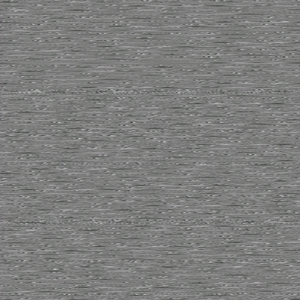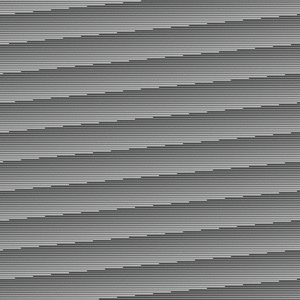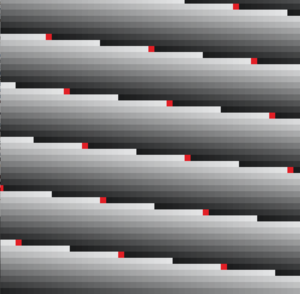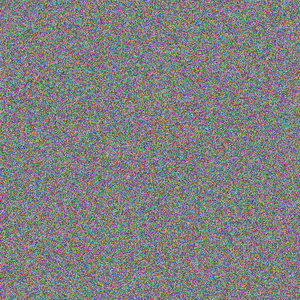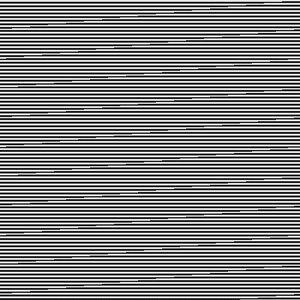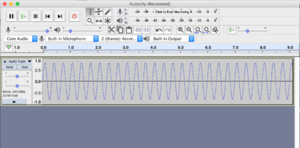SonificationLabZalan: Difference between revisions
No edit summary |
No edit summary |
||
| (11 intermediate revisions by the same user not shown) | |||
| Line 4: | Line 4: | ||
[[File:Screen Shot 2018-02-22 at 20.18.49.png|thumb| Audicity view of the Dave Clarke – Southside]] | [[File:Screen Shot 2018-02-22 at 20.18.49.png|thumb| Audicity view of the Dave Clarke – Southside]] | ||
[[File:Image3.gif|thumb| | [[File:Image3.gif|thumb|Experiment 1]] | ||
[[File: | [[File:Screen Shot 2018-02-22 at 17.47.44.png|thumb|Experiment 2]] | ||
[[File:Image5.gif|thumb| | [[File:Image5.gif|thumb|Experiment 3]] | ||
[[ | [[File:Image10.gif|thumb|Experiment 4]] | ||
[[File:Image7.gif|thumb| | [[File:Image7.gif|thumb|Experiment 5]] | ||
[[File:Screen Shot 2018-02-22 at 20.17.57.png|thumb| | [[File:Screen Shot 2018-02-22 at 20.17.57.png|thumb|Audacity]] | ||
'''Audacity → Terminal''' | |||
* Experimenting with the scripts from Andre's class while importing existing audiofiles or created new used through different beat levels. | |||
* these were later on sonified | |||
''' Technical information''' | |||
[[Sonification#converting_color_.28bit_depth.29|Sonification]] | |||
* Export uncompressed -> format raw -> unsigned 8 bit | |||
The shape of the wave influences the generated pattern. The frequency controls the amount of times that the pattern repeats. | * The converter reads the file from top to bottom, and generates the bitmap from top to bottom. | ||
* Length of the audio defines the amount of data to fill an image. | |||
*The higher the resolution, the more data you need. | |||
* Too little data: image becomes black after a certain point. | |||
*Too much data, a new image file is written. | |||
*Depth controls the amount of raw audio data needed per pixel. | |||
*The shape of the wave influences the generated pattern. | |||
*The frequency controls the amount of times that the pattern repeats. | |||
Latest revision as of 14:41, 24 March 2018
Sonification Experiments
Audacity → Terminal
- Experimenting with the scripts from Andre's class while importing existing audiofiles or created new used through different beat levels.
- these were later on sonified
Technical information
- Export uncompressed -> format raw -> unsigned 8 bit
- The converter reads the file from top to bottom, and generates the bitmap from top to bottom.
- Length of the audio defines the amount of data to fill an image.
- The higher the resolution, the more data you need.
- Too little data: image becomes black after a certain point.
- Too much data, a new image file is written.
- Depth controls the amount of raw audio data needed per pixel.
- The shape of the wave influences the generated pattern.
- The frequency controls the amount of times that the pattern repeats.