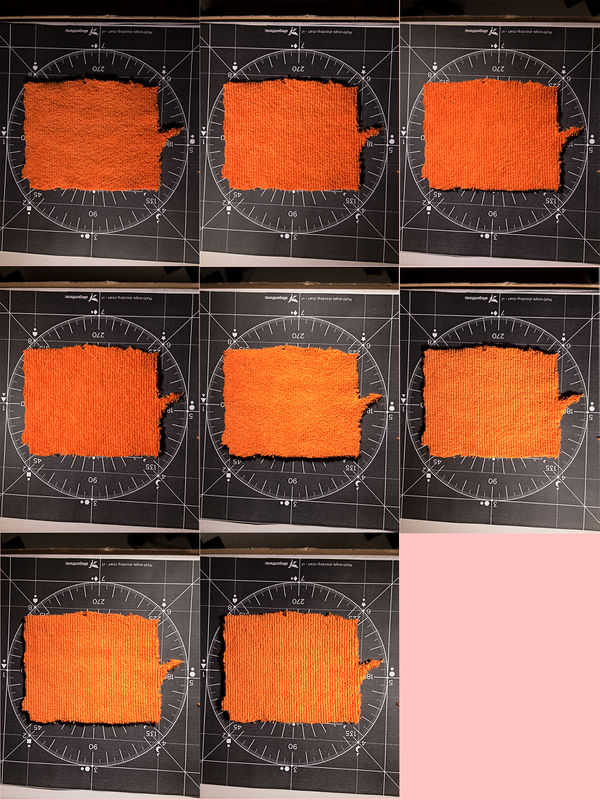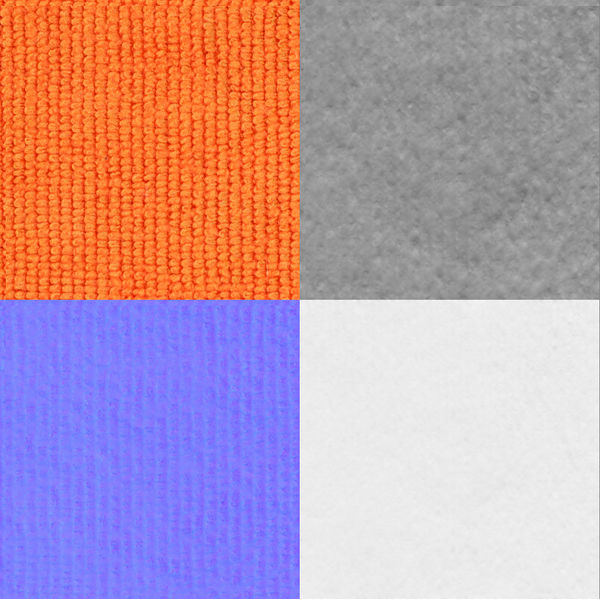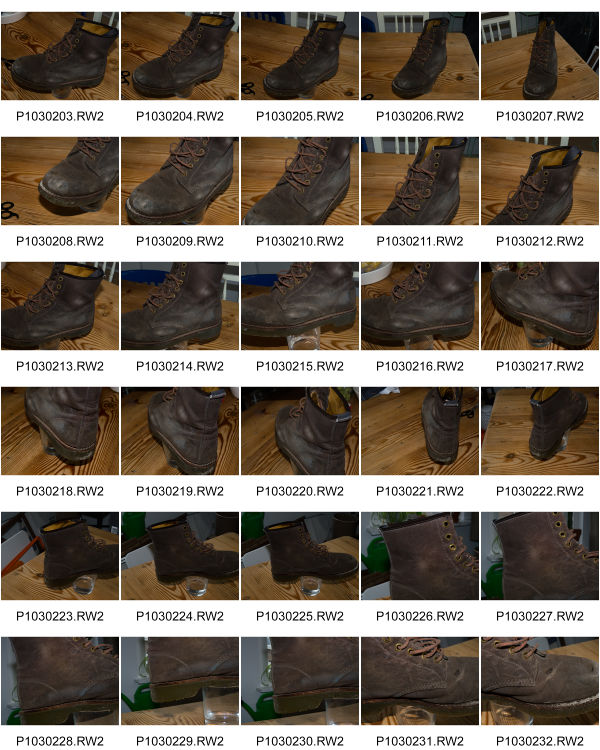Camera Research: Difference between revisions
| (2 intermediate revisions by the same user not shown) | |||
| Line 8: | Line 8: | ||
==Material Scanning== | ==Material Scanning== | ||
To do the material scanning you take multiple photos, each time rotating the light around the material. I used Substance Designer to create the maps from the 8 photographs. Here's a video of the 3d material: https://youtu.be/5jxMMC0yeJ4 <br/> | |||
[[File:mjp-material_scanner.jpg|600px]]<br/> | [[File:mjp-material_scanner.jpg|600px]]<br/> | ||
[[File:mjp_cloth_scansc.jpg|600px]] | |||
[[File:mjp-cloth_maps.jpg|600px]]<br/> | [[File:mjp-cloth_maps.jpg|600px]]<br/> | ||
== Image based lighting == | == Image based lighting == | ||
Latest revision as of 17:44, 9 December 2017

Here's a render combining all the techniques: https://www.youtube.com/watch?v=aG5rezlNED0
Material Scanning
To do the material scanning you take multiple photos, each time rotating the light around the material. I used Substance Designer to create the maps from the 8 photographs. Here's a video of the 3d material: https://youtu.be/5jxMMC0yeJ4
Image based lighting
Some HDRI capture tests with the Samsung Gear 360 camera. I tried taking manually bracketed exposures, but this did introduce some extra stitching artifacts.


Camera Tracking
Performing 3d tracking on handheld iPhone footage.
See video here: https://youtu.be/MXz6JbxsmbQ
Photogrammetry
I photo-scanned my boot using a DSLR with a circular polarising lens filter, and a cross-polarised flash. I used RealityCapture to reconstruct the 3d model.
Photogrammetry Results


A 360 render of the scanned boot: https://youtu.be/5jxMMC0yeJ4