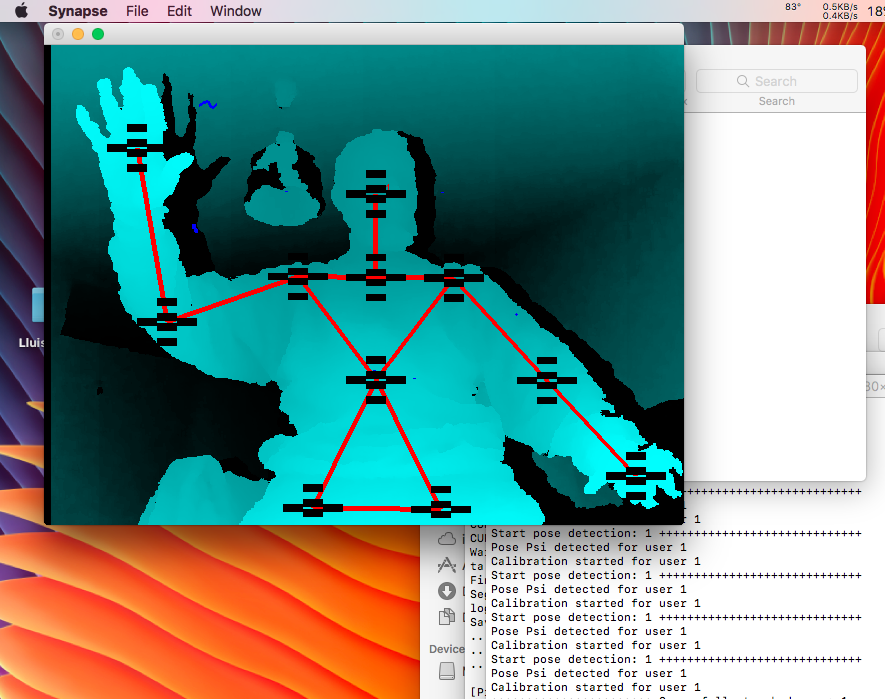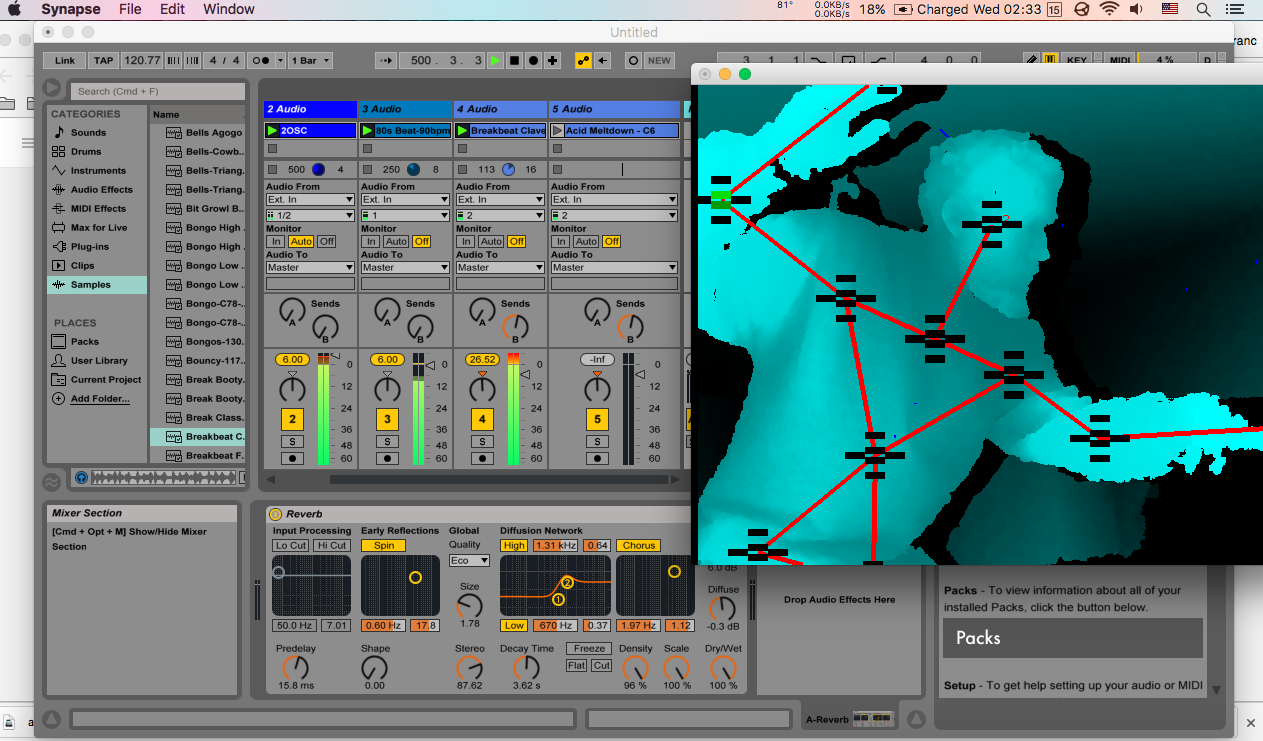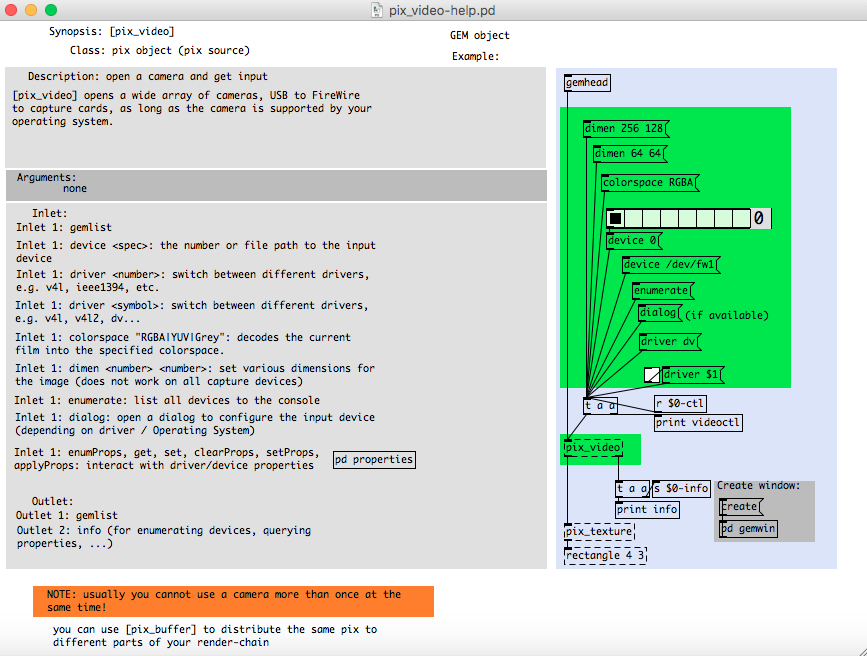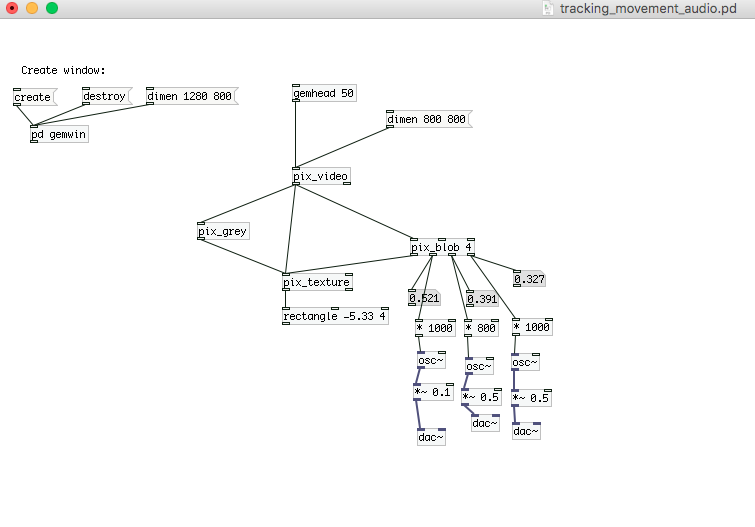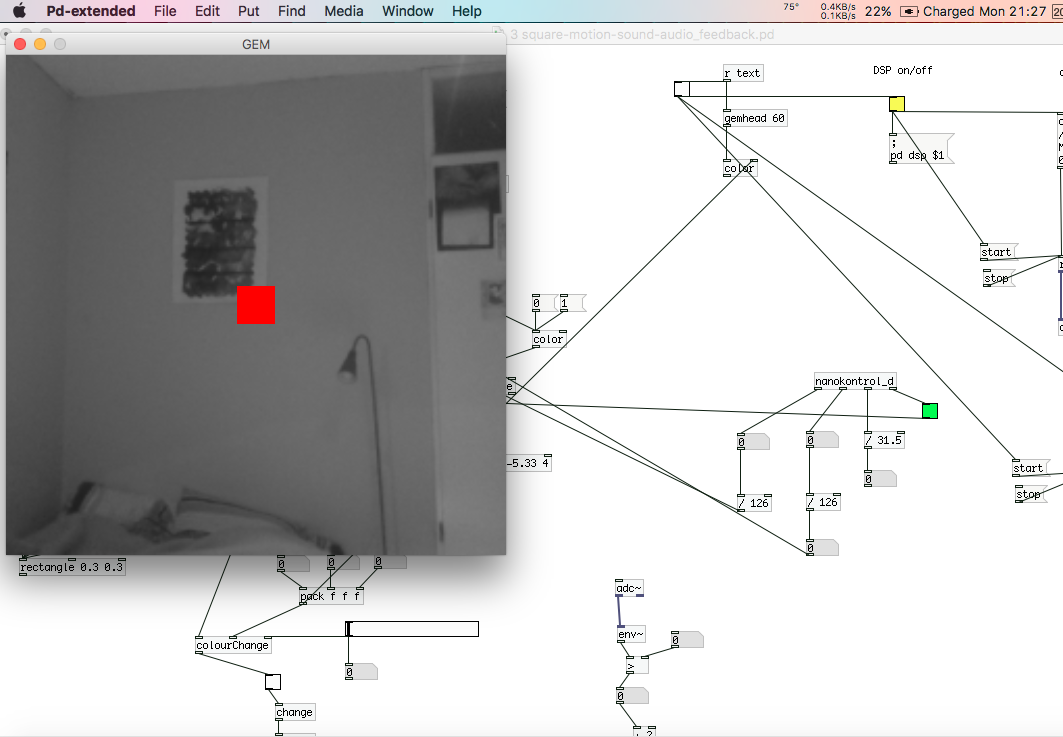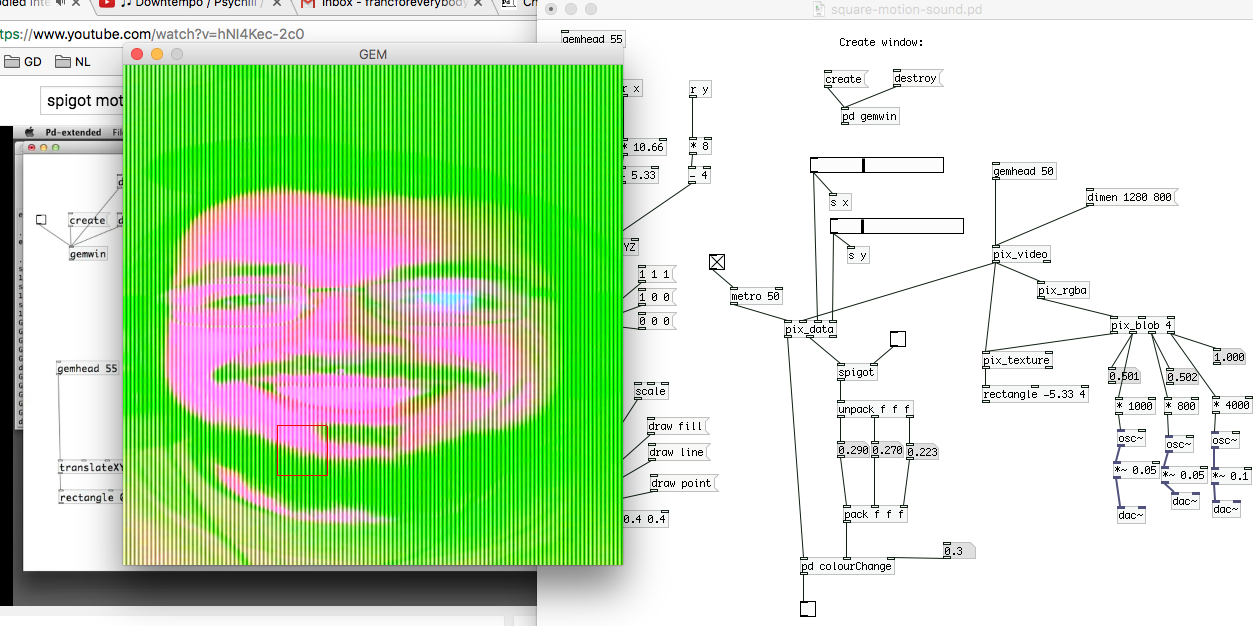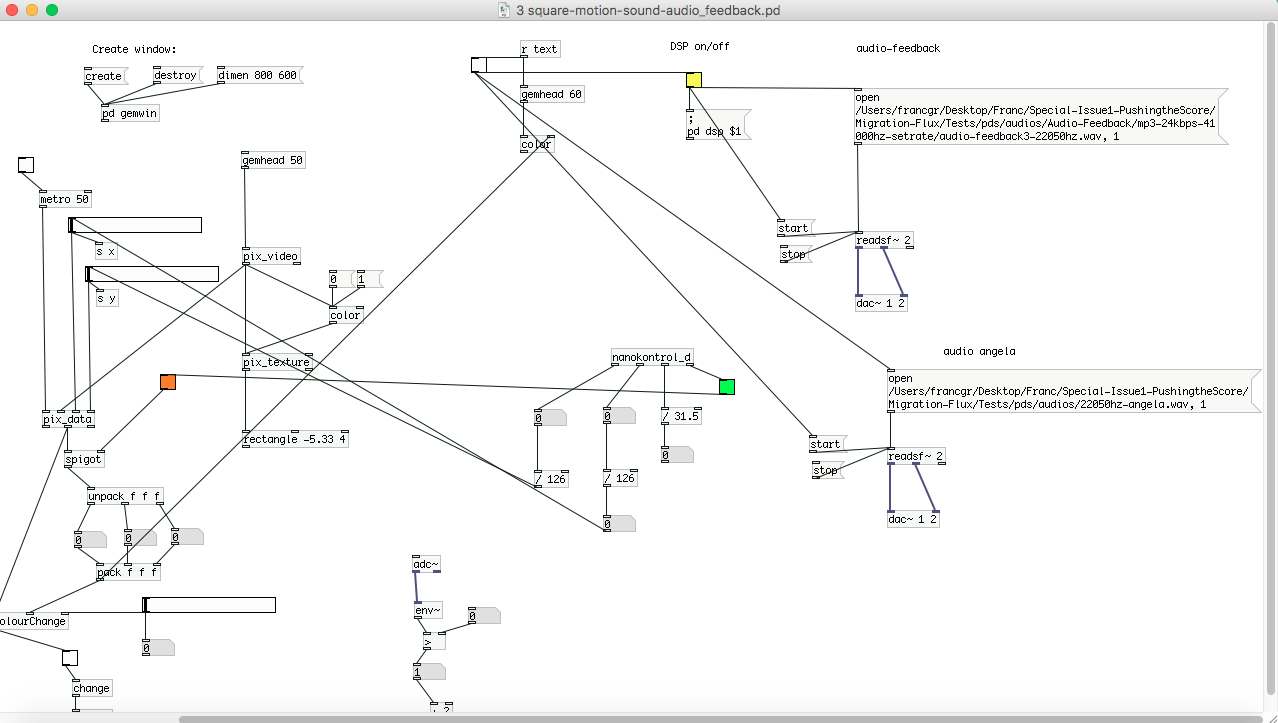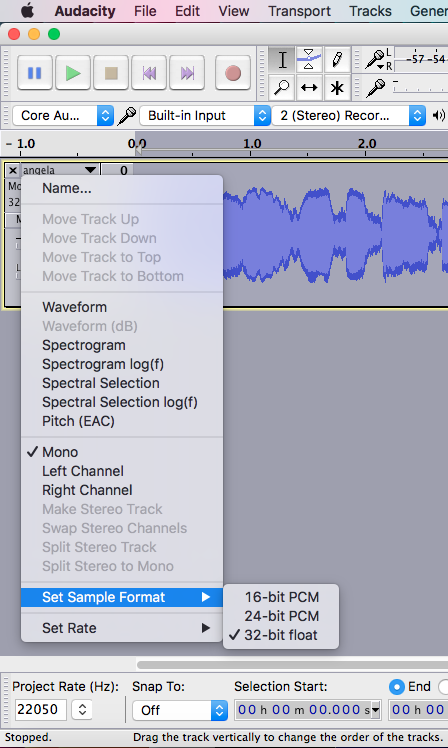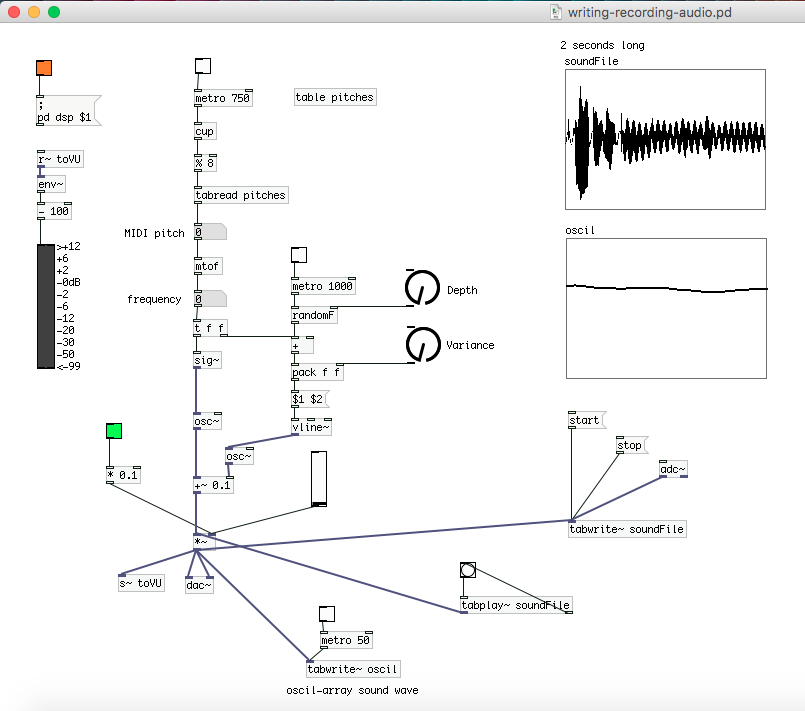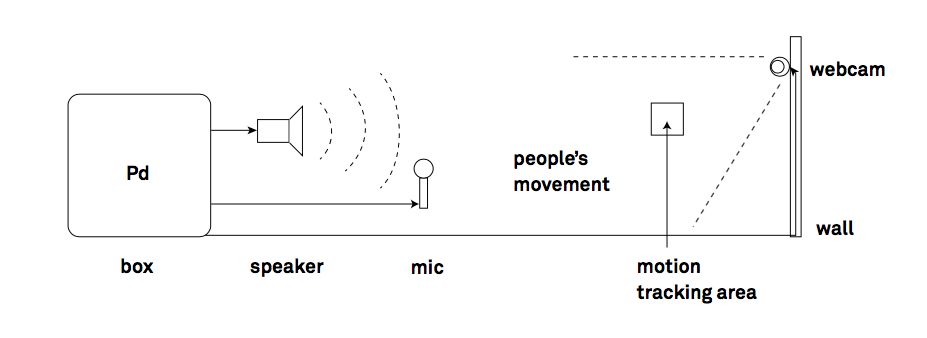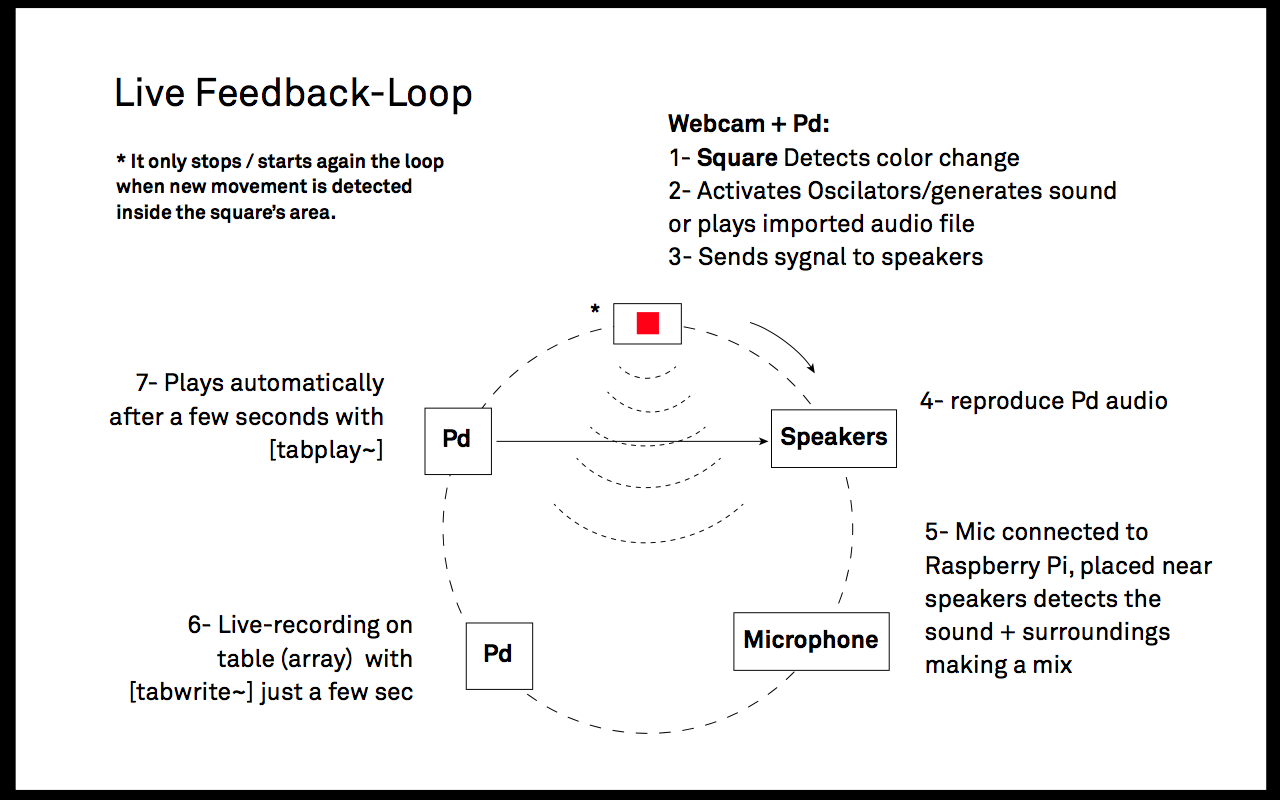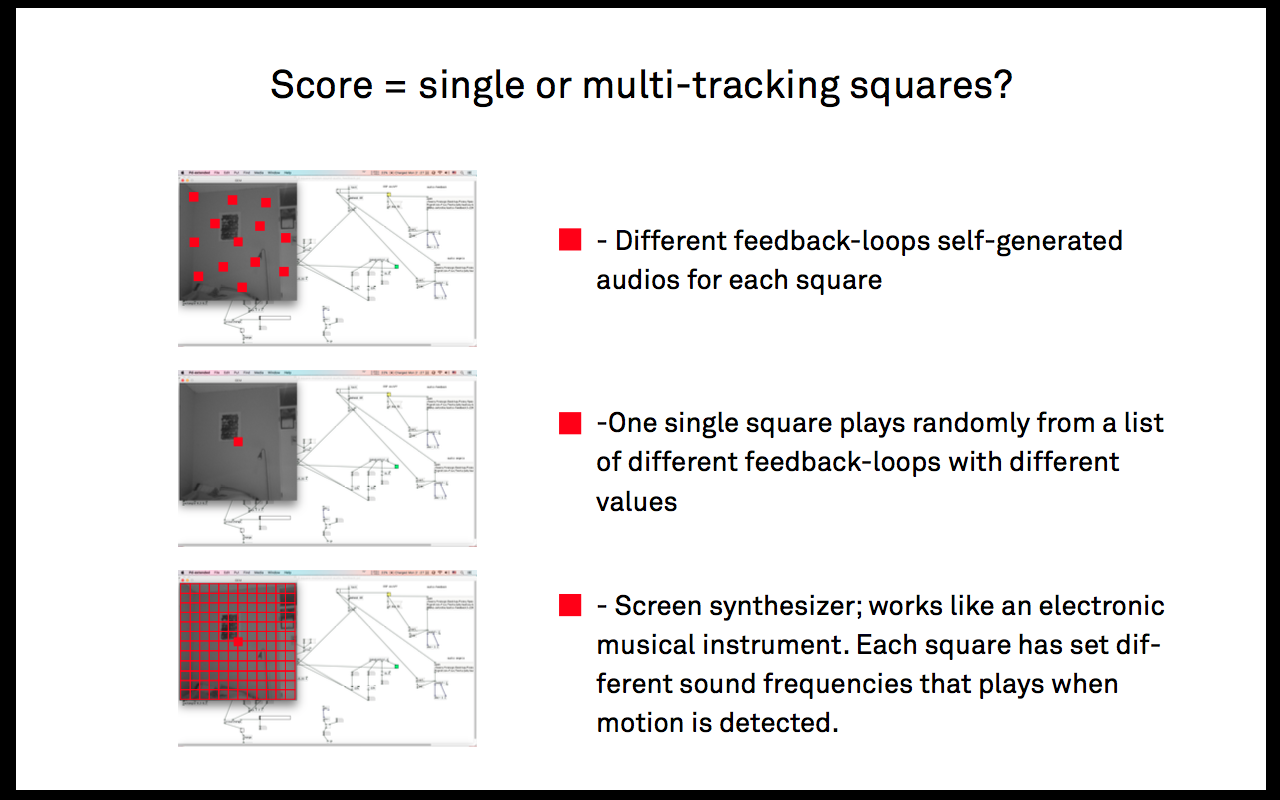User:Francg/expub/specialissue2/dev2: Difference between revisions
No edit summary |
No edit summary |
||
| Line 41: | Line 41: | ||
[[File:Track-squares 2.png]] | [[File:Track-squares 2.png]] | ||
<br> | |||
<br> | |||
<br> | |||
<br>also by combining "grey" and "rgba" video messages simultaneously, the screen's color seems to collapse | <br>also by combining "grey" and "rgba" video messages simultaneously, the screen's color seems to collapse | ||
<br> | <br> | ||
| Line 47: | Line 50: | ||
[[File:Grey-rgba.png]] | [[File:Grey-rgba.png]] | ||
<br> | |||
<br> | |||
<br> | |||
<br>Same process can be performed with self-generated imported audio files | <br>Same process can be performed with self-generated imported audio files | ||
<br> | <br> | ||
| Line 53: | Line 59: | ||
[[File:Audiofeedback-voice.png]] | [[File:Audiofeedback-voice.png]] | ||
<br> | |||
<br> | |||
<br> | |||
<br>It's important to check that the file's sample rate is the same as in Pd's audio configuration in order to avoid errors. | <br>It's important to check that the file's sample rate is the same as in Pd's audio configuration in order to avoid errors. | ||
<br> | <br> | ||
| Line 59: | Line 68: | ||
[[File:Audacity.png]] | [[File:Audacity.png]] | ||
<br> | |||
<br> | |||
<br> | |||
<br>Audio recording + audio play by using [tabwrite~] and [tabplay~] objects. This allows to create a loop by recording multiple audios (which can also be overlapped depending on their length) | <br>Audio recording + audio play by using [tabwrite~] and [tabplay~] objects. This allows to create a loop by recording multiple audios (which can also be overlapped depending on their length) | ||
<br> | <br> | ||
| Line 65: | Line 77: | ||
[[File:Audio-recording.png]] | [[File:Audio-recording.png]] | ||
<br> | |||
<br> | |||
<br> | |||
<br>Feedback Loop = Score? | <br>Feedback Loop = Score? | ||
<br> | <br> | ||
| Line 74: | Line 88: | ||
[[File:20diagram.png]] | [[File:20diagram.png]] | ||
<br> | |||
<br> | |||
<br> | |||
<br>an alternative could be: | <br>an alternative could be: | ||
<br> | <br> | ||
Revision as of 19:02, 1 March 2017
Synapse + Kinect
Synapse + Kinect + Ableton + Patches to merge and synnchronize Ableton's audio samples with the body limbs
Detecting video input from my laptop's webcam in Pd
Motion Detection - “blob” object and oscillators
Color tracking inside square with “spigot” + “blob” object. This can be achieved in rgba, gey or by using a different effect.
also by combining "grey" and "rgba" video messages simultaneously, the screen's color seems to collapse
Same process can be performed with self-generated imported audio files
It's important to check that the file's sample rate is the same as in Pd's audio configuration in order to avoid errors.
Audio recording + audio play by using [tabwrite~] and [tabplay~] objects. This allows to create a loop by recording multiple audios (which can also be overlapped depending on their length)
Feedback Loop = Score?
an alternative could be: