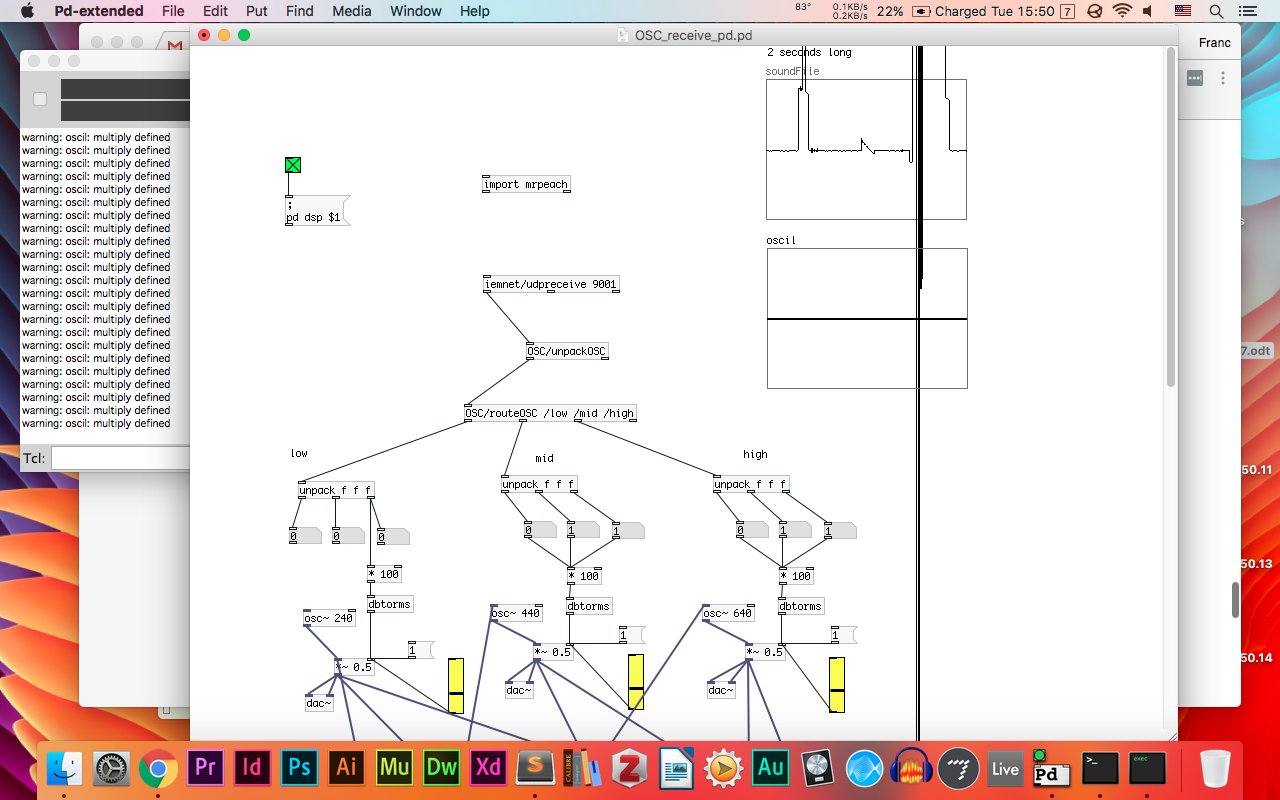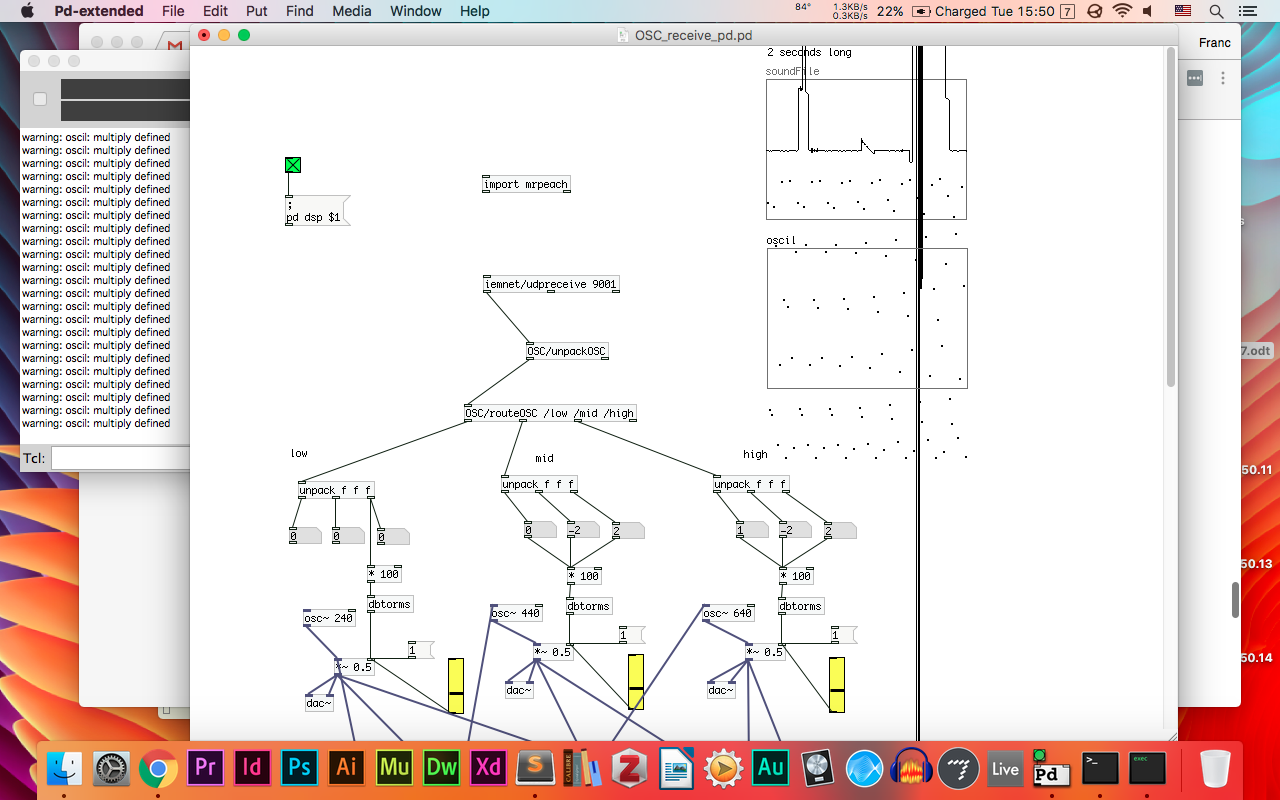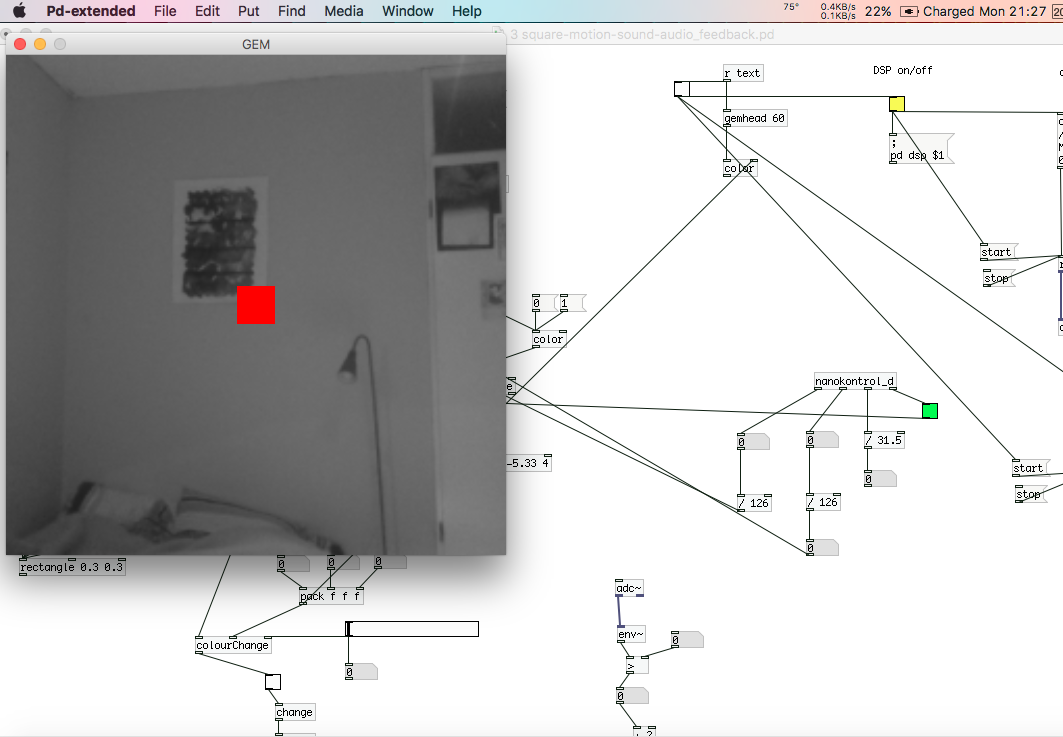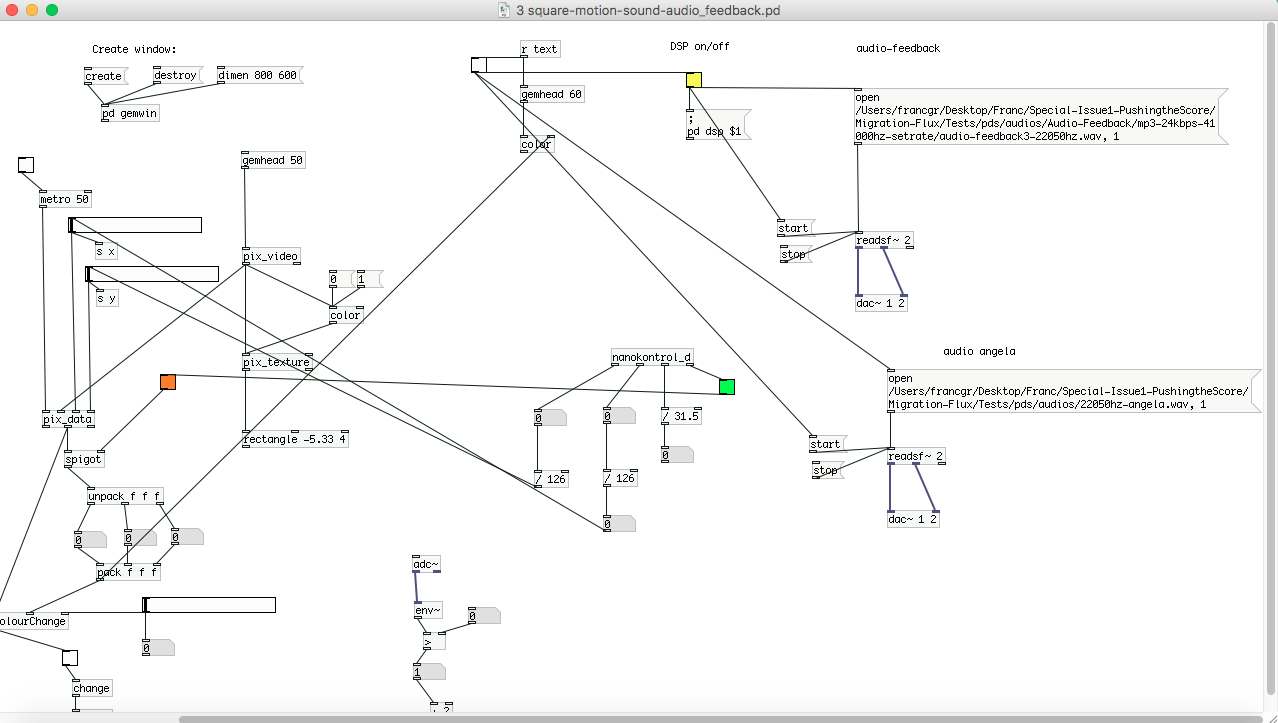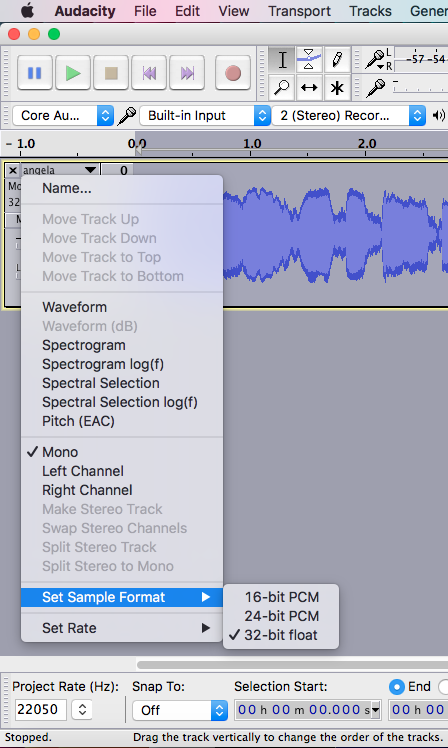User:Francg/expub/specialissue2/dev2
Synapse + Kinect
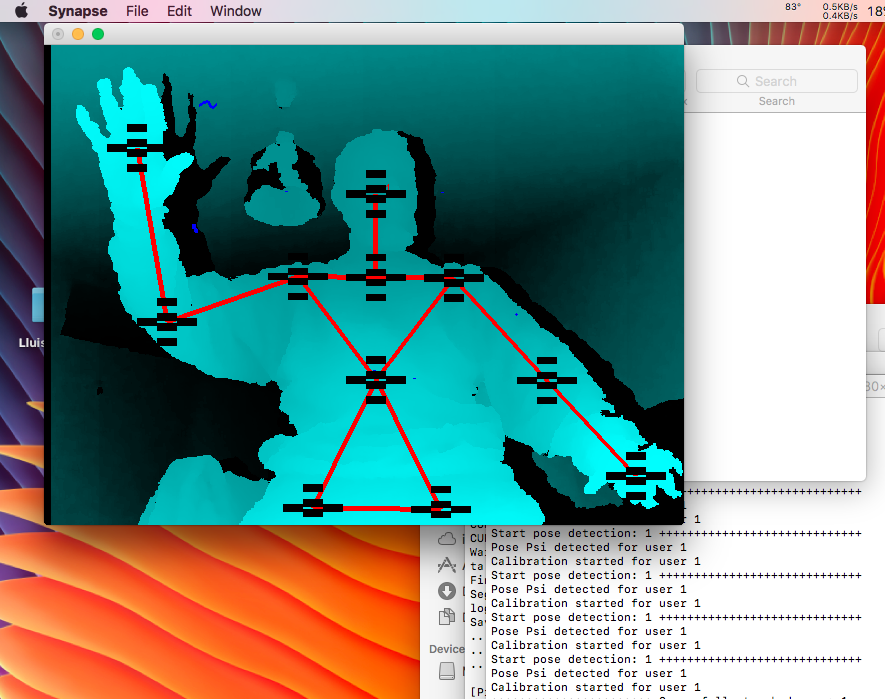
Synapse + Kinect + Ableton + Patches to merge and synnchronize Ableton's audio samples with the body limbs
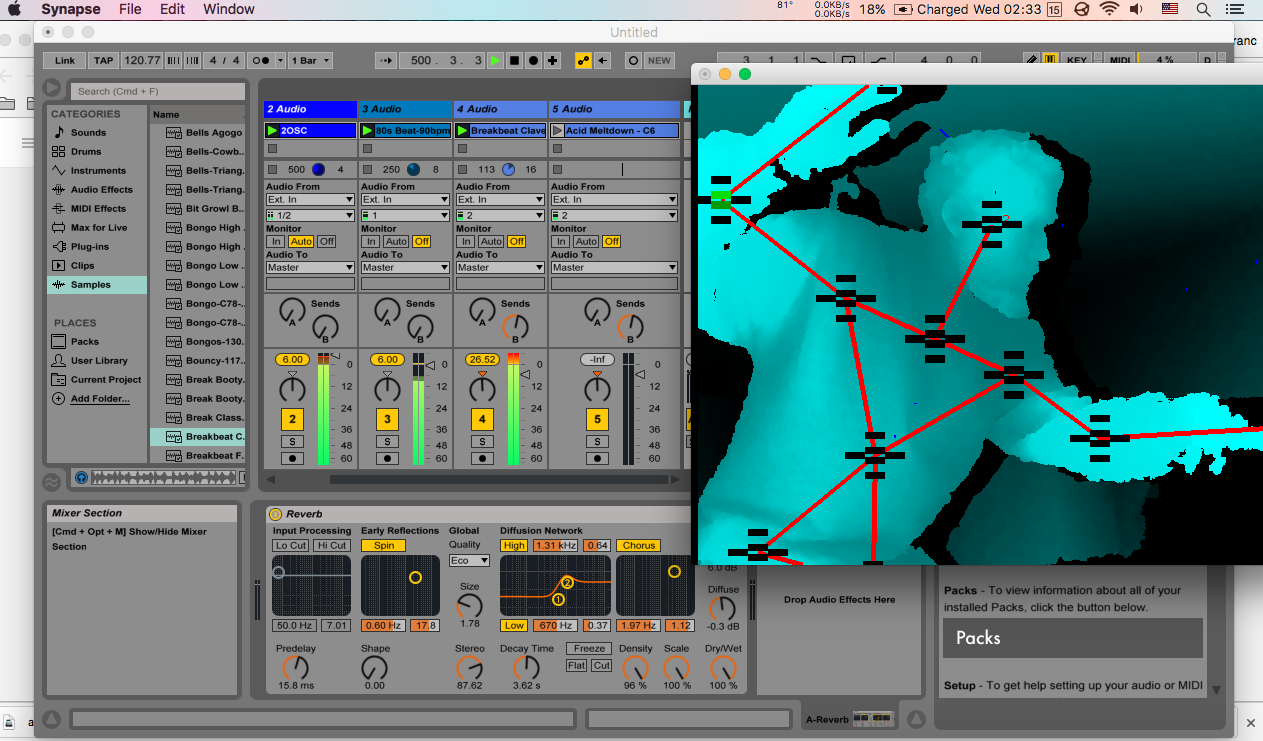
* * Meeting notes / Feedback * *
- How can a body be represented into a score?
- "Biovision Hierarchy" = file format - motion detection.
- Femke Snelting reads the Biovision Hierarchy Standard
- Systems of notations and choreography - Johanna's thesis in the wiki
Raspberry Pi *
- Floppy disk: contains a patch from Pd.
- Box: Floppy Drive, camera, mic...
- Server: Documentation such as images, video, prototypes, resources...
- There are two different research paths that could be more interestingly further explored separately;
1 - on one hand, * motion capture * by employing tools/software like "Kinect", "Synapse" app, "Max MSP", "Ableton", etc...
2 - on the other hand, there is data / information reading * This can be further developed and simplified. * However, motion capture using Pd and an ordinary webcam to make audio effects could be efficiently linked.
Detecting video input from my laptop's webcam in Pd
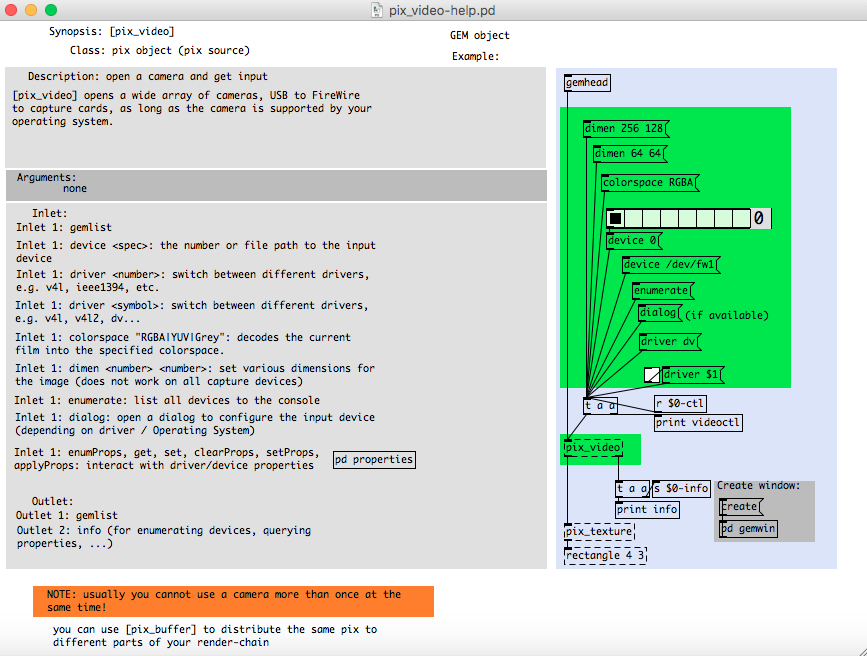
Motion Detection - “blob” object and oscillators
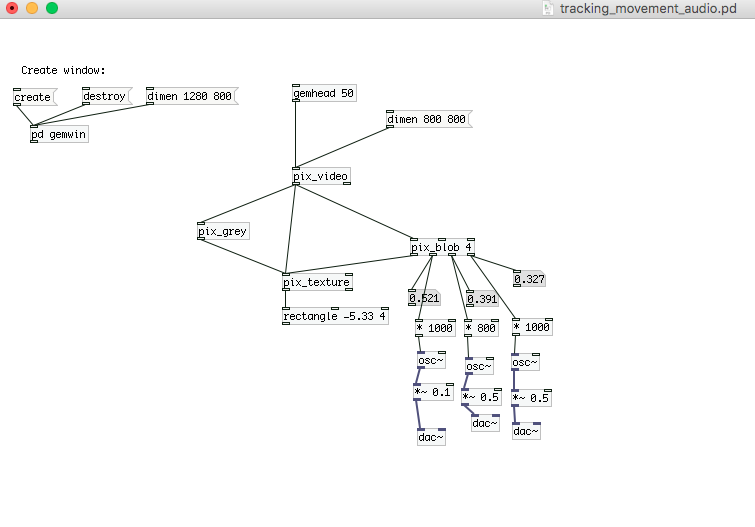
Color tracking inside square with “spigot” + “blob” object. This can be achieved in rgba or grey.
also by combining "grey" and "rgba" simultaneously, or any other screen noise effect.
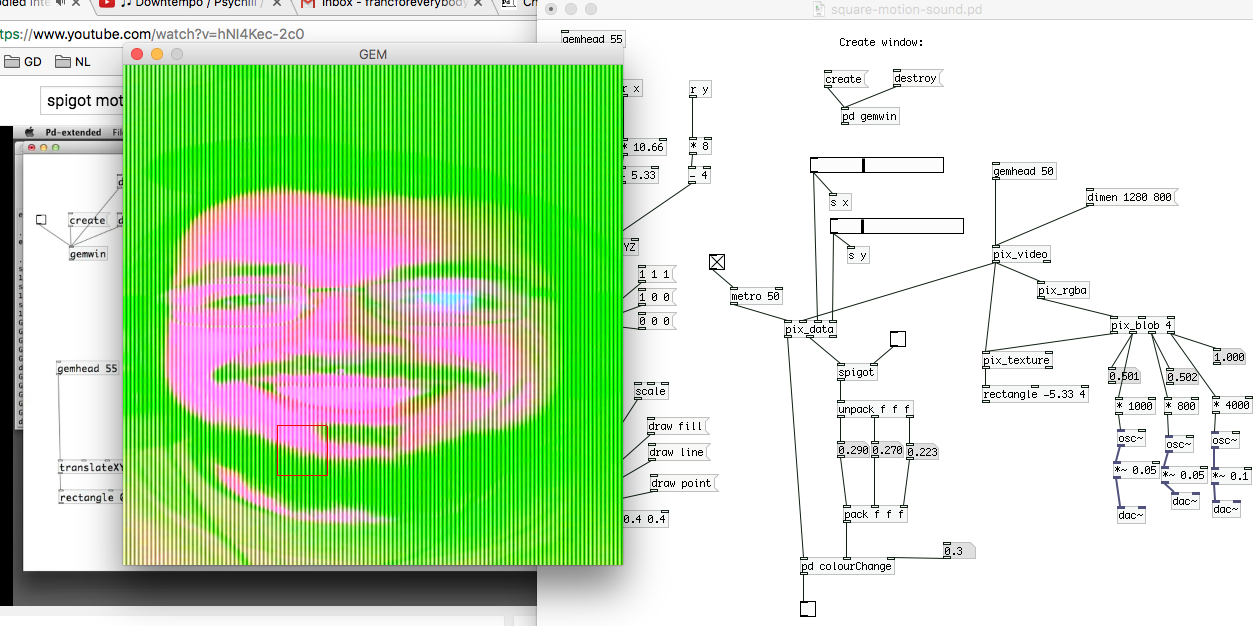
Same process can be performed with self-generated imported audio files. It's important to ensure that their sample rate is the same as in Pd's media/audio settings, in order to avoid errors.
In order to better understand how audio feedback works, I have self-generated a series of feedback loops by "screen recording" my prototypes, using Quicktime and the microphone/s input, along with specific system audio settings. They were later edited in Audacity.
File:Audio1.ogg
File:Audio2.ogg
Audio recording + audio play by using [tabwrite~] and [tabplay~] objects. This allows to create a loop by recording multiple audios (which can also be overlapped depending on their length)
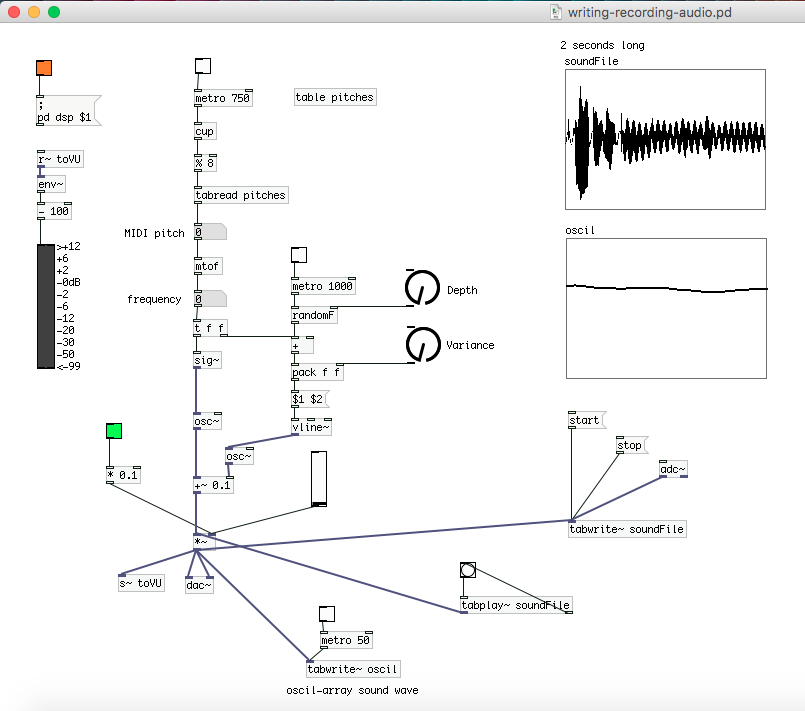
Audio recording [tabwrite~] + [tabplay~] looped + [r Channel-Push]
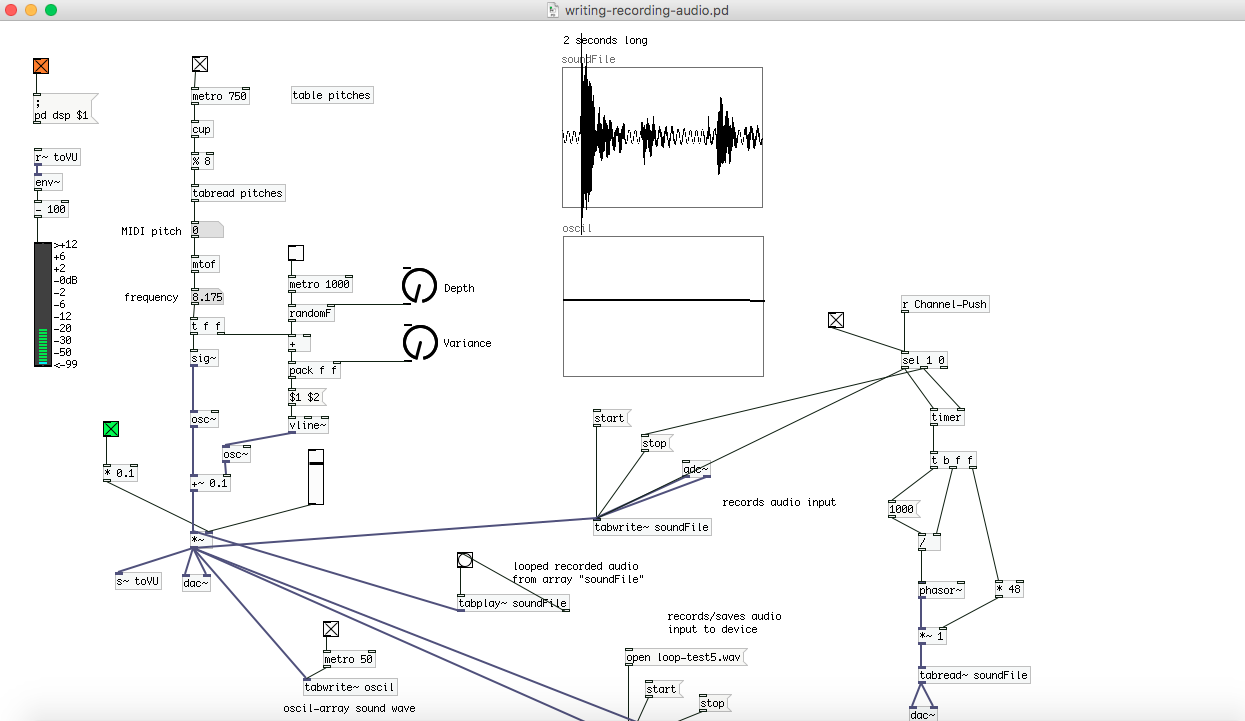
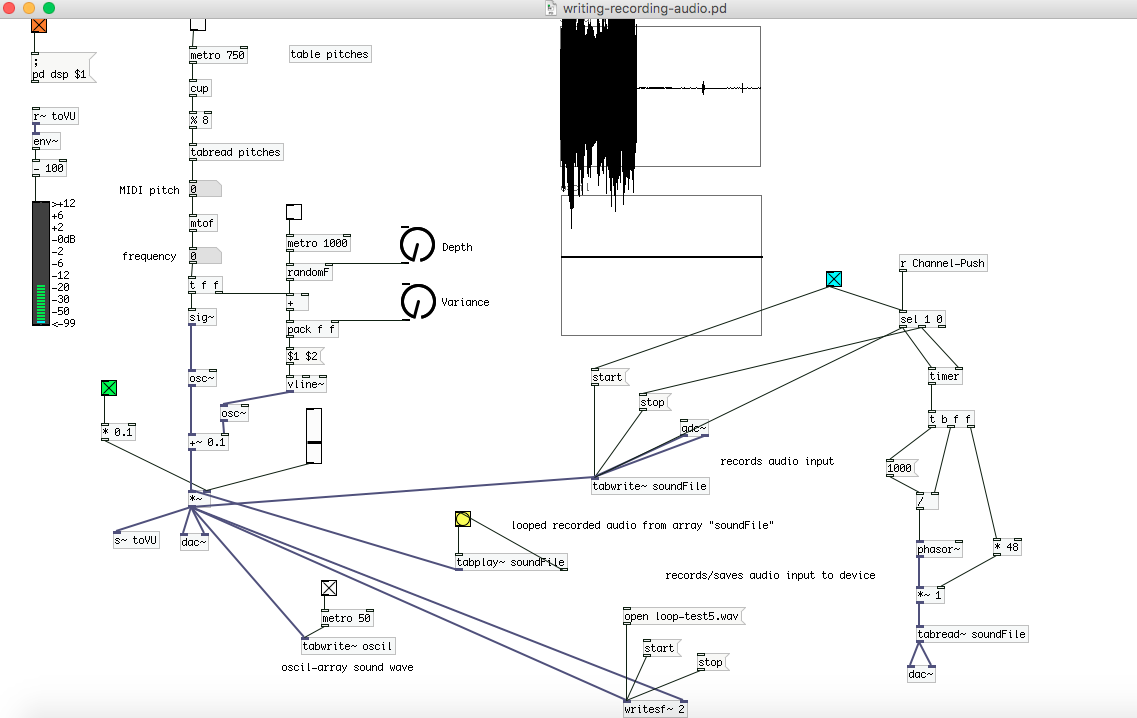
Python Opt_flow_py + video input
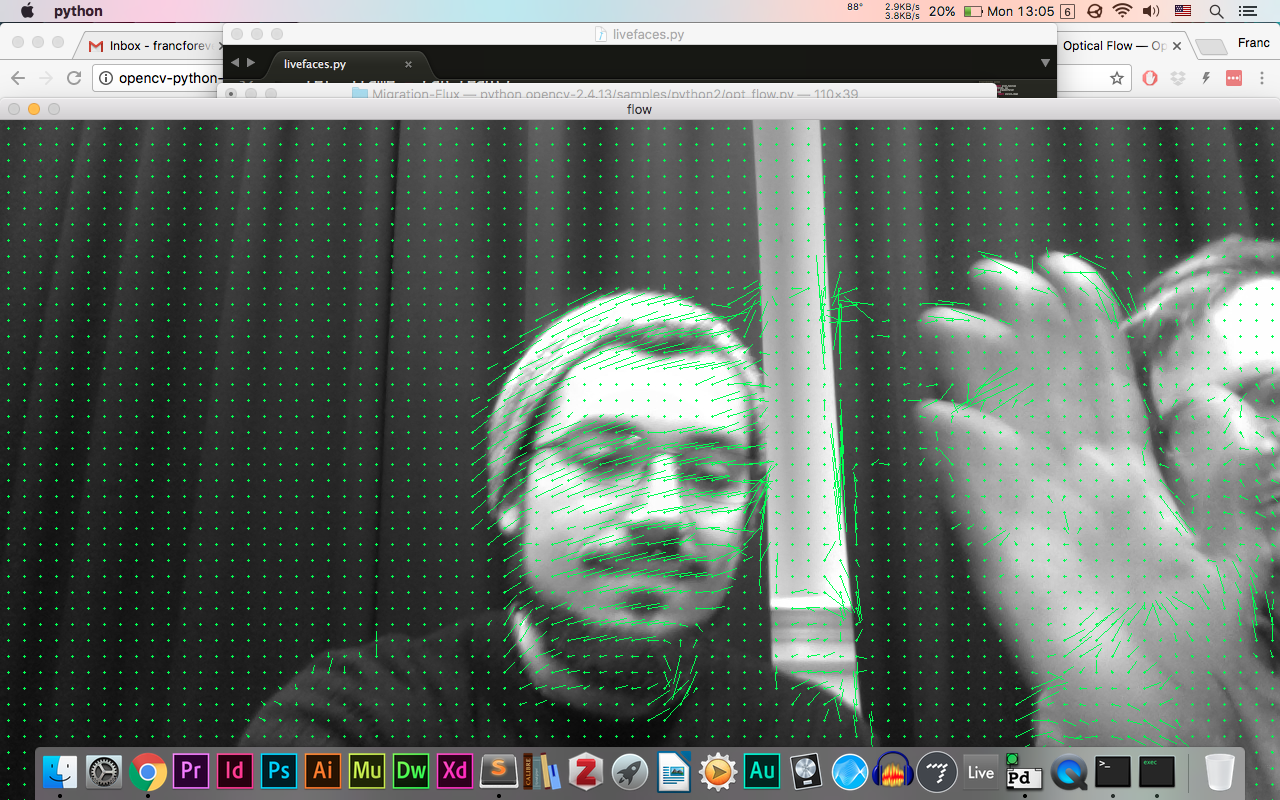
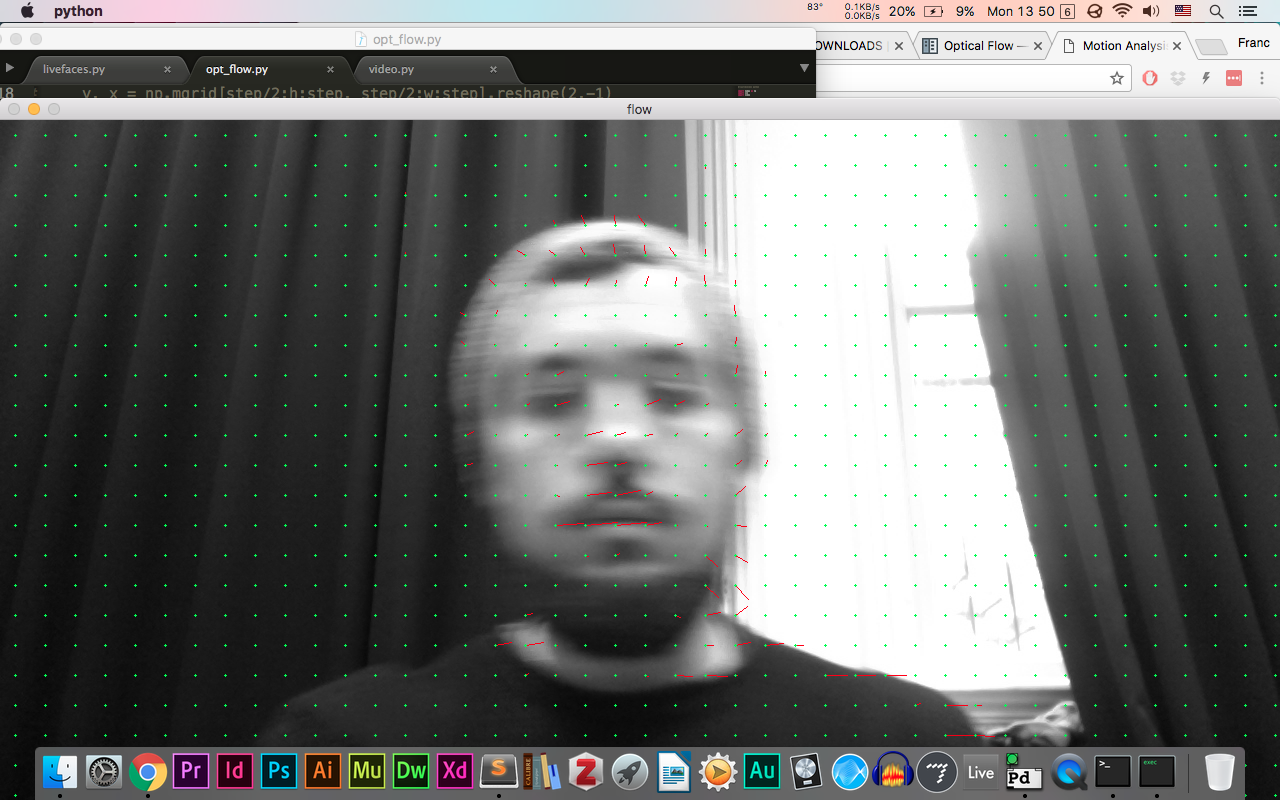
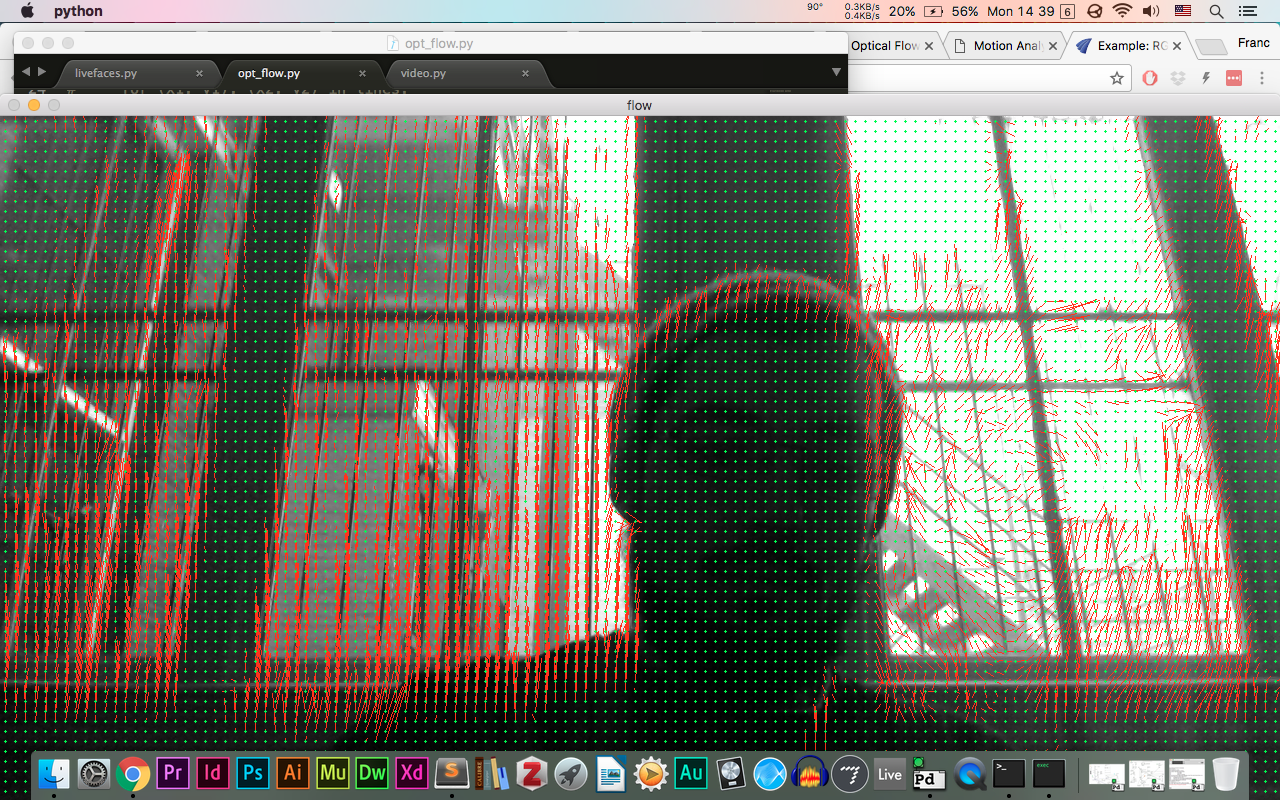
Python Opt_flow_py + OSC + Pd + tabwrite + tabplay