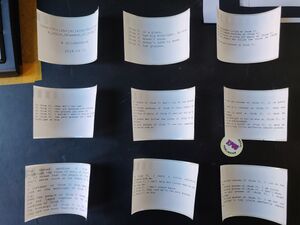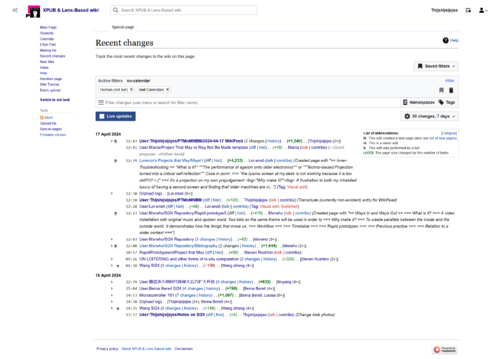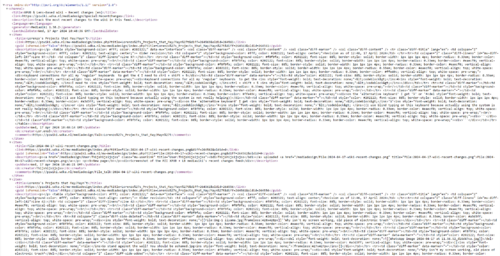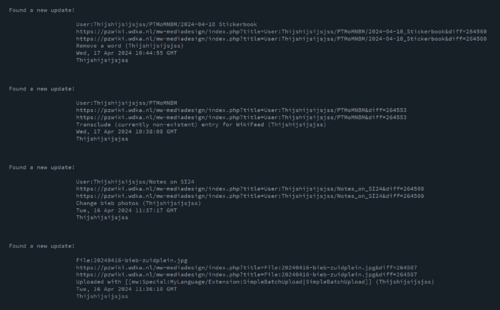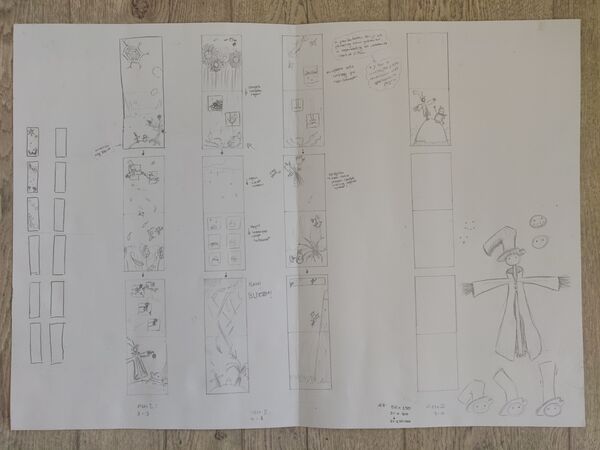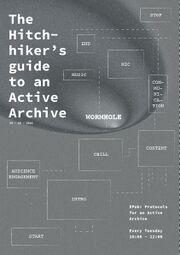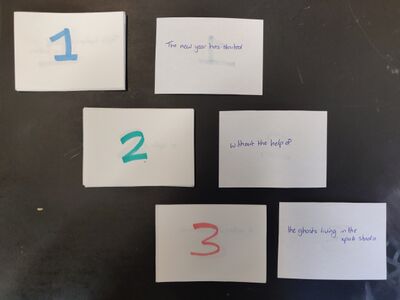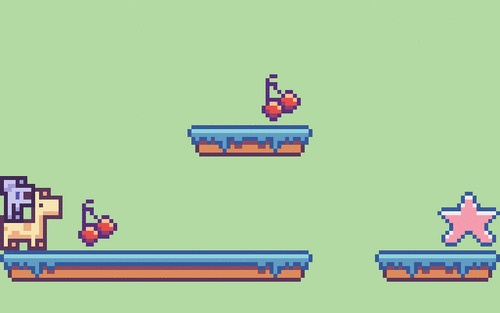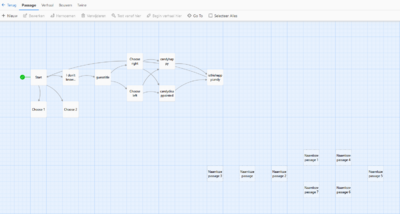User:Thijshijsijsjss/PTMoMNBM
A repository of projects that may or may not be made.
Prompts
A living collection of Prompts That May or May Not Be Made Into a PTMoMNBM
- A video game that does not exist
Web-to-print and play- A series of album covers for a band that doesn't exist
- A short film narrated by a pen plotter (ref. Secret Signals by Rogier Arents)
- A real time animation by a pen plotter
A pen plotted 3D movie (flipbook animation of plotted 3D renders)- A short story (bundle) made with the 'axiomatic writing technique' (explored in this text)
Proposals
2024-04-10 Stickerbook
What is it?
> A stickerbook: a small (pocket-sized) book with written text where each individual page is a sticker.
Why make it?
> What happens to a book with a missing page? If all pages are missing, is it still the same book? Is it still a book at all? How much is the narrative of a book contained in it's physical form? > There is a suggestion of these pages not having a 'proper' order, in the sense that they can be taken and rearranged if a reader so desires. > Sometime I want to share a page from a book, or remove one from the whole, or keep one with me. Additionally, I wonder what
Workflow
(> Zeroeth, research must be done into the method of stickerization: how might one make the stickers? How can these pages be bound together if so desired? Etc) > First, a text needs to be settled on. It can be an already existing text, or something new. > Next, the text needs to be formatted in a way to accomodate for the eventual stickerization. > Then, stickers need to be made. > Finally, optionally, the sticker-pages can be bound together.
Timetable
> The are two major factors in the timeline: 1. the text. If this text is to be created from scratch (maybe specifically for the purpose of this project), this will be the bulk of the work. 2. the stickerization. If this is done elsewhere (e.g. through an online service), shipping times should be taken into account. > All in all, the project should not take longer than 3 days (excl. shipping time): 1-2 to write, 1 to bind. If stickerization is done by self, this happens in between.
Rapid prototypes
A rapid prototype using this story made with the Brother QL-700 label printer.
Previous practice
> Building on questions of narrative and interaction in a static medium. Continuing explorations of printed matter.
Relation to a wider context
> It is a reference to stickerbooks that contain no text, but stickers figures.
Choices made
> Choices must be made on: * Page size * Fixed page size? * Include instructions? * Page numbers (yes or no) * ...
Talking with Mania, Victor and Zuzu
When someone finds a sticker, can they find the rest? (physical locations of other stickers? Link to full text?)
Alsmost becomes a game to find the rest of the book, like geochaching. Rewarding to find a sticker already, even without considering the contents of the text.
The sticker format implies a spatial format. The book is read 'in space'.
2024-10-17 WikiFeed
What is it?
An app for your mobile device reading RSS feeds from our community wiki. A user downloads and installs the app, logs in with any valid user account, and is able to select any type of feed they want to watch. They could do this in the app. Also, they can enable alerts, alerting them on specific wiki updates.
Why make it?
The wiki is a content feed. I notice myself checking the recent changes all the time, partially triggered by a feeling akin to 'doomscrolling'. In contrast to more conventional media platforms, a wiki is seemingly archaic, static, factual and 'uninteresting' to our dopamine dependent brains. WikiFeed comments on this.
Aside, it has practical use cases, too. Currently it is possible to view the revision history of specific pages on the wiki itself, and view a feed of recent changes. This is convenient information to have. However, sometimes you want this information outside of the wiki. For example:
1. A pop-up notification on your phone when a specific page is altered
2. Display up-to-date content from a specific set of pages
Workflow
[I'm unsure whether the intention for this section is describing the workflow making the project, or using the project. I will go for the former] The workflow consists of four stages: research, coding, designing, polishing. They are described in more detail in the Timetable section.
Timetable
1 day of research into the mediawiki api: what can we extract and how?
1 day of research into the development platform: what is a suitable suite for developping for mobile?
1 day getting familiar with this suite, playing around, prototyping some tests
2 day to get the core functionality working
- compiling feeds
- selecting feeds
- switching between feeds
- adding to feeds
2 days for the design
2 days for polishing and adding nice-to-have features
Rapid prototype
A very rapid prototype made with Processing, just to get a feel for extracting the feed through external software, and displaying it there.
XML xml;
void setup() {
xml = loadXML("https://pzwiki.wdka.nl/mw-mediadesign/api.php?action=feedwatchlist&wlowner=USER&wltoken=TOKEN");
//println(xml);
XML[] items = xml.getChildren("channel")[0].getChildren("item");
for (int i = 0; i < items.length; i++) {
println("Now printing a new item!");
String title = items[i].getString("title");
println(items[i].getContent());
println();
}
}
Previous practice
WikiBabble: a project that uses the community wiki as a messaging platform. It plays with the dynamics of personal and intimate chatting on an inherently public platform. WikiFeed can be an extension to this project, serving alerts like most instant messagers do. TL;DR: a project in which logged and unlogged activities of and surrounding the community server chopchop are compiled, annotated and displayed on an E-reader. In the making of this project, we considered using a collection of wiki pages to store information. This would have made use of the feature that any user can edit any page. Finally, I'm an avid user of this wiki, and would like to explore more possibilities with it. In particular, I have kept a diary that I have been told reads as quite intimate. WikiFeed could explore these 'intrusive tensions' even more.
Relation to a wider context
awef
Useful links:
Feed of USERNAME's watchlist: https://pzwiki.wdka.nl/mw-mediadesign/api.php?action=feedwatchlist&wlowner=USERNAME&wltoken=TOKEN TOKEN is obtained by logging in to the wiki > preferences > Watchlist > Manage tokens Feed of changes of a specific page: https://pzwiki.wdka.nl/mediadesign/PAGENAME?action=history&feed=rss e.g. https://pzwiki.wdka.nl/mediadesign/Main_Page?action=history&feed=rss Feed of all recent changes: https://pzwiki.wdka.nl/mw-mediadesign/api.php?action=feedrecentchanges&feed=rss
Talking with Alessia, Mania, Victor and Zuzu
- Could lean into the commentary aspect
- References on doomscrolling commentary?
- 'Reading feeds' can mean different things -> could operate an Arduino for example
- Collaborative?
2024-04-28 Pen Plotted Illustration Book
What is it?
An illustration book telling a story in about 12 spreads, handbound and all pen plotted.
Why make it?
I find illutration books to (try to be) be intimated experiences. However, their mass production and particular materiality often creates a distance for me that inhibits me from fully experiencing this intimacy. Glossy pages, hard covers. The illutration book becomes a pristine object that cannot and should not be damaged. Should not be interacted with in playful ways. All the while, often the the stories they portray allow for a sense of curiosity and wonder that text-based books sometimes lack. There is a dissonance between the playful attitude of the content, and the static pompousness of the format. A pen plotted illustration book can provide a more harmonic outcome. While there is cooperation with machine, there is still a handmade quality to pen plots. And due to the quirks of plotting, every plot is unique. As a method, it embraces playfulness (and seamfulness). Finally, such a book could highlights many techniques of pen plotting, and in that way also serve as a nice overview for someone interested in this practise.
Workflow
1. Make the story
1.1 Create a narrative
1.2 Create concept art for characters and environments
1.3 Create a storyboard
2. Make some decisions
2.1 Decide on the method(s) of illustration
-> For example, multicolor crosshatches, stippling, vector outlines, ...
2.2 Decide on the binding technique
-> For example, stapled, thread sewn, glue binded, ...
2.3 Decide on the issue size
3. Illustration files must be made
-> This can include drawing and coloring by hand, and converting this to pen plottable illustrations.
4. Pen plotting
5. Binding
6. Distributing
Timetable
Yet to be determined.
Previous practice and Rapid prototypes
I have a previous practise both in pen plotting and in storyboarding for illustration-based stories. I will pull from this to provide this proposal with prototypes. This project is supported by three prototypes: 1. A storyboard prototype. This storyboard I made in October 2022 and might serve as a basis for this illustration book. 2. A pen plotting prototype, to see what some of the pages might look like. For exampes for one specitic technique, see for examnple this page. 3. A binding prototype. For this, I don't have a prototype currently.

|
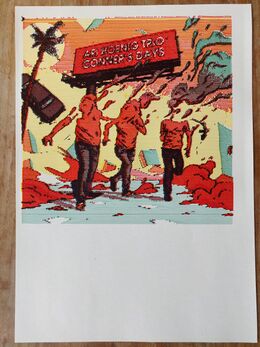
|
Relation to a wider context
This projects relate to the wider practise of pen plotting, and the multiplicity of methods and results they invite. There are few pen plotted publications, and a publication for pen plotted illustrations is, to my knowledge, novel. Additionally, we live in a society of fast paced consumption. In some ways, this behaviour is already being taught at a young age. Projects that cater to children should be aware of this.
Choices made
- story or 'fragmental'? - with or without text? - aimed at children, or not specifically?
2024-05-15 WORM Open Call
What is it?
A project of 3 months investigating through pen plotting the intersection between algorithms, obsolete media and community building in a series of 3 publications that are each accompanied by a release event at De Boog and a radio show at Radio WORM. It is a collaborataion with Alessia and Victor and will run from September to November of 2024.
Why make it?
Alessia and Victor and I have been experimenting with pen plotters over the past few months, establishing an experimental practise and finding these machines to be inviting for community building efforts. WORM / Amarte now has an open call with the theme 'algorithms' that aligns with our interests, and seems to allow for further investigation into our established and new methodologies alike. In a conversation about 'algorithms', it is important to consider the ecological aspects obsolete media (like pen plotters) confront us with, as well as the curious, performative and physical experience they provide.
Workflow and Timetable
There's a lot to flesh out for this project. As it is on spannign multiple months, and due to the nature of our methods, part of the fleshing should happen during the run of the project. This is hard to capture in a timeline. A very rough schedule of main events could be something like this:
* before September:
Commuinicating our visions with WORM.
Talking to the people from the other 3 projects.
Deciding on the content outlines for the publications, the focus.
* Start of September:
Setting up at De Boog.
Event launching the project
Optionally: a radio show launching the project
* End of September:
Event launching publication #1
Radio show #1
* End of October:
Event launching publication #2
Radio show #2
* End of November:
Event launching publication #3
Radio show #3
Previous practice
At XPUB, we have been experimenting with Pen plotters a whole bunch, investigating their multiplicity. For example: * User:Alessia/Pen_plotter_magic * User:ØverLørd/Complot * User:Thijshijsijsjss/Pen_Plotting_Panache Also, we have helped organise several events dedicated to pen plotters: * A Pen Plotting Party in Rotterdam, 2024-02-12. Website, photo documentation, video documentation. * A Pen Plotting Party in Brussels, 2024-05-04, in collaboration wtih OSP. website. Aditionally, we have experience with Radio WORM through SI22.
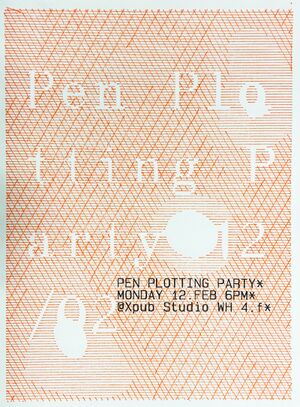
|

|
Relation to a wider context
Some of the wider context has already been discussed (including the community we are building around pen plotters). Additionally, there is WORM's community building efforts, and their support for independent creators. The open call we are applying to consists of 4 projects. Publishing (which we are applying to), exhibition, experimental performance and club night concept.
Choices made
* Radio shows before or after publications? * Publications (partially) made through community events?
2024-05-28 Web-to-Print and Play
What is it?
This project is a Print and Play game making use of Web-to-Print functionalities to provide a cutomizable experience. It is self hosted Most of this proposal focusses on the format, not the content of the game, which is yet to be decided upon.
Why make it?
Print-and-Play (PnP) is a genre of boardgames that are available for download, so that you can print it yourself. A large appeal of PnP games is their customizability: they allow (and often encourage) players to get crafty and (literally) built their own experience (example 1, 2). Usually this has aesthetic results, but there are examples of content-customization as well (for example Dungeon Pages, playthrough example). These customizations can give variety, provide control over difficulty settings and stimulate replayability. However, there are limits to this customizability. People are restricted to their printed matter, and for content customizations are dependent on what is served to them by the creator. Web-to-Print provides a solution to this: through a web-interface, players can achieve even more fine-grained control over their experience, by allowing for pre-print customizations (both cosmeticor gameplay tweaks). This web-interface could even provide a multimedia experience typical PnP games don't allow for, like an accompanying soundtrack. Finally, there are also games possible new to the PnP realm, by the randomness that the pre-print steps provides. For example, assymetric games like KTaNE can be simulated. From a creator's point of view, this also gives rise to a nice way of self-publishing the game, of being in close contact with the players and of updating the game.
Workflow
Phase 1: Research and brainstorming
Playing some relevant PnP and video games, solo and with others
Like Utopia Engine, Keep Talking and Nobody Explodes, ...
Phase 2: Prototyping
Start forming the printed game
Explore and setup basic web-to-print pipeline
Phase 3: User testing and community outreach
Start user testing with the prototype(s) from phase 2
Pay special attention to possible tweakable metrics or features by the players
Look for places to promote the game (e.g. look to which subreddits other creators post)
Phase 4: Creation
Finalize game design
Create necessary assets not yet made in phase 2 and 3
Create web-interface based on the parameters found in user testing
Otional: Collaborate with others
E.g. a soundtrack could be made in collaboration with a musical artist.
Phase 5: Tweaking and launch preparations
Timetable
There is a big range to this project. A bite-sized project might require but a weak, a larger project might require a month or more of full-time work. Though I'd like it not to take up much more than that. [this timetable can be fleshed out more if this P will be M rather than NBM]
Rapid prototypes
Previous practice
This projects could prove to be a nice way to connect old and new occupations of mine: (digital) game making and print making explorations. I have made many small games before, both digital and physical, and some of these have been self-hosted and distributed (others used itch.io or usb handovers).
Relation to a wider context
Resources and references
* Dedicated subreddit * One of many online PnP stores (with many free games) * Shut Up & Sit Down video (Vegan content warning for first 20 seconds) * boardgamegeek.com's page on PnP with links and resources
Roll and write games have come full circle, and many PnP games are heavily inspired by video game content and UI. For example, Utopia Engine mimics pop-up menu's from video games by sliding sheets of paper over each other.
Choices made
2024-05-29 Pen Plotted 3D Movie
What is it?
This project concerns a 3D movie that consists of non-digital, all-pen plotted frames: a large 'flipbook' with offset images that are plotted in red / cyan, so that a 3D effect emerges when one looks at the moving frames with 3D glasses. The movie conerns a yet to be decided on topic. It will most likely last no longer than 5 seconds (assuming 'intended' revolution speed of flipbook). The movie is then accompanied by a screening
Why make it?
Workflow and Timetable
TBD
Rapid prototypes
Previous practice
This example project is not mine, but Alessia's. I think it conveys the potential in pen plotted animations well:

|
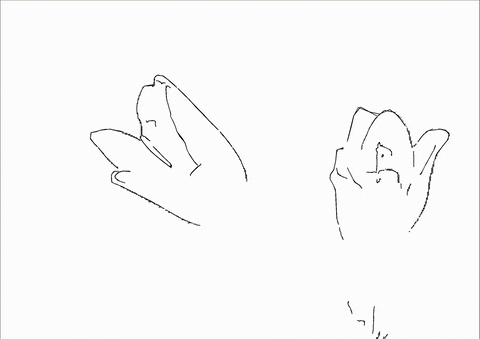
|
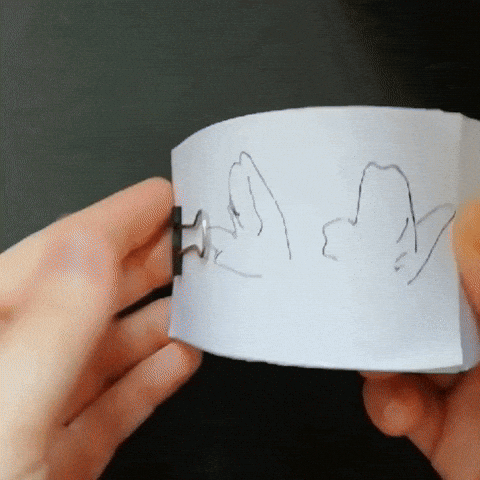
|
Find Alessia's dedicated project page on pen plotted flipbooks here
Relation to a wider context
3D film obviously has a long history. There have been many attempts to simulate 3D effects, one of which being the flimsical red/blue glasses. A nice entry point into some more experimental 3D effect is this Tom Scott video on the Pulfrich effect. Flipbooks, as well, have a long history. In our case, the mutoscope might be of interest. With Joseph, I looked at a project that projects 3D renders to 2D vectors. This is part of a larger research endeavor of ours to create software for SVG to HPGL conversion.
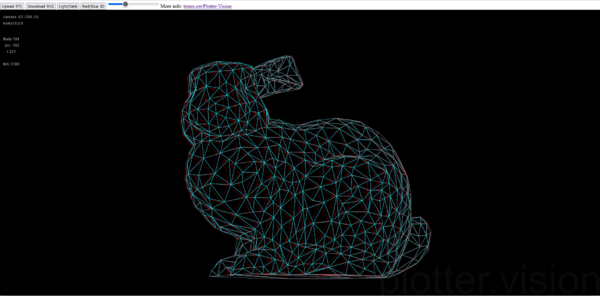
Choices made
The most impactful decision for this project is whether or not the frames should be digital or not. Physical frames mean: * a physical device is needed to show the animation * the 3D effect will be more difficult to convey, as the frame transitions aren't as smooth as for digital frames * the length of the film is greatly limited (to that of the carousel that holds the frames) * it is a For these reasons, a similar project but with digitized pen plotted frames should be considered also. However, there is an important reason to go for physical frames: the nature of pen plotting. Part of the allure of these devices is their (performance through their) mechanical nature. A physical screening can be an extension of this.
2024-07-?? Only Tape is Reel
User:Thijshijsijsjss/PTMoMNBM/Only Tape is Reel
2024-07-16 Jitterbots
What is it?
This project is a digitally self-published collection of robot drawings, each accompanied by a short text, that abstractly explore the disassociative effect mental illness can have. Though there is no current intention for a storyline, the collection can be seen as a comic. The comic is published on Instagram, one new drawing and text every day, for 25 days.Unnamed Robot Doodling Project is, as of yet, an unnamed project. Suggestions are welcome.Project title: jitterbots jitter - a sense of panic or extreme nervousness jitter - the variation in time delay between when a signal is transmitted and when it's received over a network connection
Why make it?
Currently, it is summer break -- a notoriously difficult time for me. I struggle with the transition to a mode of living with more agency over time allocation, and, in a bad spell of mental health difficulties, feelings of overwhelming anxiety and emptiness seem unavoidable. It is in these moments that I often reach for distractions -- often media consumption. This only perpetuates and often worsens my condition, and I find myself trapped in an every-growing maelstrom of paralyzing thoughts. So, lately, I try to apply the following strategy: any time I notice I'm overwhelmed and frantically flailing for a distraction, I draw a little robot instead. This is an activity I find relaxing, and in which I can find a glimpse of a sense of self. I have a love for comics, and have found digital ones to be really inspiring. So, here I find myself with about a dozen of drawings a day, that are ripe for some poetic charm. If that isn't an excuse to make a comic, what is? I am not made for social media -- few things seem as stressful to me as voluntarily exchanging authenticity for banal optimizations to please an unseen but assumed audience of algorithms and people to project onto. However, this participation seems to be a necessary evil for the independent artist. I figure I need some social media literacy. In fact, as much of my current mental health problems are concerned with questions of fading identity, I hope this will prove to be a positive challenge, one that is also harmonious with the contents of the comic. Therefore, I intend to publish this comic on the much dreaded Instagram.
(This project, unlike most of my PTMoMNBMs so far, is fueled not out of a desire to explore format, but rather a hope to process my inner world. In a way, I feel selfish for this, but my conversations with Senka and Zuzu have made me realize this is an area at the periphery of my comfortzone that is due for being explored.)
Workflow
The work for this project can be split into three parts: 1) Drawings: I have already described the workflow: whenever I'm faced with a moment of mental distress, I try to draw a little robot. I intent not to change this workflow. Although that is neither here nor there, as I've already produced sufficiently many drawings for this project. It is worth noting the the drawings are made with physical pen and paper. 2) Texts: These are created to accompany a specific robot, and therefore come after the drawing. As a stash of robots is already created, I intent to create text in batches. 3) Posts: I expect this to be stressful. Therefore, it is important to come prepared: at the time of posting, the drawing and text should already be prepared. This include scanning and pre-'post'-processing of the image and having the text digitally available. Moreover, I will create a template for myself as not to lose my sanity in the post-optimization process.
Timetable
Before the project starts it 25 day run, at least 25 drawings and 10 texts should be produced. Then, one drawing is posted every day together with one accompanying text. The time of posting is variable.
Rapid prototypes
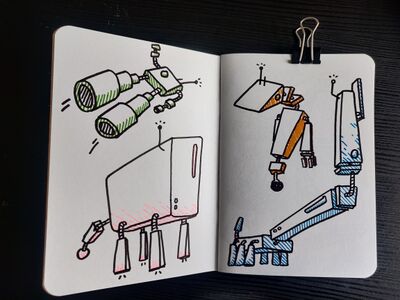
|
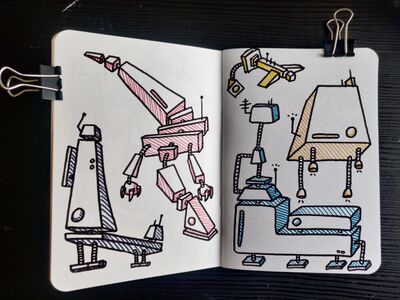
|
Previous practice
I have endeavored into multiple comic projects before, like this one. I have also experimented with multiple forms of (fragmented) storytelling -- be it in (not so) traditional stories, games, ... --- and have worked with themes of mental illness and disassociation before.
Relation to a wider context
Follows a tradition of alternatively published comics, like Tom Sidell's classic Gunnerkrigg Court or Maarten van der Meer's more recent Freddy. Instead of serialized chapter releases in a magazine, for example Weekly Shōnen Jump, these example both have a regular output of single pages or panels. This is made possible due to them being independently published. There are major platforms for this, like Webtoons, though these typically mimic a traditional publisher anyway. In the case of Gunnerkrigg Court, even a custom website is self-hosted[1]. A comic project that was similarly created as an exploration of mental health issues, is 100日後に死ぬワニ (This Croc will Die in 100 Days), self-published on the platform formerly known as Twitter 2019-2020. This project is fascinating on several accounts, one being the 'John Dies at the End'-factor: every page features a countdown of the days Croc has left to live, and this impending fate it often used as an explicit framing device for that day's comic page. (I was able to read this comic as it was coming out, which was a special experience. Especially as the final pages were released in the first week of COVID lockdown) During Zinecamp 2023, I bought a zine (the details of which I will add here later).
Choices made
(elaborate on choices for...) * Platform * Release schedule * Duration * 'Commercialness' Additional choices along the way * At the time of creating the first post, I have created 63 robot drawings and 25 texts. This is enough to cover the predetermined length of 25 posts, and should allow me to create more drawings and texts at a comfortable pace, if I decide I want to continue for more then 25 posts.
2024-08-05 Groninger Rijmelarij
What is it?
A game poem exploring the disassociative yet intimate experience of being in a (new) city. It presents a handful of small, spatially connected vignettes of a city, each visually manipulated by abstract shaders and accompanied by sounds (possibly field recordings).
Why make it?
Several separate reasons: 1) We are invited to bring old and new projects to the Counter-Tourist Information Center: Groningen Edition. As my role during SI24 primarily consisted of conceptualizing the event and creating promotional material, I can now lend my efforts to another project. 2) In addition, I had wanted to make a more personal project for the SI, but didn't manage. This is a nice opportunity to do so still. 3) Continuing my research over the summer break, I have become more interested in game poems within the field of video games. Again, an opportunity presents itself to explore this format in a hands on manner.
Workflow
Phase 1: prepping. I intent to make this using the open source game endine Godot. I want / need to brush up on 3d manipulation, shaders and sound in this environment. Phase 2: inspiration and Groningen. This project is supposed to be featured in SPREAD Zinefest in Groningen. While I hope to be able to capture a (to me) universal feeling, it would be nice to ground the vignettes in Groningen. We will have the opportunity to visit. In this time, I'd like to capture some footage (photo, video and audio) on which the game poem can be based, and parts of which can be bricoleur'd into the experience. Phase 3: creation. This involves making some vignette prototypes using the aqcuired material, doing some testing, and potentially doing some exporting (depending on the setup at the zinefest) Phase 4: presentation. Be present at the zinefest, let people experience the project and have a good time there.
Timeline
Phase 1: Before September Phase 2: whenever we visit Groningen, hopefully at the start of September Phase 3: Between the visit and the zinefest Phase 4: During the zinefest, 26-29 September
Some Reservations
This rogue section presents itself to you, as this PTMoMNBM is a special one in my collection so far. Contrary to most that preceded it, which were hypothetical by design and conception, this one has, practically, no reason to be hypothetical. It is not just an exercise in writing a proposal, it is an exercise in forcefully exploring this idea in written form to see if I feel strongly enough about it to commit. My reservations concern themselves with this commitment. (1) Most other projects have already been tested at the SI24 release, and we know their constellation works. Introducing a new project is scary. (2) Moreover, we'd have to specify beforehand what projects we're bringing (or maybe we can be handwave-y and only give some examples?), so I would need to commit before the prepping phase. (3) Amidst ongoing mental health turbulence, I find it extra difficult to commit. I expect the start of the new academic year to be beneficial, but there is a real chance I will need to take a step back in consideration of my health. It would feel like a let down to my collegues, the zinefest and myself if I had already committed to this project. (Another reservation has to do with the setup. This seemingly would require a computer to play. Is this possible? How would we arrange this? Does this fit the aesthetic? This is a portal to so many questions about unknowns for the event) That said, I do feel this project can be worthwhile for me, and committing might just allow me to feel motivated for it -- like I'll have a purpose. I try to tell myself that responsibiliies like this are an important part of my learning goals in this program, too, as they are peripheral to my current artistic comfort zone. I will now ask Maria for wisdom.
2024-09-19 My Manual Exists in Your Mind
What
A printed and bound game manual for a video game that does not exist. It features screenshots, guides and tips for the game. --> big question: what should this hypothetical game be about? ideally a theme that is in line with the format of this project (e.g. fading identity (I don't really exist), or neurodiversion (what is a manual anyway?) or the relevance of materiality in imagination and curiosity or on game manuals)
Why
To celebrate the now often overlooked or forgotten physical component of video games, that were a gateway to communities surrounding these games.
Workflow (No timetable yet)
*Start with compiling reference work -- other game manuals, old and recent, and magazines. *Then start creating mock screenshots to get a feel for what this game might be like. The layout and text follow. *Finally, printing and binding.
Previous Practise
This project would combine two threads of ongoing interests: gamemaking (though maybe in a more traditional sense) and extending an experience to the material world (in particular musics through cover art and CD packaging). Additionally, I'm in for a printmaking challenge. For a while I've been wanting to make some polished printed work.
2024-10-04 Human Parser
Disclaimer: despite being lengthier, more detailed and perhaps even more ambitious in scope and captured interests, this is still a Project that May or may not be made. Don't forget that, Thijs!
A parser is an interpreting agent -- what is a 'human parser?'
A human parser is an interpreter that happens to be a human agent
A human parser is an interpreter that parses humans
A human parser makes the act of parsing, or interpreting, human
Draft 1
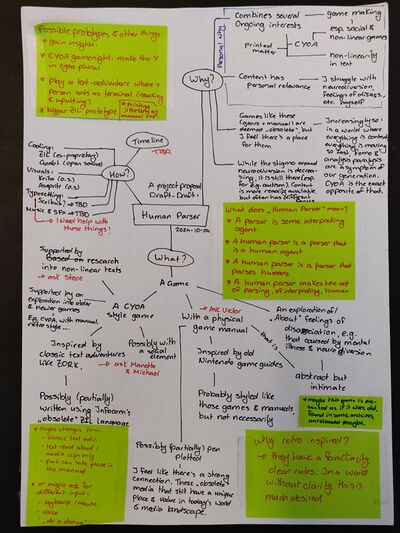
What do you want to make? Human Parser is a project around a Choose Your Own Adventure (CYOA) style game that is an exporation of the disassociative feelings caused by mental illness and neurodiversion. This exploration is abstract yet intimate, stemming from personal experiences of myself and others.
The gameplay content is yet to be determined, but is inspired by old text adventure and retro games. It will likely contain 2D 'pixel art' visuals. The starting point for the game is digital, but based on testing during development, elements or everything might turn physical or immaterial.
The game is accompanied by a physical game manual, providing insights into the game and adding more thematic cohesion. It might contain visuals taken and / or re-imagined from the game, guides for gameplay, behind the scenes info, but also a broader exploration of the theme through e.g. interview snippets.
Why do you want to make it? Text adventure and CYOA games are often seen as relics of the past, "obsolete" genres, but I feel like there is still a place for them. In fact, increasingly so: in the current world, everything is content, everything is moving fast, and every moment is a moment of decision. Amidst this constant overwhelming exposure, "FOMO" and analysis paralysis are symptoms characterising a generation. CYOA fundamentally opposes the idea of mass content, of experiencing it all.
One group of people who tend to struggle more in this landscape are neurodivergent people (citation needed). While the stigma surrounding this topic is slowly decreasing, it still persist. Especially in big media, representation is sparse and, if present at all, heavily stereotyped. There is room for more authentic experiences and representations. By their interactive and explorative nature, games could be a good carrier for such a conversation.
I myself feel the need for this conversation. Mental illness and neurodiversion have defined important parts of my life so far, and I often struggle with feelings of disassociation. I have started to explore these themes in previous projects, and feel like these have been just the tip of the iceberg. This project would allow me to continue the exploration of not just this theme, but also of several media of interest: gamemaking (and CYOA), printmaking (possibly involving pen plotters or web-to-print).
Moreover, I feel like a game manual -- similar in its status as 'obsolete' -- fits this project well. Firstly, thematically: neurodivergent people are often told to come with 'their manual'. What is a manual anyway, when it comes to people? Also, it fits mechanically: in the contemporary landscape of interwoven media, I see potential for it to breath new life in the CYOA genre, extending decision making beyond the digital realm and blurring the thematic and gameplay content.
I have the hopes for this project to be both an relatable experience to those struggling with disassociation themselves, and an interesting game in its own right to be enjoyed by any lover of classic videogames. This second point is important to me: the game should not just be academically interesting, but an actual worthwhile playable experience.
How do you plan to make it? Realising this project will require two interwoven phases: research and creation. Presented below is a list of methods, according to each phase. The methods listed are merely starting points. While working on this project, I expect many more questions of 'how' to pop up. I will embrace this.
Aside from these two phases, there's a writing phase that will continue throughout, and is for now not bound to specific methods, but will be listed as past of creation in the timetable that will follow.
The 'how' of research involves:
|
The 'how' of creation involves:
|
What is your timetable?
| Research phase | Creation phase | |
| October | Gathering references through reading material broadly related
Playing classic and contemporary CYOA and retro (style) games Compile references including texts and games and manuals |
Re-familiarizing myself with Godot
Making prototypes to play with others, in particular to test at the first public moment Compile visual styleguide |
| November | Continue to do research, but moving towards more specific references
Create list of core reference texts and projects Start digestive writing on these references |
Decide on a format to use and create skeleton framework in this format
Refine proposal based on prototyping decisions and findings |
| November 4th: first public moment | ||
| November 22nd: proposal deadline | ||
| December 13th: first chapter deadline | ||
| December | Reach out to possible interviewees and testers
Revisit proposal and adjust according to newfound results |
Create thesis skeleton structure and write first chapter
Have tests ready Start to extent tests towards final game |
| January | Conduct tests and interviews | Continue writing, game making
Create manual skeleton Refine timeline for second half of the project |
| February | Continue writing and making ... | |
| February 14th: first draft thesis deadline | ||
| March | Continue writing and making ... | |
| March 14th: second draft thesis deadline | ||
| April | Continue writing and making ... | |
| April 18th: thesis deadline | ||
Who can help you? Similarly to 'how', this list will surely be appended to throughout working on the project. The list below is just a starting point.
- Steve Rushton: references for non-linear (and experimental) writing
- Michael Murtaugh: references for text adventures and CYOA
- Manetta Berends: references for text adventures and CYOA
- Lídia Pereira: references for people and project in the contemporary scenes adjacent to CYOA
- Marloes de Valk: ask about What Remains -- another retro inspired game with the aim to contribute to a modern day conversation
- Victor Utne Stiberg: assistence with printmaking tests and general design guidance
- Wang Ziheng: discuss music and SFX in retro videogames
- "interviewees" or otherwise people to talk to about neurodiversion etc
- testers (probably I will call upon my network of game design students from the UU and HKU)
- classmates and friends to discuss, share, motivate and ground myself
Relation to previous practise
I have several years of game making experience: practical, theoretical (GMT master program), and social (participating in jams and creating for events such as gameforce). In the past year, I have made multiple endeavors in (stretching) the CYOA format (in particular the THGTAAA radio show, the Archival Oceans zine, Wiki Wanderer and my T2 assessment).
I have made explorations of a similar theme as well. In particular, Jitterbots.
Finally, in the past year I have started to develop a printmaking practise through various zine (e.g. Archival Oceans), handouts (e.g. SI23's) and plenty of pen plotting (e.g. album covers). Also, more recently I was part of the second coming of the Counter-Tourist Information Center, for which we produced a daily micro-newspaper. While I don't intent to repeat this method of rapid production here, it was a great experience both in terms of gathering material, working with new software and collaborative publication.
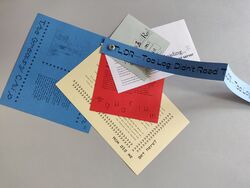
|

|
Relation to a larger context
References / bibliography
Draft 2
A parser is an interpreting agent -- what is a 'human parser?'
A human parser is an interpreter that happens to be a human agent
A human parser is an interpreter that parses humans
A human parser makes the act of parsing, or interpreting, human
What do you want to make? Human Parser is a project around a text-adventure game that is an exporation of feelings of disassociativity, particularly those caused by mental illness and neurodiversity. This exploration is abstract yet intimate, stemming from personal experiences of myself and others. Using text-adventure gameplay, a player uses text input to play. In working with a parser, this genre is crucial in conveying the theme of disassociation mechanically. While informed by classic games of the genre, Human Parser does not limit itself to text: it makes use of pixel art visuals and gaming conventions of contemporary and experimental games. The game is about assembling and embodying robots. Following a loose story, a playthrough consists of 2 parts: robot creation at the Robot Assembly Line, and playing as the created robot in the Performance Testing Facility. One playthrough should take 10-15 minutes. By the end, user inputs are chained together to form a poem that is shown when one of a handful of endings is reached. (Game content may change over the course of research and development) The game is accompanied by a physical game manual, providing insights into the game and adding more thematic cohesion. It might contain visuals taken and / or re-imagined from the game, guides for gameplay, (fictionalized) behind the scenes information, poems created by playing, but also a broader exploration of the theme through e.g. interview snippets. The project is supported by a thesis, the exact form of which has yet to be decided. For example, it could inform the game mechanics through an historical analysis of games of this genre, it could be a documentation of this game's narrative taking shape through an exploration of related project, and / or might be interwoven into the manual. Finally, for exhibition at e.g. a graduation show, I could see this project being playable and hooked up to a pen plotter. After a playthrough, the generated poem is automatically send to the plotter, and a book is kept of all poems generated this way. This can hopefully allow for the conversation on disassociativity to continue beyond the realm of digital, individual experience.
Why do you want to make it? Text adventure and Choose Your Own Adventure (CYOA) games are "obsolete" genres, often seen as relics of the past, but I feel like there is still a place for them. In fact, increasingly so: in the current media landscape, everything is content, everything is moving fast, and every moment is a moment of decision. Amidst this constant overwhelming exposure, "FOMO" and analysis paralysis are symptoms characterising a generation. CYOA fundamentally opposes the idea of mass content, of experiencing it all. This media landscape is a big contributing factor in experiencing 'disassociation' that I myself often struggle with. In turn, disassociation is both a catalyst to and catalyzed by mental illness and neurodiversity. While the stigma surrounding this topic is slowly decreasing, it still persist. Representation is sparse and, if present at all, heaviliy stereotyped. I would like to see a more free-form, abstract and authentic display of the experience of disassociation. By their interactive and explorative nature, I feel like a game can be a good carrier for that. I have started to explore these themes in previous projects, and feel like these have been just the tip of the iceberg. This project would allow me to continue the exploration of not just this theme, but also of several media of interest: gamemaking (and text-adventures), printmaking (possibly involving pen plotters), writing (experimentally) and storytelling (intimately). Moreover, I feel like a game manual -- similar in its status as 'obsolete' -- fits this project well. Firstly, thematically: neurodivergent people are often told to come with 'their manual'. What is a manual anyway, when it comes to people? Also, it fits mechanically: in the contemporary landscape of interwoven media, I see potential for it to breath new life in the CYOA genre, extending decision making beyond the digital realm and blurring the thematic and gameplay content. I have the hopes for this project to be both an relatable experience to those struggling with disassociation themselves, and an interesting game in its own right to be enjoyed by any lover of classic videogames. This second point is important to me: the game should not just be academically interesting, but an actual worthwhile playable experience.
How do you plan to make it? Realising this project will require two interwoven phases: research and creation. Presented below is a list of methods, according to each phase. The methods listed are merely starting points. While working on this project, I expect many more questions of 'how' to pop up. Aside from these two phases, there's a writing phase that will continue throughout, that for now not bound to specific methods and that is interwoven with research and creation. This encompasses 3 key components: * Digestive writing of research material * Shaping the game's narrative and writing the actual words to appear in the game * Writing the game manual, which is inevitably tied to the writing of the game's narrative.
The 'how' of research involves:
|
The 'how' of creation involves:
|
What is your timetable?
Who can help you? Similarly to 'how', this list will surely be appended to throughout working on the project. The list below is just a starting point. *Steve Rushton: references for non-linear (and experimental) writing *Michael Murtaugh: references for text adventures and CYOA and general brainstorming and feedback *Manetta Berends: prototyping brainstorming and feedback *Joseph Knierzinger: prototyping brainstorming and feedback *Lídia Pereira: references for people and project in the contemporary scenes adjacent to CYOA *Marloes de Valk: ask about What Remains -- another retro inspired game with the aim to contribute to a modern day conversation *Victor Utne Stiberg: assistence with printmaking tests and general design guidance *Wang Ziheng: discuss music and SFX in retro videogames *Interviewees or otherwise people to talk to about games, neurodiversity, etc. *Testers (probably I will call upon my network of game design students from the UU and HKU) *Classmates and friends to discuss, share, motivate and ground myself
Relation to previous practise I have several years of game making experience: practical, theoretical (GMT master program), and social (participating in jams and creating for events such as gameforce). In the past year, I have made multiple endeavors in (stretching) the CYOA format (in particular the THGTAAA radio show, the Archival Oceans zine, Wiki Wanderer and my T2 assessment). Additionally, I made a bite-sized text adventure with Senka: Electrifying
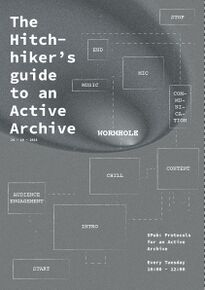
|
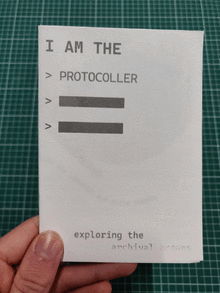
|
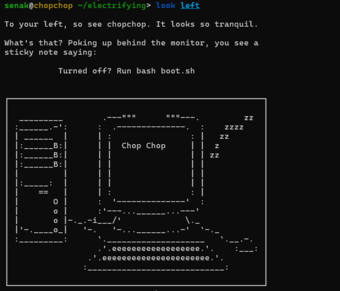
|
I have made explorations of a similar theme as well. In particular, Jitterbots: an exploration of disassociativity through a poem-comic. Finally, in the past year I have started to develop a printmaking practise through various zine (e.g. Archival Oceans), handouts (e.g. SI23's) and plenty of pen plotting (e.g. album covers). Also, more recently I was part of the second coming of the Counter-Tourist Information Center, for which we produced a daily micro-newspaper. While I don't intent to repeat this method of rapid production here, it was a great experience both in terms of gathering material, working with new software and collaborative publication.
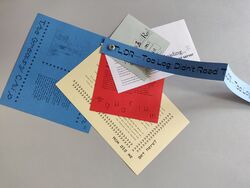
|

|
With Human Parser, I hope to combine these running threads, create a personal project bigger in scope, that can be published and continue to exist beyond my current environment.
Relation to a larger context todo
References / Bibliography I keep track of a steadily growing body of directly or tangentially related references in my reader. Some key references that have informed this proposal are included below.
2024-11-17 A Radio Show About Games
What
A radio show celebrating games as an expressive, connecting and experimental art form. In particular, it is an attempt to connect the local scene of game(-adjacent) makers, and embrace the multiplicity of games as a method through dialogues with them. It would be on a regular basis (weekly, bi-weekly, monthly), with each episode around one theme. Possible themes include ones revolving around game making (e.g. collaborative methods), around games' relation to other expressive forms (e.g. poetry), or to societal concerns (e.g. trans representation in games).
Why
Games are a powerful medium, both as a form of expression, and as a method of collaboration. Even though this is recognized by many creatives, a local scene of game makers is hard to find. In fact, increasingly so: amidst cultural budget cuts, important cornerstones of the Dutch gaming community are crumbling (e.g. after 17 years Dutch Game Garden will close their doors in 2025). Having walked around in two of the major game related educational programs of the Netherlands (Games en Interactie at the HKU and Game and Media Technology at the UU), I have found the need for a better connected community in myself and in my peers. Seeing how a lot of my own enthusiasm for creating games was sparked through game design podcasts such as Designer Notes, a radio show seems like a proven concept. Moreover, on a personal note, since working with Radio Worm in 2023, I have been keen to return to radio as a format. While currently working on my graduation project -- which is very much game related -- I'm again looking for this local community. A radio show could not only facilitate for such a community, but also inform my graduation project.
Workflow (No timetable yet)
*I hope to do this with a collaborator *Invitees could include people from the xpub network (Louisa, Lidia, Marloes), poets (@Alessia), and whomever more
Previous Practise
For now sufficiently mentioned in why (game making practise, some radio experience). Also hosted jams before.
PMOM-Minis
Projects that may or may not become more than mini.
- What? A self-hosted MediaWiki instance to house a non-linear narrative (hypertext). Why? MediaWiki seems to lend itself amazingly for this (providing explicit tools such as used in WikiWanderer, but more importantly innate in-text linking). It would also challenge me to set up a MediaWiki instance myself, which I would be interested in.
- What? A radio show celebrating the multiplicity of pen plotters through pen plotter music, guests with related practises, and other stuff. Why? Pen plotters are charming for many reasons, at least one of which being shared with radio: a semi-archaic medium 'of the past', that is actually a hub for community. Pen plotters are typically a visual medium first, but their performativity reaches far beyond the visual realm, for examples with audio. Highlighting this in a (limited run) radio show could be fun, a nice way to expand the practise and reach of the Pen Plotting Party collective, and be a cool personal adventure back into radio and further into the place where my practise and music meet (oh how I long for the day I get to design a pen plotter album cover as the original album artwork!)
- Close Encounters of the Third Space
Dangling Rapid Prototypes
Some rapid or not so rapid prototypes come into this world without a PTMoMNBM proposal to house them. They are all welcome here!
User:Thijshijsijsjss/Battles_the_Pale_Grasses_of_Pink_V
This is a text I wrote December of 2023 (halfway through my first year at XPUB). It was a continued exploration into constrained writing and an attempt to capture disassociation. It is a project I return to often, and one that I feel is connected to many that would follow. Therefore, I include it here as a reference, to reside between the ideas it led to.
[Pink V] is a place. [Pink V] has big moonlight. So big. [Pink V] doesn't know. [Pink V] doesn't need to know. [Pink V] has grasses. There are people living on [Pink V]. There are canned sardines on [Pink V]. There are rules in place for music on [Pink V]. There are people who follow the rules on [Pink V]. There are pale grasses on [Pink V]. On [Pink V], they don't use tape. On [Pink V], they are obsessed with kintsugi. On [Pink V], the grasses are never cut. On [Pink V], I wouldn't dare to drop my juicebox. On [Pink V], the pale grasses don't budge in the moonlight so big. The people of [Pink V] don't lie on the ground to cry. The canned sardines of [Pink V] have feasts on the streets. The rules of music of [Pink V] are not for us to know. The people who follow the rules of [Pink V] go dancing. The pale grasses of [Pink V] are not something you should look at. When there are screams on [Pink V], it is party time. When there is a listener on [Pink V], they are alone. When there is good on [Pink V], it must be acknowledged. When the moonlight is not so big on [Pink V], it must not be acknowledged. When there is a mirror on [Pink V], it must be shattered to tiny little perfectly square pieces. The canned sardines of [Pink V] establish the rules of music of [Pink V]. It is known that the people of [Pink V] don't serve juice at the feasts of [Pink V]. A listener of [Pink V] dies when they look at the moonlight of [Pink V], so big. When the people of [Pink V] break, they are not taped together by the canned sardines of [Pink V]. The kintsugi of [Pink V] is for show, they are too busy feasting on [Pink V]. On [Pink V], I carry a little reflective juicebox with me. On [Pink V], I can't help but listen when no one can hear me. On [Pink V], I don't always dance. On [Pink V], they lure me to the pale grasses. On [Pink V], so big. With the pale grasses of [Pink V], I lie on the ground. With the pale grasses of [Pink V], I am juice. With the pale grasses of [Pink V], I don't know. With the pale grasses of [Pink V], I might acknowledge. With the pale grasses of [Pink V], I am not cut and shattered to tiny little perfectly square pieces.
With the Help of a Million Little Postcards
With the Help of a Million Little Postcards is a social card game in which (semi secret) sentences are formed and later read. There are 3 sets of 6 cards:
PART 1 -- event - Thijs has just graduated - Thijs has made a card game - The new year has started - Thijs's laptop's keyboard broke - Thijs's wiki diary is under construction - Thijs contemplates asking for help PART 2 -- joining particle - with the help of - without the help of - by disregarding - in spite of - because of - while running away from PART 3 -- descriptive clause - an alien spaceship looking for new specimen - a curious soundtrack involving plotters - Manetta's encouragement - the ghosts living in the xpub studio - a million little postcards - the totality of insecurities
With 2 players, it is played as follows:
- Players take turns. There are 3 turns in total. A turn looks like this:
- The active player takes two cards from a yet unchosen set of cards and reads them. They place one card face up and one card face down.
- The other player then chooses one card, without reading the face down card, and places the chosen card in front of them. The card not chosen is placed in front of the active player.
- The roles then switch.
- These steps are repeated. Then once more, so that every player has 3 cards in front of them.
Background
Over summer I had an idea of combining the bouquet-building card game Tussie Mussie with some form of poetry-building. On the first prototyping class of the year, Manetta challenged me to make something. So I figured I'd realise this idea in a very simple form.
Playtesting with Rosa Lacht om wat kaartjes. 'Een beetje zoals cards against humanity.'
Playtesting with Manetta Vroeg me of de kaartjes per se in de volgorde 1 2 3 gekozen moeten worden, en of ze per se de bovenste kaartjes moet pakken. Lacht ook om wat kaartjes. 3 opmerkingen: (1) The House of Dust, (2) als een 'ontwerper' een 'oplossing' gevonden voor haar uitdaging, (3) wat zijn stappen die gezet kunnen worden in de spelerervaring, i.h.b. de stakes? We spelen de kaarten op.
Playtesting with Alessia and Lorenzo L: 'Similar to cards against humanity'. A: 'would be a good exercise to make cards for other people. I might make some for myself, too.' We play in a circle (T&A, A&L, L&T) until we're out of cards.
Pixeljitter
Recently, I made a PTMoMNBM about a game manual for a game that does not exist. Although not specified in the proposal, I imagined this imaginary game to use pixel art (I acknowledge it's a default for me, but this time there's good reason: all my experience with game manuals stem from the the pixel days of yore, or are a tribute to this era). It had been a while since I touched any pixels, so I figured I'd give it a go again. As multiple people have asked about it, I decided to imagine a Jitterbot into a pixelart version.
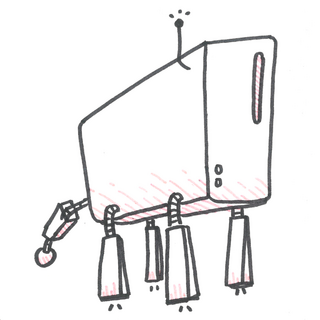
|
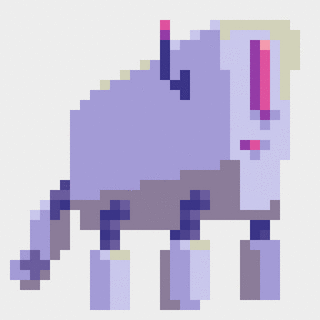
|
- I decided to go with a 32x32 canvas (common for SNES era games)
- I used the Comforts44 palette (created by lospec user AndréM.)
- I used the open source program Aseprite (also available for purchase here)
Autoscroller and Puzzle Platformer
I found myself in the middle of an energetic surge, bouncing between research, writing, thinking and playing. A lot of this energy has been directed towards games. In an effort to re-familiarize myself with Godot, I wanted to make some prototypes:
- (left) an autoscroller. Took about 2hrs including documentation. Great to cover animations, sound effects, general node structures, etc again. I had grown very anxious about it. It seemed like an impossly big task again -- there's too much to do 'imperfectly'.
- (right) a puzzle platformer, more focussed on having gameplay. Prototype still in development.

|
Twine Experiments
Twine is an open-source tool for creating text based interactive fiction, with CSS and JS support and direct HTML exports. I have made some tests with it many years ago, none of which really went anywhere. It is easy to use, but also limited in interactivity and style and in turn, limited in what stories it can tell. However, as some reference material had been made in Twine (in particular Queers in Love at the End of the World), I figured it would be good to give it another try.
I made a small test (again, one that didn't really go anywhere. But that's okay) with some variables, conditionals and hooks. It seems to be a decently flesibile system, and one that really has a low barrier to entry. However, sometimes it can feel like 'having played one Twine game is like having played them all'. True or not, this is a little how I felt during the creation process.
CYOA Gamenight
To pluralize the 'your' in choose your own adventure, a session to play one game together. Maybe using one shared terminal, like we used in Riviera's colloquium -> tmux
The Game Opening Reference Sheet
The Game Opening Reference Sheet is a prototype of research, a collection of references in presentation, mechanics or theme. In particular, a collection of 'opening sequences' in classic and retro style games: an opening sequence being the sequence between a game's title screen (if present) and the start of gameplay.
An example sequence from The Hobbit (1982):

|
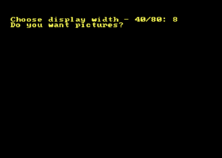
|
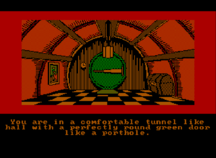
|
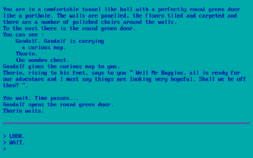
|
At the moment, the reference sheet resides on my machine. Two screenshots are presented below. Eventually, this might take a different shape. It would be great to have as a resource to share, that others might append to as well.

|

|
Letters (Game Poem)
Click header ^
The Creature Goes By Plane (Short Story)
Click header ^
Benches (Game Poem)
Click header ^