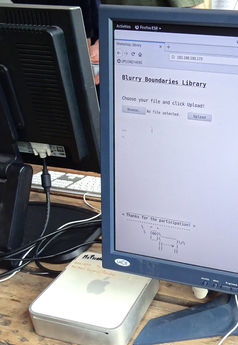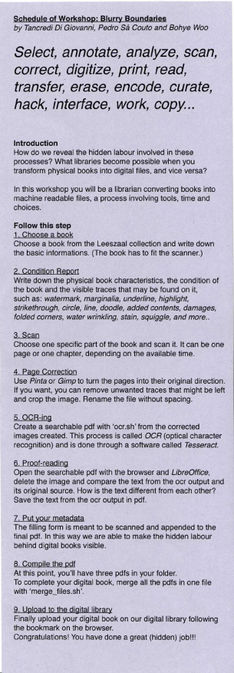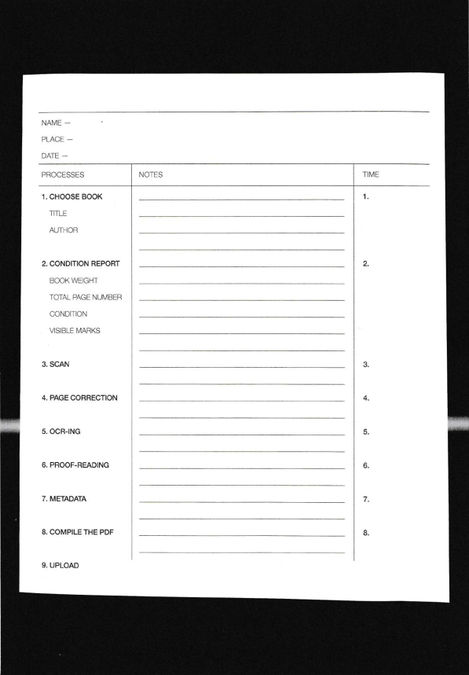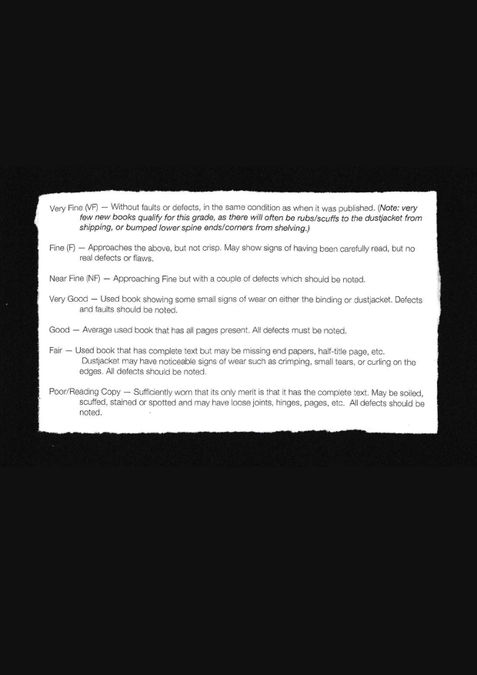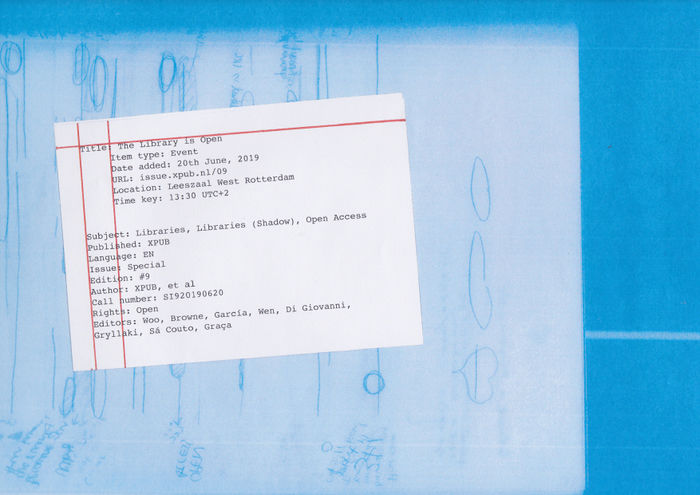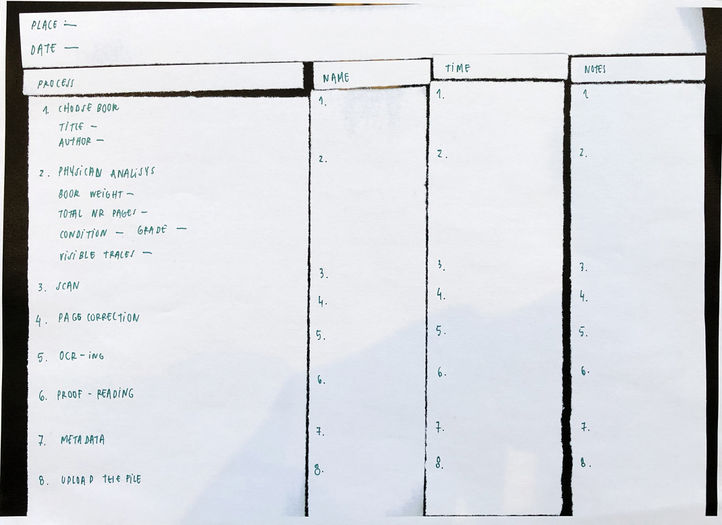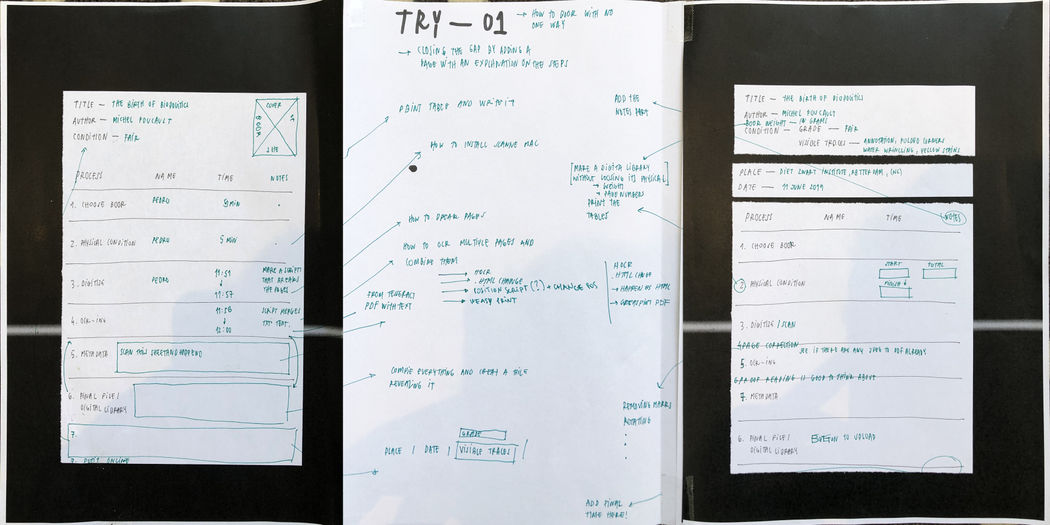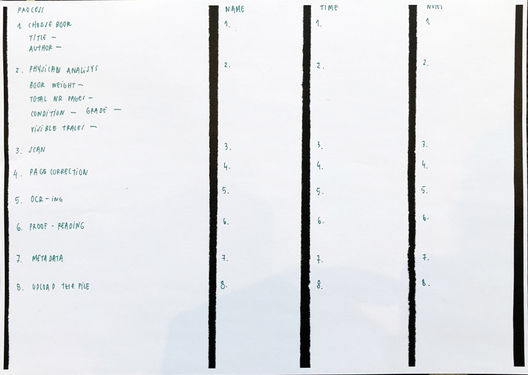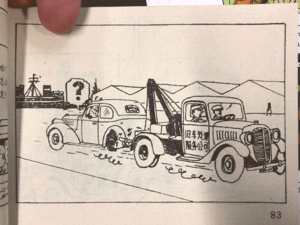User:Pedro Sá Couto/Special Issue 9
Dusan email+questions+intro
Hi Dušan,
Thank you for your reply. We're glad that you would like to take part in our interview. Sorry that we're in a hurry but we will start the production of the publication from the 8th of this month. We were wondering what would be best for you to further talk with us. We'd like to meet you in person to have a conversation, however, we understand that it's not the most convenient period for that. So, we would like to suggest that we could either do an online video call session, or we could receive answers by email. Our questions are between the lines below, along with a small introduction about you and Monoskop that we'd like to include in our publication. If you'd like to make any changes or comments on this bio and/or our questions, please feel free to do so.
Dušan Barok is a researcher, artist, and cultural activist, involved in critical practice in the fields of software, art, and theory. Graduated in information technologies from the University of Economics of Bratislava, he then moved to the Netherlands to complete Networked Media masters course at the Piet Zwart Institute in Rotterdam, to finally land in a doctorate in the conservation of contemporary art in Amsterdam. He is best known for Monoskop (monoskop.org), a wiki for collaborative studies of the arts, media, and humanities, started in 2004 as a project to document and map media art and culture in the eastern part of Europe. It expanded toward arts and humanities to take its final form of a media library in 2012, as Dušan Barok's graduation project at the Piet Zwart Institute. The wiki provides an indexed collection of information, materials, and links around those fields, focusing on less-known phenomena, while the parallel project called "Monoskop Log", releases digital books and papers to create an exhaustive archive of resources directly linked to the wiki entries. Books are available in different formats and their digitization is done by Monoskop but also users can contribute or you can find the link to the original file usually coming from other digital libraries.
1. As the librarian of Monoskop, do you feel the responsibility to regularly share new files and improve how they are organized?
2. Digitizing books involves decisions on how to manage human and non-human traces present in the physical book. When you select a book, do you follow any rules to manage those traces? Do you also leave your personal imprints?
3. In the Monoskop catalog, we have found books such as "Umenie dnes" by Tomáš Štrauss (for example, page 3, 158, and 172) where the digital copy contains marks from the physical source. When did this preoccupation start and what does it mean for you to explore the processes in the margins of readable sources?
4. Libraries, as the Staatliche Kunstsammlungen Dresden where you were involved, are starting to implement digital archives for their collections. However, the historical memory of the physical book with its time frame within a specific library and its spatial position in it are not represented, showing a loss of criticism in the relation between books, institutions, and people involved in its fruition. Do you think is it important to keep this historical information in the digital implementation of a library?
5. As for the physical library, the digital archive produces a series of data that can reveal hidden processes behind its circulation, transformation, and disappearance in the web. Some of the books in Monoskop Log are linked to the digital library of origin; what is your intention in providing this kind of historical path of the file? Do you keep track of the viability of these links?
6. In 2003 you gave an interview inNeural Magazine where you say that the takedown notices are often a reality for Monoskop. Do you keep records of which books you were asked to remove, and by whom you were asked to do it? Do you think this kind of practice could reveal valuable information on how free access to texts is tracked by publishers and how to escape systematic control?
7. Monoskop explores the condition of digital books but it is a project strictly related to the evolution of art in its most contemporary and digital forms. In terms of your doctoral studies in the conservation of contemporary art, what is the relation between digital artworks and digital books? Should their processes of conservation and reproduction be addressed in the same way?
Thank you very much for your participation, and we're looking forward to hearing from you soon.
Best, Pedro, Tancredi, and Bo
Dusan email nr1
Hi Dusan and Femke,
For the special issue #9, we organized a series of three parallel workshops. From our session with you, a lot of questions arose that ended up contributing to our final workshop. We are now creating a publication with our research during the third trimester, documentation on the sessions that we have held and also interviews that would be able to support our research.
On our workshop, we explored the blurry boundaries between the transformations of a physical book into a digital file and vice-versa, when a librarian decides to produce a digital copy of its library, there are different steps to follow, that means to make decisions, use tools and spend time. However, this work is unintentionally invisible and often the final digital copy could lose its connection with the physical book and the library of origin.
With this activity, we aimed to reflect upon different topics such as:
*the friction between the physical and digital book: what is lost and what is gained when you pass from one format to the other one. *the hidden labor involved in producing such a library *the mindset of the librarian who has to choose how to produce his digital library, which format to chose and what kind of information to reveal/hide. *the possibility of a digital library which provides the history of the book and the people involved in its life. *annotations as a way to reveal information and challenge the common, static idea of the book.
Attached, you will find more information about the workshop and a part of the outcome that we have collected as a reader.
@Dusan, Your input was a key factor in developing this workshop and in our session, we were able to understand that within Monoskop there are some experiences to reflect on this thematic. We would be really grateful if we could include an interview with you in this final publication that will be launched on July 12th in the second years' graduation show. We are now putting into words some of the questions we had in both yours and our sessions and share some thoughts on this topic.
Hope to hear from you soon,
--
Best,
Pedro, Tancredi, Bo
Workshop Reader
Photos
Papers
Workshop
INTRO
Select, annotate, analyze, scan, correct, digitize, print, read, transfer, erase, encode, curate, hack, interface, work, copy...
What libraries become possible when you transform physical books into digital files, and vice versa? When a digital copy of a book is made for a digital library specific steps are followed. Each of these steps requires a decision – to use tools and to spend time. The work involved in digitising a book is invisible and the digital version often loses its connection to the physical book and the library it came from.
We aimed to reflect upon different topics such as:
the friction between the physical and digital book, what is lost and what is gained when you pass from one format to another.
the physicality and contingency of these passages, the labor involved to produce those copies and its hidden position.
the mindset of the librarian who has to choose how to produce the digital library, which format to chose and what kind of information to reveal.
the possibility of a digital library which provides the history of the book and the people involved in its life.
annotations which reveal information and challenge the common, static idea of the book.
STRUCTURE
Each participant is assigned to a computer with a downloaded folder for the workshop and all the tools needed already installed. During a short introduction where we will be explaining the aim of the workshop and the steps to follow when producing a digital book, the participants are provided with 3 different papers:
A purple sheet (image 01), with all the steps that she/he will be following and a detailed explanation of each. This will create a sense of independence in the participants making them follow their own workflow.
A form to be filled in during each step (image 02), with the requested information, such as notes and the starting time of each process, meant to document the duration of each task.
A chart (image 03) used by eBay to rate used books, this will work as a common ground while evaluating the physical condition of their chosen book.
After the explanation, the workshop starts and participants are encouraged to individually go through all the tasks in the available time.
In the last step, all the outcomes are collected in a common space. We have created a self-hosted website shared in LAN, allowing participants to upload their work.
At the end of the workshop, we gather again to reflect and share individual experiences.
— Organisation: Individual — Materials:
Individually: A computer, a mouse, a keyboard, and a screen.
For the group: two scanners, one printer, a small scale, a clock that counts back (image 04), bells, pens, a Raspberry pi, and a Router.
— Dependencies:
Mac — brew install tesseract-ocr pdfsandwich rename make pdftk git
Linux — sudo apt-get install tesseract-ocr pdfsandwich rename make pdftk git simple-scan libsane libsane-extras sane-utils
— sudo snap install pdftk
1. Choose a book
Choose a book from the Leeszaal collection and write down its basic information. (The book size should fit the available scanner.)
2. Condition Report The second step consists of a condition report, analyzing the physical condition of the book.
There is a scale to check the weight of the book. In the end, it can be compared with the size of the final digital file.
Use the previously provided chart and follow its specifications to rate your book.
Write down the physical book characteristics, the condition of the book and the visible traces that may be found on it. On the purple sheet in this section, there is a list of particular marks that you could find on your book. Such as: watermark, marginalia, underline, highlight, strikethrough, circle, line, doodle, added contents, damages, folded corners, water wrinkling, stain, squiggle, and more...
Why? It is important to acknowledge what was the physical condition of the book before it turns into a digital file. Keeping the memory of the physical book (its condition / where it was placed / where it cames from / ...) is a way to reveal what otherwise is lost in the digital translation of a physical library.
3. Scan In this third step will start the digitalization of the book. Choose one page or one chapter, depending on the available time and scan it. This process will transform your pages into .jpg images to be saved in the workshop_folder on your desktop.
To run the scanner click on the 'scan.sh' icon in the folder.
4. Page Correction
Use Pinta or Gimp to correct your images. Turn them in their original orientation, crop them, resize them or delete unwanted marks that might come with the recently digitized file.
Why? This will help to improve the ability to perform our next step and maintain a good level of readability. It is important to understand how all the processes are connected, even considering how small they might look.
5. OCR-ing This step consists in translating an image into text. This process can be done manually but actually, there are different softwares that are called OCR (optical character recognition) to perform this task programmatically. For this workshop, we will use Tesseract which recognizes the characters in the image and creates a searchable pdf.
To run it use 'ocr.sh’ which automatically will use the corrected images created before.
Why? A digital library is built with different formats and approaches. Different types of outputs may live together, as pdfs, epubs, etc.
6. Proof-reading Open the searchable pdf with the browser and LibreOffice, delete the image and compare the text from the OCR output and its original source. How is the text different from each other? Save the text from the OCR output in pdf.
Why? Unfortunately, the OCR process is not perfect and usually needs to be corrected. To see what is the actual text of the OCR output, you can open your pdf file with LibreOffice writer, delete the image and see what is the text hidden behind it. Then you can compare it with the original pdf and save this text in a new pdf inside your folder. We don't aim to complete this step, we want to raise awareness that this is done in the background and it is a very time-consuming process.
7. Append your metadata The filled form is meant to be scanned and appended to the final pdf. In this way, we will make visible the labor behind our digital file. At this point, we will use the concept of metadata, a set of data that describes and gives information about other data. In fact, the form will act as a dataset containing the tasks that you had to go through during this one house span. After scanning it save it as a pdf into your folder.
Why? Digital libraries and shadow libraries in general
8. Compile the pdf At this point, you’ll have three pdfs in your folder. To complete your digital book, merge all the pdfs in one file with ‘merge_files.sh’. After that you can run the 'merge_files.sh' in your folder, it will produce the final pdf that you have to rename. It will contain:
the pdf produced by the OCR
the pdf with the text of the OCR output
the pdf of the hidden labour's form
9. Upload to the digital library Finally, upload your digital book on our digital library following the bookmark on the browser. Congratulations! You have done a great (hidden) job!! The last step will be to print your work and to upload it in our server which you will find on the bookmarks of the browser.
This small digital library that we are going to create is meant to share our works and document the workshop. It will be online on the special issue website.
Why? We are now able to take the individual work and frame it into a group collection. Also reflecting on how to create a structure organizing them and on how are they going to be made public.
Session Wrap-up
Save a part of the workshop as a moment to reflect on the whole experience, by sharing our thoughts, printed copies, experiences, and shortcuts.
Question upon different strategies used, about the steps that we didn't find useful or that we had to skip because of time constraints.
Why is it important to reveal this hidden labour behind all the different steps?
Workshop Image
Workshop Tryout
Introduction
Welcome to our {frictions, gain or loss} workshop. When one medium {physical book} is transferred to another {digital book}, situations that happen in the process are unintentionally invisible. Through the workshop, we will experience what are the steps necessary to build a phygital {physical-digital} library and reveal meticulously on what is the hidden labour and work process behind it. With this activity, we aim to reflect upon the physicality of a book when it is converted into a digital file, and vice versa. During the workshop we will question together on how we keep what is lost during these steps and how we could increase the life of the source.
What do you need for this workshop
Install Dependencies
- Mac
- brew install tesseract-ocr pdfsandwich rename make pdftk
- Linux
- sudo apt-get install tesseract-ocr pdfsandwich rename make
Installing the scanner
- Windows
- Use USB to connect the scanner ->
- Click send on the scanner->
- The images will be saved on your 'Scan' folder
- Linux
- Install Simple Scan
- https://launchpad.net/simple-scan
- sudo apt-get install simple-scan
- MAC
- Use USB to connect the scanner ->
- System Preferences ->
- Printers and Scanners ->
- Click "+" to add a new scanner ->
- Canon LiDE 120 should appear
Download Git repository
https://git.xpub.nl/pedrosaclout/Workshop_Folder
Workshop Steps
1. Choose a book
- Choose a book from the Leeszaal collection and write down those basic informations. — It has to fit the scanner
2. Physical Analysis {could this be called a "condition report" instead - it's more about the condition of the book rather than an analysis of its unique physical properties}
- Write down the physical book characteristics, the condition of the book and the visible traces that may be found on it:
- watermark, marginalia, underline, highlight, strikethrough, circle, line, doodle, added contents, damages, folded corners, water wrinkling, stain, squiggle, and more..
3. Scan (scanner + built-in software)
- Choose one specific part of the book and scan it, it can be one page or one chapter, depending on the available time.
- (Windows) Use USB to connect the scan and click send on the scanner. The images will be saved on your 'Scan' folder.
- (Mac) Use the interface of the scanner to scan and move the .jpegs to your 'Scan' folder.
4. Page correction (Gimp, Preview, Paint...)
- Turn the pages into their original direction, if you want you can remove unwanted traces that might be left, etc.
- You can use Gimp to do all of that, or just 'Preview' on Mac and 'Paint' on Windows
- put into jpeg
5. OCR-ing (tesseract+makefile script)
- Create a searchable pdf from the corrected images created. This process is called OCR (optical character recognition) and is done through a software called Tesseract.
- What is (optical character recognition)
- Click on the icon 'makescan.sh', wait a moment... now in your folder there is a pdf for each image.
- here there could be other options (epub, digital pdf (hOCR+weasyprint), ...)
- giving permissions:
- sudo chmod 777 /Users/yourpath/to/file
6. Proof-reading
- Compare the digital pdf with your physical book. How is the text different from each other? Document what was lost and added by the software.
- Open the pdf and copy the text in a txt file. You will see how the OCR translate the image in text, but not always very well, in this case the file should be edited by hand.
7. Metadata
- The filling form is meant to be added to the final pdf. In this way we are revealing the hidden labour behind digital books which consist in those steps you are following.
- Scan this paper by clicking PDF on the scanner. Move it in your folder
8. Compile the pdf (pdftk+makefile script)
- To complete your digital book, merge all the pdfs in one file.
- Click on the icon 'makepdf.sh' to merge all the files in your final digital book.
- Use Preview now
- pdftk file1.pdf file2.pdf cat output mergedfile.pdf
9. Upload to the digital library (php directory listing + upload button, later on in the miniwebsite page)
- Finally upload your digital book on our digital library. You have done a great (hidden) job!!!
- Open the browser and connect to http://ciao.urca.tv/workshop_lib/ select your book and click on upload
Observer notes:
- Why is it important to "reveal hidden labour"? What is the stake in this? --> answered later in response to Femke's question :)
- Why is it important to acknowledge the physical condition of the book before it comes digital? Link the physical file to the digital file - something that is lost when digitizing
- Some terminology might be unknown e.g. "what is OCR?" - how can this be explained quickly, without going into detail (with a workflow diagram etc)?
- Good explanation of OCR following Biyi's question!
- How could the "log sheet" be used in the future? Is this just part of the metadata stage, and if so why is it important? What happens to this information after the book has been digitized? Is this something participants "take home" with them? Biyi: "How am I going to work with metadata?" --> explained by Bo as "this is your hidden labour, you are going to include it in your PDF"
- In the physical analysis, why is the weight of the book important?
- Make sure to move around to check what stage everyone is at, don't all cluster around one person
- Still needs an air of urgency; nice that Bo said "make sure you check the time", perhaps the time remaining could be announced as well?
- How can you make it a "race against the clock"?
- Can you celebrate each completed loop somehow - to recognise it as an achievement?
- What happens once someone finishes? Can they help someone else?
Our ideas on what to improve
- Make an Introduction
- Explain the different steps in the beginning could be better to have a general overview
- Explain: Who are we, what are we doing it, why are we doing it. Does it matter to go through all the steps. what it is important to do it.
- Create a poster with all the steps (to keep the workshop in the room)
- Bell in the room to understand in which step is which person of the group.
- Make it as more fun like a game.
- How to make people feel in the process. Introduce ourselves? Ask to say name?
- Amount of time for feedback. Make a collective wrap-up. What are the easy parts, the hard ones, making it less individual.
- Need collective wrap up
- Be careful about communication between us. Making people feel that there is coherence in the group.
- Two streams: pro and not..
Problems
- Tracking the time, making a time limit (writing the time only when you start)
- Add a large clock that counts back
- Tools should be working well
FEEDBACK AFTERWARDS (FEMKE)
Nice and important you pay such careful attention to both labour and technological practices of digitisation! This workshop really needs the three of you; well done for circulating and helping individual participants; great you’ll have crossplatform workflows.
IMPORTANT: Check the internet beforehand, if you need it – especially for people bringing their own computers.
Question: will there be a track for a DIY-versions of this and people using the software pre-installed? How to manage that? Also, could you upload the files on the PZI server? To make everyone go to a commercial file-serving giant feels a bit unnecessary (I would prefer not to use that service, for example). Provide USB-sticks with files?
How do you visualise The Loop as part of the workshop set-up? I think more of the workshop can be on the table/in the room; for example: Print / do some typography on the instructions and the list of the processes (just their number and names) on a large poster in the room? A bell, a large clock … Think about where to put the scanners. Maybe not in the middle of the table (to make people move around, but also to use the scenography can act as a helper to tell the story). Same for printer.
The introduction is super important here: why look at the materiality of digitisation? What is at stake when looking at labour? What are the politics of your workshop? Important to emphazise: the digital book, the physical library etc.
If you list the processes, stay brief, and point at the metadata form for example. I wonder about maybe using some slides so you can illustrate what you talk about.
The form has space for being a but more playful/poetic, some humor in the way the questions are asked? Also, add filesize maybe?
Be careful (as workshop-givers) with sitting too much behind your screen / not moving. Because you have a lot to tell, you need to put extra effort in dynamically communicating it.
It is interesting, but also a bit surprising that you use a second hand bookselling scale for judging the status of the books (what does that mean?). Can you find one used by libraries too, so participants could use different references?
Calculate per page time at the end? For sure it will be nice to spend a little time on a round of feedback on the process (make sure all participants have a chance to speak).
Also noted by another observer: think about what participants can do when they finish early.
Naming of the files and scripts (combinescanwithmetadata.sh ... attachlabour.sh) can help clarify the process and the conceptual narration.
Online Class Project proposal
Femke in the small project space on-line
Project proposals 01
Identification traces that are left in digital books within Shadow libraries
Interested in researching the security levels for digital files (watermarkings, user traces, DRMs,...): where, how, on what level are they implemented. Looking at different shadowlibraries. How much care for visibility, anonymity, exposure? Forensic/anthropological interest. Document different strategies used by publishers in digital formats like epubs, pdf, etc
But also: wants to share his library, because uni-library in Portugal does not buy any new design books anymore. There is not a lot of interest from the institution nor from the students.
Annotation vs metadata question: does this watermarking become some kind of annotation and vice versa?
Questions
- Using this collection for the project?
- How to share/make public this research?
- How to interface with the users of the project on how to share books while raising awareness to these different security layers, identifying them, creating strategies to remove them, explore how to digitise and OCR….
- How are watermarks able to enphasise autorship and how to question this.
Thursday 16 May
What's on the table?
Pe
Technical field of research
How do publishers implement security layers on electronic books.
What are the watermarking annotation layers left on pirate libraries
What are the changes to the value of the book when these watermarks are added?
annotation + watermark: that become a metadata?
Annotation vs Metadata
Alain Resnais
Tout la memoire du monde (1956)
Reading on standards and categories from
Sorting Things Out, Geoffrey Bowker and Susan Leigh Starr (1999)
Annotating one hour of
The Internet's Own Boy (2014) — https://pad.xpub.nl/p/subtitles
annotation — PT
(Latin annotatio, -onis or adnotatio, -onis)
female noun
- Scoring.
- A written indication, usually brief or abridged, to record something that has been seen, heard, read or remembered. = POINT, NOTE
- Commentary.
- [Cinema, Theater, Television] A task or function that aims to establish consistency and consistency of all elements (images, sounds, cuts, sequences, characterization of characters, objects, spaces, etc.) of a movie, program, etc. (Equivalent in Brazilian Portuguese: continuity.)
"annotation", in Dictionary Priberam da Língua Portuguesa [online], 2008-2013, https://dicionario.priberam.org/anota%C3%A3o [consulted on 05-16-2019].
Workshop with Eva Weynmayr
Workshop with Eva Weynmayr: Borrowing, Poaching, Plagiarising, Pirating, Stealing, Gleaning, Referencing, Leaking, Copying, Imitating, Adapting, Faking, Paraphrasing, Quoting, Reproducing, Using, Counterfeiting, Repeating, Translating, Cloning Add reading here Add reflections of my book and Tancre
The Piracy Project — A Day at the courtroom — Transcriptions
File:The-Piracy-Project-A-Day-at-the-courtroom-PPP-Book-2014.pdf
WORDS
- Borrowing
- Poaching
- Plagiarising
- Pirating
- Stealing
- Gleaning
- Referencing
- Leaking
- Copying
- Imitating
- Adapting
- Faking
- Paraphrasing
- Quoting
- Reproducing
- Using
- Counterfeiting
- Repeating
- Translating
- Cloning
- Silencing
- Editing
- Omitting
- Reducing
- Appending
- Redirecting
- Recontextualising
- Focusing
- (Faithfully) Reproducing
- Caring
- Reformatting
- Bootlegging
- Reframing
- Retracing
Tancredi & Pedro
The Crab with the golden claws — The adventures the tintin
ILLUSTRATION
- pirating
- adapt to fit a new format
- translated
- the story is refreamed and reduced
- the draw is retraced (Biyi points out that it could have been because in China it would have been cheaper to pay someone to do it rather than to pay the copyright) and expandend (to fit the format)
- the drawings are rotated (To fill a full page as in the original)
- rescaling, localising (small format tradition)
COVER NAME
- The capture of the red claw crab drug dealing company (May have to deal with strong color symbolism related to China / anti drug )
- The intention was to change the format of the book.
http://gen.lib.rus.ec/book/index.php?md5=AFE9A156A14C533959B6CC6137E1D85D — Translated
https://www.amazon.com/Adventures-Tintin-Golden-Claws-Chinese/dp/7500794886 — Chinese Cover
http://gen.lib.rus.ec/book/index.php?md5=86C3D07238F8A0978D2FF1D15BB2DE95 — English Edition
Deleuze - Proust and signs
http://library1.org/_ads/7A0C353A22C76D2B7BD7BF73BB3BFA42
- fetishist reproduction
- home reproduction feeling
- page trasparency
- His strategy is to make an homemade reproduction of the book which could look like as much as possible as the original one but when looked with attention you notice differences (not professional binding method, different paper, rough cut, homemade hardcover )).
- In this way the pirated copy can be introduced inside libraries or bookshops without arouse suspicion. This act can be understood on one hand as a critique of the standardadization of books (format, style..) and on the other hand as a critique of book's market and publishers where official texts are produced negating the homemade in the topclass market and its power, capable to produce a quasi-perfetct copy.
- Furthermore, the original copy contains upside down pages, so probably it is a discarded copy of the industrial process. The entire mass production of books became a mechanism of selection and exclusion where the error must be deleted and his circulation becomes a taboo. This taboo here is glorified (in the reproduction of the taboo itself) and putted again in circulation as a normal edition representing the exclusion which still survive hidden in the multitude of books. The interest to reproduce exactly the same book reveal a maniacal interest in the original, emphatized by the uniqueness of this particular copy. Reproduce and reintroduce in a shop this kind of product represent both a fetishism of the book and its singularity, as well as the critique of the standardization and industrialization in the market. The content of the book seems to be overcomed to talk about the physical book and its use in the market. It would have been interesting to have 'totem and taboo' as book to reflect the act and the book's content but anyway it can be done a link with Deleuze's text 'difference and repetition' where the repetition represent the industrial process or the totemization of the standard book, and the difference the taboo of the error and the handmade.
@ Rietveld Academy library
with Eva, Martino + Anita @ Rietveld Academy library
https://pad.constantvzw.org/p/rietveld_library
Workshop with Bodo Balasz
Reading: Bodó, Balázs (2019): The science of piracy, the piracy of science.
Who are the science pirates and where do they come from Part I + Part II
https://pad.xpub.nl/p/IFL_bodobalasz
https://pad.xpub.nl/p/libgen_top10
PORTUGAL LIB GEN
General observations:
- 1 book in portuguese (a translation), all others in english
- almost all universities make available the mandatory books for the year through photocopy/copy store, this can have an impact in downloads
BOOK 1
The SAGE Handbook of Qualitative Research
444166, 34, Norman K. Denzin, Yvonna S. Lincoln, The SAGE Handbook of Qualitative Research, Sage Publications, Inc, 2005, English
ISBN: 9781483349800
oficial publisher — Sage Publications, £120.00
pirate — LibGen, available
3 portuguese bookstores:
Fnac — 129,89 €, not available in store
Bertrand — 148,82€, not available in store
Wook — 148,82€, not available in store
international:
amazon.com — $132.14, in stock with more buying choices, ebooks, etc.
Found in public libraries (Porto and Lisboa)? no
Syllabus of:
Degree (BSc) in Psychology, ISCTE-IUL (note: this is a well-rated university in Lisbon, capital city)
(https://fenix.iscte-iul.pt/disciplinas/l5207/2018-2019/2-semestre/bibliografia?locale=en_EN_ISCTE)
BOOK 2
Psicologia
881883, 32, Henry Gleitman, Alan J. Fridlund, Daniel Reisberg, Psicologia, Fundação Calouste Gulbenkian, 2003, Portuguese
ISBN: 9789723113709
oficial publisher — Fundação Calouste Gulbenkian, 40.00€, not available (the foundation has a partnership with Ebooks from Marka, the book was not available there either)
pirate — LibGen, available
3 portuguese bookstores:
Fnac — 32€, available
Bertrand — 40,02€, not available
Wook — 40,02€, not available
international:
amazon.com — only option: buy new, $203.00, available
Found in public libraries (Porto and Lisboa)? yes
Syllabus of:
Universidade Católica Portuguesa, Psicologia course (https://fch.lisboa.ucp.pt/asset/4016/file) (note: this is a well-rated university in Lisbon, capital city)
Universidade Lusófona, Ciências Sociais course (revistas.ulusofona.pt/index.php/cadernosociomuseologia/article/view/2672/2039)
BOOK03
Introduction to the Human Body
777469 28 Gerard J. Tortora, Bryan H. Derrickson Introduction to the Human Body Wiley 2009 English
in Lib gen : pdf
Wook: 63,24€ Online store, available
Bertrand: 63,24€ Online store, available, Not available physical in store
FNAC: 66,29 € Needs to be ordered online, takes 1 to 2 weeks
Amazon: Hardcover Rent, $24.99, Due Date: Aug 13, 2019 Rental Details, FREE return shipping at the end of the semester., Access codes and supplements are not guaranteed with rentals.
Buy new, $66.66, In Stock.
E book not available
BOOK04
Atlas of Human Anatomy 4e (Netter Basic Science)
819203 26 Frank H. Netter MD Atlas of Human Anatomy 4e (Netter Basic Science) Saunders 2006 English
in Lib gen: pdf
Wook: Not available
Bertrand: 80,73€ — Online store, available, Not available physical in store
FNAC: 63,90 € Online and in stock
Amazon: Buy new, $71.97, 1 In Stock.
Buy used, $15.69, Condition: Good
Syllabus of Anatomia e Histologia , Universidade de Coimbra
https://sigarra.up.pt/fcnaup/pt/ucurr_geral.ficha_uc_view?pv_ocorrencia_id=331954
Syllabus of DEPT. DE FÍSICA
http://fisica.uc.pt/fa/20092010/showit__uc.php?id_disc=155&id_typ=4&lnkd=links11non&lnkdi=links11non&lkwc=:QwM:fisica:QhM:class:QhM:getpresentation.do:QqM:idclass:QkM:114:QgM:idyear:QkM:4&ckwc=&inwc=1
Teaching Human Anatomy to the Graduation Course in Health Sciences of the Lisbon University: Five Years of a New Educational Experience
https://www.google.com/url?sa=t&rct=j&q=&esrc=s&source=web&cd=18&cad=rja&uact=8&ved=2ahUKEwjfmLuqwYniAhWBCewKHb8CCc84ChAWMAd6BAgIEAI&url=https%3A%2F%2Fwww.actamedicaportuguesa.com%2Frevista%2Findex.php%2Famp%2Farticle%2Fview%2F4254%2F3358&usg=AOvVaw0U_aDrYNW1_pU3vrEasgzd
Syllabus of Universidade de Aveiro, Escola Superior de Saude
http://www.ua.pt/essua/PageDisc.aspx?id=2863
BOOK 05
The Oxford History of Ancient Egypt
746957, 25, Ian Shaw (editor), The Oxford History of Ancient Egypt, Oxford University Press, USA, 2000, English
isbn :9780192804587
oficial publisher —
pirate — LibGen, available
3 portuguese bookstores:
Fnac —15,20 €, not available in store
Bertrand —16,11€, not available in store
Wook —16,11€, not available in store
international:
amazon.com —$15.50, with other buying options
Syllabus of:
Universidade de Lisboa (http://repositorio.ul.pt/bitstream/10451/2461/1/ulsd059259_td_vol.2_13.%20Bibliografia.pdf)
BOOK09
Cosa: the Italian sigillata
814731 22 Maria Teresa Marabini Moevs Cosa: the Italian sigillata University of Michigan Press 2006 English
in Lib gen: pdf
Wook: 0 results
Bertrand: 0 results
FNAC: 85,18€, Online 1 stock
Amazon: 88.63$, 2 In Stock.
m-e-t-h-o-d-o-l-o-g-i-e-s (or not)
Download kit: m-e-t-h-o-d-o-l-o-g-i-e-s (or not)
- Q + Q
- Response-ability
- Phenomenal cartography
- s\p\e\l\l\i\n\g and/or Diffractive reading and/or Renaming|reframing
Readings & References
https://fermentos.kefir.red/english/aco-pele/
https://anarchaserver.org/mediawiki/index.php/Anarchagland
Ursula Le Guin, The Carrier Bag Theory of Fiction
https://xenopraxis.net/readings/stengers_capitalistsorcery.pdf
https://www.feministsearchtool.nl
https://herman.memoryoftheworld.org/
https://0xdb.org/
Karen Barad, Diffracting Diffraction: Cutting Together-Apart (2014)
Introduction to Shadow Libraries
Pedro & Rita
LIBRARY GENESIS (http://gen.lib.rus.ec/ )
Content : What is in the library? How much?
- In 2014 it had 25 million documents (42 terabytes)
Users: Who is using / uploading / downloading?
Catalog: What is the system? How is it organised? How about its ontology?
- You can search by topics, or by genre (fiction, comics, etc.)
- an index list is provided in each category
- no curation, everythings seems valid. From their FAQ: "we are random book collectors: if we see a book somewhere and it's not in LG yet, we take it.", "We do not fetch specific books, we rather gather collections from public zones on the Web."
- uploading is advertised as being very easy, a lot of duplicated material
Infrastructure: What are technical specs? Software? Hardware?
- russian servers?
Politics: What is the attitude?
- they seem to distance themselves from the idea of bringing academic research for people without acess/ Sci-Hub
"If you are from India, Pakistan or Iran, you may have difficulties with finances and be tempted to place such requests, then this answer is for you. There may exist some sites on the net that can help you find certain books upon request, but we simply cannot do this. If you need the book urgently and it's missing in LG, please, do not rely on us and try to get it from some other place."
Economy: Sponsors? Donation? Advertising?
- No sponsors or donations visible on the website, nor in the site map or forum.
- Advertise on download
- In Reddit you can find a board (https://www.reddit.com/r/libgen/comments/2m2m1p/libgen_needs_donations_for_a_new_server/) where they have asked for a donation in bitcoin to buy a new server
ABSTRACT
Library Genesis is a digital library with a catalog of more than 25 million documents. The website owners describe themselves as “random book collectors”, which means they don’t accept requests or focus on curating materials. The topics are broad: from business, economy, and geology to housekeeping and leisure. The dimension of this library is enormous, there are even several copies of the same books. The content is always written material.
Although this huge library seems to take information without any specific methodology, the reasons don’t seem completely apolitical. The main page of the website links to a letter of solidarity with strong opinions on sharing materials, copyright, moral values, etc.
All people are encouraged to upload content and to download it too. There’s no score to maintain, log-in necessary, or price to pay. The desire of the platform to exist is well seen in the possibility of downloading all content, accessing the database and making mirrors.
QUESTIONS
- What could be the motivation to make such a library? What is the message they might be trying to spread?
The scale, the amount of data provided in a library is directly related to the energy and time needed to provide them. How is responsibility distributed ? How are shadow libraries of different scales and purposes interconnected? Are shadow libraries interconnected to each other, even if they have different scales and purposes, because what they have in common is that they brake the law (so they are vulnerable)? flag of convenience Do they have moral goals, or anarchist goals? Is an anarchist goal immoral (or moral)? Symbolic gesture Is it a solidarity gesture? You can copy the website and mirror it. They don't claim ownership Is there a heroic attitude of "liberating" knowledge? (robin hood style)
- What values does it communicate?
Can these values be seen as coming from a particular cultural context (e.g. post-Communist, Eastern-bloc samzidat techniques)?
- Is it moral to publish books which have a commercial goal?
- Is the librarian replaced by a random algorithm?
Is there a librarian? Who is responsible and what are they responsible for? Non-curation can be a critical position; it is nort imposing a particular position.
- Are they collecting material just because they can?
Yes! No filters; Is this dissident activity? They don't care a lot about the quality, everything is welcome. Duplicated material
- Do they try to curate doubled material?
- Why is it easier to support piracy for academic research than for recreational purposes?
Distinctions between "knowledge" and "information" / Democratic principle of sharing knowledge in the name of progress / Providing a benefit to society What are the conditions of making something legitimate? (if we shift back to copyright - see also bootleg drugs,) benefit for the greater good? is it based on profit? What would be the first shadow library to be considered legitimate? Why can't a fiction book (or anything besides articles) be considered research, culture, important to share, meaningful...?
.ONION LIBRARIES (http://mx7rwxcountermqh.onion/ )
(http://libraryqtlpitkix.onion/ )
Content : What is in the library? How much?
- Much less content, curatorial side, small list of books, focused on one/two categories. libraryqtlpitkix is focused on sciences.
#Users: Who is using / uploading / downloading?
- You have to acess them through a different kind of browser, we used Tor.
It's hard to find them by chance, there must be an effort to see these libraries. very specific are these book hard to find in libgen? rare findings?
Catalog: What is the system? How is it organised? How about its ontology?
- Different kinds of organization, either in a one page with scroll list that fits
In a warezy way, with directories, all stored and organized together
ABSTRACT
Libraries like "The library" http://www.libraryqtlpitkix.onion/ and "Clockwise libraries" https://clockwise3rldkgu.onion operate within the invisible web, or hidden web are parts of the World Wide Web. Their content is not indexed by standard web engines, instead, these libraries are indexed in specific web pages just as "http://mx7rwxcountermqh.onion/". In this index, you can find an annotated list of URLs, with a small description to what each of these links is focused on.
These Libraries are not as straight forward to find, you often have to use different browsers to access them what makes them hard to come across with, making them more specific to a determined public. It is interesting how they can be seen as forming some sort of ring between themselves, also bringing a sense of community to the numerous projects found. Very few onion libraries use Calibre as a way to distribute and organize books, this is mainly because they demand the use of javascript, which is a great private vulnerability while using these browsers.
Regarding their organization, it is noticeable the way how they are curated. A lot of the projects are organized just like a folder in someone's computer. Take for example “The library”, a library that mainly focuses on sciences, with topics such as, Biology, Chemistry, Neuroscience, Physics, etc, this one looks just like a computer directory, where there is no index but the different data is stored inside folders and when you open them all the content fit in one scrolling HTML page. There are also other archives that appear to be personal libraries just as "Pokedudes Archive of Interesting and Odd Files”, a place where they organize what is described as being “a small list of ”weird or interesting files”.
QUESTIONS
- What could be the motivation to make such a library?
- Who is the target audience of this library? (exclusive channel) because this material is hard to find, these libraries don’t seem to follow the narrative of “open content for everyone”.
- Is the content of this library more exclusive that the one that you can find in the well-known (easier to access) ones?
- What makes it unique?
- If you do not have an index. How are you looking for something in this library? Is it just a process in which you came across with random material?
Interfacing the law
Pirate libraries, shadow libraries, piratical text collections, amateur digital libraries, peer produced libraries and how to read them together.
- Letter 1: In solidarity with Library Genesis and Sci-Hub
- Letter 2: Alexandra Elbakyan to Mr. Robert W. Sweet
- Letter 3: Dear participants in Interfacing the law!
Email 01 — Letter 3
Dear all,
By way of kicking off the next Special Issue, please find a letter attached. The issue starts on Monday with a session hosted by Aymeric.
You can find the calendar and some additional resources here: http://pzwiki.wdka.nl/mediadesign/Interfacing_the_law_(2019)
All the best and see you next week! Femke