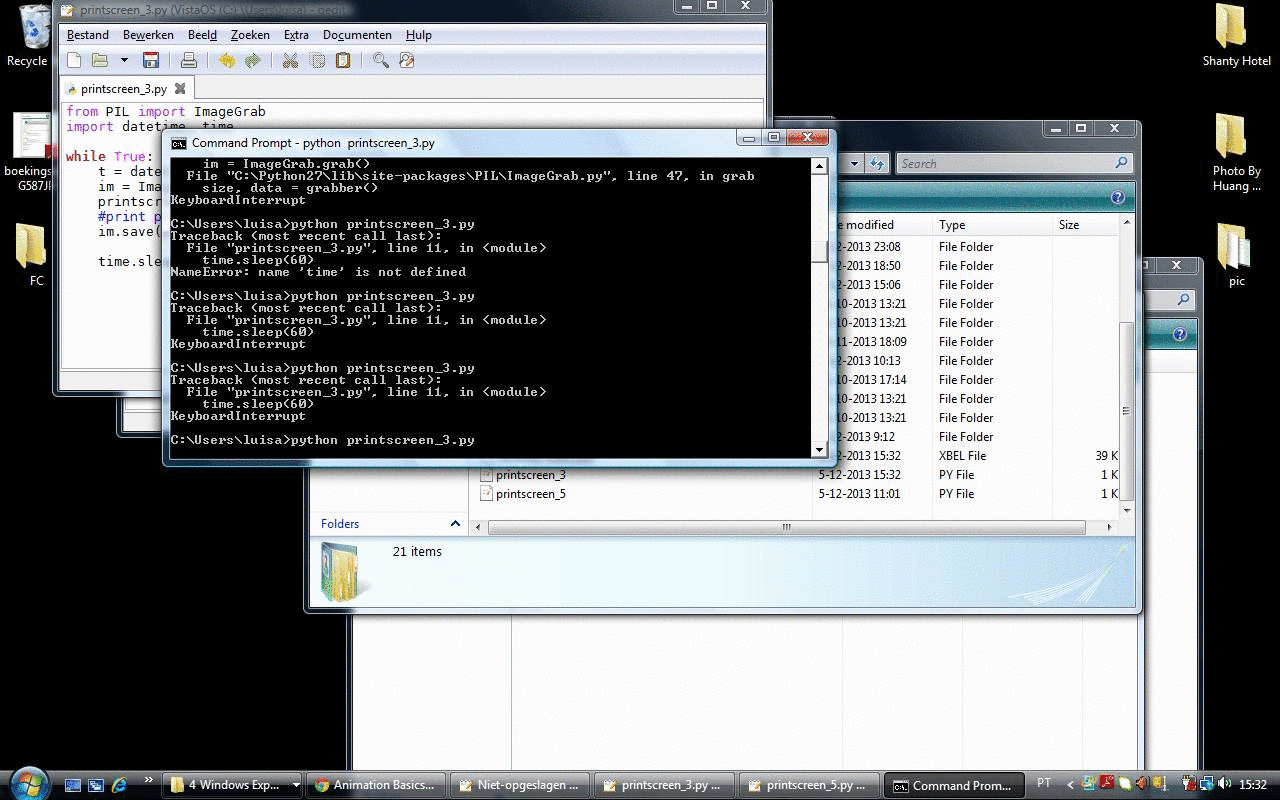User:Luisa Moura/prototyping/python/printscreen
--PRINT SCREEN--
The code generates a print screen every minute for an hour and saves it as a JPEG. Once the code runs out the images are converted into a gif file (imagemagik) providing an overview of the work carried on during this short period of time. The objective is to use this tool to document a process rather than a product. Its useful to trace back procedures, webpages or reflect on working flow and general research choices.
to work out: Control over the speed of display in order to read the lines; right now the gif just gives a vertiginous insight of what I was busy with for an hour without allowing actual access to the information.
from PIL import ImageGrab
import datetime, time
start = datetime.datetime.now ()
now = datetime.datetime.now()
intervalo = now - start
while intervalo.total_seconds()<= 3600:
now = datetime.datetime.now()
intervalo = now-start
print intervalo
im = ImageGrab.grab()
printscreen = str(now.strftime("%Y-%m-%d_%H-%M"))+'.jpg'
im.save(printscreen)
time.sleep(60)
#thanks Lucia
this gif is a lower quality version: "convert test.gif -fuzz 30% -layers Optimize result.gif"