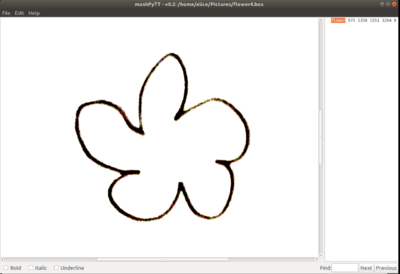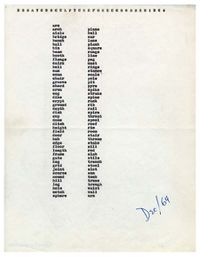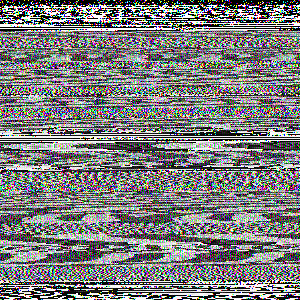User:Alice/Code Exercises
Oulipo exercise
Improved the N + 7 code we wrote in Prototyping, by debugging and adding some tests. Work in progress.
Improvements
Bug example: the for loop was skipping capitalized words, because it could not find them in the input file with nouns.
To fix, I added the lower method for strings to turn all text to lowercase.
for word in separated:
word = word.lower() + '\n'
To test it, I added a test.
def test_seven():
assert seven('Baboons') == 'babushkas'
Full script (in progress)
def seven(sentence):
fpath = open('91K nouns.txt')
nouns = fpath.readlines()
separated = sentence.split()
#print(separated)
new_separated = []
for word in separated:
word = word.lower() + '\n'
if word in nouns:
position = nouns.index(word)
new_word = nouns[position + 7]
#print(" replacing", new_position)
new_separated.append(new_word.strip())
else:
#print("notinlist")
#print("adding to new_separated ", word)
new_separated.append(word.strip())
#print(new_separated)
return ' '.join(new_separated)
#sentence = input('What is your sentence? ')
#seven(sentence)
# pytest requires that you name your tests with test_<your-name>
# run with the 'pytest' command in your terminal
def test_seven():
assert seven('Baboons') == 'babushkas'
assert seven('Baboons,') == 'babushkas'
Tesseract exercise
Initial test to train tesseract to recognise an image as a character/word
First, using imagemagick, convert the jpg file into a tiff file, for better OCR results
convert -density 300 flower3.jpg -depth 8 -strip -background white -alpha off flower3.tiff
Using tesseract page segmentation -8 and -10, I tested it to see what kind of text output I would get when it considers the image as single character or as a word.
tesseract flower.tiff -psm 8 output
tesseract flower.tiff -psm 10 output2
results were
a
<23
I created a boxfile for the best result (with psm -10)
tesseract flower4.tiff -psm 10 flower4 makebox
I then opened the image/boxfile combination with moshpytt, and edited the content of the box, in order to recognise it as the word 'flower'.
python moshpytt.py
Python exercise inspired by the work of Carl Andre
Inspired by the OuLiPo exercises with restrictions, as well as visual poetry, I wanted to transform the input from my reader into a visually appealing pattern that could be read as a poem. This program written in Python creates an ascending and descending wave of words, based on their length. It is inspired by some of Carl Andre's visual poems.
It takes a text file as input. The script selects all words that are shorter or equal to the number given as argument maxlength, then arranges them into an ascending/descending pattern. In the latest iteration of this program, if a printer is connected to the computer running the program, it will print the pattern.
import pytest
from math import ceil
import sys
from sys import stdout
import os.path
def pop_items(words, num_items):
''' Removes num_items from words.'''
if not words:
return [], []
if num_items > len(words):
raise ValueError('Not enough items!')
popped = []
for number in range(num_items):
removed = words.pop(0)
popped.append(removed)
return popped, words
def all_words_less_than(words, maxlength):
''' Checks if the words have the correct length given in maxlength'''
for word in words:
if len(word) > maxlength:
return False
return True
def filterwords(words, maxlength):
''' Puts the words which have the correct length in a new list '''
goodwords = []
for word in words:
if len(word) <= maxlength and len(word) >=2:
goodwords.append(word)
return goodwords
def pattern(words, maxlength):
goodwords = filterwords(words, maxlength)
items_pattern = maxlength + (maxlength -4)
if len(goodwords) % items_pattern != 0:
rest = len(goodwords) % items_pattern
difference = len(goodwords) - rest
goodwords = goodwords[:difference]
times = int(len(words) / items_pattern)
final_pattern = []
for each_time in range(times):
popped, whatisleft = pop_items(goodwords, items_pattern)
if not popped:
continue
goodwords = whatisleft
middle = ceil(len(popped)/2)
ascending = sorted(popped[:middle], key=len)
descending = sorted(popped[middle:], key=len, reverse=True)
sorted_pattern = ascending + descending
final_pattern.append(sorted_pattern)
return final_pattern
def test_pattern_returns_list():
list_items = ['a', 'b', 'c', 'd', 'e']
assert type(pattern(list_items, 3)) == type([])
def test_pattern_removes_over_max_len():
list_words_right_length = [['a', 'aa', 'aaa', 'aa', 'a']]
words_wrong_length = list_words_right_length[0] + ['aaaaa']
assert pattern(words_wrong_length, 3) == list_words_right_length
def test_pop_items():
assert pop_items(['a', 'aaa'], 1) == (['a'], ['aaa'])
def test_pop_items_empty_list():
assert pop_items([], 70) == ([], [])
def test_pop_items_num_too_big():
with pytest.raises(ValueError):
pop_items(['a', 'b'], 3)
def test_cuts_for_pattern():
list_with_nine = ['a'] * 9
result = pattern(list_with_nine, 3)
assert len(result[0]) == 5
def test_empty_list_for_pattern():
result = pattern([], 3)
assert result == []
def test_list_too_short_for_pattern():
list_too_short = ['a', 'aa']
result = pattern(list_too_short, 3)
assert result == []
if __name__ == '__main__':
with open('ocr/output.txt', 'r') as handle:
contents = handle.read()
splitted = contents.split()
ll = (pattern(splitted, 8))
my_list = []
for l in ll:
for x in l:
my_list.append(x)
joined_list = '\n'.join(my_list)
my_path = '/dev/usb/lp0'
if os.path.exists(my_path):
sys.stdout = open(my_path, 'w')
escpos = {
"init_printer": "\x1B\x40",
'papercut':'\x1D\x56\x00',
}
emptylines= "\n\n\n\n"
print(escpos['init_printer'])
print(joined_list)
print(emptylines)
print(escpos['papercut'])
else:
print(joined_list, '\nThis is all I can do for now, since you don\'t have a printer.')
Going forward
- I would like to experiment with more types of patterns, and find ways to extract meaning from the input text by applying certain types of patterns
Sound to image
Translated the raw data of a Dutch language course into images.