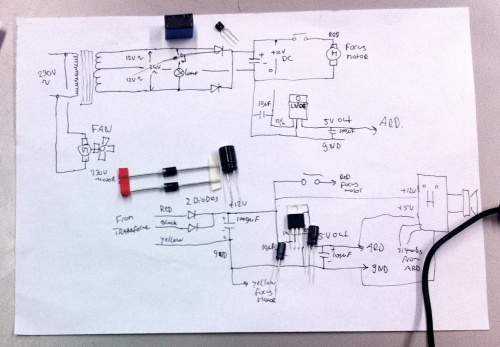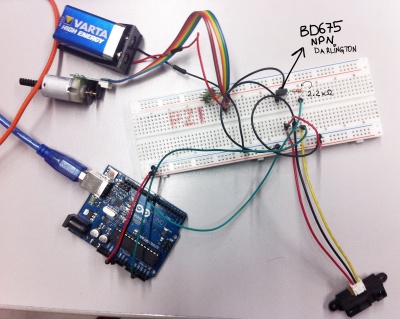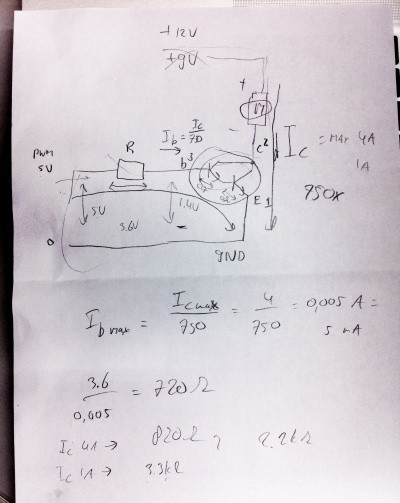User:Yoana Buzova/mrSTOCK2: Difference between revisions
Yoana Buzova (talk | contribs) No edit summary |
Yoana Buzova (talk | contribs) No edit summary |
||
| Line 48: | Line 48: | ||
[[File:Ir controlled DCmotor.jpg|400px]] [[File:DCmotor+ard.jpg|400px]] | [[File:Ir controlled DCmotor.jpg|400px]] [[File:DCmotor+ard.jpg|400px]] | ||
8 LDRs making some noise 1st code | |||
nt myInts[8]; const int myPins[] = {A0,A1,A2,A3,A4,A5,A6,A7}; int mySensVals[8]; int myMaxValues[8]; int myMinValues[8]; | |||
const int speakerPin = 9; | |||
void setup() { | |||
Serial.begin(115200); | |||
// using those pins as output | |||
pinMode(speakerPin, OUTPUT); | |||
for (int n = 0; n < 8; n++) | |||
{ | |||
pinMode(myPins[n], INPUT); | |||
digitalWrite(myPins[n], HIGH); | |||
myMinValues[n] = 1023; | |||
myMaxValues[n] = 0; | |||
} | |||
} | |||
void readSensor(int n) { | |||
int val = analogRead(myPins[n]); | |||
if (val > myMaxValues[n]) | |||
{ | |||
myMaxValues[n] = val; | |||
} | |||
if (val < myMinValues[n]) | |||
{ | |||
myMinValues[n] = val; | |||
} | |||
mySensVals[n] = map(val, myMinValues[n], myMaxValues[n], 0, 255); | |||
} | |||
void readSensors(void) { | |||
for (int n = 0; n < 8; n++) | |||
{ | |||
readSensor(n); | |||
} | |||
} | |||
void printSensors(void) { | |||
for (int n = 0; n < 8; n++) | |||
{ | |||
Serial.print(n, DEC); | |||
Serial.print(": "); | |||
Serial.print(mySensVals[n], DEC); | |||
Serial.print(", "); | |||
} | |||
Serial.println(); | |||
} | |||
void loop() { | |||
readSensors(); | |||
printSensors(); | |||
} | |||
void makeTone(int freq){ | |||
digitalWrite(speakerPin, HIGH); | |||
delayMicroseconds(freq); | |||
digitalWrite(speakerPin, LOW); | |||
delayMicroseconds(freq); | |||
} | |||
Revision as of 20:08, 16 March 2013
Idea to transform light into sound ---> therefore be able to make self-generated sound of different brightness patterns (initially we wanted to transform an old slide projector (thank you for the donation Roel) into a film loop machine, with a self-generated sound this is the slide projector..or what is left of it now.....we did not have time to think of the mechanical mechanism during the workshop, due to to very big struggle with electronics, due to lack of knowledge! next to it is the schematics of the modification
DC motor speed control with IR sensor
code:
int transistorPin = 9; // motor connected to digital pin 9
int sensor = 3; // sensor connected to analog pin 3
int sensorValue = 0; // variable to store the read value
void setup()
{
Serial.begin (115200);
pinMode(transistorPin, OUTPUT); // sets the pin as output
}
void loop()
{
sensorValue = analogRead(sensor); // read the input pin
sensorValue = map(sensorValue, 0, 1023, 100, 255); //map values
analogWrite(transistorPin, sensorValue);
Serial.println(sensorValue);
}
8 LDRs making some noise 1st code
nt myInts[8]; const int myPins[] = {A0,A1,A2,A3,A4,A5,A6,A7}; int mySensVals[8]; int myMaxValues[8]; int myMinValues[8];
const int speakerPin = 9;
void setup() {
Serial.begin(115200); // using those pins as output pinMode(speakerPin, OUTPUT);
for (int n = 0; n < 8; n++)
{
pinMode(myPins[n], INPUT);
digitalWrite(myPins[n], HIGH);
myMinValues[n] = 1023;
myMaxValues[n] = 0;
}
}
void readSensor(int n) {
int val = analogRead(myPins[n]);
if (val > myMaxValues[n])
{
myMaxValues[n] = val;
}
if (val < myMinValues[n])
{
myMinValues[n] = val;
}
mySensVals[n] = map(val, myMinValues[n], myMaxValues[n], 0, 255); }
void readSensors(void) {
for (int n = 0; n < 8; n++)
{
readSensor(n);
}
}
void printSensors(void) {
for (int n = 0; n < 8; n++)
{
Serial.print(n, DEC);
Serial.print(": ");
Serial.print(mySensVals[n], DEC);
Serial.print(", ");
}
Serial.println();
}
void loop() {
readSensors(); printSensors(); }
void makeTone(int freq){
digitalWrite(speakerPin, HIGH); delayMicroseconds(freq); digitalWrite(speakerPin, LOW); delayMicroseconds(freq); }