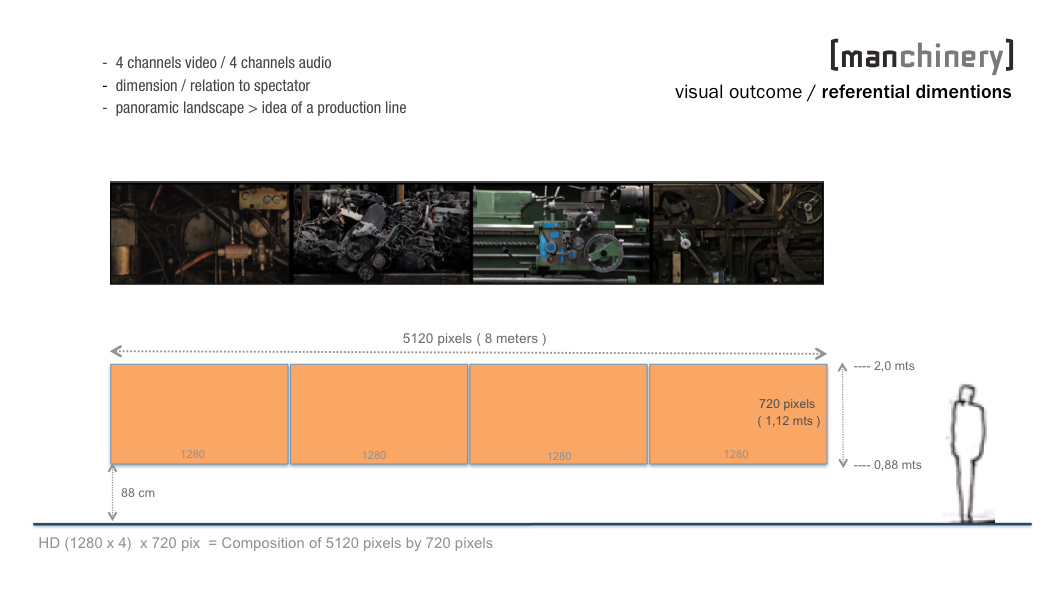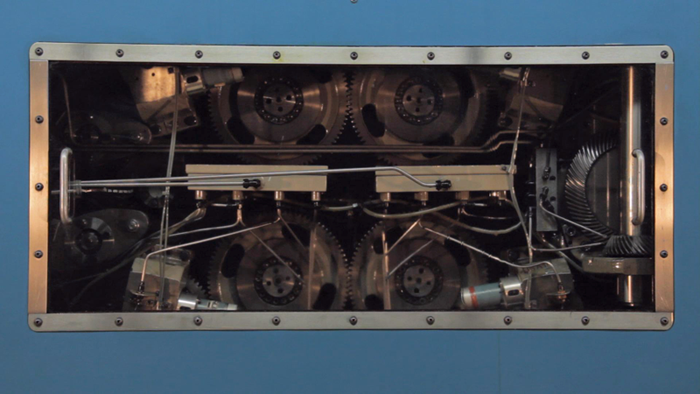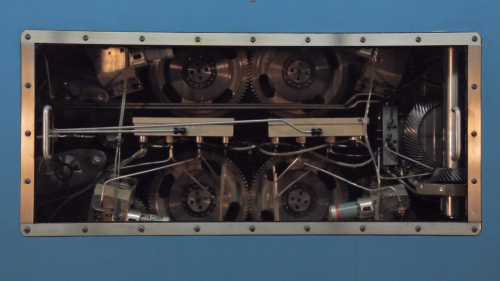User:Luis Soldevilla/Archive
Luis Soldevilla / Ma(n)chinery - graduation project / 2nd year Lens-Based
NOTE: All documentation material, PDF, photos, videos, etc, must be uploaded to the wiki. No embedding or third party hosts allowed, for obvious archiving issues ;)
NOTE: Please use "your name, the title of your project, the year" as page name.
Ma(n)chinery
Description
The Ma[n]chinery installation places the viewer in front of 4 consecutive projections , a big composition that renders people, machines, gears and devices as different pieces working together for a bigger system or organism. The visual objective is to create a choreograhy of interconneted elements that render the pace of society ( urban life) as a production line. A visual orchestration of diverse elements or situations cross-linked by dynamics of motion and relationships of cause and effect.
The projections become a panoramic window into the insides of this machinery. The big format ( ideal projection canvas of 8 meters long by 1,12 meters high ) plus the fact that the spectator is smaller than the projection, reinforces the idea that the social machinery is much bigger than the individual. The tagline is to to invite the viewer to reflect on its role and relevance as part of this machinery.
The narrative is given through the constant tension between “the machine” which aims to keep producing and accelerating, and the attempts of “the people" to control it. The struggle of these two forces is represented through the alterations in the production chain; interruptions, aceleration, changes of direction.
The piece is composed of 2 parts: The first one is more related to the fordist in-line production era, in which the link between elementes (screens) is more mechanical; the second part is more related to the era of information technologies, in which the action / reaction is more digitally triggered. These two parts also talk of people interact with machines (acoordingly to each era respectively), and how this relationship generated differents methods of control and production.
The artistic goal is to visualize these topics through the intricate beauty of an assembly line, a visual orchestration of machines, people and motion. As for the research, the objective is to set a theoretic background that works as foundation for the visual metaphors to use. The thesis besided this, will also be a detailes documentation of whole the process.
Media
Photos
Video
optional unless the final outcome of the project, or one of its main components, is a video/film/animation.
- allowed containers/codecs combos:
- WebM (preferred):
- Video codec: VP8 (3-5 Mbps data rate)
- Audio codec: Vorbis (-q 6)
- Ogg:
- Video codec: Theora (3-5 Mbps data rate)
- Audio codec: Vorbis (-q 6)
- MP4:
- Video Codec: H.264 (3-5 Mbps data rate)
- Audio Codec: AAC (160kbps or 384kbps if 5.1) or MP3 (-V0 or -b 320)
- WebM (preferred):
- resolution: 720p if source >= 720p, native resolution otherwise, progressive.
- FPS: 24, 25, 30.
- Sample rate:
- 44.1kHz if source is 44.1kHz or 88.2kHz
- 48 kHz if source is 48kHz or 96kHz
- 44.1 kHz for everything else.
Audio
optional unless the final outcome of the project, or one of its main components, is a sound piece/track.
- allowed containers/codecs combos:
- Ogg: Vorbis (-q 6) preferred
- MPEG: MP3 (-V0 or -b 320)
- FLAC (-8)
- Sample rate:
- 44.1kHz if source is 44.1kHz or 88.2kHz
- 48 kHz if source is 48kHz or 96kHz
- 44.1 kHz for everything else.
- Do not transcode! For instance, if the sound generated is directly an MP3, do not re-encode it with the settings above or with a different codec. Only encode original uncompressed or lossless compressed sources.
Essay
Additional Information
non optional
- One page itemised budget estimate
optional
- Project URL (if lives on an external site)
- extra wiki links (in case you have relevant notes/journals/documentation in your User: page, this is useful particularly if you have been asked to articulate further or refine your project during your assessment)
- Animated GIFs